效果
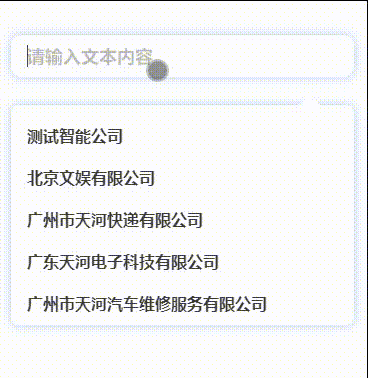
代码
<template>
<view class="flexStart new-box">
<view class="company">
<!-- 输入框样式 -->
<view class="spaceBetween companyName" @click.stop="isCompany = true">
<input type="text"
:style="result.userName.length > 0 ? 'padding-right: 90rpx !important;' : 'padding-right: 0rpx !important;'"
@input="companyInput" v-model="result.userName" placeholder="请输入文本内容" placeholder-class="placeholderClass" />
<!-- 清除按钮,使用的是icon,直接拷代码会失效 -->
<view v-if="result.userName != ''" @click.stop="clearCompany" class="close center">
<text class="iconfont icon-icon-qingchu"></text>
</view>
</view>
<!-- 列表循环 -->
<scroll-view v-if="isCompany" scroll-y="true" class="companyPrick">
<view v-for="(item,index) in filterMsg" :key="index" @click="prickCompany(item)"
class="companyPrick-item">
<!-- 每一行的字做拆分,匹配合格的返回 true 高亮 -->
<span :class="dealStr(str) ? 'hightLight' : ''" v-for="(str,strIndex) in item.name"
:key="strIndex">{{str}}</span>
</view>
</scroll-view>
<!-- 三角形样式 -->
<view v-if="isCompany" class="triangle"></view>
</view>
</view>
</template>
<script setup lang="ts">
import { ref } from 'vue';
import { onLoad } from '@dcloudio/uni-app';
const isCompany = ref(false)
const result = ref({
"userName": "",
"userId": 0,
})
const companyList = ref([
{
"id": 284,
"name": "测试智能公司",
},
{
"id": 286,
"name": "北京文娱有限公司",
},
{
"id": 289,
"name": "广州市天河快递有限公司",
},
{
"id": 290,
"name": "广东天河电子科技有限公司",
},
{
"id": 291,
"name": "广州市天河汽车维修服务有限公司",
},
{
"id": 293,
"name": "智能化工厂",
},
{
"id": 294,
"name": "广州天河物联智能科技有限公司",
},
{
"id": 295,
"name": "测试工程开发",
},
{
"id": 300,
"name": "广东立智科技",
},
{
"id": 302,
"name": "广州番禺云服务科技",
}
])
const filterMsg = ref([])
function companyInput() {
let queryStringArr = result.value.userName.split("");
let str = "(.*?)";
filterMsg.value = [];
let regStr = str + queryStringArr.join(str) + str;
let reg = RegExp(regStr, "i");
companyList.value.map(item => {
if (reg.test(item.name)) {
filterMsg.value.push(item);
}
});
if (result.value.userName == '') {
filterMsg.value = companyList.value
}
}
function dealStr(str : string) {
let status = false
for (let i = 0; i < result.value.userName.length; i++) {
if (result.value.userName[i] == str) {
status = true
}
}
return status
}
function prickCompany(item : any) {
result.value.userId = item.id as number
result.value.userName = item.name
isCompany.value = false
companyInput()
}
function clearCompany() {
result.value.userId = 0
result.value.userName = ""
filterMsg.value = companyList.value
}
onLoad(() => {
filterMsg.value = companyList.value
})
</script>
<style lang="scss">
.new-box {
width: 100vw;
height: 100vh;
flex-flow: column;
}
.flexStart {
display: flex;
justify-content: flex-start;
align-items: center;
}
.spaceBetween {
display: flex;
justify-content: space-between;
align-items: center;
}
.center {
display: flex;
justify-content: center;
align-items: center;
}
.company {
margin-top: 20vh;
border-radius: 20rpx;
flex-flow: column;
display: flex;
justify-content: space-between;
align-items: flex-start;
position: relative;
box-shadow: 0rpx 0rpx 20rpx 0rpx rgba(0, 82, 217, 0.3);
.titleName {
padding: 20rpx 32rpx 0 32rpx;
font-weight: 600;
font-size: 32rpx;
}
.companyName {
width: 686rpx;
font-family: PingFang SC, PingFang SC;
font-weight: 600;
font-size: 36rpx;
position: relative;
input {
padding: 20rpx 32rpx 20rpx 32rpx;
width: 622rpx;
color: #3D3D3D;
}
.close {
right: 0;
padding: 20rpx;
position: absolute;
width: 42rpx;
height: 42rpx;
}
.icon-icon-qingchu {
font-size: 36rpx;
color: rgba(0, 0, 0, 0.40);
}
}
.companyPrick {
box-shadow: 0rpx 0rpx 20rpx 0rpx rgba(0, 82, 217, 0.3);
z-index: 99;
left: 0rpx;
position: absolute;
top: 140rpx;
width: 622rpx;
min-height: 60rpx;
max-height: 400rpx;
background: #FFFFFF;
border-radius: 16rpx;
padding: 20rpx 32rpx;
.companyPrick-item {
padding: 20rpx 0;
font-family: PingFang SC, PingFang SC;
font-weight: 600;
font-size: 32rpx;
color: #3D3D3D;
}
}
}
.rowTime {
display: flex;
flex-flow: row;
justify-content: space-between;
align-items: center;
}
.hightLight {
color: rgba(0, 82, 217, 1);
}
.triangle {
z-index: 100;
position: absolute;
top: 120rpx;
right: 68rpx;
width: 0;
height: 0;
border-left: 10px solid transparent;
border-right: 10px solid transparent;
border-bottom: 10px solid white;
}
.placeholderClass{
color: rgba(0,0,0,0.26) !important;
}
</style>
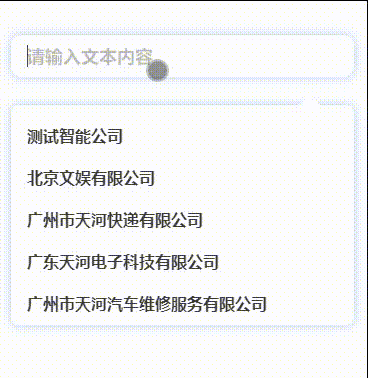






















 1526
1526











 被折叠的 条评论
为什么被折叠?
被折叠的 条评论
为什么被折叠?








