linux:
Eclipse配置
新建一个C/C++工程
添加一个CPP文件 main.cpp
写入
#include "stdio.h"
#include <QtWidgets/QApplication>
#include <QtWidgets/QLabel>
int main(int argc ,char * argv[])
{
QApplication app(argc,argv);
QLabel *label = new QLabel("Hello Qt!");
label->show();
printf("qt main");
return app.exec();
}
1添加qt的包含目录
编译提示错误
error "You must build your code with position independent code if Qt was built with -reduce-relocations. "
解决方案 勾选 Position Indenpendent Code
编译错误 没有添加库
main.cpp:6: undefined reference to `QApplication::QApplication(int&, char**, int)
。。。。。。。。。。
解决方法。添加库文件
如果还提示Qtxxx so缺少依赖库。
libicui18n.so.48, needed by /home/xxxxxxxx/install/Qt/lib/libQt5Core.so, not found (try using -rpath or -rpath-link)
and (from libQt5Core.so) a dozen errors like:
/home/xxx/install/Qt/lib/libQt5Core.so:-1: error: undefined reference to ucnv_fromUnicode_48'
解决
windows:
windows下可以通过qt addon 插件。也可以像linux上面一样 添加你自己的cpp然后通过rcc uic moc 编译需要的文件。然后构建








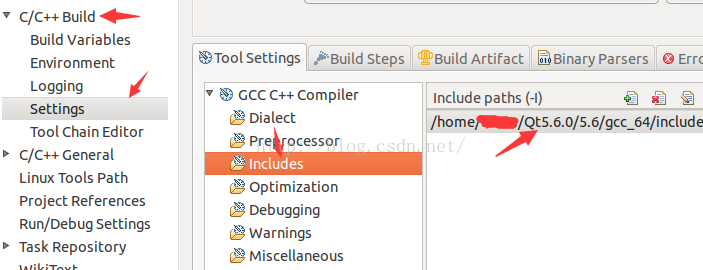
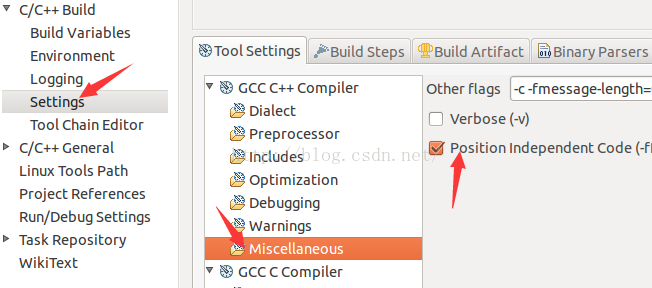
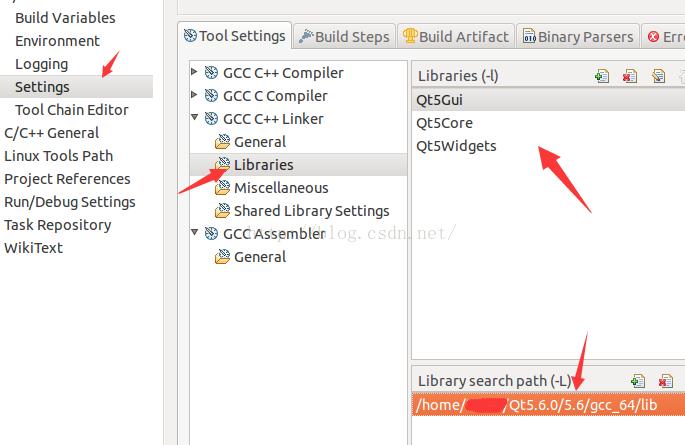
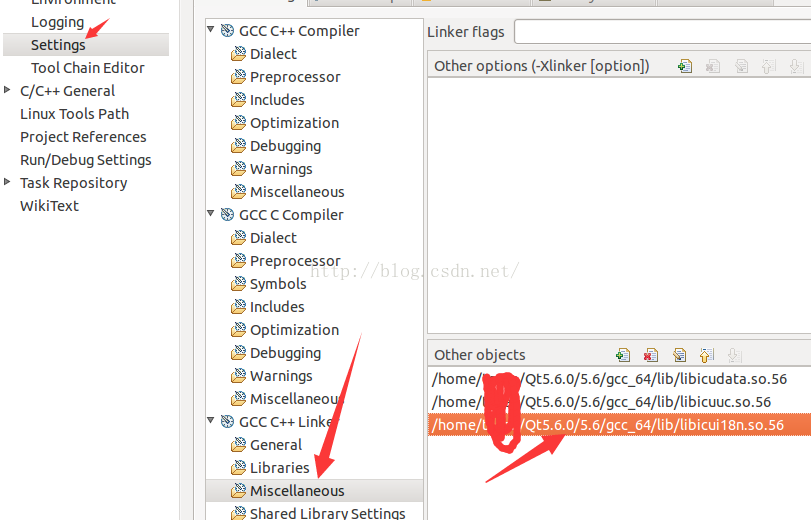














 102
102

 被折叠的 条评论
为什么被折叠?
被折叠的 条评论
为什么被折叠?








