UIWindow
特殊形式的UIView,提供App中展示内容的基础窗口
只作为容器,和ViewController协同工作
通常在屏幕上只存在、展示一个UIWindow
使用storyBorad会自动创建
手动创建:
1、创建UIWindow
2、设置rootViewController
3、makeKeyAndVisible
IOS常用设计模式:Delegate
点击后执行自定义的业务逻辑
//1、设置self为delegate的接收者
tabBar.delegate = self;
//2、根据需求按需实现方法
-(BOOL)tabBarController:(UITabBarController *)tabBarController
shouldSelectViewController:(UIViewController *)viewController{
return YES;
}
-(void)tabBarController:(UITabBarController *)tabBarController
didSelectViewController:(UIViewController *)viewController{
//播放该viewController的第一个视频
}设计者:提供一些使用者可自定义的操作
@optional/@required注解
提供@property - delegate
在对应的时机让delegate执行对应的方法
使用者:设置delegate=self
按需实现方法
UITableView
列表
特点:数据量大、样式统一、通常需要分组、垂直滚动、通常可视区只有一个——视图复用
UITableView作为视图只负责展示、协助管理,不管理数据
需要开发者为UITableView提供所需要的数据及Cell
通过delegate的模式,开发者需要实现UITableViewDataSource
UITableViewCell默认提供展示文字和图片
UITableViewCell的重用
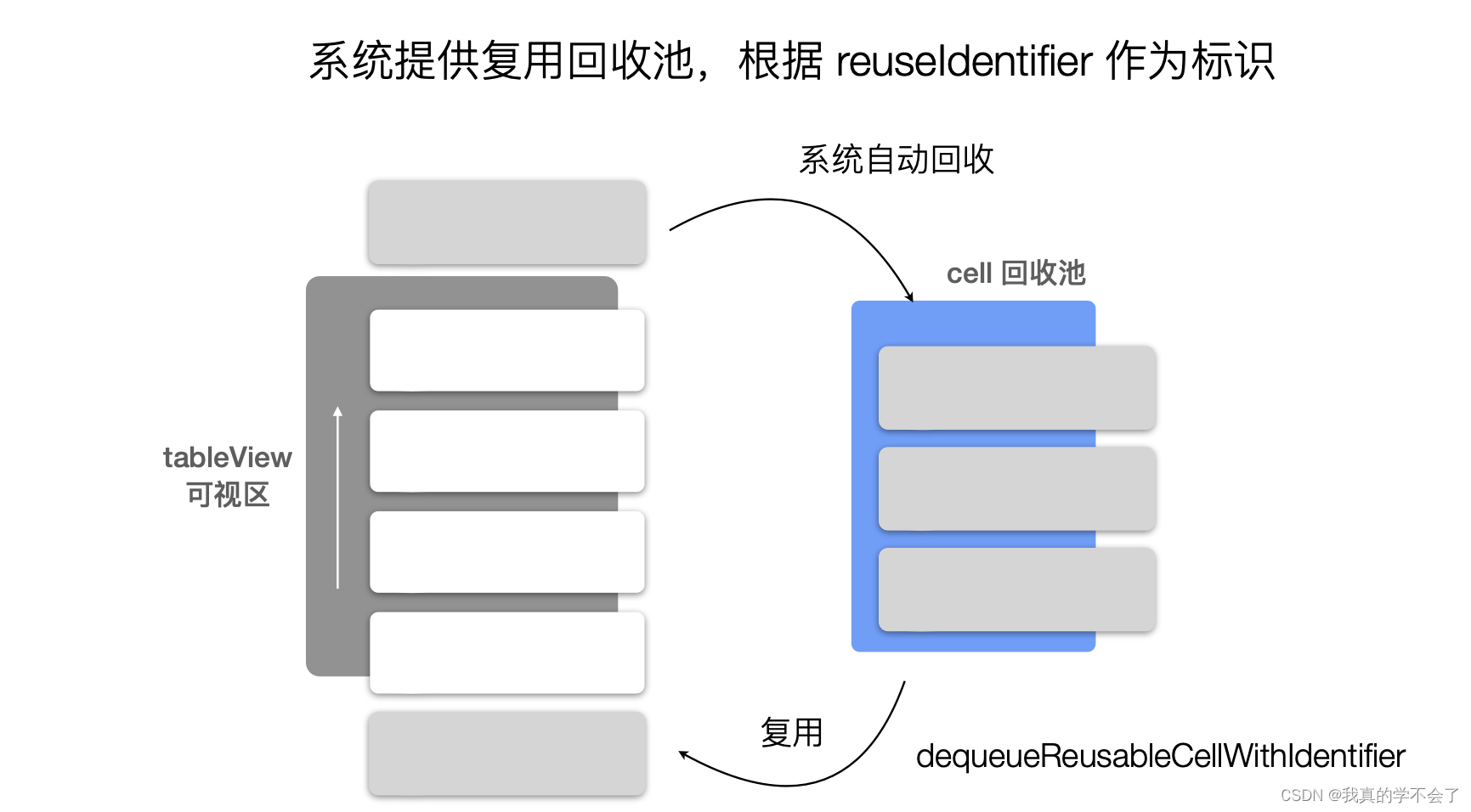
滚动出页面的cell进入回收池,即将展现的cell从回收池中弹出。将所有cell的数量稳定在一定区间内。
- (NSInteger)tableView:(UITableView *)tableView numberOfRowsInSection:(NSInteger)section{
return n; //共n个cell
}
- (UITableViewCell *)tableView:(UITableView *)tableView cellForRowAtIndexPath:(NSIndexPath *)indexPath{
UITableViewCell *cell = [tableView dequeueReusableCellWithIdentifier:@"id"];
if (!cell){
cell = [[UITableViewCell alloc] initWithStyle:UITableViewCellStyleSubtitle reuseIdentifier:@"id"];
}
// UITableViewCell *cell = [[UITableViewCell alloc] initWithStyle:UITableViewCellStyleSubtitle reuseIdentifier:@"id"];
cell.textLabel.text = @"主标题";
cell.detailTextLabel.text = @"副标题";
cell.imageView.image = [UIImage imageNamed:@"icon.bundle/video@2x.png"];
return cell;
}UITableViewDelegate
提供滚动过程中UITableViewcell的出现、消失时机
提供UITableViewCell的高度、headers以及footers设置
提供UITableViewCell各种行为的回调(点击、删除等)
UITableView基本使用
提供最基础的列表类型视图组件
提供默认基础的UITableViewCell样式、header和footer的管理
提供针对UITableViewCell的复用回收逻辑
提供列表基础功能,如点击、删除、插入等
1、创建UITableView,设置delegate和datasource
2、选择实现UITableViewDataSource中方法,行数、cell复用
3、选择实现UITableViewDelegate中方法(高度、headerFooter、点击)
UICollectionView
提供列表展示的容器
内置复用回收池
相比于UITableView:
支持横向+纵向布局
更加灵活的布局方式
更加灵活的动画
更多的装饰视图
布局之间的切换
与UITableVie有相同的Api设计理念——基于datasource以及delegate驱动
由于一行能够战术多个视图,row无法表达。row -> item
UICollectionViewDataSource
numberOfItemsInSection:(NSInteger)section;
cellForItemAtIndexPath:(NSIndexPath *)indexPath;
UICollectionViewDelegate
willDisplayCell / endDisplayCell ...
-(void)collectionView:(UICollectionView *)collectionView
didSelectItemAtIndexPath:(NSIndexPath *)indexPath;
不提供默认样式:
不是以“行”为设计基础
只有contentView / backgroundView
继承自UICollectionReusableView
必须先注册Cell类型用于重用
1、-(void)registerClass:(Class)cellClass forCellWithReuseIdentifier:(NSString *)identifier;
2、-(__kindof UICollectionViewCell *)dequeueReusableCellWithReuseIdentifier:(NSString *)identifier forIndexPath:(NSIndexPath *)indexPath;
UICollectionViewLayout
用于生成UIControllerView布局信息的抽象类
UICollectionViewFlowLayout流式布局,每一行排满后自动换行
itenSize每个item的大小
minimumInteritrmSpacing用于计算每行可以布局多少个item
minimumLineSpacing行与行之间空隙距离
UICollectionViewDelegateFlowLayout
根据indexPath做更细化的自定义样式
UICollectionView基本使用
1、创建UICollectionViewLayout,使用系统默认流式布局或自定义布局
2、创建UICollectionView,设置delegate和datasource,注册cell类型
3、选择实现UICollectionViewDataSource中方法,行数、cell复用
4、选择实现UICollectionViewDelegate中方法(点击、滚动等)
UITableView算得上是特殊Flow布局的UICollectionView
简单的列表仍然可以使用UITableView
有双向的布局,特殊布局等非普通场景(瀑布流、弹幕)需要使用UICollectionView
Layout切换,UICollectionView在选择屏幕时有动画过渡























 365
365

 被折叠的 条评论
为什么被折叠?
被折叠的 条评论
为什么被折叠?










