目录认知
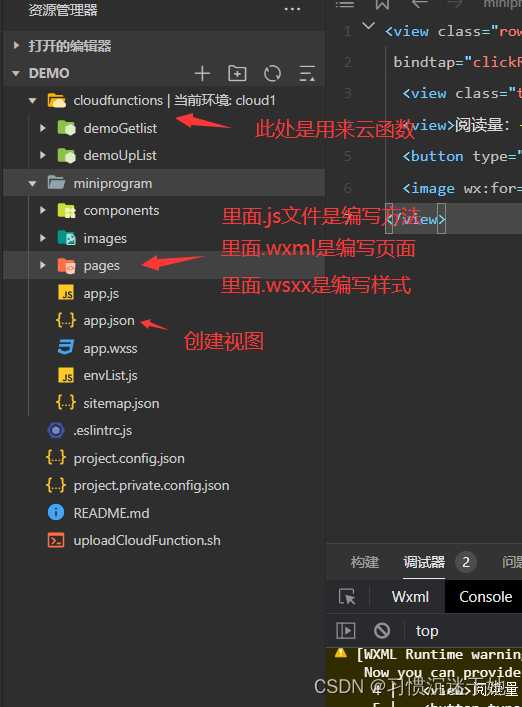
页面编写:view就是div 、text就是span
嵌套输出 == .box>.inner>.row
基础知识
连接数据库
const db = wx.cloud.database(),指定数据库的名字
db.collection("数据库名称")查询数据库所有的数据
db.collection("数据库名称").get({
success:res=>{
console.log(res)
}
})
在页面中循环显示出数据
<view wx:for="{{dataobj}}">{{item.title}} - {{item.author}}</view>查询条件
doc只能输入id
where:指定查询条件,返回带新查询条件的集合
limit:指定查询结果数量上限 (limit(2))
orderby:排序(两个值其一是根据什么字段其二是根据正序(asc)还是倒序(desc)(orderBy("time","desc"))
skip:做分页 (skip(2))
field:查询只需要的字段,显示查询的字段
db.collection("demolist").doc("数据的id").get({
success:res=>{
console.log(res)
this.setData({
dataobj:res.data
})
}
})db.collection("demolist").where({
//根据什么值进行查询
author:"孙勇"
}).get().then(res=>{
this.setData({
dataobj:res.data
})
})db.collection("demolist").limit(2).skip(2).field({
title:true,
author:true
}).orderBy("time","desc").get().then(res=>{
console.log(res);
})事件
bindtap点击事件,相当于@click
bindsubmit="btnsub" --form表单的提交事件 、
form-type="submit" --submit或reset 提交或重置
bindinput文本输入框时间
加载
wx.showLoading({
title: '数据加载中...',
mask:true
})
wx.hideLoading() //停止加载更新数据
updatadata(){
db.collection("demolist").doc("数据id").update({
data:{
//修改值
author:"王五"
}
}).then(res=>{
console.log(res);
})
},删除数据
//获取输入的内容
myinput(res){
//db.collection("数据库名称")
//获取文本框的值
var vlaue = res.detail.value;
//将值放下全局变量中、myva是全局变量
myva=vlaue;
},
//删除数据
//在数据库中添加的数据是不能删除的
deldata(){
db.collection("数据库名称").doc(myva).remove().then(res=>{
console.log(res)
})
},统计数据
db.collection("demolist").count().then(res=>{
console.log(res)
})使用watch
//所有数据显示
getdata(){
db.collection("数据库名称").get().then(res=>{
this.setData({
dataarr:res.data
})
})
},
//生命周期函数--监听页面加载
onLoad(options) {
//使用watch的话需要两个固定参数是onChange和onError
//res.docs获取符合查询条件的文档列表
this.getdata();
db.collection("数据库名称").watch({
onChange:res=>{
//重新做一次覆盖
console.log(res.docs)
this.getdata({
dataarr:res.data
})
},
onError:err => {
console.log(err)
}
})
},
command使用介绍
查询之比较操作符
eq是'='、neq是'!='、lt是'<'、lte是'<='、gt是'>'、gte是'>='、in是'判断一个元素是否存在于一个集合或列表中'
db.collection("demolist").where({
hits:_.neq(66)
}).get().then(res=>{
console.log(res);
this.setData({
dataList:res.data
})
})查询之逻辑操作符
and是'与'、or是'或'、ont是'!|不满足条件'
db.collection("demolist").where({
// hits:_.and(_.gt(0),_.lt(60))
hits:_.or(_.eq(33),_.eq(70))
}).get().then(res=>{
this.setData({
dataList:res.data
})
})查询之字段操作符
exists判断字符是否存在
查询之数组操作符
inc:自增
remove:删除某个字段
style这样只修改值,不会修改color这个值
push:向数组最后一个追加 //其中还有each、position这两个参数,选择位置进行追加
pop:删除数组的最后一个
unshift:向数组第一个进行添加
shift:数组第一个进行删除
pull:删除数组任意一个值
db.collection("数据库名称").doc("数据id").update({
data:{
//hits:_.inc(-6)
//time:_.remove()
// style:{
// color:"green",
// size:"12"
// }
// style:_.set({
// color:"red",
// })
//tabs:_.push(["财经"])
//tabs:_.pop()
//tabs:_.unshift(['智能','新闻'])
//tabs:_.shift()
//tabs:_.pull('数码')
tabs:_.push({
each:['新视觉'],
position:2
})
}
}).then(res=>{
console.log(res)
})云函数
const db = cloud.database(); //云函数连接数据库
// 云函数入口函数
exports.main = async (event, context) => {
//event是可以接收前台传过来的数据
var num = event.num;
return await db.collection("demolist").limit(num).get() //等待异步返回请求
}使用云函数进行单张/多张上传
页面展示
<button type="primary" bindtap="clickBtn">上传文件</button>
<image wx:for="{{urlArr}}" src="{{item}}"></image>//全局变量
var urlArr= []; //图片路径(多)
var filePath = [];
//方法
//上传
clickBtn(){
wx.chooseImage({
success:res=>{
//var filepath = res.tempFilePaths[0] //上传的地址(单张)
//this.cloudFile(filepath)
filePath = res.tempFilePaths //上传地址(多张)
filePath.forEach((item,idx)=>{ //item代表每一项,idx代表索引值
var filrName = Date.now()+"_"+idx; //图片名称
this.cloudFile(item,filrName)
})
}
})
},
//发送到云端
cloudFile(path,filename){
wx.showLoading({
title: '数据加载中...',
})
wx.cloud.uploadFile({ //wx.cloud就是云开发
cloudPath:filename+".jpg", //文件名称
filePath:path //文件路径
}).then(res=>{
urlArr.push(res.fileID)
if(filePath.length ==urlArr.length ){
this.setData({
urlArr
})
}
//单个图片
// this.setData({
// picurl:res.fileID
// })
wx.hideLoading()
})
},




















 3160
3160











 被折叠的 条评论
为什么被折叠?
被折叠的 条评论
为什么被折叠?








