
基于 HRNet 训练人脸特征点数据集.
INSTALL
conda create -n openmmlab python=3.8
# torch gpu```
pip install torch==1.12.1+cu102 torchvision==0.13.1+cu102 torchaudio==0.12.1 --extra-index-url https://download.pytorch.org/whl/cu102
#
pip install -U openmim
mim install mmcv-full
# install MMPose.
git clone https://github.com/open-mmlab/mmpose.git
cd mmpose
pip install -r requirements.txt
pip install -v -e .
Train custom dataset
- 添加
configs/__base__/dataset/custom.py, 配置特征点信息 (我的数据是 37个人脸特征点)dataset_info = dict( dataset_name='landmark', paper_info=dict( author='Wu, Wayne and Qian, Chen and Yang, Shuo and Wang, ' 'Quan and Cai, Yici and Zhou, Qiang', title='Look at boundary: A boundary-aware face alignment algorithm', container='Proceedings of the IEEE conference on computer ' 'vision and pattern recognition', year='2018', homepage='https://wywu.github.io/projects/LAB/WFLW.html', ), keypoint_info={ 0: dict( name='left_eye_left_corner', id=0, color=[255, 255, 255], type='', swap='right_eye_right_corner'), 1: dict( name='left_eye_top_1', id=1, color=[255, 255, 255], type='', swap='right_eye_top_4'), 2: dict( name='left_eye_top_2', id=2, color=[255, 255, 255], type='', swap='right_eye_top_3'), 3: dict( name='left_eye_top_3', id=3, color=[255, 255, 255], type='', swap='right_eye_top_2'), 4: dict( name='left_eye_top_4', id=4, color=[255, 255, 255], type='', swap='right_eye_top_1'), 5: dict( name='left_eye_right_corner', id=5, color=[255, 255, 255], type='', swap='right_eye_left_corner'), 6: dict( name='left_eye_bottom_1', id=6, color=[255, 255, 255], type='', swap='right_eye_bottom_4'), 7: dict( name='left_eye_bottom_2', id=7, color=[255, 255, 255], type='', swap='right_eye_bottom_3'), 8: dict( name='left_eye_bottom_3', id=8, color=[255, 255, 255], type='', swap='right_eye_bottom_2'), 9: dict( name='left_eye_bottom_4', id=9, color=[255, 255, 255], type='', swap='right_eye_bottom_1'), 10: dict( name='right_eye_left_corner', id=10, color=[255, 255, 255], type='', swap='left_eye_right_corner'), 11: dict( name='right_eye_top_1', id=11, color=[255, 255, 255], type='', swap='left_eye_top_4'), 12: dict( name='right_eye_top_2', id=12, color=[255, 255, 255], type='', swap='left_eye_top_3'), 13: dict( name='right_eye_top_3', id=13, color=[255, 255, 255], type='', swap='left_eye_top_2'), 14: dict( name='right_eye_top_4', id=14, color=[255, 255, 255], type='', swap='left_eye_top_1'), 15: dict( name='right_eye_right_corner', id=15, color=[255, 255, 255], type='', swap='left_eye_left_corner'), 16: dict(name='right_eye_bottom_1', id=16, color=[255, 255, 255], type='', swap='left_eye_bottom_4'), 17: dict( name='right_eye_bottom_2', id=17, color=[255, 255, 255], type='', swap='left_eye_bottom_3'), 18: dict( name='right_eye_bottom_3', id=18, color=[255, 255, 255], type='', swap='left_eye_bottom_2'), 19: dict( name='right_eye_bottom_4', id=19, color=[255, 255, 255], type='', swap='left_eye_bottom_1'), 20: dict( name='left_eyebrow_left_corner', id=20, color=[255, 255, 255], type='', swap='right_eyebrow_right_corner'), 21: dict( name='left_eyebrow_right_corner', id=21, color=[255, 255, 255], type='', swap='right_eyebrow_left_corner'), 22: dict( name='right_eyebrow_left_corner', id=22, color=[255, 255, 255], type='', swap='left_eyebrow_right_corner'), 23: dict( name='right_eyebrow_right_corner', id=23, color=[255, 255, 255], type='', swap='left_eyebrow_left_corner'), 24: dict( name='nose_left_corner', id=24, color=[255, 255, 255], type='', swap='nose_right_corner'), 25: dict( name='nose_right_corner', id=25, color=[255, 255, 255], type='', swap='nose_left_corner'), 26: dict( name='mouth_left_corner', id=26, color=[255, 255, 255], type='', swap='mouth_right_corner'), 27: dict( name='mouth_top_1', id=27, color=[255, 255, 255], type='', swap='mouth_top_3'), 28: dict( name='mouth_top_2', id=28, color=[255, 255, 255], type='', swap='mouth_top_2'), 29: dict( name='mouth_top_3', id=29, color=[255, 255, 255], type='', swap='mouth_top_1'), 30: dict( name='mouth_right_corner', id=30, color=[255, 255, 255], type='', swap='mouth_left_corner'), 31: dict( name='mouth_bottom_1', id=31, color=[255, 255, 255], type='', swap='mouth_bottom_3'), 32: dict( name='mouth_bottom_2', id=32, color=[255, 255, 255], type='', swap='mouth_bottom_2'), 33: dict( name='mouth_bottom_3', id=33, color=[255, 255, 255], type='', swap='mouth_bottom_1'), 34: dict( name='chin_left', id=34, color=[255, 255, 255], type='', swap='chin_right'), 35: dict( name='chin_mid', id=35, color=[255, 255, 255], type='', swap='chin_mid'), 36: dict( name='chin_right', id=36, color=[255, 255, 255], type='', swap='chin_left') }, skeleton_info={}, joint_weights=[1.5, 1.5, 1.5, 1.5, 1.5, 1.5, 1.5, 1.5, 1.5, 1.5, 1.5, 1.5, 1.5, 1.5, 1.5, 1.5, 1.5, 1.5, 1.5, 1.5, 1., 1., 1., 1., 1., 1., 1., 1., 1., 1., 1., 1., 1., 1., 1., 1., 1.], sigmas=[]) - 创建
mmpose/datasets/datasets/face/face_custom_dataset.py, 这里起名叫FaceCustomDataset,参考其他数据集,然后根据自己数据集修改就行. - init.py 增加
FaceCustomDatasetfrom .face_custom_dataset import FaceCustomDataset __all__ = [ 'Face300WDataset', 'FaceAFLWDataset', 'FaceWFLWDataset', 'FaceCOFWDataset', 'FaceCocoWholeBodyDataset', 'FaceCustomDataset' ] - 创建
configs/custom/litehrnet_w18_face_256x192.py# 修改 _base_ 改成 custom.py _base_ = [ '../_base_/default_runtime.py', '../_base_/datasets/custom.py' ] ... # 数据集配置 data = dict( samples_per_gpu=64, workers_per_gpu=4, val_dataloader=dict(samples_per_gpu=32), test_dataloader=dict(samples_per_gpu=32), train=dict( # 设置我们自定义数据集 type='FaceCustomDataset', ann_file=f'{data_root}/annotations/face_landmark_train.json', img_prefix=f'{data_root}/images/', data_cfg=data_cfg, pipeline=train_pipeline, dataset_info={{_base_.dataset_info}}), val=dict( type='FaceCustomDataset', ann_file=f'{data_root}/annotations/face_landmark_val.json', img_prefix=f'{data_root}/images/', data_cfg=data_cfg, pipeline=val_pipeline, dataset_info={{_base_.dataset_info}}), test=dict( type='FaceCustomDataset', ann_file=f'{data_root}/annotations/face_landmarks_wflw_test.json', img_prefix=f'{data_root}/images/', data_cfg=data_cfg, pipeline=test_pipeline, dataset_info={{_base_.dataset_info}}), ) ``` - Train
# signle gpu python .tools/train.py "./configs/custom/litehrnet_w18_face_256x192.py" -work-dir "./tools/runs/models" # mul gpu ./tools/dist_train.sh "./configs/custom/litehrnet_w18_face_256x192.py" 4 --work-dir "./tools/runs/ld_37"
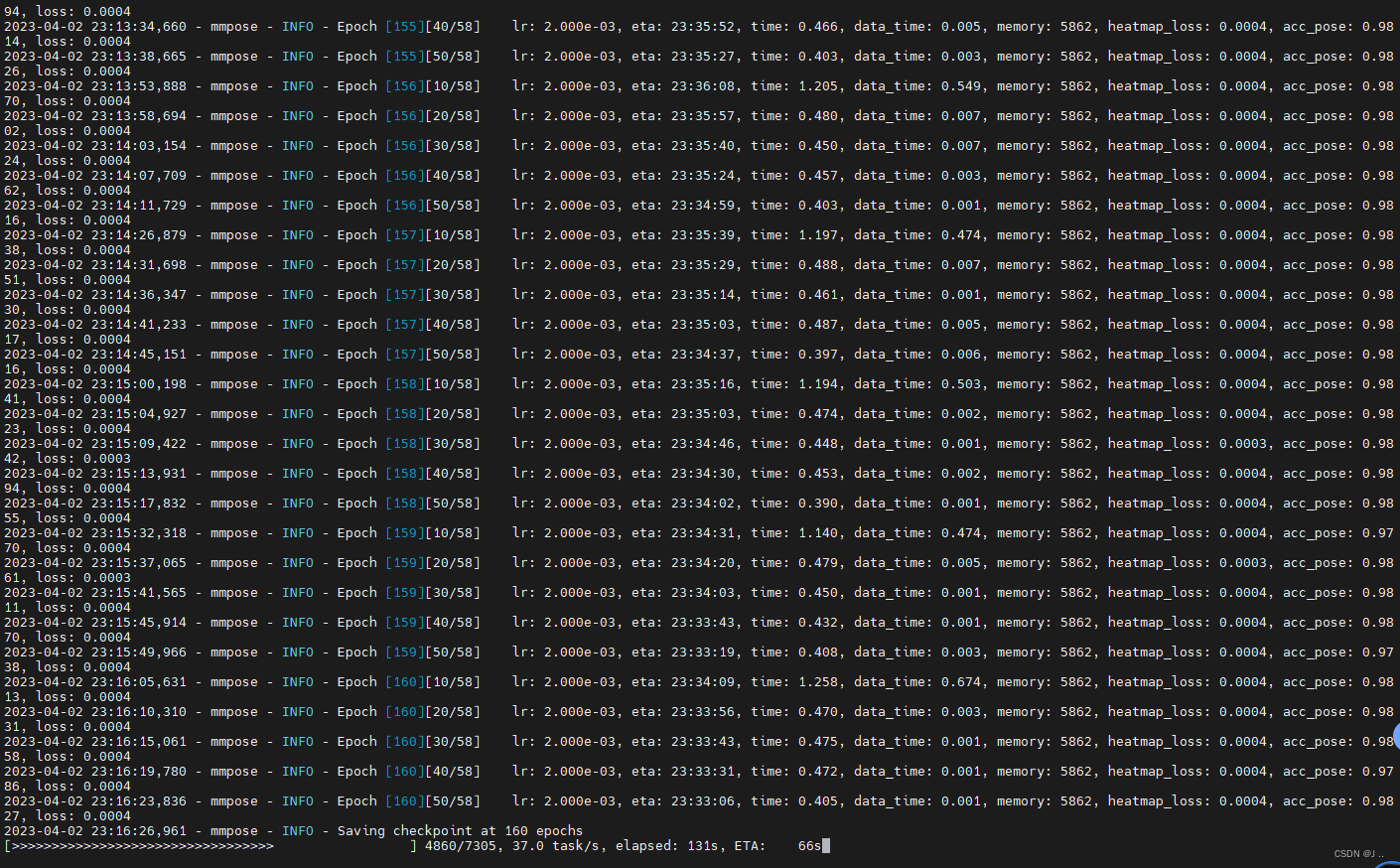
6. 验证
python demo/face_img_demo.py ./configs/custom/litehrnet_w18_face_256x192.py tools/runs/ld_37/best_NME_epoch_1660.pth --img-root tests/data/ld_37/ --img 1.jpg --out-img-root vis_results
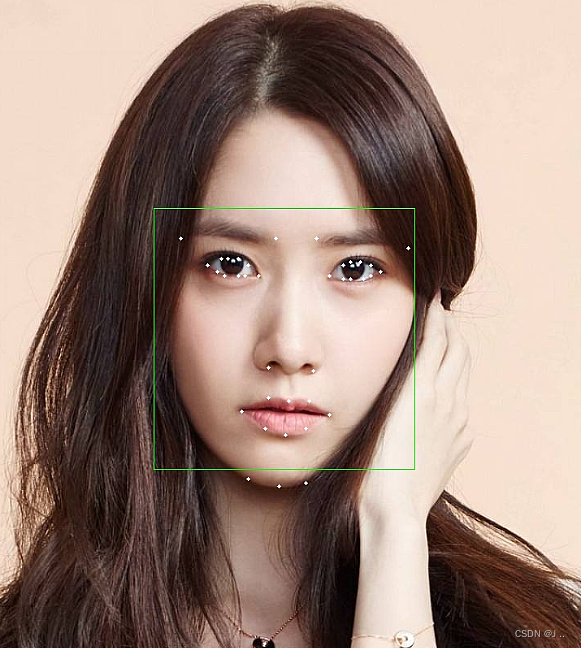






















 4635
4635











 被折叠的 条评论
为什么被折叠?
被折叠的 条评论
为什么被折叠?








