一、Android 系统 root 环境准备
需要一部 root 过的手机 , 或者直接使用带有 root 权限的模拟器 , 如雷电模拟器 , Android Studio 自带的模拟器 ( 6.0 以下的系统 ) ;
Android Studio 中自带的模拟器在 7.0 之后 , 不给 root 权限了 ;
本篇博客中 , 我使用的是 Pixel2 , 运行 Android 9.0 9.0 9.0 系统 , root 完毕 ;
参考 【Android】Pixel 2 Android 9 系统 ROOT 操作 ( TWRP 下载 | Magisk Manager 下载 | 线刷包下载 | 线刷 9.0 系统 | ROOT 操作 ) ;
二、查看 Android 根目录信息
使用 adb shell 进入手机的命令行 , 执行 su 获取 root 权限 , 进入 / 根目录 , 查看根目录下的内容 ;
acct charger default.prop firmware init.usb.configfs.rc lost+found persist res sys
bin config dev init init.usb.rc mnt postinstall sbin system
bugreports d dsp init.environ.rc init.zygote32.rc odm proc sdcard ueventd.rc
cache data etc init.rc init.zygote64_32.rc oem product storage vendor
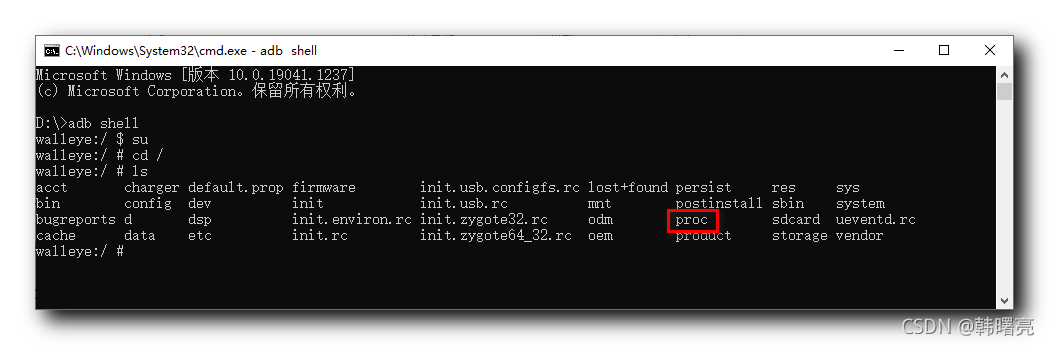
完整命令 :
Microsoft Windows [版本 10.0.19041.1237]
(c) Microsoft Corporation。保留所有权利。
D:\>adb shell
walleye:/ $ su
walleye:/ # cd /
walleye:/ # ls
acct charger default.prop firmware init.usb.configfs.rc lost+found persist res sys
bin config dev init init.usb.rc mnt postinstall sbin system
bugreports d dsp init.environ.rc init.zygote32.rc odm proc sdcard ueventd.rc
cache data etc init.rc init.zygote64_32.rc oem product storage vendor
walleye:/ #





















 3612
3612











 被折叠的 条评论
为什么被折叠?
被折叠的 条评论
为什么被折叠?








