ip route 属于 iproute2 工具包;route 属于 net-tools 工具包;目前 ip route 使用较为广泛;
两个工具包的介绍请见 “iproute2 和 net-tools 介绍” 文章。
ip route命令介绍
ip route命令用于管理静态路由表。
linux 系统中,可以自定义从 1-252个路由表。
路由表和表明的对应关系记录在/etc/iproute2/rt_tables中,所谓操作路由表,路由表必须存在,即操作的此文件下存在的路由表。
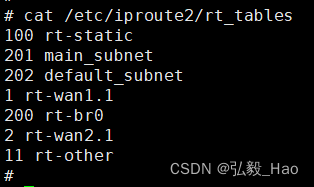
1)查看某个路由表:
#ip route show table table_number / table name
ip route show table 1
192.169.11.0/24 dev br0 scope link src 192.168.9.234
192.168.0.0/20 dev wan1.1 scope link
default via 192.168.10.1 dev wan1.1
#
ip route show table rt-wan1.1
192.169.11.0/24 dev br0 scope link src 192.168.9.234
192.168.0.0/20 dev wan1.1 scope link
default via 192.168.10.1 dev wan1.1
#
2)添加路由
# ip route add
ip route show table 11
192.168.0.0/20 dev wan1.1 scope link
#
# 192.168.96.0/20:目的网络地址
# dev 接口名称:通过哪个接口进行路由
# table 11: 对路由表11进行的添加路由操作
ip route add 192.168.96.0/20 dev wan2.1 table 11
#
ip route show table 11
192.168.96.0/20 dev wan2.1 scope link
192.168.0.0/20 dev wan1.1 scope link
#
3)根据条件删除路由表中符合条件的路由项
# ip route del
ip route show table 11
192.168.96.0/20 dev wan2.1 scope link
192.168.0.0/20 dev wan1.1 scope link
#
#
ip route del 192.168.96.0/20 dev wan2.1 table 11
#
#
ip route show table 11
192.168.0.0/20 dev wan1.1 scope link
#
4)清空某个路由表
# ip route flush
ip route show table 11
192.168.96.0/20 dev wan2.1 scope link
192.168.0.0/20 dev wan1.1 scope link
#
ip route flush table 11
#
#
ip route show table 11
#
route命令介绍
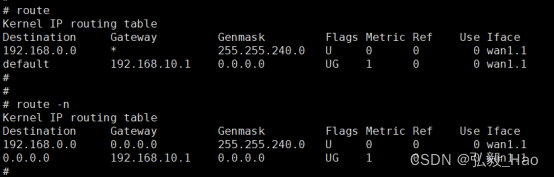


1)添加网络路由
# 例1:添加网络路由时,只需指定网络 ID,通过 netmask 设置掩码长度:
[root@VM_139_74_centos ~]# route add -net 224.0.0.0 netmask 240.0.0.0 dev eth0
[root@VM_139_74_centos ~]# route -n
Kernel IP routing table
Destination Gateway Genmask Flags Metric Ref Use Iface
224.0.0.0 0.0.0.0 240.0.0.0 U 0 0 0 eth0
... 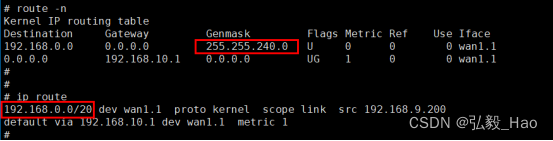
2)删除路由
# 例2:删除可用路由
route del -net 224.0.0.0 netmask 240.0.0.0
例3:添加或删除默认网关时,Linux 会自动检查网关的可用性:
[root@VM_139_74_centos ~]# route add default gw 192.168.1.1
SIOCADDRT: Network is unreachable
[root@VM_139_74_centos ~]# route del default gw 192.168.1.1
SIOCDELRT: No such process





















 2万+
2万+











 被折叠的 条评论
为什么被折叠?
被折叠的 条评论
为什么被折叠?








