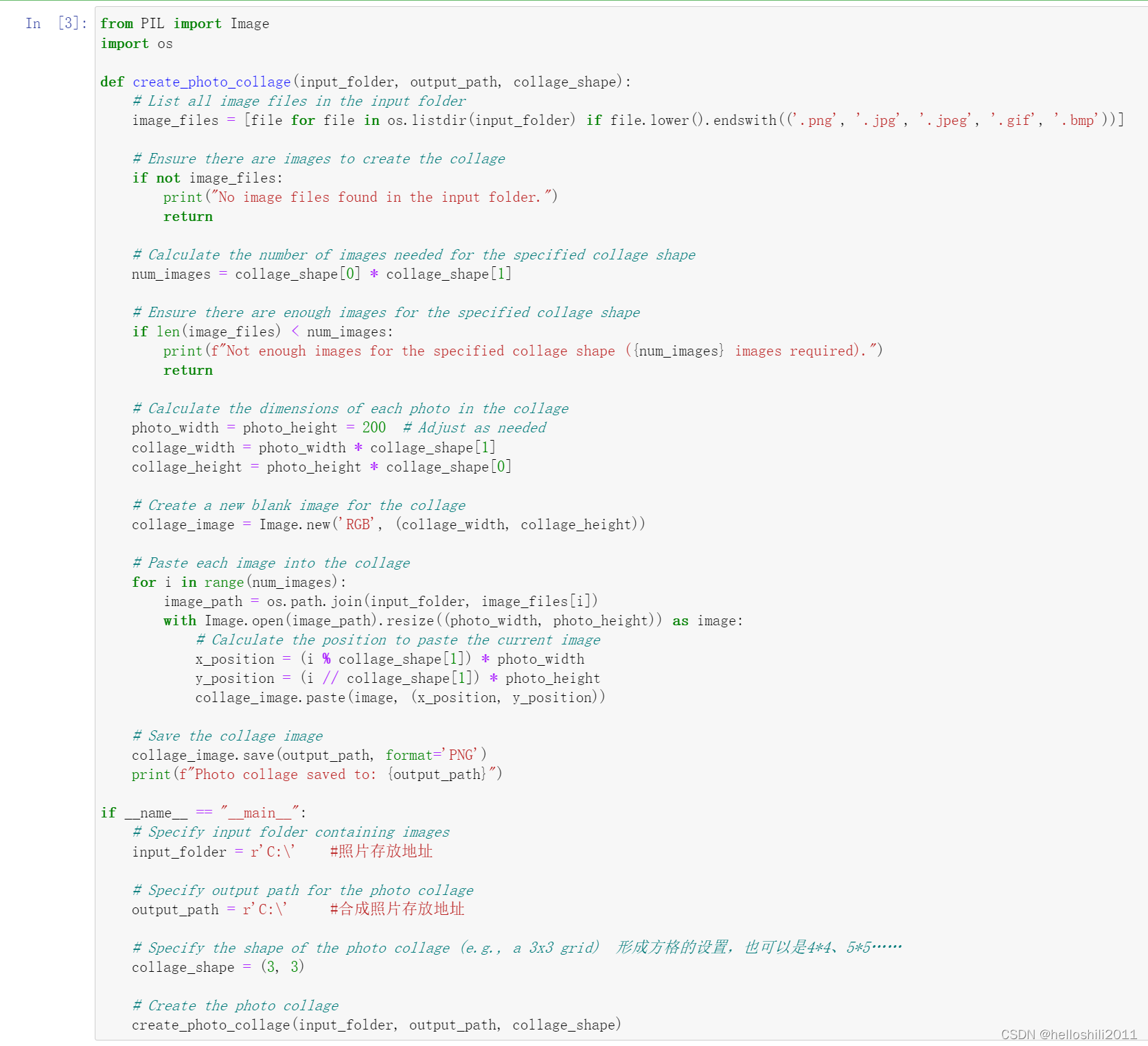 图:多张图片拼接为一张图片
图:多张图片拼接为一张图片
一、案例
将多个照片拼接为一张图片,而且这张图片的结构可以自定义,比如3*3,4*4,3*2等等。
二、python代码
from PIL import Image
import os
def create_photo_collage(input_folder, output_path, collage_shape):
# List all image files in the input folder
image_files = [file for file in os.listdir(input_folder) if file.lower().endswith(('.png', '.jpg', '.jpeg', '.gif', '.bmp'))]
# Ensure there are images to create the collage
if not image_files:
print("No image files found in the input folder.")
return
# Calculate the number of images needed for the specified collage shape
num_images = collage_shape[0] * collage_shape[1]
# E





 本文介绍如何利用Python的PIL库将多张图片拼接成一张自定义形状(如3*3,4*4)的图片。通过提供图片输入文件夹、输出路径和拼接形状,该代码能创建照片拼贴并保存为PNG格式。
本文介绍如何利用Python的PIL库将多张图片拼接成一张自定义形状(如3*3,4*4)的图片。通过提供图片输入文件夹、输出路径和拼接形状,该代码能创建照片拼贴并保存为PNG格式。
 最低0.47元/天 解锁文章
最低0.47元/天 解锁文章


















 3231
3231

 被折叠的 条评论
为什么被折叠?
被折叠的 条评论
为什么被折叠?










