前言
在写TB代码时,如果循环退出条件没注意,可能使循环一直不能退出,而且该循环又是没有延时的,因此就出现了zero-delay(零延时)的无限循环。
编写RTL,如果不注意,可能会写出zero-delay(零延时)的组合逻辑,也就是组合逻辑的输出,直接反馈到组合逻辑的输入上,导致零延时的组合逻辑。
一、irun工具
方法一:
irun提供了 +linedebug 编译选项,可以实现代码的调试。
irun -64 –sv +access+wrc +linedebug testbench.v
方法二:
使用simvision工具,进行调试,命令如下:
irun -64 –sv +access+wrc -gateloopwarn zero_dut.v testbench.v -gui
在console界面中,输入run,开始仿真。
输入 driver -active,会打印出,工具认为的零延时组合逻辑的RTL代码位置。
三、vcs工具
方法一:
Compile/simv中加上这个option: +vcs+loopreport+number
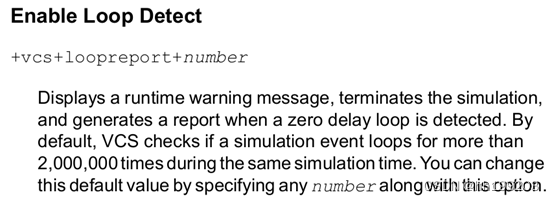
方法二:
在compile用-debug_all,然后手动找。
方法如下:
Run the simulation using the following command:
./simv -ucli
## create the following procedure to run the simulation for "nsteps"
ucli%proc mstep {nsteps} {
global now
for {set a1 0} {$a1 < $nsteps} {incr a1} {
echo [step]
echo $now
echo [senv activeScope]
}
}
Ucli% run
##Once you think that the simulation is already in infinite loop,
##you can hit "CTRL C"
Ucli% mstep 1000
## The above step will generate simulation step log for next 1000 steps.
## You can then analyze the log file to see if there is any repetition of
## the logic. If you do not see the repetition then run for another 1000
## steps and so on.
总结
本文主要介绍irun和vcs如何利用工具去检测TB环境零延时无限循环以及zero-delay组合逻辑。






















 249
249











 被折叠的 条评论
为什么被折叠?
被折叠的 条评论
为什么被折叠?








