🍺Web服务器系列相关文章编写如下🍺:
- 🎈【Web开发】Node.js实现Web服务器(http模块)🎈
- 🎈【Web开发】Node.js实现Web服务器(express模块)🎈
- 🎈【Web开发】Python实现Web服务器(Flask入门)🎈
- 🎈【Web开发】Python实现Web服务器(Flask测试)🎈
- 🎈【Web开发】Python实现Web服务器(Tornado入门)🎈
- 🎈【Web开发】Python实现Web服务器(Tornado+flask+nginx)🎈
- 🎈【Web开发】Python实现Web服务器(FastAPI)🎈
- 🎈【Web开发】Android手机上基于Termux实现Web服务器(Python、node.js)🎈
文章目录

1、前言
提示:Flask是一个用python语言基于Werkzeug工具箱编写的轻量级web开发框架,它主要面向需求简单,项目周期短的小应用。
Flask是一个使用 Python 编写的轻量级 Web 应用框架。其 WSGI 工具箱采用 Werkzeug ,模板引擎则使用 Jinja2 。Flask使用 BSD 授权。

Flask也被称为 “microframework” ,因为它使用简单的核心,用 extension 增加其他功能。Flask没有默认使用的数据库、窗体验证工具。




2、Flask测试网页(GIS地图)
2.1 基于model-viewer的太阳系查看的网页
该例子的具体介绍请见作者的另一篇文章,网址如下:
【小沐科普】小沐带您遨游太阳系(model-viewer,trimesh,Python)
这里通过编写python代码,搭建flask的web服务器环境,运行这个网页例子。
- test_solarsystem.py:
#***************************************************************
# Purpose: 基于model-viewer的太阳系查看的网页(Flask的web服务器)
# Author: 爱看书的小沐
# Date: 2022-5-8
# Languages: python
# Platform: python 3.9 win64
# OS: Win10 win64
# **************************************************************
from flask import Flask, redirect, url_for, request, render_template, Response
from io import FileIO
app = Flask(__name__)
@app.route('/')
def index():
return render_template('solar_system.html')
@app.route("/images/<filename>")
def get_image(filename):
with open("static/images/{}".format(filename), 'rb') as f:
image = f.read()
resp = Response(image, mimetype="image/jpg")
return resp
@app.route("/glb/<filename>")
def get_binary(filename):
data = FileIO("static/glb/{}".format(filename))
resp = Response(data, mimetype="application/zip")
return resp
if __name__ == '__main__':
app.run(debug = True)




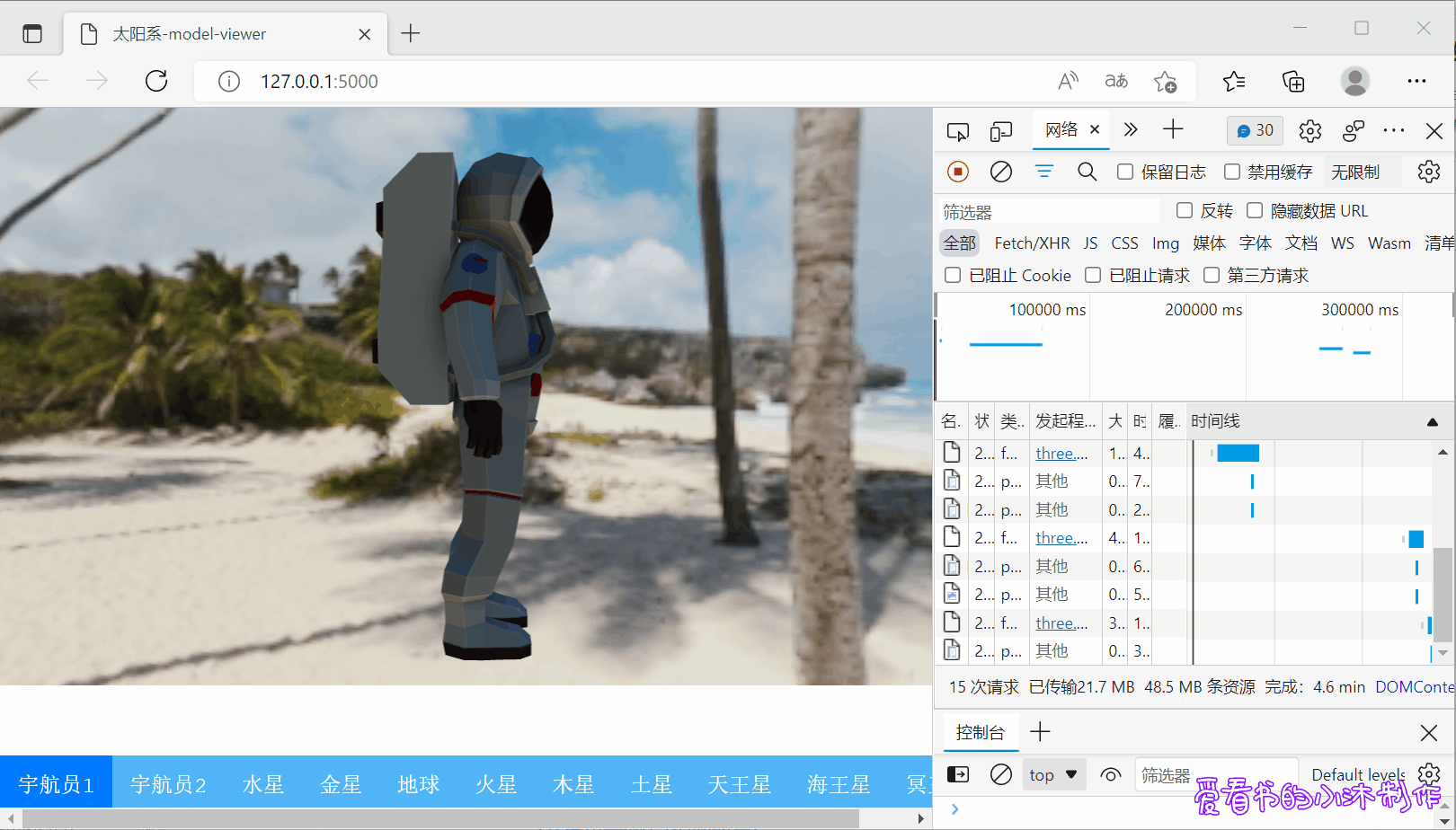
2.2 基于openlayers的在线地图叠加geojson的网页
该例子的具体介绍请见作者的另一篇文章,网址如下:
【GIS开发】OpenLayers入门学习(JavaScript库)
- test_openlayers.py:
#***************************************************************
# Purpose: 基于openlayers的在线地图叠加geojson的网页(Flask的web服务器)
# Author: 爱看书的小沐
# Date: 2022-5-8
# Languages: python
# Platform: python 3.9 win64
# OS: Win10 win64
# **************************************************************
from flask import Flask, Response, request
from flask import render_template, make_response, jsonify, send_from_directory,redirect, url_for
from io import FileIO
import os
import mimetypes
from flask_cors import CORS, cross_origin
app = Flask(__name__)
cors = CORS(app)
# CORS(app, supports_credentials=True)
# CORS(app, resources=r'/*')
# CORS(app, resources={r'/*': {'origins': '*'}})
# cors = CORS(app, resources={r"/api/*": {"origins": "*"}})
app = Flask(__name__)
@app.route('/')
def index():
return render_template('test_openlayers.html')
# return render_template('test_openlayers2_offlinemap.html')
def get_localfile(directory, path):
response = make_response(send_from_directory(directory, path.encode('utf-8').decode('utf-8'), as_attachment=False))
mime_type = mimetypes.guess_type(path)[0]
if path.endswith(".js") :
mime_type = "application/javascript"
response.headers['Content-Type'] = mime_type
print(directory, path, mime_type)
return response
@app.route("/<path:path>")
def get_staticfile(path):
directory = os.getcwd() + "/static/"
return get_localfile(directory, path)
@app.route("/tile/<path:path>")
def get_tilefile(path):
directory = "D:/test/maps/"
return get_localfile(directory, path)
@app.route('/favicon.ico')
def favicon():
return send_from_directory(os.path.join(app.root_path, 'static'), 'favicon.ico'
, mimetype='image/vnd.microsoft.icon')
if __name__ == '__main__':
app.run(debug = True)
- test_openlayers.html:
<!doctype html>
<html lang="en">
<head>
<meta charset="utf-8">
<link rel="stylesheet"
href="https://cdn.jsdelivr.net/gh/openlayers/openlayers.github.io@master/en/v6.13.0/css/ol.css" type="text/css">
<style>
.map {
height: 45rem;
width: 100%;
}
</style>
<script src="https://cdn.jsdelivr.net/gh/openlayers/openlayers.github.io@master/en/v6.13.0/build/ol.js"></script>
<title>OpenLayers example</title>
</head>
<body>
<h2>爱看书的小沐的地图</h2>
<div id="map" class="map"></div>
<script type="text/javascript">
var pointGeoJsonLayer = new ol.layer.Vector({
title: 'points',
source: new ol.source.Vector({
projection: 'EPSG:4326',
url: 'json/china.json',
format: new ol.format.GeoJSON()
})
});
var map = new ol.Map({
target: 'map',
layers: [
new ol.layer.Tile({
source: new ol.source.OSM()
}),
pointGeoJsonLayer
],
view: new ol.View({
center: ol.proj.fromLonLat([104.1, 21.6]),
zoom: 3
})
});
</script>
</body>
</html>
运行结果如下:
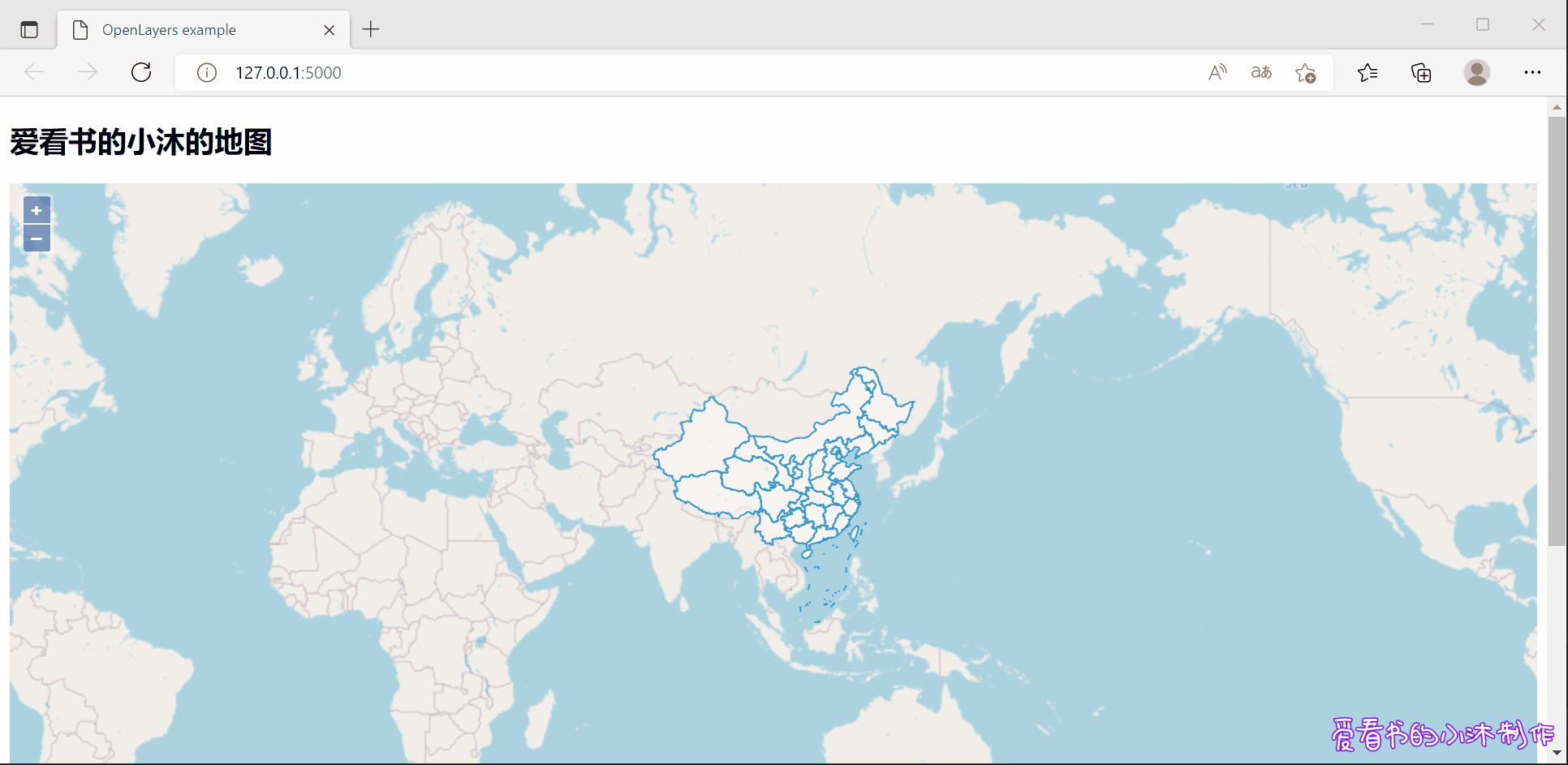
2.3 基于openlayers的离线地图瓦片的网页
test_openlayers.py: 和2.2 基于openlayers的在线地图叠加geojson的网页相同。
- test_openlayers.html:
<!DOCTYPE html>
<html lang="zh-CN">
<head>
<meta http-equiv="Content-Type" content="text/html; charset=utf-8" />
<title>本地瓦片数据测试</title>
<link rel="stylesheet" href="/openlayers/v6.13.0-dist/ol.css" />
<style>
body, html {
width: 100%;
height: 100%;
}
#map, #info {
width: 100%;
height: 100%;
}
</style>
<script src="/openlayers/v6.13.0-dist/ol.js"></script>
</head>
<body>
<div id="map"></div>
<script type="text/javascript">
var map = new ol.Map({
target: 'map',
layers: [
new ol.layer.Tile({
source: new ol.source.XYZ({
url: "http://127.0.0.1:5000/tile/{z}/{x}/{y}.png",
attributions: "test"
})
})
],
view: new ol.View({
center: ol.proj.fromLonLat([37.41, 8.82]),
zoom: 4
}),
controls: ol.control.defaults().extend([
new ol.control.FullScreen(),
new ol.control.MousePosition(),
new ol.control.OverviewMap(),
new ol.control.ScaleLine(),
new ol.control.ZoomSlider(),
new ol.control.ZoomToExtent()
]),
});
</script>
</body>
</html>
运行结果如下:

2.4 基于leaflet的在线地图叠加mbtiles的网页
该例子的具体介绍请见作者的另一篇文章,网址如下:
【GIS开发】Leaflet入门学习(Javascript库)
- test_leaflet.py:
#***************************************************************
# Purpose: 基于leaflet的在线地图叠加mbtiles的网页(Flask的web服务器)
# Author: 爱看书的小沐
# Date: 2022-5-8
# Languages: python
# Platform: python 3.9 win64
# OS: Win10 win64
# **************************************************************
from flask import Flask, redirect, url_for, request, render_template, Response
from io import FileIO
app = Flask(__name__)
@app.route('/')
def index():
return render_template('test_leaflet.html')
@app.route("/json/<filename>")
def get_binary(filename):
data = FileIO("static/json/{}".format(filename))
resp = Response(data, mimetype="application/json")
return resp
@app.route("/js/<filename>")
def get_js(filename):
data = FileIO("static/js/{}".format(filename))
resp = Response(data, mimetype="application/html")
return resp
if __name__ == '__main__':
app.run(debug = True)
- test_leaflet.html:
<!DOCTYPE html>
<html>
<head>
<title>Leaflet sample</title>
<link rel="stylesheet" href="https://unpkg.com/leaflet@1.7.1/dist/leaflet.css"
integrity="sha512-xodZBNTC5n17Xt2atTPuE1HxjVMSvLVW9ocqUKLsCC5CXdbqCmblAshOMAS6/keqq/sMZMZ19scR4PsZChSR7A=="
crossorigin="" />
<script src="https://unpkg.com/leaflet@1.7.1/dist/leaflet.js"
integrity="sha512-XQoYMqMTK8LvdxXYG3nZ448hOEQiglfqkJs1NOQV44cWnUrBc8PkAOcXy20w0vlaXaVUearIOBhiXZ5V3ynxwA=="
crossorigin="" ></script>
<!-- https://gitlab.com/IvanSanchez/Leaflet.TileLayer.MBTiles -->>
<script src="js/Leaflet.TileLayer.MBTiles.js"></script>
<script src="https://unpkg.com/sql.js@0.3.2/js/sql.js"></script>
</head>
<body>
<div id="map" style="width: 900px; height: 380px"></div>
<script>
var map = new L.Map('map').fitWorld();
var mb = L.tileLayer.mbTiles('json/world_countries.mbtiles').addTo(map);
mb.on('databaseloaded', function(ev) {
console.info('MBTiles DB loaded', ev);
});
mb.on('databaseerror', function(ev) {
console.info('MBTiles DB error', ev);
});
</script>
</body>
</html>
运行结果如下:

2.5 基于cesium.js的三维地球显示的网页
Cesium是国外一个基于JavaScript编写的使用WebGL的地图引擎。Cesium支持3D,2D,2.5D形式的地图展示。它提供了基于JavaScript语言的开发包,方便用户快速搭建一款零插件的虚拟地球Web应用,并在性能,精度,渲染质量以及多平台,易用性上都有高质量的保证。
test_cesiumjs.py:
from flask import Flask, Response
from flask import render_template, make_response, jsonify, send_from_directory
from io import FileIO
import os
import mimetypes
app = Flask(__name__)
@app.route('/')
def index():
return render_template('test_cesium3.html')
@app.route("/Cesium-1.93/Build/Cesium/<path:path>")
def get_cesiumfile(path):
directory = os.getcwd() + "/static/Cesium-1.93/Build/Cesium/"
response = make_response(send_from_directory(directory, path.encode('utf-8').decode('utf-8'), as_attachment=False))
mime_type = mimetypes.guess_type(path)[0]
if path.endswith(".js") :
mime_type = "application/javascript"
response.headers['Content-Type'] = mime_type
print(directory, path, mime_type)
return response
@app.route('/favicon.ico')
def favicon():
return send_from_directory(os.path.join(app.root_path, 'static'), 'favicon.ico'
, mimetype='image/vnd.microsoft.icon')
if __name__ == '__main__':
app.run(debug = True)
- test_cesiumjs.html:
<!DOCTYPE html>
<html lang="en">
<head>
<title>cesium.js example</title>
<meta charset="utf-8">
<!-- Include the CesiumJS JavaScript and CSS files -->
<script src="Cesium-1.93/Build/Cesium/Cesium.js"></script>
<link href="Cesium-1.93/Build/Cesium/Widgets/widgets.css" rel="stylesheet">
</head>
<body>
<div id="cesiumContainer"></div>
<script>
// Your access token can be found at: https://cesium.com/ion/tokens.
// This is the default access token from your ion account
Cesium.Ion.defaultAccessToken = 'eyJhbGciOiJIUzI1NiIsInR5cCI6IkpXVCJ9.eyJqdGkiOiI3ZGQ4ZTc1Yy0xZjY1LTQzYzUtYjhiZi1iYTliZWFkZTVhMjYiLCJpZCI6ODc4MjQsImlhdCI6MTY0ODcyMTAyNH0.hL34d0emYTYCqDlmTq8lpL4UyA_p6W4BOATX9JqDHQs';
// Initialize the Cesium Viewer in the HTML element with the `cesiumContainer` ID.
const viewer = new Cesium.Viewer('cesiumContainer', {
terrainProvider: Cesium.createWorldTerrain()
});
// Add Cesium OSM Buildings, a global 3D buildings layer.
const buildingTileset = viewer.scene.primitives.add(Cesium.createOsmBuildings());
// Fly the camera to San Francisco at the given longitude, latitude, and height.
viewer.camera.flyTo({
destination : Cesium.Cartesian3.fromDegrees(-122.4175, 37.655, 400),
orientation : {
heading : Cesium.Math.toRadians(0.0),
pitch : Cesium.Math.toRadians(-15.0),
}
});
</script>
</div>
</body>
</html>
- 运行结果:

3、Flask测试网页(三维显示)
3.1 基于three.js的三维场景显示的网页
- test_threejs.py:
#***************************************************************
# Purpose: 基于three.js的三维场景显示的网页(Flask的web服务器)
# Author: 爱看书的小沐
# Date: 2022-5-8
# Languages: python
# Platform: python 3.9 win64
# OS: Win10 win64
# **************************************************************
from flask import Flask, render_template, Response
from io import FileIO
app = Flask(__name__)
@app.route('/')
def index():
return render_template('test_threejs.html')
@app.route("/js/<path:path>")
def get_js(path):
data = FileIO("static/js/{}".format(path))
resp = Response(data, mimetype="application/javascript")
return resp
@app.route("/glb/<filename>")
def get_binary(filename):
data = FileIO("static/glb/{}".format(filename))
resp = Response(data, mimetype="application/zip")
return resp
if __name__ == '__main__':
app.run(debug = True)
- test_threejs.html:
<!DOCTYPE html>
<html>
<head>
<meta charset="utf-8">
<title>My first three.js app</title>
<style>
body {margin: 0;}
</style>
</head>
<body>
<script src="js/three.js"></script>
<script src="js/loaders/GLTFLoader.js"></script>
<script src="js/controls/OrbitControls.js"></script>
<script>
/* add scene */
const scene = new THREE.Scene();
const camera = new THREE.PerspectiveCamera(45, window.innerWidth / window.innerHeight, 0.1, 1000);
camera.position.set(1, 1, 5);
camera.lookAt(new THREE.Vector3(0, 0, 0));
/* add light */
scene.add(new THREE.AmbientLight(0x999999)); // 环境光
let light = new THREE.DirectionalLight(0xdfebff, 0.45);
light.position.set(100, 600, 400);
light.position.multiplyScalar(0.3);
light.shadow.camera.near = 20; // 产生阴影的最近距离
light.shadow.camera.far = 20000; // 产生阴影的最远距离
light.shadow.camera.left = -500; // 产生阴影距离位置的最左边位置
light.shadow.camera.right = 500; // 最右边
light.shadow.camera.top = 500; // 最上边
light.shadow.camera.bottom = -500; // 最下面
light.castShadow = true;
light.shadow.mapSize = new THREE.Vector2(1024, 1024);
scene.add(light);
//var helper = new THREE.DirectionalLightHelper(light, 5);
//scene.add(helper);
/* add renderer */
const renderer = new THREE.WebGLRenderer();
renderer.setSize(window.innerWidth, window.innerHeight);
document.body.appendChild(renderer.domElement);
/* add orbit control */
let controls = new THREE.OrbitControls(camera, renderer.domElement)
controls.target.set(0, 0, 0)
controls.minDistance = 1
controls.maxDistance = 1000
//controls.maxPolarAngle = Math.PI / 3
//controls.minPolarAngle=controls.maxPolarAngle=1.57079
//controls.minAzimuthAngle = Math.PI;
//controls.maxAzimuthAngle = Math.PI;
controls.enableDamping = true;
controls.update()
/* add a box model */
const geometry = new THREE.BoxGeometry();
const material = new THREE.MeshBasicMaterial({
color: 0xffff00
});
const cube = new THREE.Mesh(geometry, material);
cube.position.x = 2;
scene.add(cube);
/* add a gltf model */
gltfmodel = null;
const loader = new THREE.GLTFLoader();
loader.load('glb/Avocado2.glb', function (gltf) {
gltfmodel = gltf.scene;
gltfmodel.position.x = 0;
gltfmodel.position.y = 0;
gltfmodel.position.z = 0;
gltfmodel.scale.set(40, 40, 40);
gltfmodel.traverse((object) => {
if (object.isMesh) {
console.log(object)
object.castShadow = true
object.receiveShadow = true
}
})
gltfmodel.receiveShadow = true
scene.add(gltfmodel)
}, undefined,
function (error) {
console.error(error);
});
/* add floor */
const floorGeometry = new THREE.PlaneGeometry(1000, 1000, 100, 100)
const floorMaterial = new THREE.MeshPhongMaterial({
color: 0x808080,
shininess: 0,
wireframe: true
})
const floor = new THREE.Mesh(floorGeometry, floorMaterial)
floor.rotation.x = -0.5 * Math.PI
floor.position.z = -1;
// 地板接受阴影开启
floor.receiveShadow = true
scene.add(floor)
/* add animation */
function animate() {
requestAnimationFrame(animate);
cube.rotation.x += 0.01;
cube.rotation.y += 0.01;
renderer.render(scene, camera);
update();
};
/* 更新 */
function update() {
controls.update();
}
/* 窗口变动触发的方法 */
function onWindowResize() {
camera.aspect = window.innerWidth / window.innerHeight;
camera.updateProjectionMatrix();
renderer.setSize(window.innerWidth, window.innerHeight);
}
animate();
window.addEventListener('resize', onWindowResize, false);
</script>
</body>
</html>
运行结果如下:


3.2 基于babylon.js的三维场景显示的网页
- test_babylon.py:
#***************************************************************
# Purpose: 基于babylon.js的三维场景显示的网页(Flask的web服务器)
# Author: 爱看书的小沐
# Date: 2022-5-8
# Languages: python
# Platform: python 3.9 win64
# OS: Win10 win64
# **************************************************************
from flask import Flask, render_template, Response
from io import FileIO
app = Flask(__name__)
@app.route('/')
def index():
return render_template('test_babylon.html')
@app.route("/js/babylon/<path:path>")
def get_js(path):
data = FileIO("static/js/babylon/{}".format(path))
resp = Response(data, mimetype="application/javascript")
return resp
@app.route("/glb/<filename>")
def get_binary(filename):
data = FileIO("static/glb/{}".format(filename))
resp = Response(data, mimetype="application/zip")
return resp
if __name__ == '__main__':
app.run(debug = True)
- test_threejs.html:
<!doctype html>
<html lang="en">
<head>
<meta charset="utf-8">
<style>
html,
body {
overflow: hidden;
width: 100%;
height: 100%;
margin: 0;
}
canvas {
width: 100%;
height: 100%;
-ms-touch-action: none;
touch-action: none;
}
</style>
<title>Babylon example</title>
</head>
<body>
<canvas></canvas>
<script src="https://cdn.babylonjs.com/babylon.js"></script>
<script src="https://preview.babylonjs.com/loaders/babylonjs.loaders.min.js"></script>
<script>
var canvas = document.querySelector("canvas");
var engine = new BABYLON.Engine(canvas, true);
var scene = new BABYLON.Scene(engine);
scene.clearColor = new BABYLON.Color3(0.2, 0.2, 0.2);
var camera = new BABYLON.FreeCamera("mainCamera", new BABYLON.Vector3(0, 5, -10), scene);
camera.setTarget(BABYLON.Vector3.Zero());
camera.attachControl(canvas, false);
var light = new BABYLON.SpotLight("light", new BABYLON.Vector3(0, 14, -1), new BABYLON.Vector3(0, -1, 0), 1, 16,
scene);
light.intensity = 0.9;
var sphereMaterial = new BABYLON.StandardMaterial("sphereMaterial", scene);
sphereMaterial.diffuseColor = new BABYLON.Color3(0.6, 0.2, 0.2);
sphereMaterial.specularPower = 128;
var sphere = BABYLON.Mesh.CreateSphere("sphere", 16, 2, scene);
sphere.position.y = 1;
sphere.material = sphereMaterial;
var groundMaterial = new BABYLON.StandardMaterial("groundMaterial", scene);
groundMaterial.diffuseColor = new BABYLON.Color3(0.1, 0.3, 0.1);
var ground = BABYLON.Mesh.CreateGround("ground", 10, 10, 2, scene);
ground.material = groundMaterial;
ground.receiveShadows = true;
var shadowGenerator = new BABYLON.ShadowGenerator(1024, light);
shadowGenerator.setDarkness(0.4);
shadowGenerator.getShadowMap().renderList.push(sphere);
shadowGenerator.useBlurVarianceShadowMap = true;
shadowGenerator.blurScale = 2;
shadowGenerator.bias = 0.01;
BABYLON.SceneLoader.AppendAsync("glb/", "CesiumMan.glb", scene).then(function (scene) {
scene.meshes[3].scaling.x = 3;
scene.meshes[3].scaling.y = 3;
scene.meshes[3].scaling.z = 3;
scene.createDefaultCameraOrLight(true, true, true);
scene.activeCamera.alpha += Math.PI;
});
BABYLON.SceneLoader.AppendAsync("glb/", "CesiumMan.glb", scene).then(function (scene) {
scene.meshes[4].scaling.x = 3;
scene.meshes[4].scaling.y = 3;
scene.meshes[4].scaling.z = 3;
scene.meshes[4].position.x = 3;
});
engine.runRenderLoop(function () {
scene.render();
});
window.addEventListener("resize", function () {
engine.resize();
})
</script>
</body>
</html>
运行结果如下:

3.3 基于A-Frame的三维场景显示的网页
https://aframe.io/
https://codepen.io/AndraConnect/pen/YNogdG?editors=1000
A-Frame 可以从纯 HTML 文件开发,而无需安装任何东西。尝试 A-Frame 的一个好方法是在 Glitch
上重新混合启动示例,这是一个可以立即免费托管和部署的在线代码编辑器。
A-Frame 支持大多数 VR 耳机,例如 Vive、Rift、Windows Mixed Reality、Daydream、GearVR、Cardboard、Oculus Go,甚至可以用于增强现实。尽管 A-Frame 支持整个频谱,但 A-Frame 旨在定义超越基本 360° 内容的完全沉浸式交互式 VR 体验,充分利用位置跟踪和控制器。
组件:使用 A-Frame 的核心组件(例如几何、材质、灯光、动画、模型、光线投射器、阴影、位置音频、文本和大多数主要耳机的控件)开始运行。进一步了解数百个社区组件,包括环境、状态、粒子系统、物理、多用户、海洋、传送、超级手和 增强现实。
- test_A-Frame.py:
#***************************************************************
# Purpose: 基于A-Frame.js的三维场景显示的网页(Flask的web服务器)
# Author: 爱看书的小沐
# Date: 2022-5-18
# Languages: python
# Platform: python 3.9 win64
# OS: Win10 win64
# **************************************************************
from flask import Flask, Response
from flask import render_template, make_response, jsonify, send_from_directory
from io import FileIO
import os
app = Flask(__name__)
@app.route('/')
def index():
return render_template('test_A-Frame.html')
@app.route("/js/<path:path>")
def get_js(path):
data = FileIO("static/js/aframe/{}".format(path))
resp = Response(data, mimetype="application/javascript")
return resp
@app.route("/glb2/<filename>")
def get_binary(filename):
data = FileIO("static/glb2/{}".format(filename))
resp = Response(data, mimetype="application/zip")
return resp
@app.route("/images/<filename>")
def get_image(filename):
with open("static/images/{}".format(filename), 'rb') as f:
image = f.read()
resp = Response(image, mimetype="image/jpg")
return resp
@app.route('/favicon.ico')
def favicon():
return send_from_directory(os.path.join(app.root_path, 'static'), 'favicon.ico'
, mimetype='image/vnd.microsoft.icon')
if __name__ == '__main__':
app.run(debug = True)
- test_A-Frame.html:
<html>
<head>
<script src="js/aframe-v1.3.0.min.js"></script>
</head>
<body>
<a-scene background="color: #333" stats>
<a-box position="-1 0.5 -3" rotation="0 45 0" color="#4CC3D9"></a-box>
<a-sphere position="0 1.25 -5" radius="0.25" color="#EF2D5E"></a-sphere>
<a-cylinder position="1 0.75 -3" radius="0.5" height="1.5" color="#FFC65D"></a-cylinder>
<a-plane position="0 0 -4" rotation="-90 0 0" width="4" height="4" color="#7BC8A4"></a-plane>
<a-assets>
<a-asset-item id="XD40" src="glb2/XD40.glb"></a-asset-item>
<a-mixin id="planet" geometry="primitive: sphere; radius: 0.5"></a-mixin>
<a-mixin id="orbitAnimation"
animation="property: object3D.rotation.y; to: 360; loop: true; easing: linear; dur: 3000"></a-mixin>
<a-mixin id="spinAnimation"
animation="property: object3D.rotation.y; to: 360; loop: true; easing: linear; dur: 96000"></a-mixin>
<img id="sun" src="images/sun.jpg">
</a-assets>
<a-entity position="5 0 0" gltf-model="#XD40"></a-entity>
<a-entity position="-5 0 0" gltf-model="#XD40"></a-entity>
<a-entity position="0 6 -5">
<a-entity light="type: point; intensity: 2"></a-entity>
<a-entity light="type: ambient; color: #888"></a-entity>
<a-entity mixin="planet spinAnimation" geometry="radius: 3" material="shader: flat; src: #sun"></a-entity>
<a-entity mixin="orbitAnimation" animation="dur: 8000">
<a-entity mixin="planet" material="color: red" position="8 0 0" geometry="radius: 1"></a-entity>
</a-entity>
<a-entity mixin="orbitAnimation" animation="dur: 4000">
<a-entity mixin="planet" material="color: blue" position="6 0 0"></a-entity>
</a-entity>
<a-entity mixin="orbitAnimation" animation="dur: 2000">
<a-entity animation__p="property: geometry.p; dir: alternate; easing: linear; loop: true; to: 4"
animation__q="property: geometry.q; dir: alternate; easing: linear; loop: true; to: 7"
geometry="primitive: torusKnot; radius: .5; radiusTubular: .05" material="color: green" position="4 0 0">
</a-entity>
</a-entity>
</a-entity>
<a-camera position='0 0 3' user-height='0' wasd-controls-enabled="true"></a-camera>
</a-scene>
</body>
</html>
- 运行结果:

4、Flask测试网页(统计图表)
4.1 基于echarts的统计图的网页
https://echarts.apache.org
ECharts,一个使用 JavaScript 实现的开源可视化库,可以流畅的运行在 PC 和移动设备上,兼容当前绝大部分浏览器(IE9/10/11,Chrome,Firefox,Safari等),底层依赖矢量图形库 ZRender,提供直观,交互丰富,可高度个性化定制的数据可视化图表。
ECharts 提供了常规的折线图、柱状图、散点图、饼图、K线图,用于统计的盒形图,用于地理数据可视化的地图、热力图、线图,用于关系数据可视化的关系图、treemap、旭日图,多维数据可视化的平行坐标,还有用于 BI 的漏斗图,仪表盘,并且支持图与图之间的混搭。
- test_echarts.py:
#***************************************************************
# Purpose: 基于echarts的统计图的网页(Flask的web服务器)
# Author: 爱看书的小沐
# Date: 2022-5-29
# Languages: python
# Platform: python 3.9 win64
# OS: Win10 win64
# **************************************************************
from flask import Flask, Response, request
from flask import render_template, make_response, jsonify, send_from_directory
from io import FileIO
import os
import mimetypes
from flask_cors import CORS, cross_origin
app = Flask(__name__)
# cors = CORS(app)
CORS(app, supports_credentials=True)
# CORS(app, resources=r'/*')
# cors = CORS(app, resources={r"/api/*": {"origins": "*"}})
# 跨域支持
@app.after_request
def af_request(resp):
"""
#请求钩子,在所有的请求发生后执行,加入headers。
:param resp:
:return:
"""
resp = make_response(resp)
resp.headers['Access-Control-Allow-Origin'] = '*'
resp.headers['Access-Control-Allow-Methods'] = 'GET,POST'
resp.headers['Access-Control-Allow-Headers'] = 'x-requested-with,content-type'
return resp
# 只允许路径为'/login'跨域!
@app.route('/login')
@cross_origin()
def data():
return jsonify({'name':'tomcat'})
@app.route('/test')
@cross_origin(supports_credentials=True)
def hello():
name = request.args.get("name", "World")
return f'Hello, {name}!'
@app.route('/')
def index():
return render_template('test_echarts.html')
@app.route("/<path>")
def get_cesiumfile(path):
directory = os.getcwd() + "/static/echarts-5.3.2/package/dist/"
response = make_response(send_from_directory(directory, path.encode('utf-8').decode('utf-8'), as_attachment=False))
mime_type = mimetypes.guess_type(path)[0]
if path.endswith(".js") :
mime_type = "application/javascript"
response.headers['Content-Type'] = mime_type
print(directory, path, mime_type)
return response
@app.route('/favicon.ico')
def favicon():
return send_from_directory(os.path.join(app.root_path, 'static'), 'favicon.ico'
, mimetype='image/vnd.microsoft.icon')
if __name__ == '__main__':
app.run(debug = True)
- 运行结果:


4.2 基于Highcharts.js的统计图的网页
https://www.highcharts.com.cn/
- test_echarts.py:
#***************************************************************
# Purpose: 基于Highcharts.js的统计图的网页(Flask的web服务器)
# Author: 爱看书的小沐
# Date: 2022-5-29
# Languages: python
# Platform: python 3.9 win64
# OS: Win10 win64
# **************************************************************
from flask import Flask, Response, request
from flask import render_template, make_response, jsonify, send_from_directory
from io import FileIO
import os
import mimetypes
from flask_cors import CORS, cross_origin
app = Flask(__name__)
cors = CORS(app)
# CORS(app, supports_credentials=True)
# CORS(app, resources=r'/*')
# cors = CORS(app, resources={r"/api/*": {"origins": "*"}})
@app.route('/')
def index():
return render_template('test_Highcharts.html')
@app.route("/<path:path>")
def get_staticfile(path):
directory = os.getcwd() + "/static/"
print(directory)
response = make_response(send_from_directory(directory, path.encode('utf-8').decode('utf-8'), as_attachment=False))
mime_type = mimetypes.guess_type(path)[0]
if path.endswith(".js") :
mime_type = "application/javascript"
response.headers['Content-Type'] = mime_type
print(directory, path, mime_type)
return response
@app.route('/favicon.ico')
def favicon():
return send_from_directory(os.path.join(app.root_path, 'static'), 'favicon.ico'
, mimetype='image/vnd.microsoft.icon')
if __name__ == '__main__':
app.run(debug = True)
- 运行结果:

5、Flask测试网页(后台框架模板)
5.1 基于layui的后台框架模板的网页
- test_layui.py:
#***************************************************************
# Purpose: 基于layui的后台框架模板的网页(Flask的web服务器)
# Author: 爱看书的小沐
# Date: 2022-5-24
# Languages: python
# Platform: python 3.9 win64
# OS: Win10 win64
# **************************************************************
from flask import Flask, Response
from flask import render_template, make_response, jsonify, send_from_directory
from io import FileIO
import os
app = Flask(__name__)
#app = Flask(__name__, template_folder="templates")
app.jinja_env.block_start_string = '{%%' # 修改块开始符号
app.jinja_env.block_end_string = '%%}' # 修改块结束符号
app.jinja_env.variable_start_string = '{{{' # 修改变量开始符号
app.jinja_env.variable_end_string = '}}}' # 修改变量结束符号
app.jinja_env.comment_start_string = '##}' # 修改注释开始符号
app.jinja_env.comment_end_string = '##}' # 修改注释结束符号复制代码
# 因为vue和render_template的模板都是用{{ }},所以会冲突,将flask的修改为[[ ]]
##app.jinja_env.variable_start_string = '[['
##app.jinja_env.variable_end_string = ']]'
@app.route('/')
def index():
return render_template('layui-v2.6.9/examples/table.html')
@app.route("/dist/css/<path:path>")
@app.route("/src/css/<path:path>")
def get_css2(path):
data = FileIO("templates/layui-v2.6.9/src/css/{}".format(path))
resp = Response(data, mimetype="text/css")
return resp
@app.route("/dist/<path:path>")
@app.route("/src/<path:path>")
def get_json(path):
data = FileIO("templates/layui-v2.6.9/src/{}".format(path))
resp = Response(data, mimetype="application/javascript")
return resp
@app.route("/json/<path:path>")
def get_binary(path):
data = FileIO("templates/layui-v2.6.9/examples/json/{}".format(path))
resp = Response(data, mimetype="application/json")
return resp
@app.route('/favicon.ico')
def favicon():
return send_from_directory(os.path.join(app.root_path, 'static'), 'favicon.ico'
, mimetype='image/vnd.microsoft.icon')
#<link rel="shortcut icon" href="{{ url_for('static', filename='favicon.ico') }}">
if __name__ == '__main__':
app.run(debug = True)
- 运行结果:


5.2 基于layuimini的后台框架模板的网页
- test_layuimini.py:
#***************************************************************
# Purpose: 基于layuimini的后台框架模板的网页(Flask的web服务器)
# Author: 爱看书的小沐
# Date: 2022-5-30
# Languages: python
# Platform: python 3.9 win64
# OS: Win10 win64
# **************************************************************
from flask import Flask, Response
from flask import render_template, make_response, jsonify, send_from_directory
from io import FileIO
import os
import mimetypes
app = Flask(__name__)
app.jinja_env.block_start_string = '{%%' # 修改块开始符号
app.jinja_env.block_end_string = '%%}' # 修改块结束符号
app.jinja_env.variable_start_string = '{{{' # 修改变量开始符号
app.jinja_env.variable_end_string = '}}}' # 修改变量结束符号
app.jinja_env.comment_start_string = '##}' # 修改注释开始符号
app.jinja_env.comment_end_string = '##}' # 修改注释结束符号复制代码
@app.route('/')
def index():
return render_template('layuimini-2/index.html')
@app.route("/<path:path>")
def get_staticfile(path):
directory = os.getcwd() + "/templates/layuimini-2/"
print(directory)
response = make_response(send_from_directory(directory, path.encode('utf-8').decode('utf-8'), as_attachment=False))
mime_type = mimetypes.guess_type(path)[0]
if path.endswith(".js") :
mime_type = "application/javascript"
response.headers['Content-Type'] = mime_type
print(directory, path, mime_type)
return response
@app.route('/favicon.ico')
def favicon():
return send_from_directory(os.path.join(app.root_path, 'static'), 'favicon.ico'
, mimetype='image/vnd.microsoft.icon')
#<link rel="shortcut icon" href="{{ url_for('static', filename='favicon.ico') }}">
if __name__ == '__main__':
app.run(debug = True)
- 运行结果:

5.3 基于Pear Admin Layui的后台框架模板的网页
- test_layuimini.py:
#***************************************************************
# Purpose: 基于Pear Admin Layui的后台框架模板的网页(Flask的web服务器)
# Author: 爱看书的小沐
# Date: 2022-5-30
# Languages: python
# Platform: python 3.9 win64
# OS: Win10 win64
# **************************************************************
from flask import Flask, Response
from flask import render_template, make_response, jsonify, send_from_directory
from io import FileIO
import os
import mimetypes
app = Flask(__name__)
app.jinja_env.block_start_string = '{%%' # 修改块开始符号
app.jinja_env.block_end_string = '%%}' # 修改块结束符号
app.jinja_env.variable_start_string = '{{{' # 修改变量开始符号
app.jinja_env.variable_end_string = '}}}' # 修改变量结束符号
app.jinja_env.comment_start_string = '##}' # 修改注释开始符号
app.jinja_env.comment_end_string = '##}' # 修改注释结束符号复制代码
@app.route('/')
def index():
return render_template('Pear-Admin-Layui-main/index.html')
@app.route("/<path:path>")
def get_staticfile(path):
directory = os.getcwd() + "/templates/Pear-Admin-Layui-main/"
print(directory)
response = make_response(send_from_directory(directory, path.encode('utf-8').decode('utf-8'), as_attachment=False))
mime_type = mimetypes.guess_type(path)[0]
if path.endswith(".js") :
mime_type = "application/javascript"
response.headers['Content-Type'] = mime_type
print(directory, path, mime_type)
return response
@app.route('/favicon.ico')
def favicon():
return send_from_directory(os.path.join(app.root_path, 'static'), 'favicon.ico'
, mimetype='image/vnd.microsoft.icon')
#<link rel="shortcut icon" href="{{ url_for('static', filename='favicon.ico') }}">
if __name__ == '__main__':
app.run(debug = True)
- 运行结果:

6、Flask测试网页(其他)
6.1 基于vue的考试题目列表的网页
- test_vue.py:
#***************************************************************
# Purpose: 基于vue的考试题目列表的网页(Flask的web服务器)
# Author: 爱看书的小沐
# Date: 2022-5-30
# Languages: python
# Platform: python 3.9 win64
# OS: Win10 win64
# **************************************************************
import sqlite3,os
from flask import Flask
from flask import jsonify,render_template,send_from_directory
from flask_cors import CORS
app = Flask(__name__)
# CORS(app, supports_credentials=True) #解决跨域问题
cors = CORS(app, resources={r"/api/*": {"origins": "*"}}) #两种模式都行
@app.route('/')
def home():
return render_template('test_vue.html',title='flask + vue example')
@app.route('/api/questions')
def get_questions():
db_path = os.getcwd() + "/static/exam.db"
conn = sqlite3.connect( db_path )
conn.row_factory = sqlite3.Row
cur = conn.cursor()
# sql = 'select * from questions'
sql = 'SELECT * from questions ORDER BY RANDOM () LIMIT 100'
rows = cur.execute(sql).fetchall()
rows = [dict(row) for row in rows]
return jsonify(rows)
@app.route('/favicon.ico')
def favicon():
return send_from_directory(os.path.join(app.root_path, 'static'), 'favicon.ico'
, mimetype='image/vnd.microsoft.icon')
if __name__ == "__main__":
app.run(debug=True, port=5000)
- 运行结果:

亲,相关功能正在建设中,请稍等。。。

结语
如果您觉得该方法或代码有一点点用处,可以给作者点个赞,或打赏杯咖啡;╮( ̄▽ ̄)╭
如果您感觉方法或代码不咋地//(ㄒoㄒ)//,就在评论处留言,作者继续改进;o_O???
如果您需要相关功能的代码定制化开发,可以留言私信作者;(✿◡‿◡)
感谢各位童鞋们的支持!( ´ ▽´ )ノ ( ´ ▽´)っ!!!












 本文介绍了使用Flask框架实现Web服务器的过程,涵盖GIS地图展示、三维场景渲染、统计图表生成及后台框架模板等多个方面,提供了丰富的示例代码。
本文介绍了使用Flask框架实现Web服务器的过程,涵盖GIS地图展示、三维场景渲染、统计图表生成及后台框架模板等多个方面,提供了丰富的示例代码。

















 771
771

 被折叠的 条评论
为什么被折叠?
被折叠的 条评论
为什么被折叠?








