技术在于交流、沟通,转载请注明出处并保持作品的完整性。
原文:https://blog.csdn.net/hiwubihe/article/details/81260882
[音频编解码系列文章]
- 音频编解码基础
- FFMPEG实现音频重采样
- FFMPEG实现PCM编码(采用封装格式实现)
- FFMPEG实现PCM编码(不采用封装格式实现)
- FAAC库实现PCM编码
- FAAD库实现RAW格式AAC解码
- FAAD库实现RAW格式AAC封装成ADTS格式
- FAAD库实现ADTS格式解码
- FFMPEG实现对AAC解码(采用封装格式实现)
- FFMPEG实现对AAC解码(不采用封装格式实现)
本篇基于FFMPEG实现把PCM编码成AAC或者MP3格式的视频文件,编码的比特率都是64kbps,代码中AAC格式编码不需要音频重采样,而MP3格式编码只支持样本平行存储的方式。在编码中,首先PCM文件的格式是一种编码方式,这种是波形编码,而各种压缩算法实现本身会支持一个格式,如对通道,样本格式的要求,所以当PCM文件格式与编码实现不一致时,就需要对PCM数据重采样,然后编码。MP3格式据说编码比特率在128Kbps的情况下,高频部分损失比较严重,后面可以分析一下。本篇编码是把AAC或者MP3当做一种封装格式如MP4这种封装格式进行的,下篇将介绍一种只打开编码器,不打开封装格式,获取原始数据直接送入编码器的方式。ffmpeg编码的AAC是ADTS格式。
PCM编码AAC或者MP3代码:
/*******************************************************************************
Copyright (c) wubihe Tech. Co., Ltd. All rights reserved.
--------------------------------------------------------------------------------
Date Created: 2014-10-25
Author: wubihe QQ:1269122125 Email:1269122125@qq.com
Description: 代码实现PCM编码AAC,MP3格式
--------------------------------------------------------------------------------
Modification History
DATE AUTHOR DESCRIPTION
--------------------------------------------------------------------------------
********************************************************************************/
#include <stdio.h>
#define __STDC_CONSTANT_MACROS
#ifdef _WIN32
//Windows
extern "C"
{
#include "libavcodec/avcodec.h"
#include "libavformat/avformat.h"
#include "libswresample/swresample.h"
};
#else
//Linux...
#ifdef __cplusplus
extern "C"
{
#endif
#include <libavcodec/avcodec.h>
#include <libavformat/avformat.h>
#ifdef __cplusplus
};
#endif
#endif
#define INPUT_FILE_NAME ("huangdun_r48000_FMT_S16_c2.pcm")
//输出文件前缀
#define OUTPUT_FILE_NAME_PREFIX ("huangdun")
//输出文件后缀
//#define OUTPUT_FILE_NAME_SUFFIX ("aac")
//输出文件后缀
#define OUTPUT_FILE_NAME_SUFFIX ("mp3")
//输出文件比特率 该值越大 音频质量越好 音质损失越小
#define OUTPUT_FILE_BIT_RATE (64000)
int flush_encoder(AVFormatContext *fmt_ctx,unsigned int stream_index)
{
int ret;
int got_frame;
AVPacket enc_pkt;
if (!(fmt_ctx->streams[stream_index]->codec->codec->capabilities &CODEC_CAP_DELAY))
return 0;
while (1)
{
enc_pkt.data = NULL;
enc_pkt.size = 0;
av_init_packet(&enc_pkt);
//输入视频帧为NULL
ret = avcodec_encode_audio2 (fmt_ctx->streams[stream_index]->codec, &enc_pkt,NULL, &got_frame);
av_frame_free(NULL);
if (ret < 0)
break;
if (!got_frame)
{
ret=0;
break;
}
printf("Flush Encoder: Succeed to encode 1 frame!\tsize:%5d\n",enc_pkt.size);
/* mux encoded frame */
ret = av_write_frame(fmt_ctx, &enc_pkt);
if (ret < 0)
break;
}
return ret;
}
int main()
{
static char*pFormatName[]=
{
"FMT_U8","FMT_S16","FMT_S32","FMT_FLT","FMT_DBL",
"FMT_U8P","FMT_S16P","FMT_S32P","FMT_FLTP","FMT_DBLP"
};
//各种不同格式对应字节数
static int mapSampleBytes[AV_SAMPLE_FMT_NB]
={1,2,4,4,8,1,2,4,4,8};
//PCM原始数据格式
uint64_t iInputLayout = AV_CH_LAYOUT_STEREO;
int iInputChans = av_get_channel_layout_nb_channels(iInputLayout);
AVSampleFormat eInputSampleFormat = AV_SAMPLE_FMT_S16;
int iInputSampleRate = 48000;
//不同样本格式长度
int iInputSampleBytes = mapSampleBytes[eInputSampleFormat];
//PCM需要重采样的格式 部分编码器不支持原始PCM的数据格式如MP3
uint64_t iOutputLayout = AV_CH_LAYOUT_STEREO;
int iOutputChans = av_get_channel_layout_nb_channels(iOutputLayout);
AVSampleFormat eOutputSampleFormat ;
int iOutputSampleRate = 48000;
if(strcmp(OUTPUT_FILE_NAME_SUFFIX,"aac") == 0)
{
eOutputSampleFormat = AV_SAMPLE_FMT_S16;
}
else if(strcmp(OUTPUT_FILE_NAME_SUFFIX,"mp3") == 0)
{
//MP3不支持AV_SAMPLE_FMT_S16这种格式
eOutputSampleFormat = AV_SAMPLE_FMT_S16P;
}
else
{
}
//编码样本长度
int iOutputSampleBytes = mapSampleBytes[eOutputSampleFormat];
//是否需要重采样
bool bNeedResample = false;
if(eInputSampleFormat != eOutputSampleFormat)
{
bNeedResample = true;
}
//是否平面存储结构
bool bPlanner = false;
if((eOutputSampleFormat>=AV_SAMPLE_FMT_U8P) &&(eOutputSampleFormat<=AV_SAMPLE_FMT_DBLP))
{
bPlanner = true;
}
//打开输入文件
FILE *pInputFile = fopen("huangdun_r48000_FMT_S16_c2.pcm", "rb");
if(pInputFile == NULL)
{
}
//打开输出文件
char szOutFileName[256]={0};
sprintf(szOutFileName,"%s_br%d_sr%d.%s",OUTPUT_FILE_NAME_PREFIX,OUTPUT_FILE_BIT_RATE,iOutputSampleRate,OUTPUT_FILE_NAME_SUFFIX);
FILE *pOutputFile = fopen(szOutFileName, "wb");
//打开中间测试文件
char szTempFileName[256]={0};
sprintf(szTempFileName,"%s_sr%d_c1.pcm",OUTPUT_FILE_NAME_PREFIX,iOutputSampleRate);
FILE *pTempFile = fopen(szTempFileName, "wb");
int iReturn;
///编码器操作
//注册所有编解码器
av_register_all();
//封装格式上下文 AVFormatContext中有AVInputFormat和AVOutputFormat
//解复用时avformat_open_input()初始化AVInputFormat,复用时用户自己初始化AVOutputFormat
AVFormatContext* pFormatCtx;
AVOutputFormat * fmt;
//Method 1.分配一个封装格式
pFormatCtx = avformat_alloc_context();
//根据后缀名 填充 输出格式上下文
fmt = av_guess_format(NULL, szOutFileName, NULL);
pFormatCtx->oformat = fmt;
//Method 2.
//avformat_alloc_output_context2(&pFormatCtx, NULL, NULL, out_file);
//fmt = pFormatCtx->oformat;
//添加一个流
AVStream *audio_st = avformat_new_stream(pFormatCtx, 0);
if (audio_st==NULL)
{
return -1;
}
//添加一个输出路径
if (avio_open(&pFormatCtx->pb,szOutFileName, AVIO_FLAG_READ_WRITE) < 0)
{
printf("Failed to open output file!\n");
return -1;
}
//Show some information 日志信息
av_dump_format(pFormatCtx, 0, szOutFileName, 1);
//初始化编码器相关结构体 获取输出流中的编码上下文
AVCodecContext* pCodecCtx = audio_st->codec;
pCodecCtx->codec_id = fmt->audio_codec ;
pCodecCtx->codec_type = AVMEDIA_TYPE_AUDIO ;
//立体声
pCodecCtx->channel_layout = iOutputLayout ;
pCodecCtx->channels = iOutputChans ;
//编码比特率 AAC支持多种比特率 一般比特率越高 视频质量越好 需要传输带宽越大
pCodecCtx->bit_rate = OUTPUT_FILE_BIT_RATE;
pCodecCtx->sample_rate = iOutputSampleRate;
//PCM样本深度为AV_SAMPLE_FMT_S16 但不是所有格式的编码都支持这种格式
pCodecCtx->sample_fmt = eOutputSampleFormat;
//编码器
AVCodec* pCodec = avcodec_find_encoder(pCodecCtx->codec_id);
if (!pCodec)
{
printf("Can not find encoder!\n");
return -1;
}
//打开解码器 有可能失败 -22 错误,原因不同的编码格式支持的样本格式不一样
//如封装AAC格式样本格式是AV_SAMPLE_FMT_FLT,打开就出错
if ((iReturn = avcodec_open2(pCodecCtx, pCodec,NULL)) < 0)
{
printf("Failed to open encoder :[%d]!\n",iReturn);
return -1;
}
//重采用上下文
SwrContext *pSwrCtx = NULL;
//原始数据帧
AVFrame* pRawframe = NULL;
//原始帧一Planer的大小 非平面分布的情况就是缓存总大小
int iRawLineSize = 0;
//原始帧缓存大小
int iRawBuffSize = 0;
//原始帧缓存
uint8_t *pRawBuff= NULL;
//重采样后数据帧
AVFrame* pConvertframe = NULL;
//重采样后一Planer的大小
int iConvertLineSize = 0;
//重采样后缓存大小
int iConvertBuffSize = 0;
//重采样后帧缓存
uint8_t *pConvertBuff = NULL;
//1帧数据样本数
int iFrameSamples = pCodecCtx->frame_size;
// 存储原始数据
iRawLineSize = 0;
iRawBuffSize = av_samples_get_buffer_size(&iRawLineSize, iInputChans, iFrameSamples, eInputSampleFormat, 0);
pRawBuff = (uint8_t *)av_malloc(iRawBuffSize);
//原始数据保存在AVFrame结构体中
pRawframe = av_frame_alloc();
pRawframe->nb_samples = iFrameSamples;
pRawframe->format = eInputSampleFormat;
pRawframe->channels = iInputChans;
iReturn = avcodec_fill_audio_frame(pRawframe, iInputChans, eInputSampleFormat, (const uint8_t*)pRawBuff, iRawBuffSize, 0);
if(iReturn<0)
{
return -1;
}
if(bNeedResample)
{
pSwrCtx = swr_alloc_set_opts(NULL,iOutputLayout, eOutputSampleFormat, iOutputSampleRate,
iInputLayout,eInputSampleFormat , iInputSampleRate,0, NULL);
swr_init(pSwrCtx);
// 存储转换后数据
iConvertLineSize = 0;
iConvertBuffSize = av_samples_get_buffer_size(&iConvertLineSize, iOutputChans, iFrameSamples, eOutputSampleFormat, 0);
pConvertBuff = (uint8_t *)av_malloc(iConvertBuffSize);
//转换后数据保存在AVFrame结构体中
pConvertframe = av_frame_alloc();
pConvertframe->nb_samples = iFrameSamples;
pConvertframe->format = eOutputSampleFormat;
pConvertframe->channels = iOutputChans;
iReturn = avcodec_fill_audio_frame(pConvertframe, iOutputChans, eOutputSampleFormat, (const uint8_t*)pConvertBuff, iConvertBuffSize, 0);
if(iReturn<0)
{
return -1;
}
}
//编码以后的数据是AVPacket
AVPacket pkt;
if(!bNeedResample)
{
av_new_packet(&pkt,iRawBuffSize);
}
else
{
av_new_packet(&pkt,iConvertBuffSize);
}
//Write Header
avformat_write_header(pFormatCtx,NULL);
//统计读取样本数
long long lReadTotalSamples = 0;
//每次读取样本数
int iReadSamples;
//统计所有的帧数
int iFrameNum =0;
//是否编码成功
int got_frame =0;
//临时
AVFrame* pTempFrame=NULL;
//读取数据 保存在pConvertframe->data
int iRealRead = fread(pRawBuff, 1, iRawBuffSize, pInputFile);
while(iRealRead>0)
{
iReadSamples = iRealRead/(iInputSampleBytes*iInputChans);
if(bNeedResample)
{
swr_convert(pSwrCtx, (uint8_t**)pConvertframe->data, iFrameSamples ,(const uint8_t**)pRawframe->data, iFrameSamples );
if(bPlanner)
{
//只保存一个通道 因为保存多个通道测试工具 audacity看不了
fwrite(pConvertframe->data[0],pConvertframe->linesize[0],1,pTempFile);
}
printf("Convert Frame :%d\n",++iFrameNum);
pTempFrame = pConvertframe;
}
else
{
pTempFrame = pRawframe;
}
pTempFrame->pts = lReadTotalSamples;
got_frame = 0;
//Encode
if(avcodec_encode_audio2(pCodecCtx, &pkt,pTempFrame, &got_frame)<0)
{
printf("Failed to encode!\n");
return -1;
}
if (got_frame==1)
{
printf("Succeed to encode 1 frame! \tsize:%5d\n",pkt.size);
pkt.stream_index = audio_st->index;
av_write_frame(pFormatCtx, &pkt);
av_free_packet(&pkt);
}
//统计样本数以转换前为准 转换前后样本数是一样的
lReadTotalSamples += (iReadSamples);
iRealRead = fread(pRawBuff, 1, iRawBuffSize, pInputFile);
}
//刷新编码器
if(flush_encoder(pFormatCtx,0)<0)
{
printf("Flushing encoder failed\n");
return -1;
}
fclose(pInputFile);
fclose(pOutputFile);
fclose(pTempFile);
av_free(pRawBuff);
if(bNeedResample)
{
av_free(pConvertBuff);
swr_free(&pSwrCtx);
}
printf("Convert Success!!\n");
getchar();
return 0;
}
编码AAC生成文件 huangdun_br64000_sr48000.aac,可以直接用普通播放器播放如VLC
编码mp3生成文件 huangdun_br64000_sr48000.mp3,可以直接用普通播放器播放如VLC
MP3格式频谱分析
原始PCM格式频谱图
编码MP3后的频谱图
从上面频谱图可以看出MP3格式编码对高频部分衰减确实很厉害,图中11000HZ---15000HZ部分全部衰减掉了。现在把程序中编码比特率提高到128Kbps,来看看效果。
可以看到高频部分15000HZ衰减有明显减少,由此得出结论MP3编码格式优点压缩率高,能够在低码率的情况下提高较好的音质,适合网络传输,但是缺点是比特率低于128kbps的情况,高频部分有很高的衰减。
DEMO编译环境: Win7_64bit+VS2008
DEMO下载地址:https://download.csdn.net/download/hiwubihe/10569791










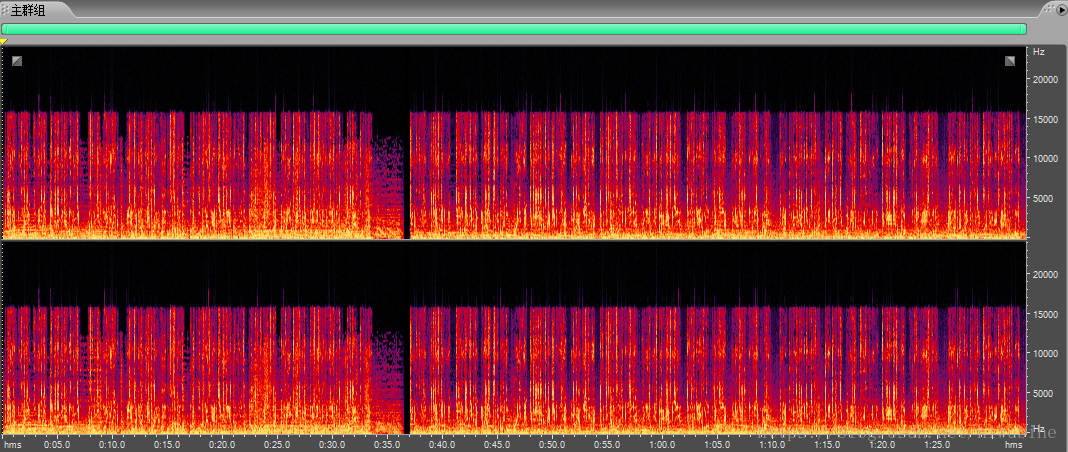

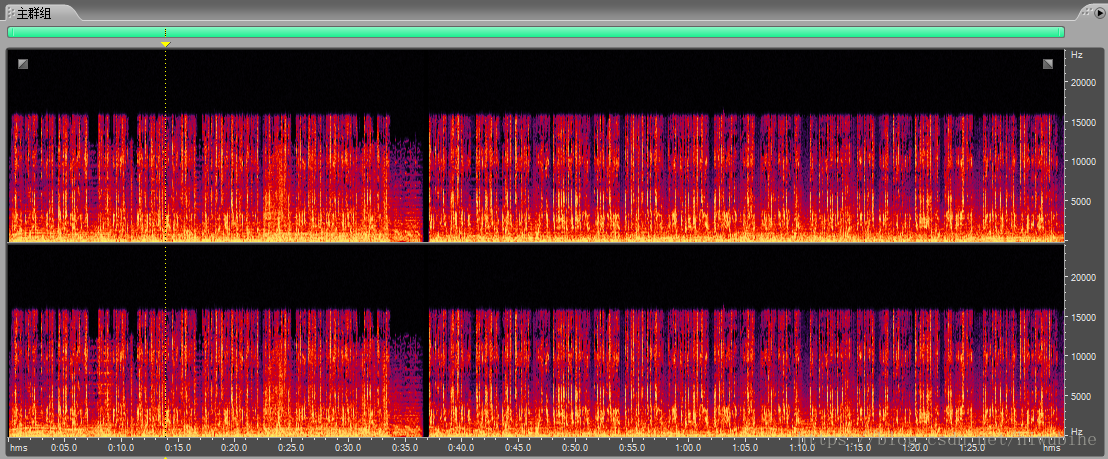














 1935
1935











 被折叠的 条评论
为什么被折叠?
被折叠的 条评论
为什么被折叠?








