Environment:
Ubuntu22.04
GPU: Nvidia RTX A4000
Nvidia Graphic Driver: 515.65.01
If you need to install Nvidia Driver in your Ubuntu system, you can reference my previous blogThe record of Nvidia driver installation of Nvidia RTX A4000 in ubuntu22.04
1. Install MiniConda in your serverofficial website
Choose the corresponding version to your System, here I choosed Miniconda3 Linux 64-bit for Python 3.8
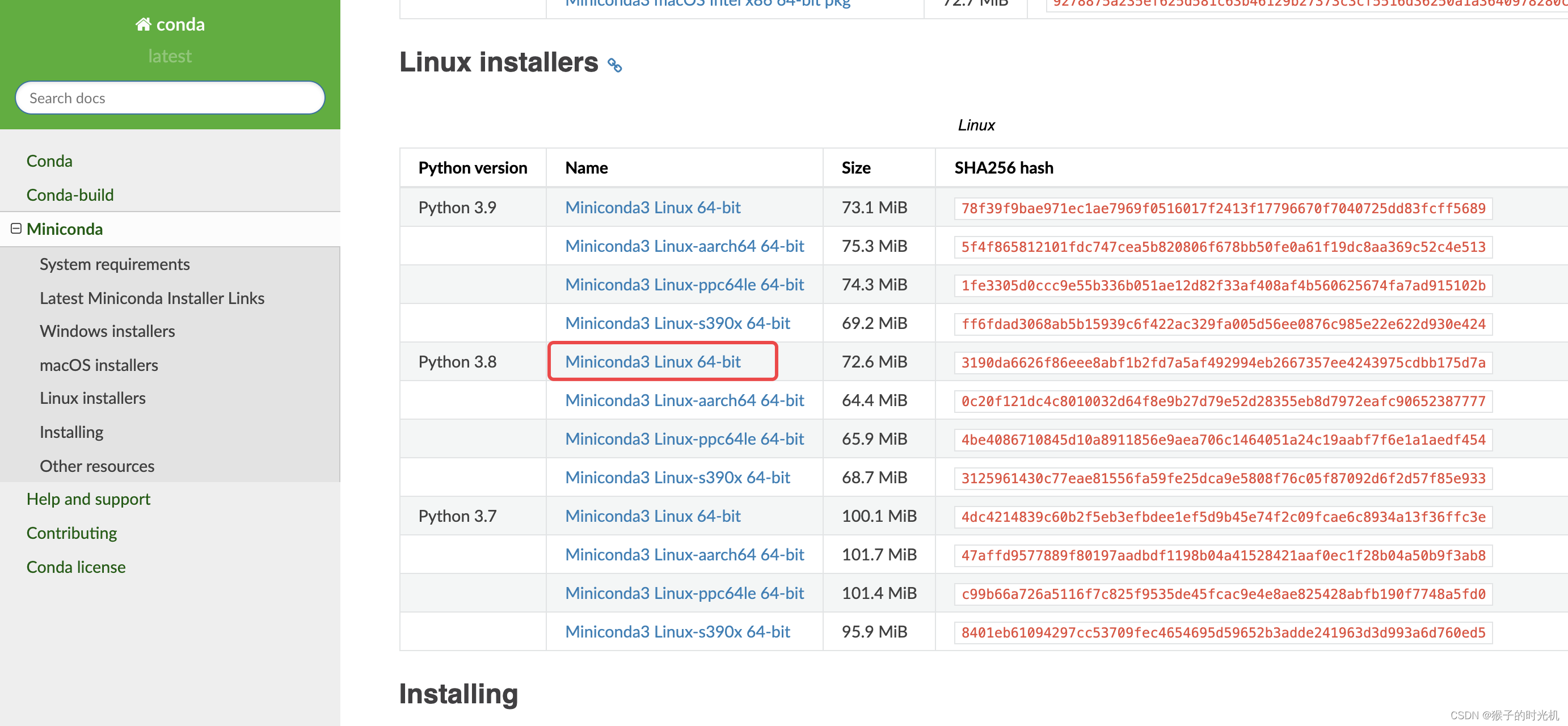
after you download it to your local, use bash command (Reference) to install, in my case, it is as follow,
bash Miniconda3-py38_4.12.0-Linux-x86_64.sh2. According to the official website to install step by step, and here I need to install pytorch and cuda in Step 2,
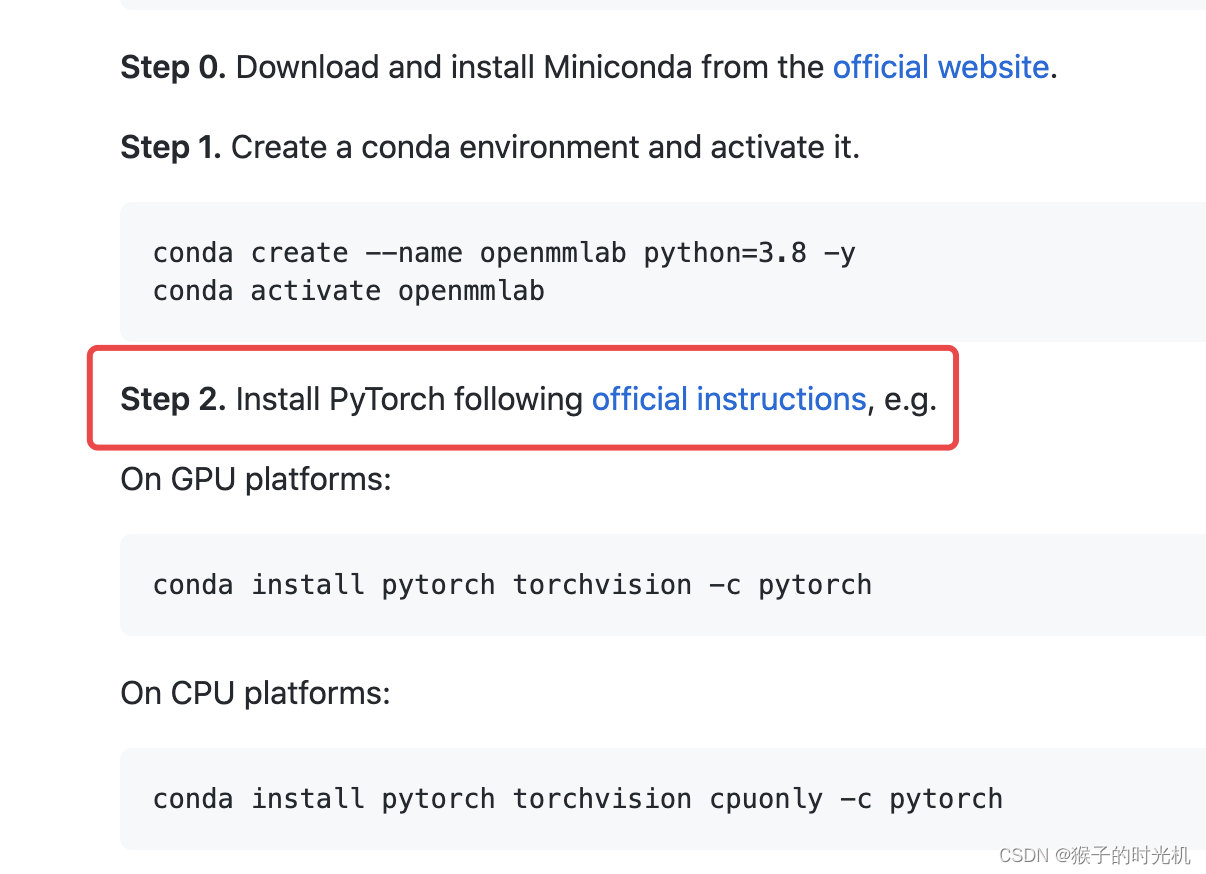
Here I just want to record what I did in this step for you as reference, you can use
nvidia-smi to check your CUDA Version.
nvidia-smiHere, in my case , it is 11.7 version. In principle, CUDA versions are backward compatible.
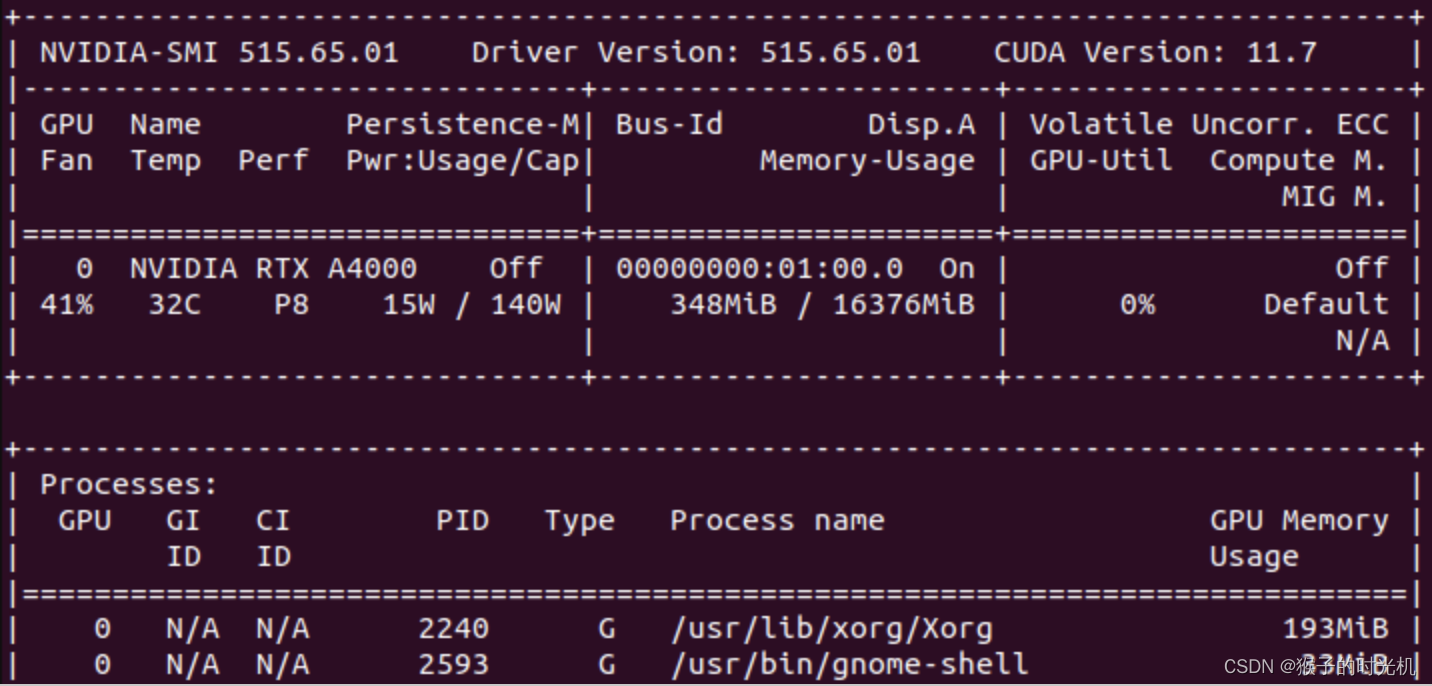
And then go to the Pytorch official website to make Command,
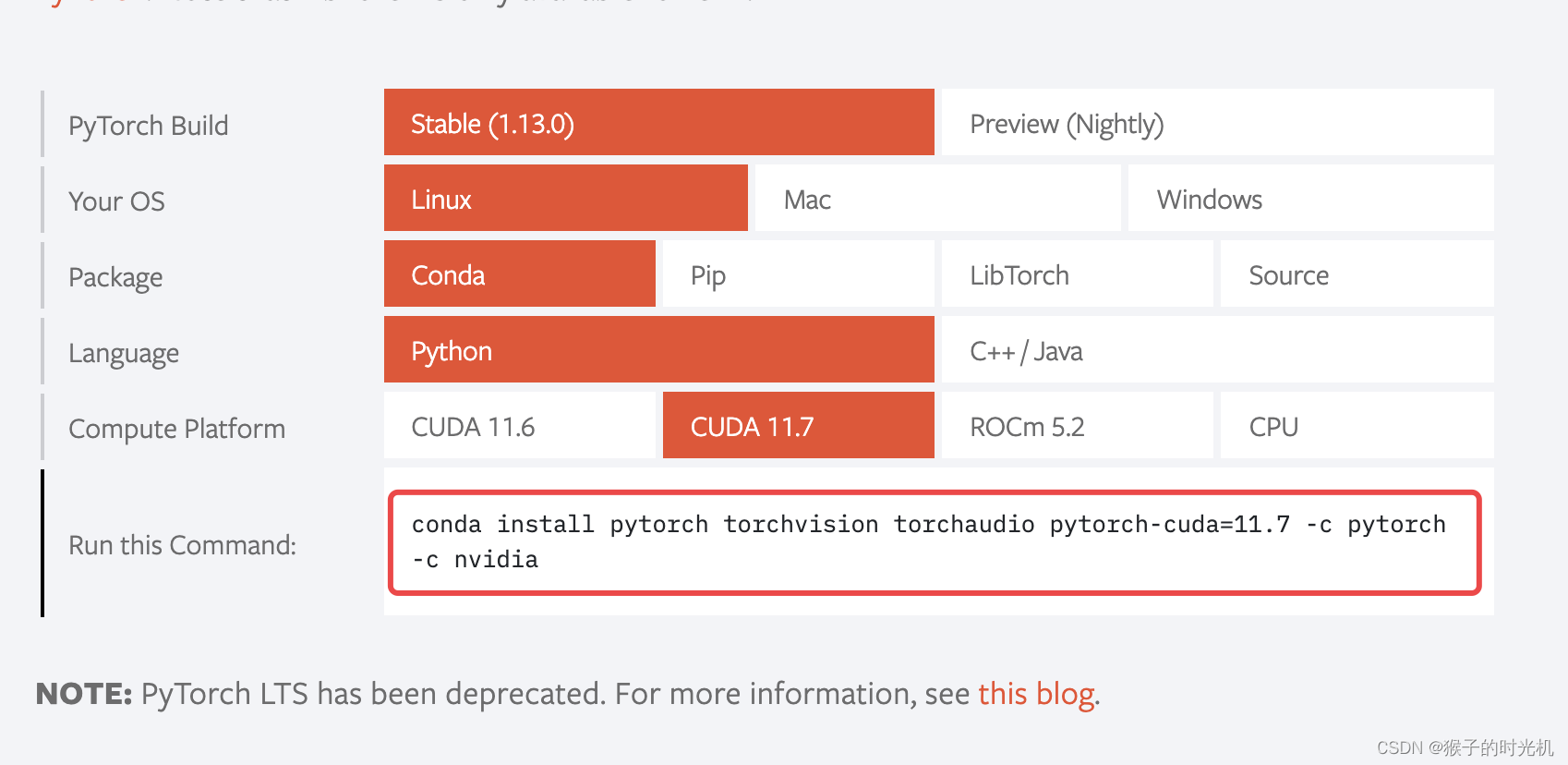
In my case, the Command is
conda install pytorch torchvision torchaudio pytorch-cuda=11.7 -c pytorch -c nvidia3. After you finished Step 2, then you can use Best Pratices to install quickly.

Some demo results:

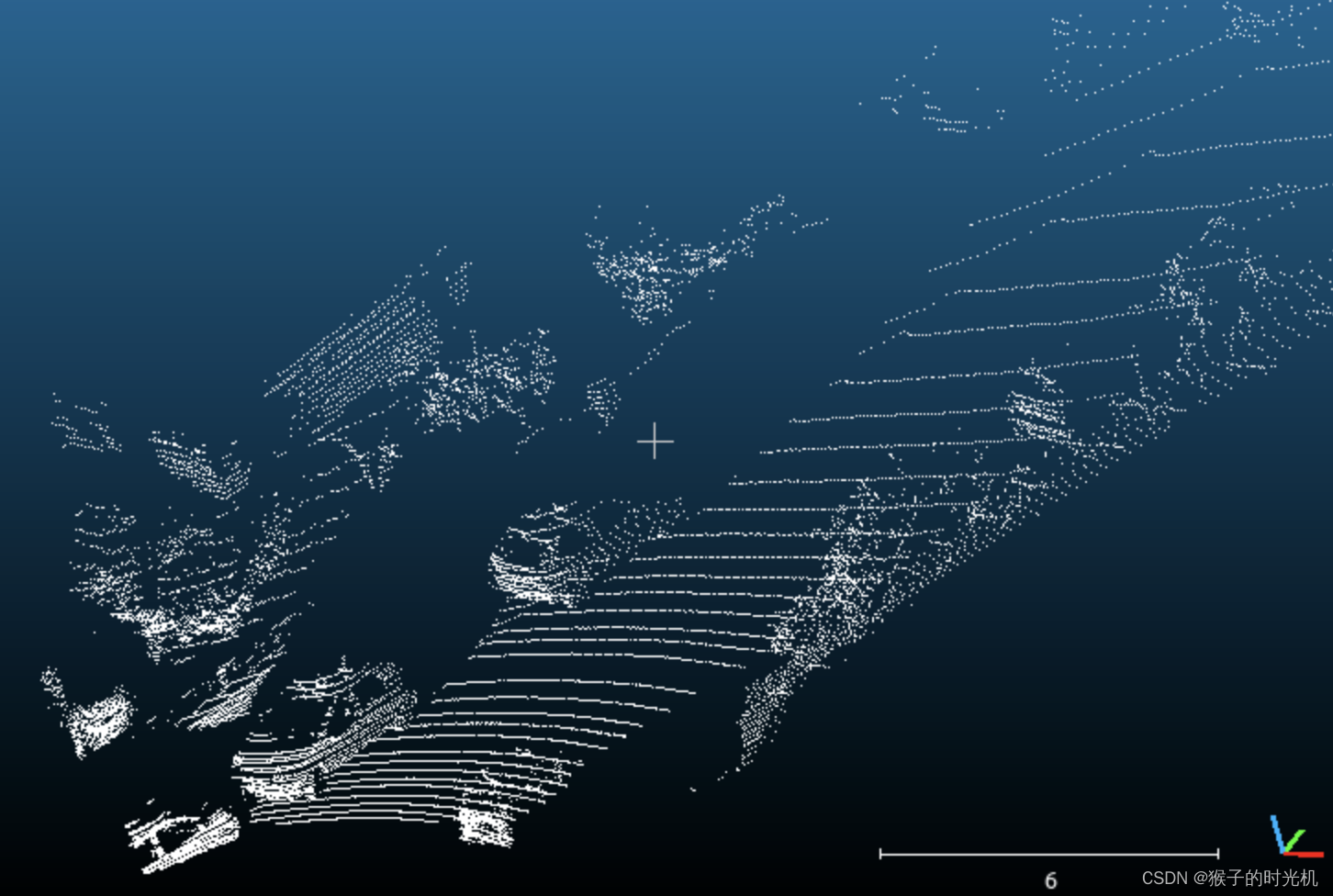
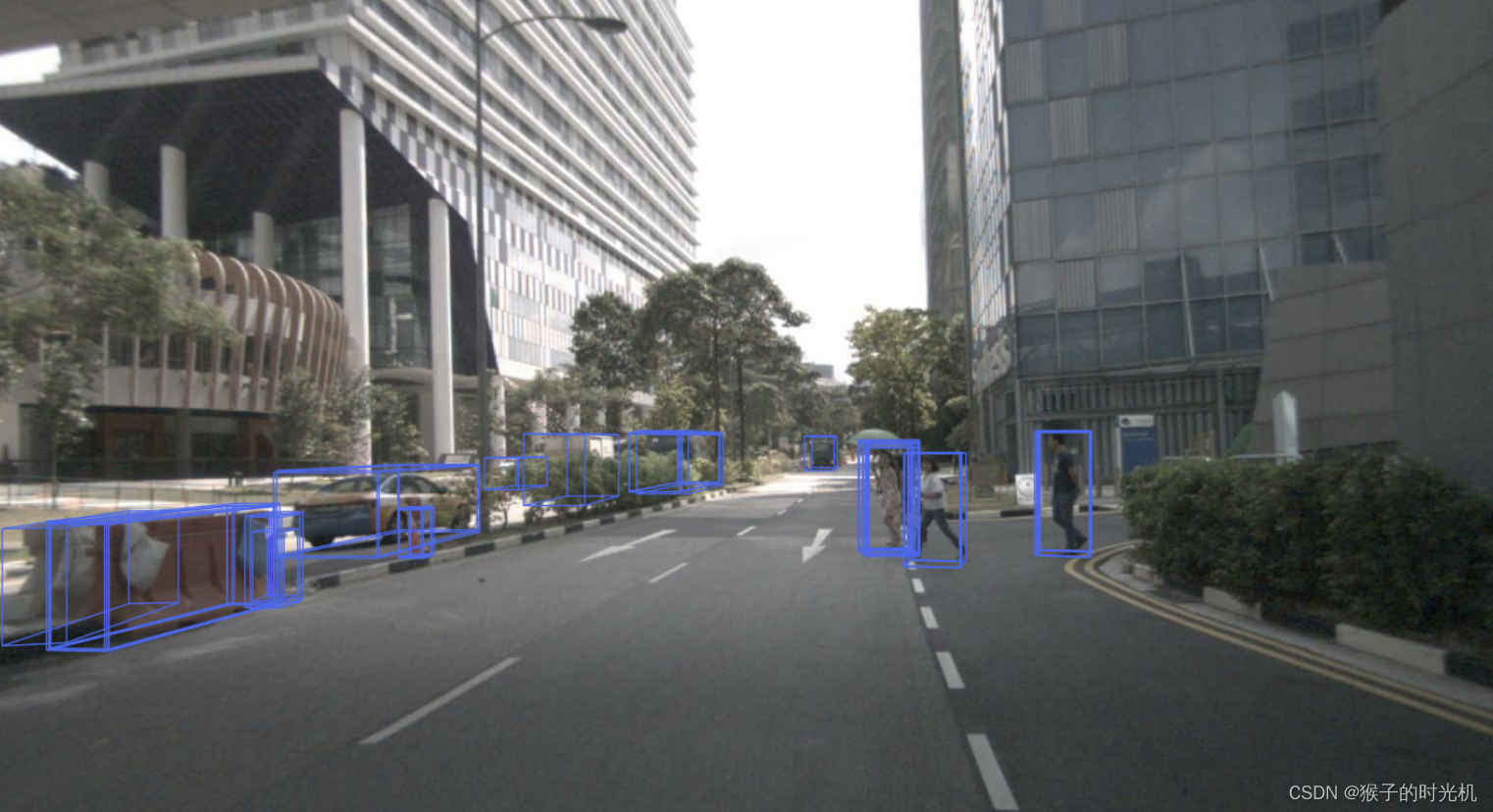






















 2725
2725

 被折叠的 条评论
为什么被折叠?
被折叠的 条评论
为什么被折叠?








