原创不易,打字不易,截图不易,多多点赞,送人玫瑰,留有余香,财务自由明日实现

1、添加用户控件
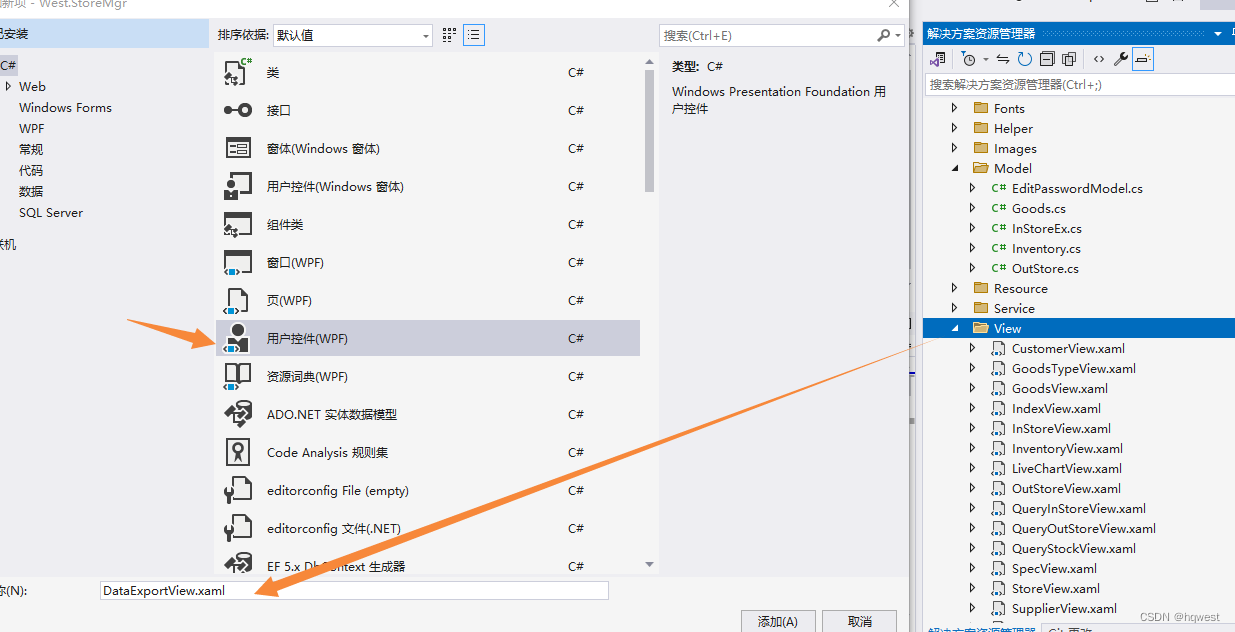

<UserControl x:Class="West.StoreMgr.View.DataExportView"
xmlns="http://schemas.microsoft.com/winfx/2006/xaml/presentation"
xmlns:x="http://schemas.microsoft.com/winfx/2006/xaml"
xmlns:mc="http://schemas.openxmlformats.org/markup-compatibility/2006"
xmlns:d="http://schemas.microsoft.com/expression/blend/2008"
xmlns:local="clr-namespace:West.StoreMgr.View"
xmlns:i="http://schemas.microsoft.com/expression/2010/interactivity"
mc:Ignorable="d"
DataContext="{Binding Source={StaticResource Locator},Path=DataExport}"
d:DesignHeight="450" d:DesignWidth="800">
<i:Interaction.Triggers>
<i:EventTrigger EventName="Loaded">
<i:InvokeCommandAction Command="{Binding LoadCommand}"/>
</i:EventTrigger>
</i:Interaction.Triggers>
<Grid>
<Grid.RowDefinitions>
<RowDefinition Height="50"/>
<RowDefinition />
<RowDefinition Height="auto"/>
</Grid.RowDefinitions>
<!--标题-->
<StackPanel Background="#EDF0F6" Orientation="Horizontal">
<TextBlock Margin="10 0 0 0" Text="" FontSize="20" FontFamily="/Fonts/#FontAwesome" HorizontalAlignment="Left" VerticalAlignment="Center" Foreground="#797672"/>
<TextBlock Margin="10 0 0 0" Text="首页 > 数据导出" FontSize="20" FontFamily="/Fonts/#FontAwesome" HorizontalAlignment="Left" VerticalAlignment="Center" Foreground="#797672"/>
</StackPanel>
<!--Tabcontrol-->
<Grid Grid.Row="1" Margin="20">
<TabControl ItemsSource="{Binding TabItems}"/>
</Grid>
<!--button-->
<Grid Grid.Row="2" Margin="10 10 10 10">
<Button Height="36" Width="120" Grid.Row="3"
HorizontalAlignment="Right"
Content="一键导出" Style="{StaticResource ButtonStyle}"
CommandParameter="{Binding RelativeSource={RelativeSource Mode=FindAncestor,AncestorType=local:DataExportView}}"
Command="{Binding BackupCommand}"/>
</Grid>
</Grid>
</UserControl>
2、添加viewmodel
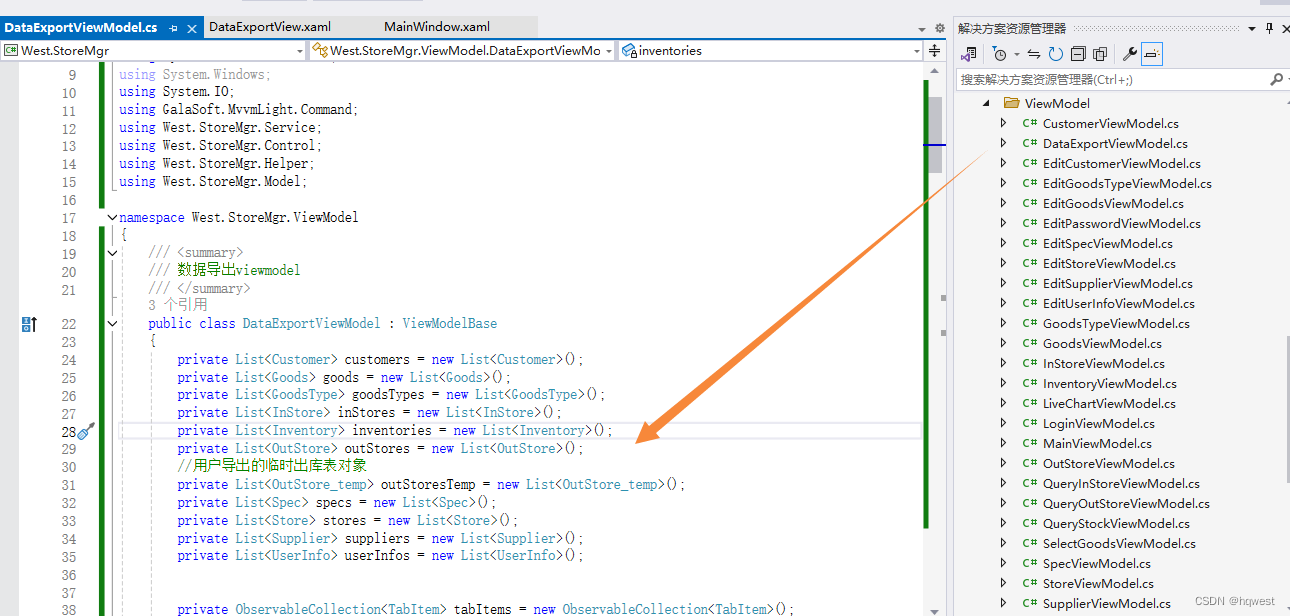
using GalaSoft.MvvmLight;
using System;
using System.Collections.Generic;
using System.Collections.ObjectModel;
using System.Linq;
using System.Text;
using System.Threading.Tasks;
using System.Windows.Controls;
using System.Windows;
using System.IO;
using GalaSoft.MvvmLight.Command;
using West.StoreMgr.Service;
using West.StoreMgr.Control;
using West.StoreMgr.Helper;
using West.StoreMgr.Model;
namespace West.StoreMgr.ViewModel
{
/// <summary>
/// 数据导出viewmodel
/// </summary>
public class DataExportViewModel : ViewModelBase
{
private List<Customer> customers = new List<Customer>();
private List<Goods> goods = new List<Goods>();
private List<GoodsType> goodsTypes = new List<GoodsType>();
private List<InStore> inStores = new List<InStore>();
private List<Inventory> inventories = new List<Inventory>();
private List<OutStore> outStores = new List<OutStore>();
private List<OutStore_temp> outStoresTemp = new List<OutStore_temp>();
private List<Spec> specs = new List<Spec>();
private List<Store> stores = new List<Store>();
private List<Supplier> suppliers = new List<Supplier>();
private List<UserInfo> userInfos = new List<UserInfo>();
private ObservableCollection<TabItem> tabItems = new ObservableCollection<TabItem>();
/// <summary>
/// tab选项集合
/// </summary>
public ObservableCollection<TabItem> TabItems
{
get { return tabItems; }
set { tabItems = value; RaisePropertyChanged(); }
}
public RelayCommand LoadCommand
{
get
{
return new RelayCommand(() =>
{
customers = new CustomerService().Select();
goods = new GoodsService().Select();
goodsTypes = new GoodsTypeService().Select();
inStores = new InStoreService().Select();
inventories = new InventoryService().Select();
outStores = new OutStoreService().Select();
outStoresTemp = BuildList(outStores);
specs = new SpecService().Select();
stores = new StoreService().Select();
suppliers = new SupplierService().Select();
userInfos = new UserInfoService().Select();
tabItems.Add(new TabItem { Header = "客户表", Content = new TableControl { DataContext = customers } });
tabItems.Add(new TabItem { Header = "物资表", Content = new TableControl { DataContext = goods } });
tabItems.Add(new TabItem { Header = "物资类别表", Content = new TableControl { DataContext = goodsTypes } });
tabItems.Add(new TabItem { Header = "入库表", Content = new TableControl { DataContext = inStores } });
tabItems.Add(new TabItem { Header = "盘存表", Content = new TableControl { DataContext = inventories } });
tabItems.Add(new TabItem { Header = "出库表", Content = new TableControl { DataContext = outStoresTemp } });
tabItems.Add(new TabItem { Header = "规格表", Content = new TableControl { DataContext = specs } });
tabItems.Add(new TabItem { Header = "仓库表", Content = new TableControl { DataContext = stores } });
tabItems.Add(new TabItem { Header = "供应商表", Content = new TableControl { DataContext = suppliers } });
tabItems.Add(new TabItem { Header = "用户表", Content = new TableControl { DataContext = userInfos } });
});
}
}
/// <summary>
/// 构建新的出库实体(原实体具有扩展属性,这是不必要的)
/// </summary>
/// <param name="outStores"></param>
/// <returns></returns>
List<OutStore_temp> BuildList(List<OutStore> outStores)
{
List<OutStore_temp> list = new List<OutStore_temp>();
foreach(OutStore item in outStores)
{
OutStore_temp temp = new OutStore_temp();
temp.Id = item.Id;
temp.GoodsSerial = item.GoodsSerial;
temp.Name = item.Name;
temp.StoreId = item.StoreId;
temp.StoreName = item.StoreName;
temp.CustomerId = item.CustomerId;
temp.CustomerName = item.CustomerName;
temp.Unit = item.Unit;
temp.Number = item.Number;
temp.Price = item.Price;
temp.InsertDate = item.InsertDate;
temp.GoodsTypeId = item.GoodsTypeId;
temp.UserInfoId = item.UserInfoId;
temp.UserInfoName = item.UserInfoName;
temp.Tag = item.Tag;
temp.IsInventory = item.IsInventory;
list.Add(temp);
}
return list;
}
/// <summary>
/// 导出命令
/// </summary>
public RelayCommand BackupCommand
{
get
{
return new RelayCommand(() =>
{
Backup(customers, "customers");
Backup(goods, "goods");
Backup(goodsTypes, "goodsTypes");
Backup(inStores, "inStores");
Backup(inventories, "inventories");
Backup(outStoresTemp, "outStores");
Backup(specs, "specs");
Backup(stores, "stores");
Backup(suppliers, "suppliers");
Backup(userInfos, "userInfos");
});
}
}
/// <summary>
/// 导出数据
/// </summary>
/// <param name="array">列表对象</param>
/// <param name="filename">文件名称</param>
/// <exception cref="NotImplementedException"></exception>
private void Backup<T>(List<T> array, string name)
{
var t = typeof(T);
var properties = t.GetProperties(System.Reflection.BindingFlags.Instance | System.Reflection.BindingFlags.Public);
var contents = new StringBuilder();
//标题
foreach (var item in properties)
{
//得到第一个自定义属性的参数的值,即属性描述
var desc = item.CustomAttributes.ToList()[0].ConstructorArguments[0].Value.ToString();
contents.Append(desc);
contents.Append(",");
}
contents.Append("\r\n");//换行
//内容
foreach (var model in array)
{
var row = new StringBuilder();
foreach (var property in properties)
{
var val = property.GetValue(model);
row.Append(val);
row.Append(",");
}
contents.Append(row.ToString());
contents.Append("\r\n");
}
//finename -> 表格+日期
var date = $"{DateTime.Now.Year}-{DateTime.Now.Month}-{DateTime.Now.Day}";
var filename = $"c:\\{name}{date}.csv";
//保存
File.WriteAllText(filename, contents.ToString(),Encoding.UTF8);//以utf-8的格式保存成csv格式
MsgWinHelper.ShowMessage("数据导出完成");
}
}
}
3、运行效果
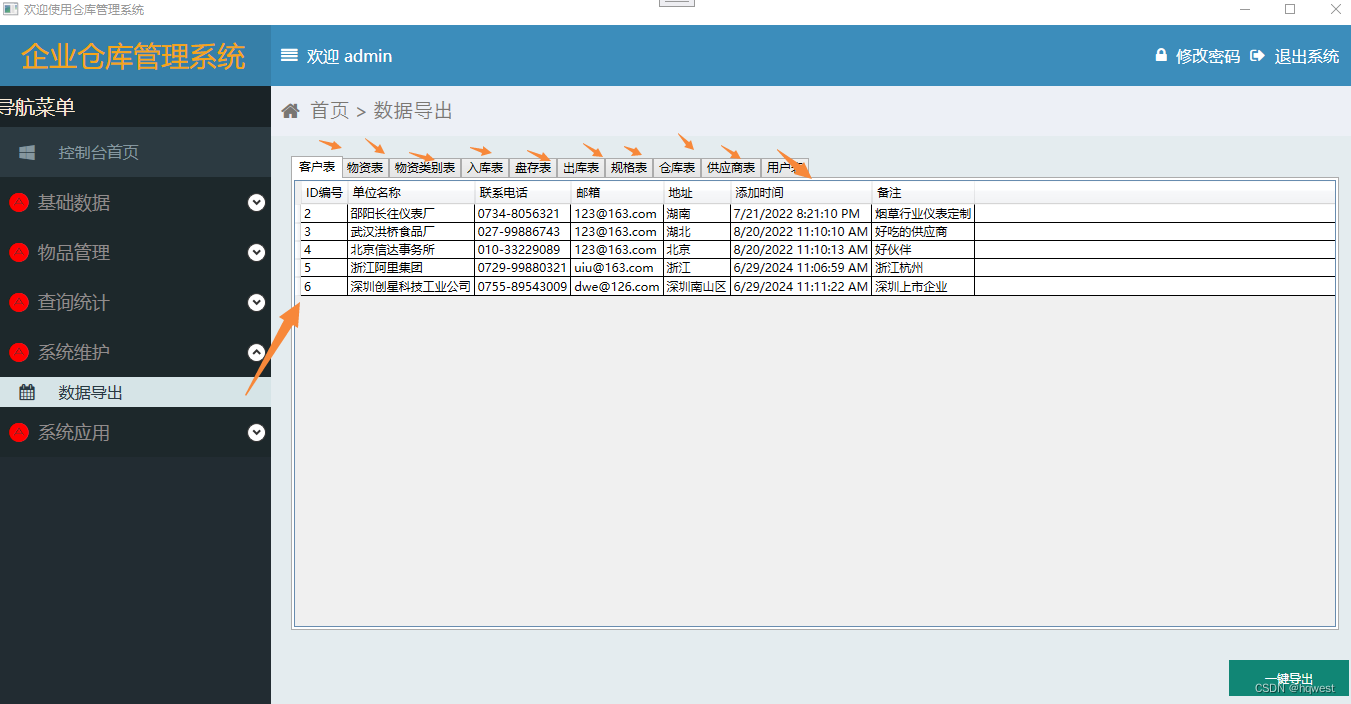
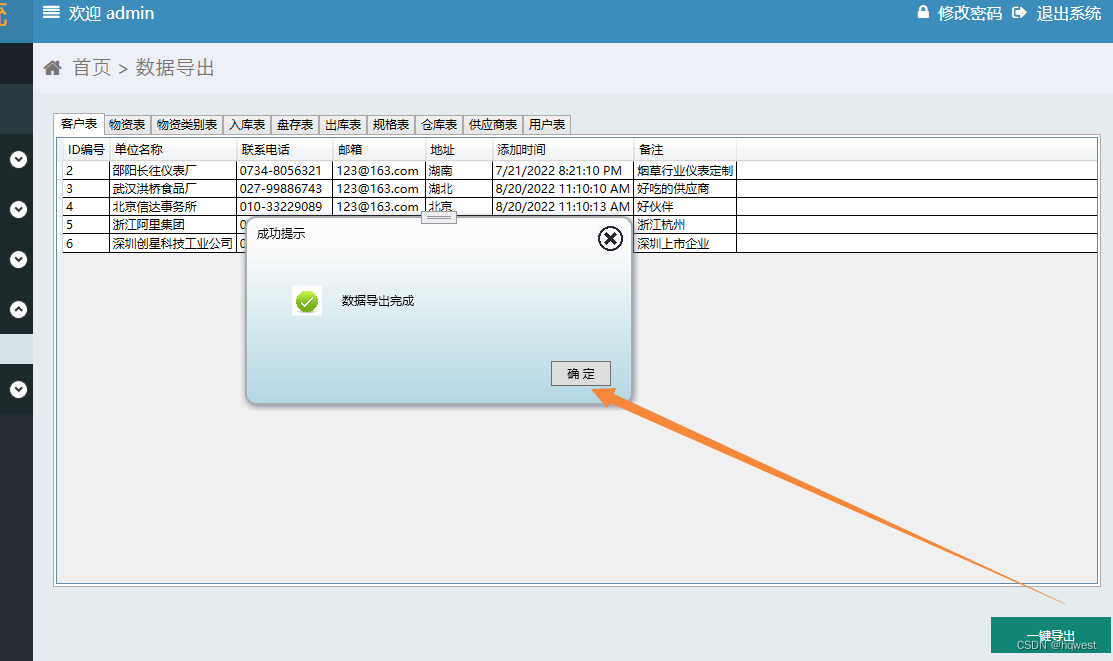
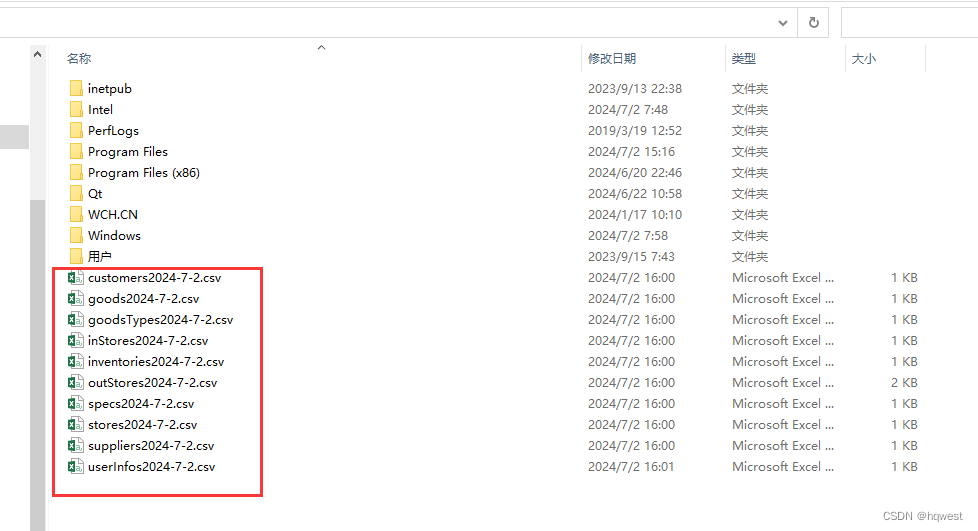
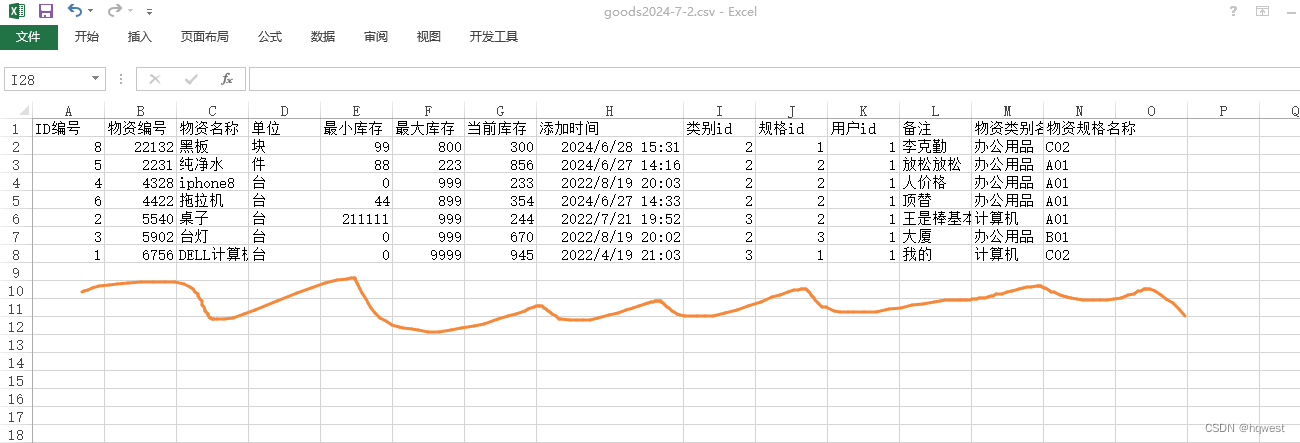
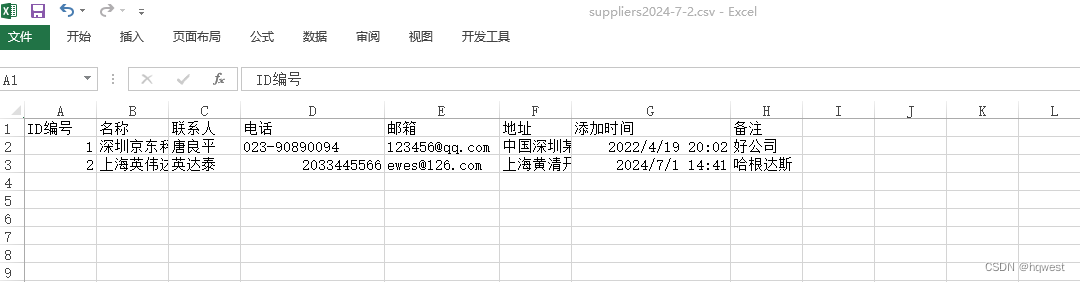























 2573
2573











 被折叠的 条评论
为什么被折叠?
被折叠的 条评论
为什么被折叠?










