Redmine官网同样列出了很多插件,及其安装插件的说明。
Redmine插件列表:http://www.redmine.org/plugins?page=1
Redmine安插插件说明:http://www.redmine.org/projects/redmine/wiki/Plugins
因为我的用的版本是redmine-2.5.2-1,为了防止因为版本不匹配引起的问题,所以在查看插件列表时,只选择了2.5版本的插件,如下图所示。
◆下载插件
随便下载个插件“redmine_improved_searchbox”,将其整个目录放在/opt/redmine-2.5.2-1/apps/redmine/htdocs/plugins目录下。
◆ 更新数据库
对于““redmine_improved_searchbox””插件,不需要更新数据库,可以跳过次步。
但有的插件需要更新数据库,下面拿“redmine_code_review”举例。
选择“开始”菜单 > “BitNamiRedmine Stack” > “使用{product_fullname}”运行命令行,进入plugins目录。
| root@APP-NO2 redmine-2.5.2-1>cd /opt/redmine-2.5.2-1/apps/redmine/htdocs/plugins |
提示:如果是在linux下安装bitnami-redmine-2.5.2-1-linux版本,不能直接在shell中使用命令,也必须先运行bitnami redmine安装目录下的user_redmine,进入特有的shell环境,如下所示,否者会提示命令找不到,如bash: rake:command not found
| cd <installation_directory> ./use_redmine
#之后会进入特有的shell环境,如下所示 bash-4.1$ bash-4.1$ |
1). Copy your plugin directory into #{RAILS_ROOT}/plugins (Redmine 2.x) or #{RAILS_ROOT}/vendor/plugins (Redmine 1.x). If you are downloading the plugin directly from GitHub, you can do so by changing into your plugin directory and issuing a command like git clone
NOTE: The plugin directory must be ezfaq_plugin
2). Migrate plugin: rake db:migrate_plugins
[root@svn_server redmine-2.5.2-1]# ./use_redmine
bash-3.2# pwd
/opt/redmine-2.5.2-1/
bash-3.2# cd apps/redmine/htdocs
bash-3.2#
Rakefile文件在此目录
有些插件需要安装依赖包
bundle install --no-deploymentrake redmine:plugins:migrate RAILS_ENV=production
[root@svn_server redmine-1.2.0-0]# ./ctlscript.sh restart
4).用命令卸载,此时redmine服务仍在运行, 注意插件名称就是插件目录名称
bundle exec rake redmine:plugins:migrate NAME=redmine_agile VERSION=0 RAILS_ENV=production
日志目录
redmine日志 /opt/redmine-2.5.2-1/apps/redmine/htdocs/log
apache日志 /opt/redmine-2.5.2-1/apache2/logs
问题
安装插件问题,必须联网更新
bundle install --no-deployment
Don't run Bundler as root. Bundler can ask for sudo if it is needed, and installing your bundle as root will break this application for all non-root users on this machine.
You are trying to install in deployment mode after changing
your Gemfile. Run `bundle install` elsewhere and add the
updated Gemfile.lock to version control.
If this is a development machine, remove the Gemfile freeze
by running `bundle install --no-deployment`.
You have added to the Gemfile:
* source: https://github.com/arangamani/jenkins_api_client.git (at master)
* jenkins_api_client
* will_paginate
You have changed in the Gemfile:
* jenkins_api_client from `https://github.com/arangamani/jenkins_api_client.git (at master)` to `no specified source`◆重启redmine
重启redmine服务,再次用管理员身份登陆,即可在“管理” > “插件”中看到新安装的插件。
同时右上角就可以看到该插件带来的效果,如下图所示:
4. 其他
如果你拷贝个因为版本不符的插件到/opt/redmine-2.5.2-1/apps/redmine/htdocs/plugins中,关闭redmine服务,再启动redmine服务就会失败。









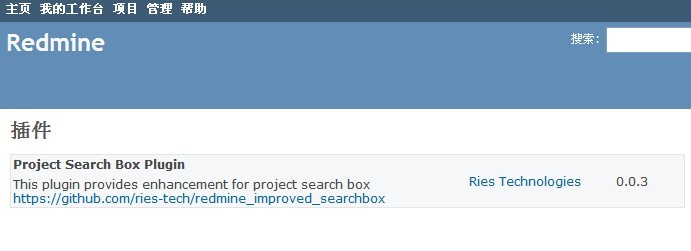
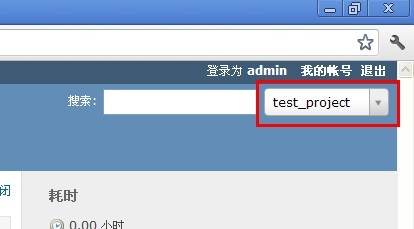














 1651
1651











 被折叠的 条评论
为什么被折叠?
被折叠的 条评论
为什么被折叠?








