After you installed Ruby on Windows, then you install Jekyll by the following command
- gem install jekyll
Maybe you will get this error
Then I searched this link to solve this issue. First I downloaded the cacert.pem using this command:
- curl http://curl.haxx.se/ca/cacert.pem -o cacert.pem
But the content is like this:
So I open the file by its link, and copy it to my local file name cacert.pem. Then add the environment variable SSL_CERT_FILE as value “C:\RailsInstaller\Ruby2.0.0\bin\cacert.pem”. Now we can run the following command to install Jekyll:
- gem install jekyll
But there is still an error:
We need to change the source of ruby:
- gem sources –remove https://rubygems.org/
- gem sources –add https://ruby.taobao.org/
- gem sources -l











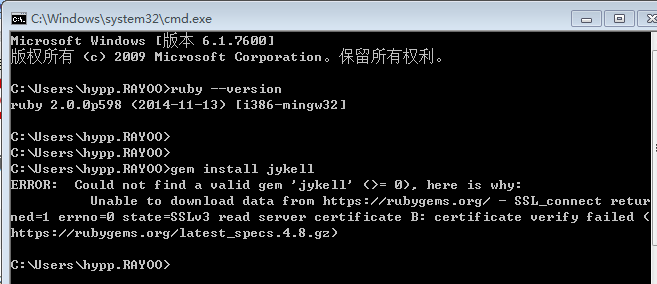
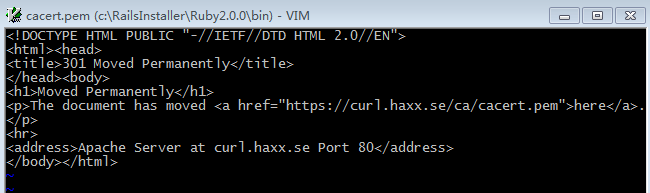
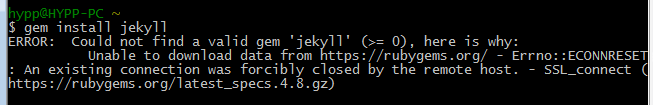














 908
908

 被折叠的 条评论
为什么被折叠?
被折叠的 条评论
为什么被折叠?








