一、脚本版
在浏览器中安装篡-改-猴扩展,并粘贴以下脚本
// ==UserScript==
// @name Change Rate and Text on Zhihuishu
// @namespace http://tampermonkey.net/
// @version 0.1
// @description Change the rate attribute and inner text using XPath on Zhihuishu video page.
// @author You
// @match https://studyvideoh5.zhihuishu.com/*
// @grant none
// ==/UserScript==
(function() {
'use strict';
const json = {
"path": "/html/body/div[1]/div/div[2]/div[1]/div[2]/div/div/div[10]/div[8]/div/div[1]",
"newRate": 16,
"newInnerText": "X 16"
};
function changeRateAttributeAndTextWithXPath(json) {
const xpathResult = document.evaluate(json.path, document, null, XPathResult.FIRST_ORDERED_NODE_TYPE, null);
const element = xpathResult.singleNodeValue;
if (!element) {
console.error("Element not found");
} else if (element.getAttribute('rate') !== String(json.newRate) || element.innerText !== json.newInnerText) {
// Only update if the element's rate attribute and innerText are not as expected
element.setAttribute('rate', json.newRate);
element.innerText = json.newInnerText;
console.log("Rate attribute and inner text successfully updated");
}
}
setInterval(() => {
changeRateAttributeAndTextWithXPath(json);
}, 3000); // Check and modify every 3 seconds
})();
脚本原理:按照Xpath查找播放器速度数据并修改,3秒一次查询
此时看到1.5倍速变为了16倍速
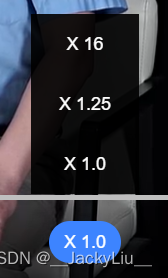
若网站源代码变动,匹配网址,Xpath等需要修改请读者自行研究
二、手动版
按F12打开开发者模式
在元素一栏按ctrl+F搜索speed
看到<div class="speedTab speedTab05" rate="1.5">X 1.5</div>
修改为<div class="speedTab speedTab05" rate="16">X 16</div>即可
























 2753
2753











 被折叠的 条评论
为什么被折叠?
被折叠的 条评论
为什么被折叠?








