最近工作上需要用C++ builder操作复合结构的TABLE。由于之前的代码居然是用“MoveDown”和“TypeText”来完成的。这种方式在内容多的时候,定位就不准了。所以自然想到了定位“Cell”。普通表格还好说,但对于复合表格就不好办了。试了好些次,没找到行列的规律,都在不停的抛出异常。无奈只好上网发帖求助。得到了C++ builder版块大神-----妖哥的帮忙,在这里要感谢一下他。怕自己忘记了,写下这篇文章,看图就可以知道行列规则了。
代码:
//---------------------------------------------------------------------------
#include <vcl.h>
#pragma hdrstop
#include "uMainWnd.h"
//---------------------------------------------------------------------------
#pragma package(smart_init)
#pragma resource "*.dfm"
TForm1 *Form1;
//---------------------------------------------------------------------------
__fastcall TForm1::TForm1(TComponent* Owner)
: TForm(Owner)
{
}
// ---------------------------------------------------------------------------
Variant vWordApp, vTable, vCell;
void __fastcall TForm1::Button1Click(TObject *Sender)
{
try
{
vWordApp = Variant::CreateObject("Word.Application");
}
catch(...)
{
MessageBox(Handle, "启动Word出错!",
Application->Title.c_str(), MB_OK | MB_ICONERROR);
return;
}
vWordApp.OlePropertySet("Visible", true);
String strDocFile = ExtractFilePath(ParamStr(0)) + "2.doc";
vWordApp.OlePropertyGet("Documents").
OleFunction("Open", WideString(strDocFile));
vTable = vWordApp.OlePropertyGet("ActiveDocument").
OleFunction("Range").OlePropertyGet("Tables").OleFunction("Item", 1);
}
// ---------------------------------------------------------------------------
void __fastcall TForm1::btnWriteClick(TObject *Sender)
{
int nRow = edtRow->Text.ToIntDef(1);
int nCol = edtCol->Text.ToIntDef(1);
vCell = vTable.OleFunction("Cell", nRow, nCol);
String strText = String().sprintf(TEXT("第%d行第%d列"), nRow, nCol);
try
{
vCell.OlePropertySet("Range", WideString(strText));
}
catch (...)
{}
}
//---------------------------------------------------------------------------







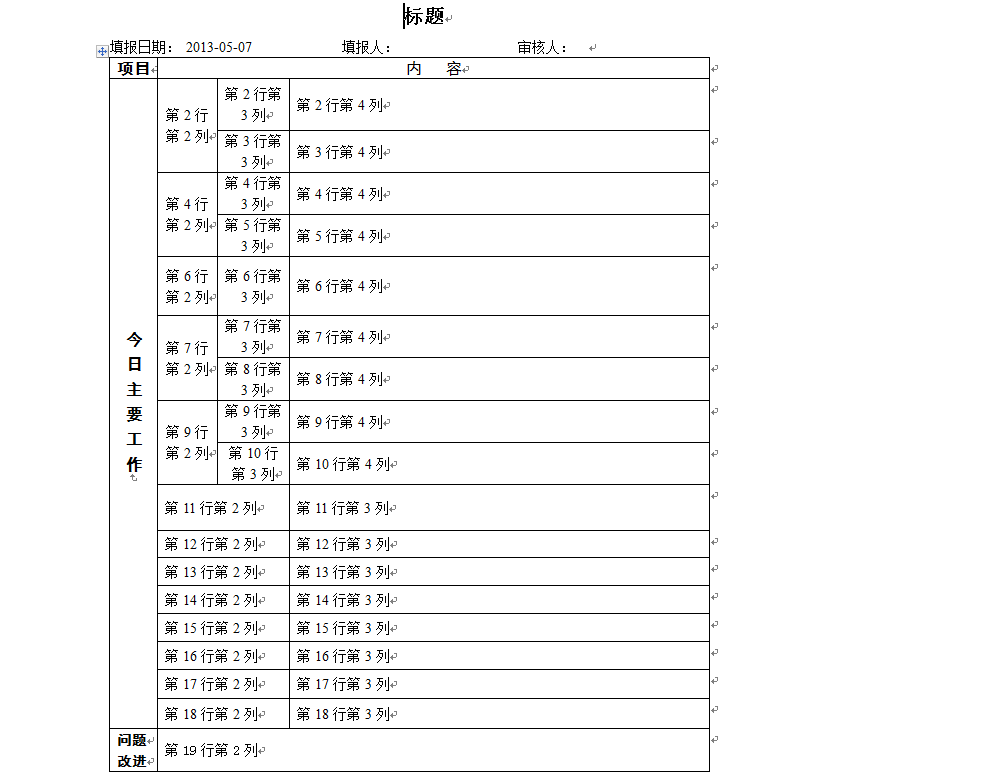














 864
864

 被折叠的 条评论
为什么被折叠?
被折叠的 条评论
为什么被折叠?








