很不容易,这个实战项目肝了好几天,借鉴了很多大佬的思路和代码,也从中学习到了很多东西(我喜欢将经典的代码复写一遍,感觉这样学习到的东西比CV大法会高一点点),因为这个项目的内容比较多,所以我将会分为4~5个blog进行梳理。
- 第1个blog:数据分析
- 第2个blog:数据预处理
- 第3个blog:应用机器学习回归分析算法进行建模和预测
- 第4个blog:应用pytorch设计深度学习模型
相关:
kaggle 比赛:House Prices - Advanced Regression Techniques
数据下载地址:百度网盘 提取码: w2t6
1. 数据分析
加载原始数据
# 加载原始数据
train_data = pd.read_csv('./data/California house price/house-prices-advanced-regression-techniques/train.csv')
test_data = pd.read_csv('./data/California house price/house-prices-advanced-regression-techniques/test.csv')
combined_df = pd.concat([train_data,test_data],axis=0)
1.1 训练数据分析
(1)训练数据前5条数据
# 查看头5条数据
train_data.head()
| Id | MSSubClass | MSZoning | LotFrontage | LotArea | Street | Alley | LotShape | LandContour | Utilities | ... | PoolArea | PoolQC | Fence | MiscFeature | MiscVal | MoSold | YrSold | SaleType | SaleCondition | SalePrice | |
|---|---|---|---|---|---|---|---|---|---|---|---|---|---|---|---|---|---|---|---|---|---|
| 0 | 1 | 60 | RL | 65.00 | 8450 | Pave | NaN | Reg | Lvl | AllPub | ... | 0 | NaN | NaN | NaN | 0 | 2 | 2008 | WD | Normal | 208500 |
| 1 | 2 | 20 | RL | 80.00 | 9600 | Pave | NaN | Reg | Lvl | AllPub | ... | 0 | NaN | NaN | NaN | 0 | 5 | 2007 | WD | Normal | 181500 |
| 2 | 3 | 60 | RL | 68.00 | 11250 | Pave | NaN | IR1 | Lvl | AllPub | ... | 0 | NaN | NaN | NaN | 0 | 9 | 2008 | WD | Normal | 223500 |
| 3 | 4 | 70 | RL | 60.00 | 9550 | Pave | NaN | IR1 | Lvl | AllPub | ... | 0 | NaN | NaN | NaN | 0 | 2 | 2006 | WD | Abnorml | 140000 |
| 4 | 5 | 60 | RL | 84.00 | 14260 | Pave | NaN | IR1 | Lvl | AllPub | ... | 0 | NaN | NaN | NaN | 0 | 12 | 2008 | WD | Normal | 250000 |
5 rows × 81 columns
(2)训练数据大小
# 训练数据的大小
train_data.shape
(1460, 81)
(3)训练数据统计信息
# 训练数据信息
train_data.info()
<class 'pandas.core.frame.DataFrame'>
RangeIndex: 1460 entries, 0 to 1459
Data columns (total 81 columns):
# Column Non-Null Count Dtype
--- ------ -------------- -----
0 Id 1460 non-null int64
1 MSSubClass 1460 non-null int64
2 MSZoning 1460 non-null object
3 LotFrontage 1201 non-null float64
4 LotArea 1460 non-null int64
5 Street 1460 non-null object
6 Alley 91 non-null object
7 LotShape 1460 non-null object
8 LandContour 1460 non-null object
9 Utilities 1460 non-null object
10 LotConfig 1460 non-null object
11 LandSlope 1460 non-null object
12 Neighborhood 1460 non-null object
13 Condition1 1460 non-null object
14 Condition2 1460 non-null object
15 BldgType 1460 non-null object
16 HouseStyle 1460 non-null object
17 OverallQual 1460 non-null int64
18 OverallCond 1460 non-null int64
19 YearBuilt 1460 non-null int64
20 YearRemodAdd 1460 non-null int64
21 RoofStyle 1460 non-null object
22 RoofMatl 1460 non-null object
23 Exterior1st 1460 non-null object
24 Exterior2nd 1460 non-null object
25 MasVnrType 1452 non-null object
26 MasVnrArea 1452 non-null float64
27 ExterQual 1460 non-null object
28 ExterCond 1460 non-null object
29 Foundation 1460 non-null object
30 BsmtQual 1423 non-null object
31 BsmtCond 1423 non-null object
32 BsmtExposure 1422 non-null object
33 BsmtFinType1 1423 non-null object
34 BsmtFinSF1 1460 non-null int64
35 BsmtFinType2 1422 non-null object
36 BsmtFinSF2 1460 non-null int64
37 BsmtUnfSF 1460 non-null int64
38 TotalBsmtSF 1460 non-null int64
39 Heating 1460 non-null object
40 HeatingQC 1460 non-null object
41 CentralAir 1460 non-null object
42 Electrical 1459 non-null object
43 1stFlrSF 1460 non-null int64
44 2ndFlrSF 1460 non-null int64
45 LowQualFinSF 1460 non-null int64
46 GrLivArea 1460 non-null int64
47 BsmtFullBath 1460 non-null int64
48 BsmtHalfBath 1460 non-null int64
49 FullBath 1460 non-null int64
50 HalfBath 1460 non-null int64
51 BedroomAbvGr 1460 non-null int64
52 KitchenAbvGr 1460 non-null int64
53 KitchenQual 1460 non-null object
54 TotRmsAbvGrd 1460 non-null int64
55 Functional 1460 non-null object
56 Fireplaces 1460 non-null int64
57 FireplaceQu 770 non-null object
58 GarageType 1379 non-null object
59 GarageYrBlt 1379 non-null float64
60 GarageFinish 1379 non-null object
61 GarageCars 1460 non-null int64
62 GarageArea 1460 non-null int64
63 GarageQual 1379 non-null object
64 GarageCond 1379 non-null object
65 PavedDrive 1460 non-null object
66 WoodDeckSF 1460 non-null int64
67 OpenPorchSF 1460 non-null int64
68 EnclosedPorch 1460 non-null int64
69 3SsnPorch 1460 non-null int64
70 ScreenPorch 1460 non-null int64
71 PoolArea 1460 non-null int64
72 PoolQC 7 non-null object
73 Fence 281 non-null object
74 MiscFeature 54 non-null object
75 MiscVal 1460 non-null int64
76 MoSold 1460 non-null int64
77 YrSold 1460 non-null int64
78 SaleType 1460 non-null object
79 SaleCondition 1460 non-null object
80 SalePrice 1460 non-null int64
dtypes: float64(3), int64(35), object(43)
memory usage: 924.0+ KB
(4)训练数据类型
# 训练数据类型统计
train_dtype = train_data.dtypes
train_dtype.value_counts()
object 43
int64 35
float64 3
dtype: int64
(5)训练数据缺失数据统计
# 训练数据中的空值排序前20个
train_data.isnull().sum().sort_values(ascending=False).head(20)
PoolQC 1453
MiscFeature 1406
Alley 1369
Fence 1179
FireplaceQu 690
LotFrontage 259
GarageCond 81
GarageType 81
GarageYrBlt 81
GarageFinish 81
GarageQual 81
BsmtExposure 38
BsmtFinType2 38
BsmtFinType1 37
BsmtCond 37
BsmtQual 37
MasVnrArea 8
MasVnrType 8
Electrical 1
Utilities 0
dtype: int64
(6)训练数据缺失值可视化
# 使用Misingno可视化缺失数据
msno.matrix(train_data)

(7)训练数据缺失值相关性分析
# 使用misingno查看缺失数据之间的相关性:表征一个变量的存在和不存在如何强烈地影响另一个的存在
# (比如说如果rate1和rate2的热度值是1,那么rate11缺失,rate2也必然缺失,两者在缺失性之间是直接相关的)
msno.heatmap(train_data)
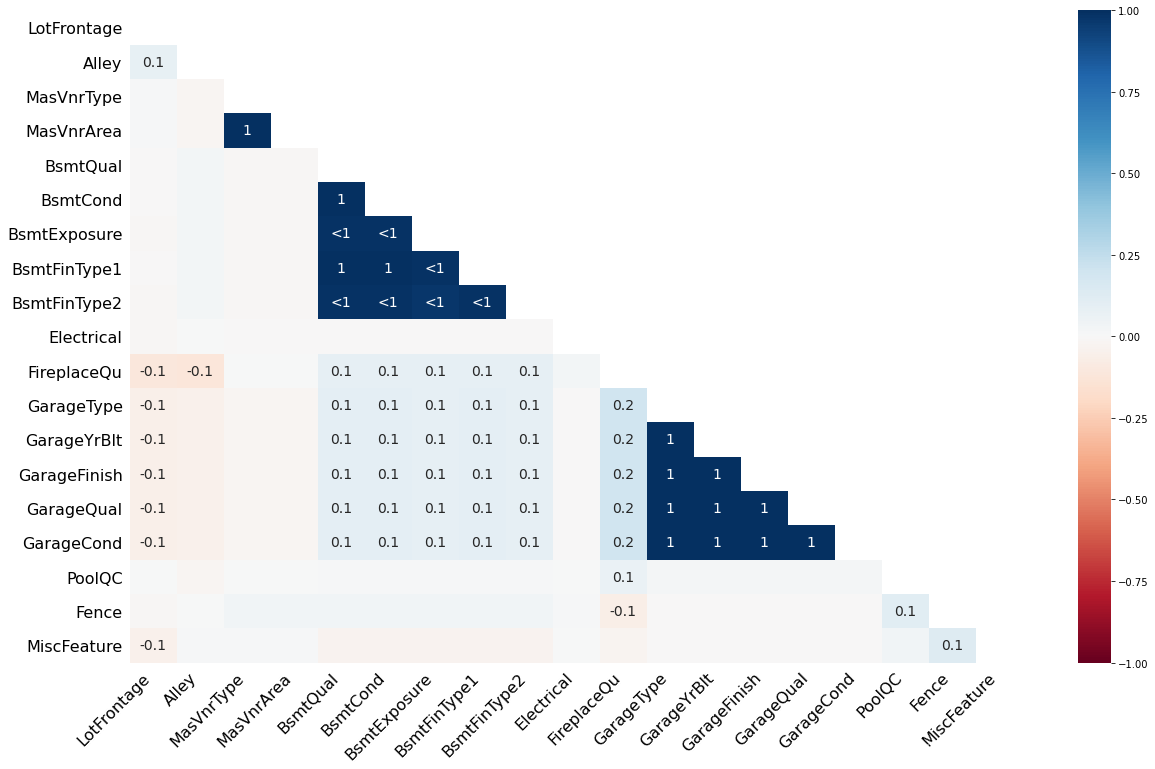
(8)训练数据标签分布柱状图
# 查看训练数据对应价格的分布
sns.displot(train_data['SalePrice'])
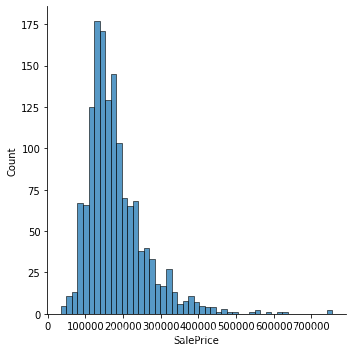
(9)部分属性与房价关系分析(箱状图和散点图)
查看对房屋的整体评价和价格之箱状图:箱状图不受异常值的影响,可以相对稳定地描述数据的离散分布情况
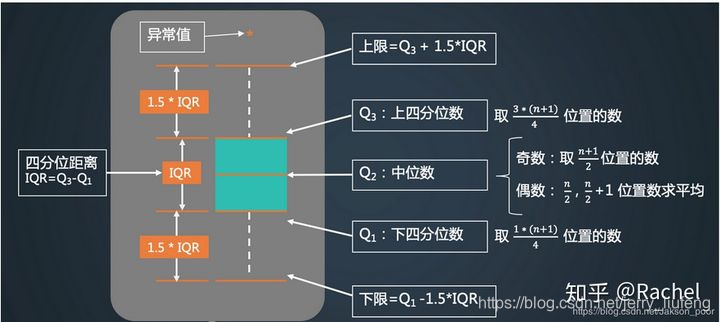
# 可以看到整体评分越高其价格是越高的
overallQual_SalePrice = pd.concat([train_data['SalePrice'],train_data['OverallQual']],axis=1)
plt.figure(figsize=(8,6))
sns.boxplot(x='OverallQual',y='SalePrice',data=overallQual_SalePrice)
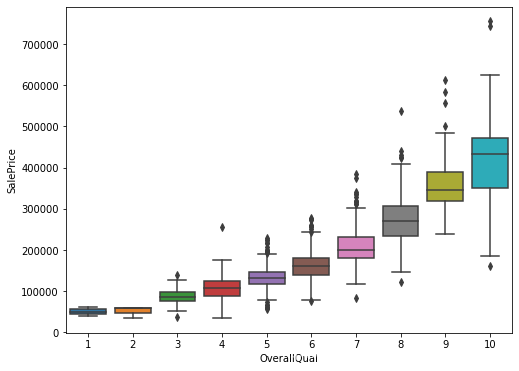
# 用箱状图查看一下离散非数值型数据的分布
# 可以看到如果neighorhood是在stoneBr和NridgHt附近的话,价格会较高
Neighborhood_SalePrice = pd.concat([train_data['SalePrice'],train_data['Neighborhood']],axis=1)
plt.figure(figsize=(20,6))
sns.boxplot(x='Neighborhood',y='SalePrice',data=Neighborhood_SalePrice)
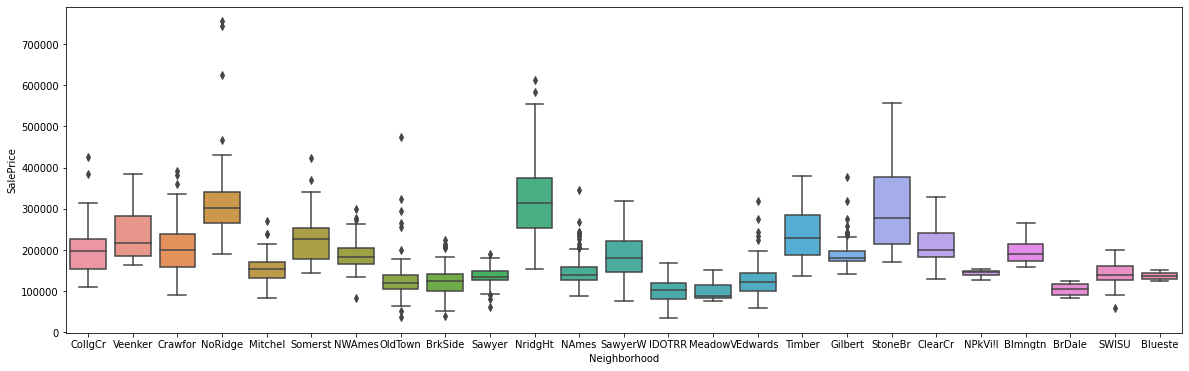
# 绘制和价格相关的特征的散点图
TotalBsmtSF_SalePrice = pd.concat([train_data['SalePrice'],train_data['TotalBsmtSF']],axis=1)
plt.figure(figsize=(8,6))
TotalBsmtSF_SalePrice.plot.scatter(x='TotalBsmtSF',y='SalePrice',s=4,c='red')
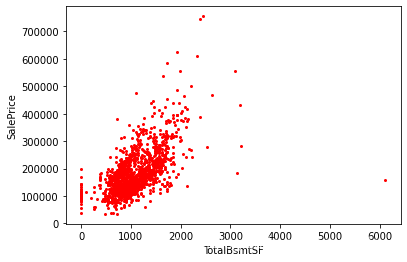
1.2 测试数据分析
(1) 测试数据前5条数据
test_data.head()
| Id | MSSubClass | MSZoning | LotFrontage | LotArea | Street | Alley | LotShape | LandContour | Utilities | ... | ScreenPorch | PoolArea | PoolQC | Fence | MiscFeature | MiscVal | MoSold | YrSold | SaleType | SaleCondition | |
|---|---|---|---|---|---|---|---|---|---|---|---|---|---|---|---|---|---|---|---|---|---|
| 0 | 1461 | 20 | RH | 80.00 | 11622 | Pave | NaN | Reg | Lvl | AllPub | ... | 120 | 0 | NaN | MnPrv | NaN | 0 | 6 | 2010 | WD | Normal |
| 1 | 1462 | 20 | RL | 81.00 | 14267 | Pave | NaN | IR1 | Lvl | AllPub | ... | 0 | 0 | NaN | NaN | Gar2 | 12500 | 6 | 2010 | WD | Normal |
| 2 | 1463 | 60 | RL | 74.00 | 13830 | Pave | NaN | IR1 | Lvl | AllPub | ... | 0 | 0 | NaN | MnPrv | NaN | 0 | 3 | 2010 | WD | Normal |
| 3 | 1464 | 60 | RL | 78.00 | 9978 | Pave | NaN | IR1 | Lvl | AllPub | ... | 0 | 0 | NaN | NaN | NaN | 0 | 6 | 2010 | WD | Normal |
| 4 | 1465 | 120 | RL | 43.00 | 5005 | Pave | NaN | IR1 | HLS | AllPub | ... | 144 | 0 | NaN | NaN | NaN | 0 | 1 | 2010 | WD | Normal |
5 rows × 80 columns
(2) 测试数据类型统计
# 查看测试数据中的数据类型统计
test_dtype = test_data.dtypes
test_dtype.value_counts()
object 43
int64 26
float64 11
dtype: int64
(3) 测试数据大小
test_data.shape
(1459, 80)
(4) 测试数据缺失值统计
test_data.isnull().sum().sort_values(ascending = False).head(20)
PoolQC 1456
MiscFeature 1408
Alley 1352
Fence 1169
FireplaceQu 730
LotFrontage 227
GarageCond 78
GarageQual 78
GarageYrBlt 78
GarageFinish 78
GarageType 76
BsmtCond 45
BsmtQual 44
BsmtExposure 44
BsmtFinType1 42
BsmtFinType2 42
MasVnrType 16
MasVnrArea 15
MSZoning 4
BsmtHalfBath 2
dtype: int64
(5) 测试数据缺失值可视化
msno.matrix(test_data)
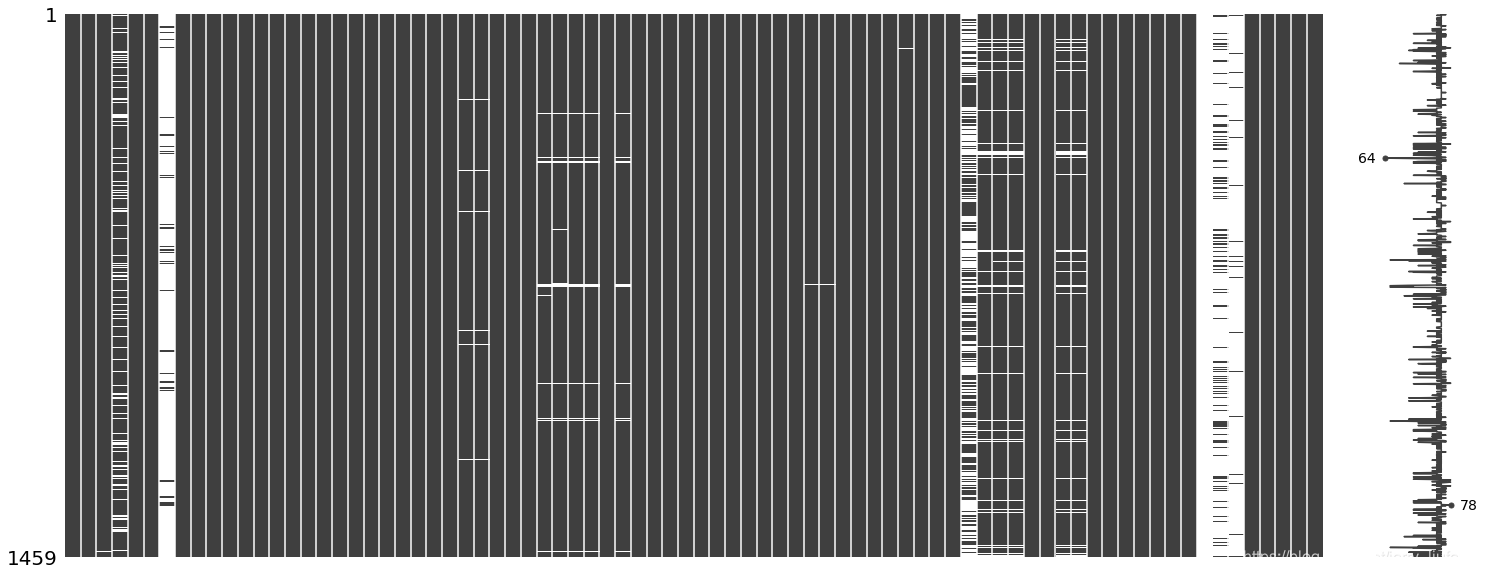
(6) 测试数据缺失值相关性分析
# 从这里看出:其实我们的测试数据缺失比训练数据更加严重
msno.heatmap(test_data)
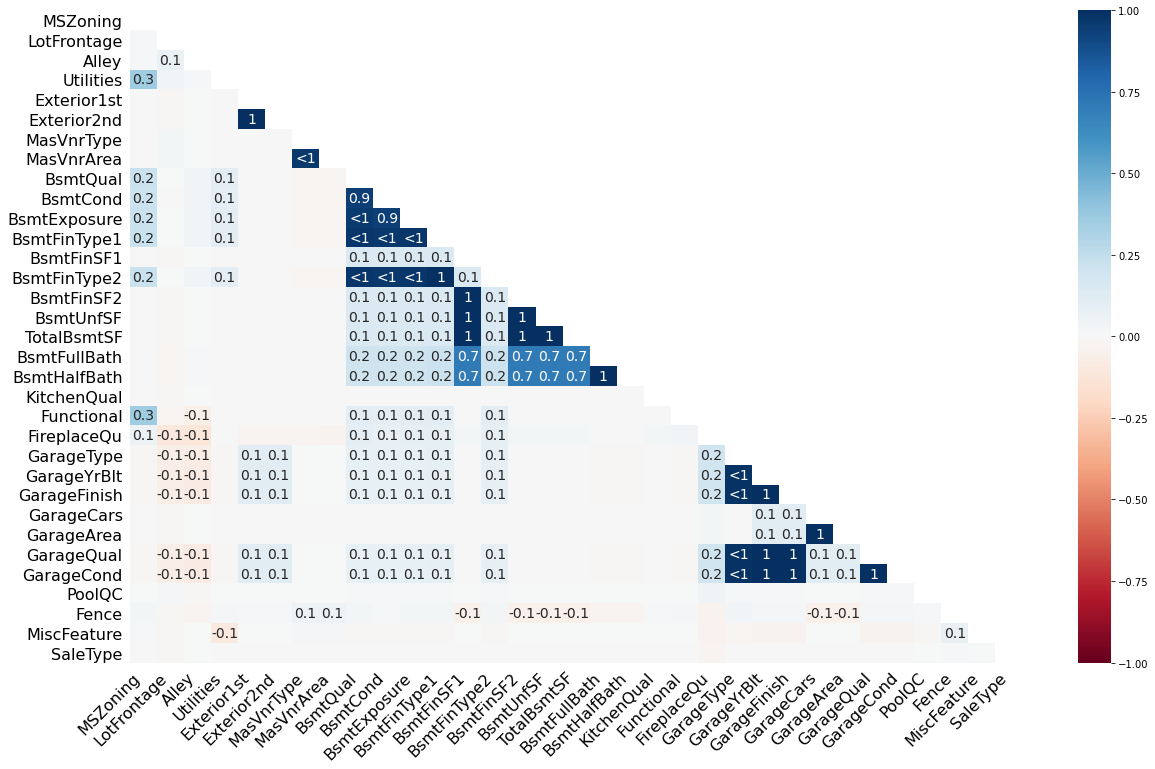
1.3 训练数据和测试数据对比
(1) 数据类型对比
主要发现一些数据类型是int64和float64的区别,对于我们的影响不是很大
# 将标签值SalePrice去除,然后使用pandas的compare将两个dataframe进行比较
train_dtype = train_dtype.drop('SalePrice')
train_dtype.compare(test_dtype)
| self | other | |
|---|---|---|
| BsmtFinSF1 | int64 | float64 |
| BsmtFinSF2 | int64 | float64 |
| BsmtUnfSF | int64 | float64 |
| TotalBsmtSF | int64 | float64 |
| BsmtFullBath | int64 | float64 |
| BsmtHalfBath | int64 | float64 |
| GarageCars | int64 | float64 |
| GarageArea | int64 | float64 |
(2) 缺失数据对比
null_train = train_data.isnull().sum()
null_test = test_data.isnull().sum()
null_train = null_train.drop('SalePrice')
null_comp_df = null_train.compare(null_test).sort_values(['self'],ascending=[False])
null_comp_df
| self | other | |
|---|---|---|
| PoolQC | 1453.00 | 1456.00 |
| MiscFeature | 1406.00 | 1408.00 |
| Alley | 1369.00 | 1352.00 |
| Fence | 1179.00 | 1169.00 |
| FireplaceQu | 690.00 | 730.00 |
| LotFrontage | 259.00 | 227.00 |
| GarageType | 81.00 | 76.00 |
| GarageCond | 81.00 | 78.00 |
| GarageYrBlt | 81.00 | 78.00 |
| GarageFinish | 81.00 | 78.00 |
| GarageQual | 81.00 | 78.00 |
| BsmtFinType2 | 38.00 | 42.00 |
| BsmtExposure | 38.00 | 44.00 |
| BsmtFinType1 | 37.00 | 42.00 |
| BsmtCond | 37.00 | 45.00 |
| BsmtQual | 37.00 | 44.00 |
| MasVnrArea | 8.00 | 15.00 |
| MasVnrType | 8.00 | 16.00 |
| Electrical | 1.00 | 0.00 |
| GarageArea | 0.00 | 1.00 |
| GarageCars | 0.00 | 1.00 |
| MSZoning | 0.00 | 4.00 |
| Functional | 0.00 | 2.00 |
| KitchenQual | 0.00 | 1.00 |
| BsmtHalfBath | 0.00 | 2.00 |
| BsmtFullBath | 0.00 | 2.00 |
| TotalBsmtSF | 0.00 | 1.00 |
| BsmtUnfSF | 0.00 | 1.00 |
| BsmtFinSF2 | 0.00 | 1.00 |
| BsmtFinSF1 | 0.00 | 1.00 |
| Exterior2nd | 0.00 | 1.00 |
| Exterior1st | 0.00 | 1.00 |
| Utilities | 0.00 | 2.00 |
| SaleType | 0.00 | 1.00 |
(3)数据分布统计与对比
统计数据类别数量:
-
1)数值型特征数量
- 离散特征数量(如果非独立数值少于25个认为该特征为离散特征)
- 连续特征数量
-
2)非数值型数据数量
numerical_features = [col for col in train_data.columns if train_data[col].dtypes != 'O']
discrete_features = [col for col in numerical_features if len(train_data[col].unique()) < 25 and col not in ['Id']]
continuous_features = [feature for feature in numerical_features if feature not in discrete_features+['Id']]
categorical_features = [col for col in train_data.columns if train_data[col].dtype == 'O']
print("Total Number of Numerical Columns : ",len(numerical_features))
print("Number of discrete features : ",len(discrete_features))
print("No of continuous features are : ", len(continuous_features))
print("Number of non-numeric features : ",len(categorical_features))
Total Number of Numerical Columns : 38
Number of discrete features : 18
No of continuous features are : 19
Number of non-numeric features : 43
插入一个名为Label标识训练数据和测试数据的特征
combined_df['Label'] = "test"
combined_df['Label'][:1460] = "Train"
1) 对比离散数据
# 对比离散数据
"""
sns.hitplot(data,x,y,hue,ax)
data:pandas.Dataframe,numpy.ndarray,mapping,or sequence:input data
x,y : 指定x,y轴的变量
hue:确定绘图颜色的变量
ax:预先定义的绘图区域
"""
f,axes = plt.subplots(3,6,figsize=(30,10),sharex=False)
for i,feature in enumerate(discrete_features):
sns.histplot(data=combined_df,x=feature,hue='Label',ax=axes[i%3,i//3])
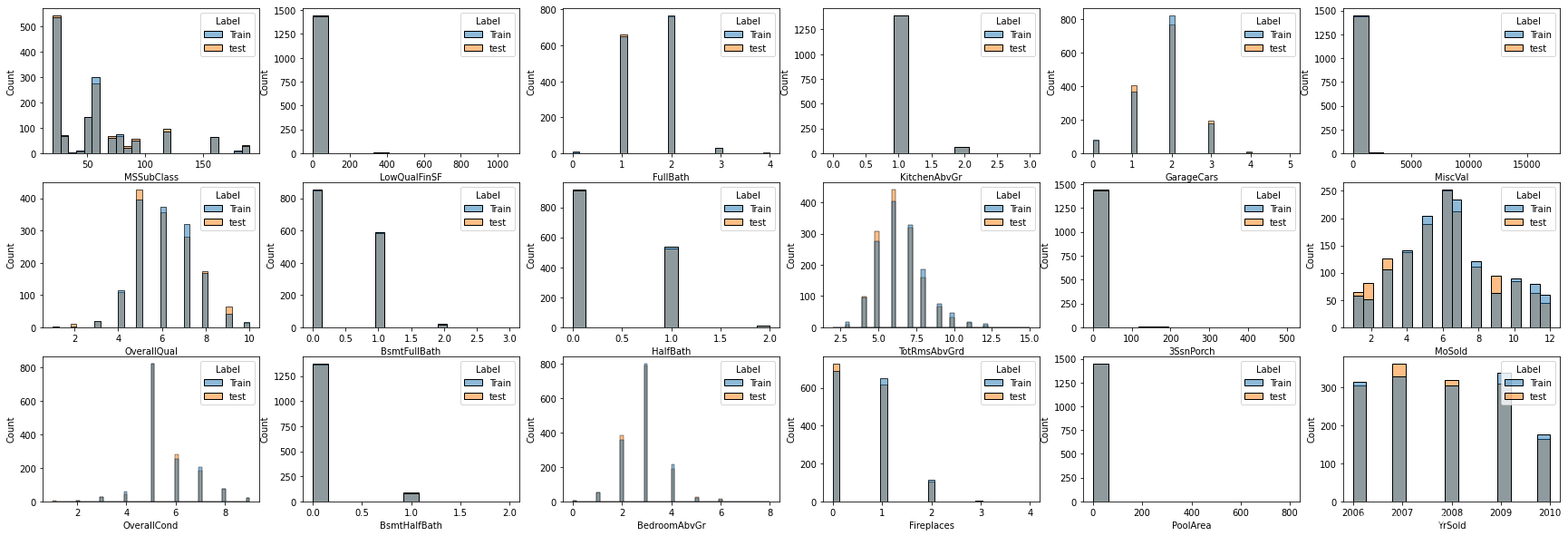
上面离散分布的数据说明:
- 很多数据可以重新分类为分类数据(非数值型数据),例如
MSSublass - 很多特征以0和null值为主(例如
PoolArea,LowQualFinSF,3SsnPorch,MiscVal),因此也以考虑将这些特征删除
2)对比连续数据
#对比连续数据
f,axes = plt.subplots(4,6,figsize=(30,15),sharex=False)
for i,feature in enumerate(continuous_features):
sns.histplot(data=combined_df,x=feature,hue='Label',ax=axes[i%4,i//4])

上述连续数据对比说明:
- 对于连续数据:训练和测试数据的分布都基本相同
3) 检查数值型特征的线性程度
# 检查数值数据的线性分布
"""
横轴为数值数据特征,纵轴为价格标签
"""
f,axes = plt.subplots(7,6,figsize=(30,30),sharex=False)
for i,feature in enumerate(numerical_features):
sns.scatterplot(data=combined_df,x=feature,y="SalePrice",ax=axes[i%7,i//7])
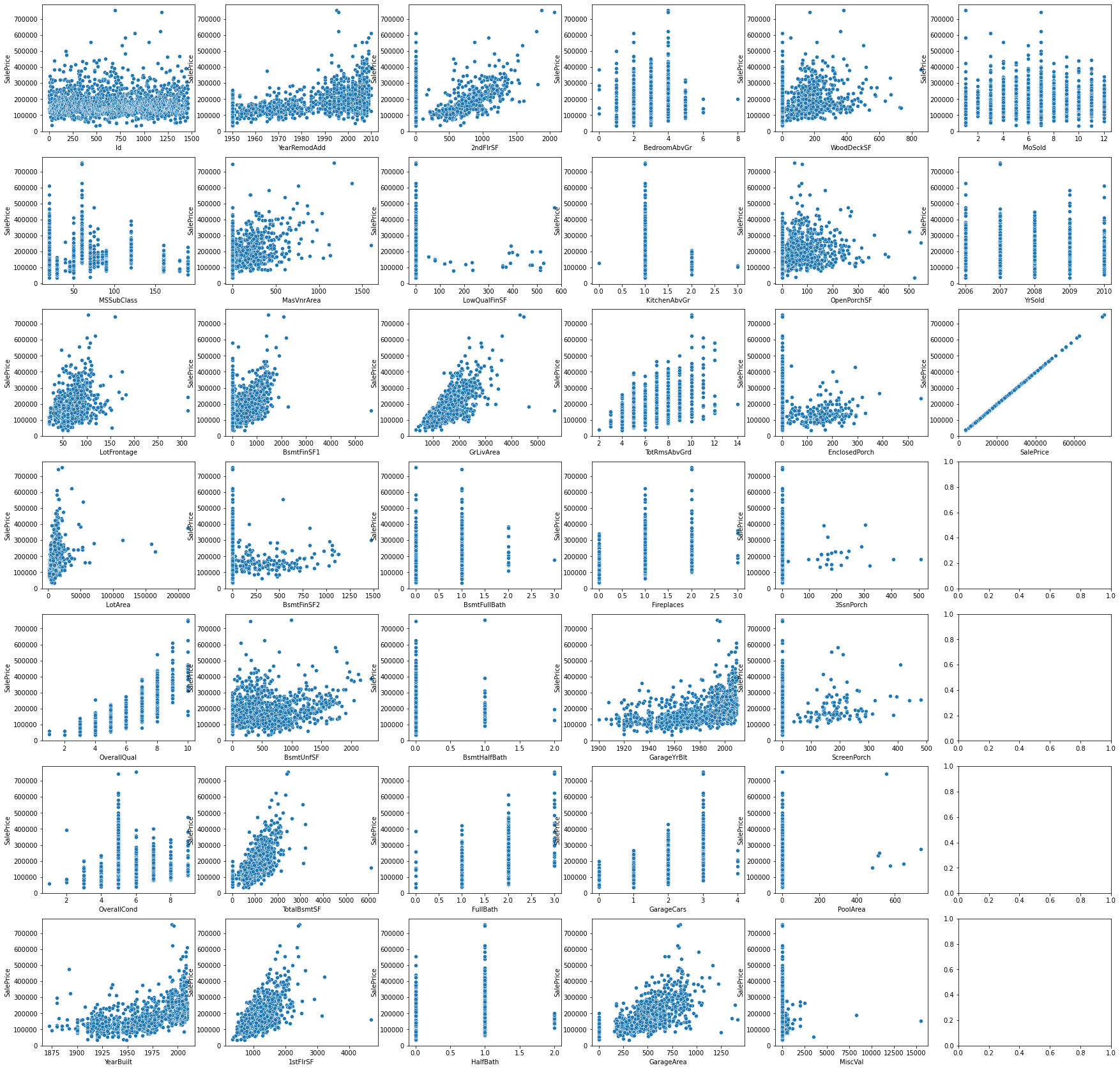
从上面可以发现很多特征关于价格标签并非是线性的:
- ‘SalePrice’ VS.‘BsmtUnfSF’,
- ‘SalePrice’ VS.‘TotalBsmtSF’,
- ‘SalePrice’ VS.‘GarageArea’,
- ‘SalePrice’ VS.‘LotArea’,
- ‘SalePrice’ VS.‘LotFrontage’,
- ‘SalePrice’ VS.‘GrLivArea’,
- ‘SalePrice’ VS.‘1stFlrSF’,
4) 非数值型数据对比分析
# 对比非数值型数据对比分析
f,axes = plt.subplots(7,7,figsize=(30,30),sharex=False)
for i,feature in enumerate(categorical_features):
sns.countplot(data=combined_df,x=feature,hue="Label",ax=axes[i%7,i//7])
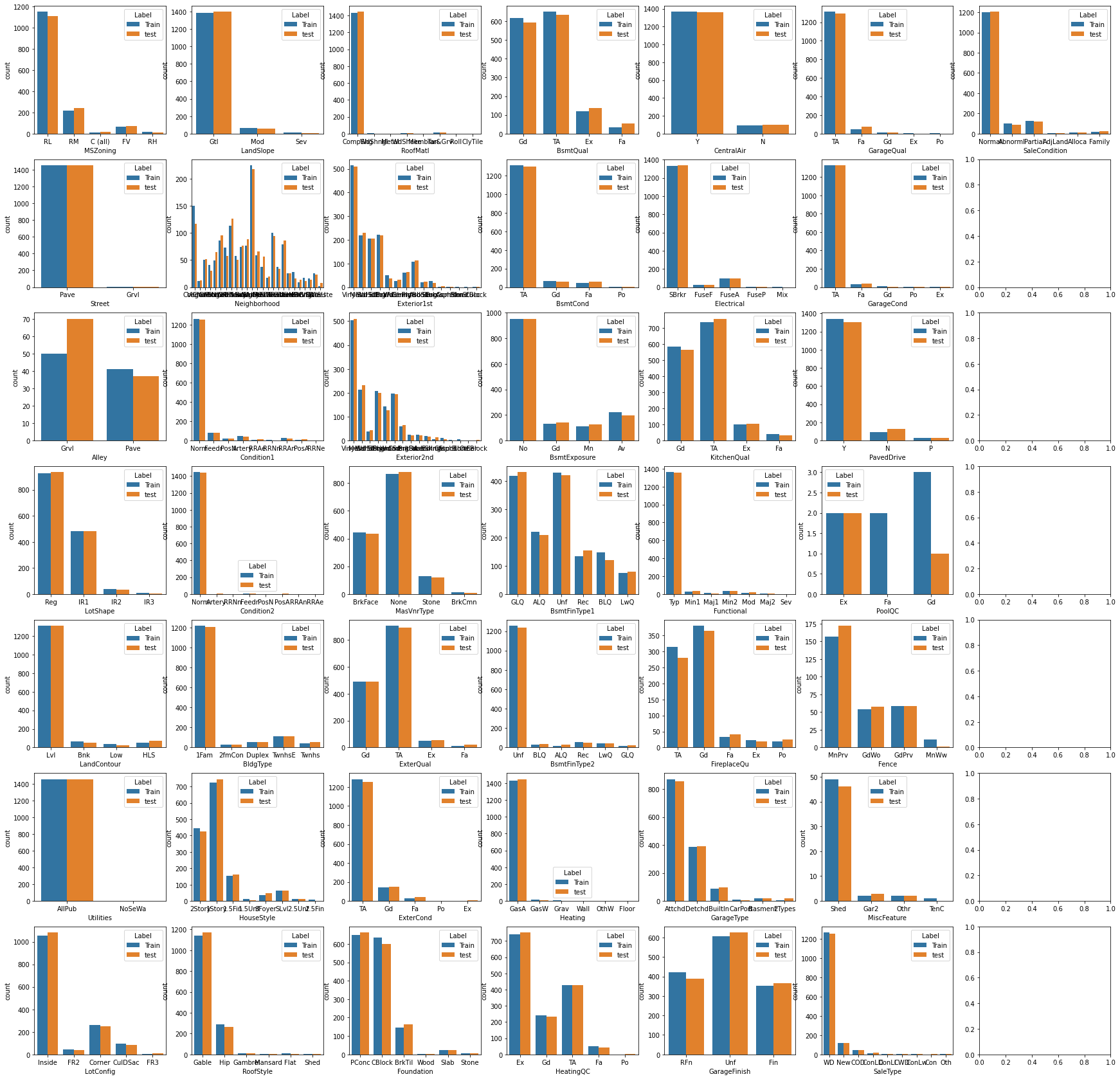
统计非数值型数据的对比统计结果:
- 对于大多数特征而言,训练和测试数据的分布是类似的
- 一些特征存在主要的项目,可以考虑将一些次要项目合并在一起或者将这些列给删掉
- ‘RoofMatl’,‘Street’,‘Condition2’,‘Utilities’,‘Heating’ (这些列应该删掉)
- ‘Fa’ & ‘Po’ 在 ‘HeatingQC’, ‘FireplaceQu’, ‘GarageQual’ and 'GarageCond’这些特征中或许可以考虑将其合并
# 通过箱状图分析非数值型数据的分布(值取的对应价格)
f, axes = plt.subplots(7,7 , figsize=(30, 30), sharex=False)
for i, feature in enumerate(categorical_features):
sort_list = sorted(combined_df.groupby(feature)['SalePrice'].median().items(), key= lambda x:x[1], reverse = True)
order_list = [x[0] for x in sort_list ]
sns.boxplot(data = combined_df, x = feature, y = 'SalePrice', order=order_list, ax=axes[i%7, i//7])
plt.show()
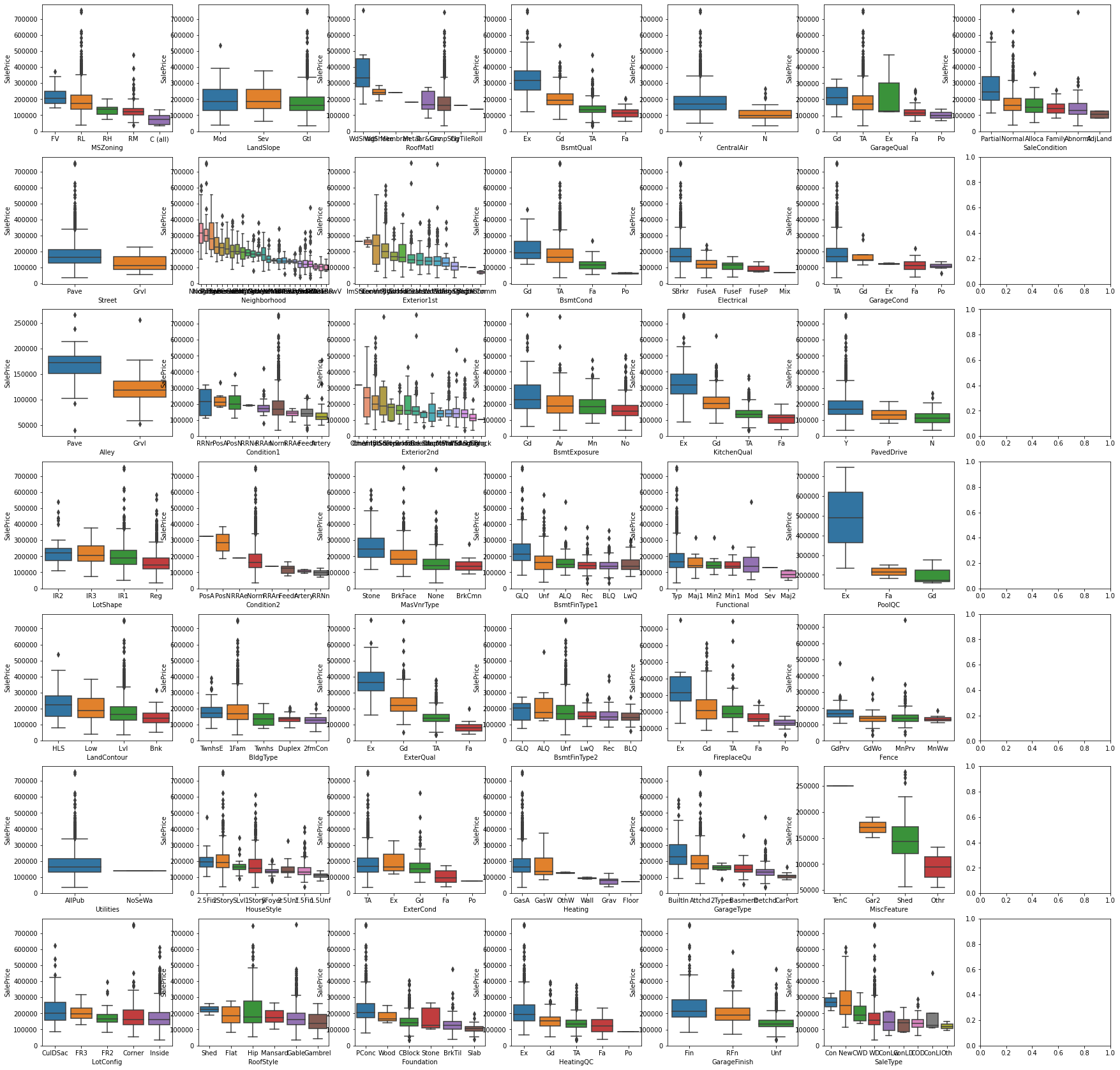
1.4 数值型数据缺失分析
# 检查数值型数据的分布特征并填充均值
null_features_numerical = [col for col in combined_df.columns if combined_df[col].isnull().sum()>0 and col not in categorical_features]
plt.figure(figsize=(30,20))
sns.set()
warnings.simplefilter('ignore')
for i,var in enumerate(null_features_numerical):
plt.subplot(4,3,i+1)
sns.distplot(combined_df[var],bins=20,kde_kws={'linewidth':3,'color':'red'},label="original")
sns.distplot(combined_df[var],bins=20,kde_kws={'linewidth':2,'color':'yellow'},label="mean")
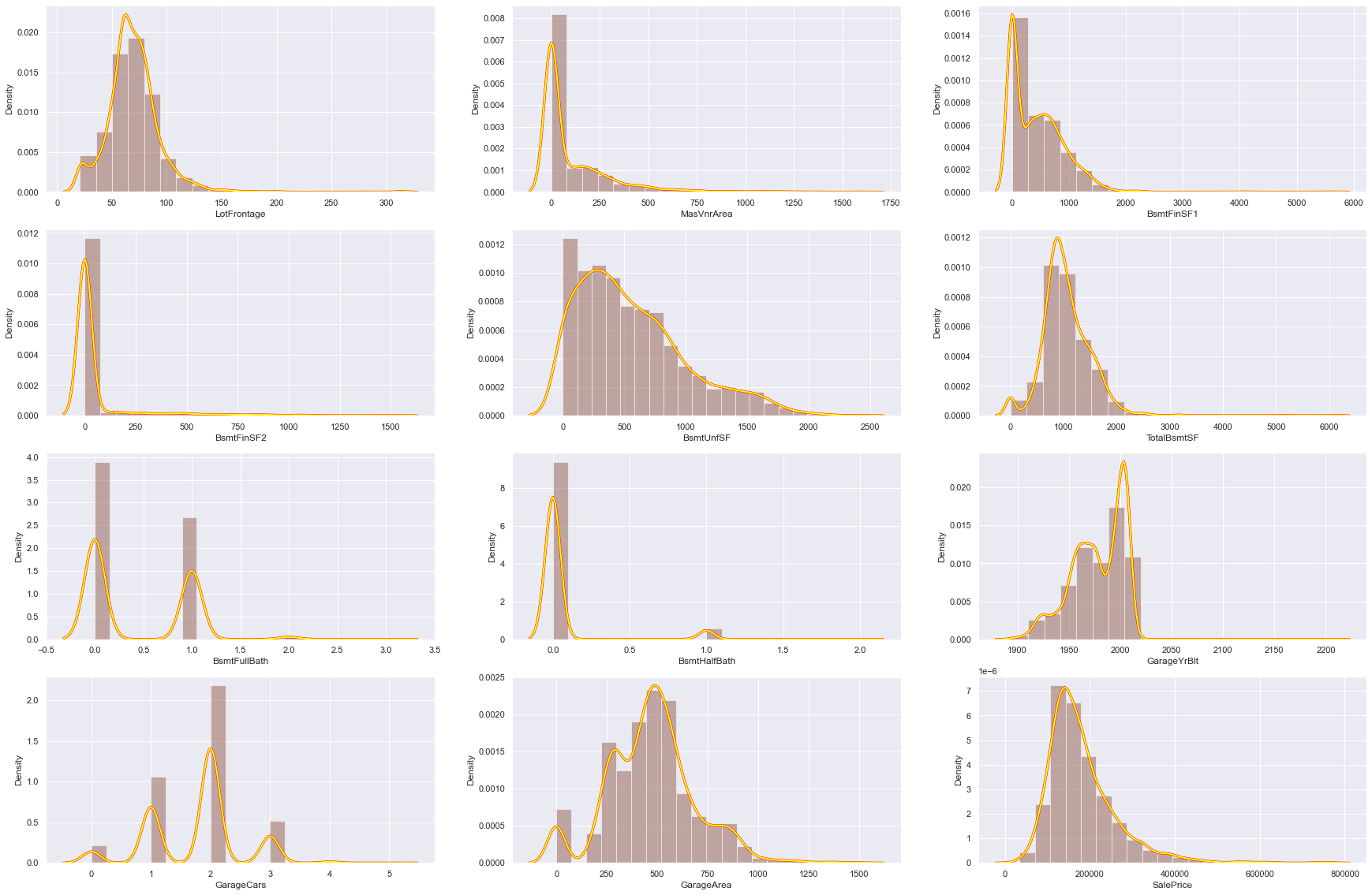
# # 检查数值型数据的分布特征并填充中位值
plt.figure(figsize=(30,20))
sns.set()
warnings.simplefilter("ignore")
for i,var in enumerate(null_features_numerical):
plt.subplot(4,3,i+1)
sns.distplot(combined_df[var],bins=20,kde_kws={'linewidth':3,'color':'red'},label="original")
sns.distplot(combined_df[var],bins=20,kde_kws={'linewidth':2,'color':'yellow'},label="median")
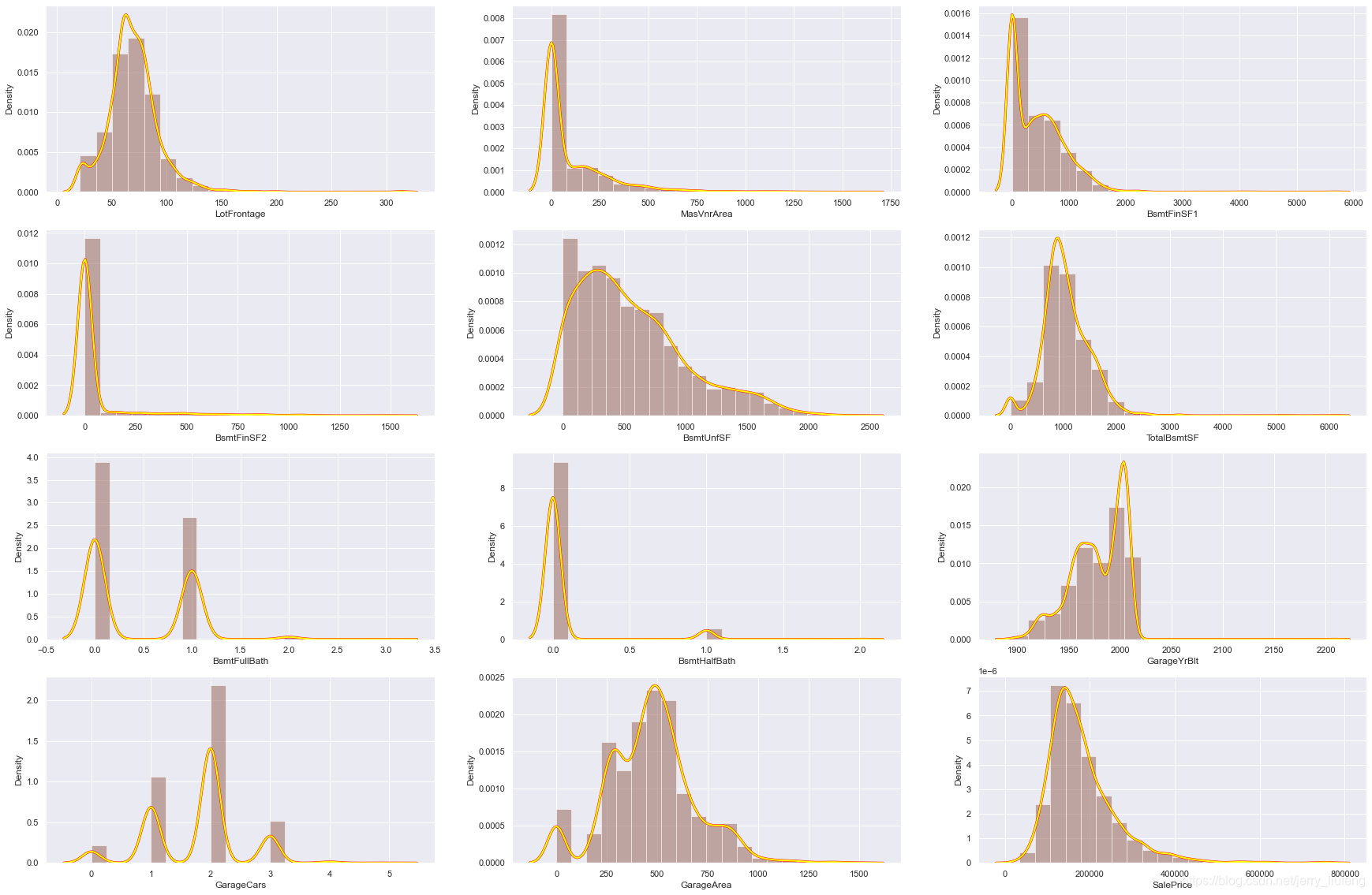
1.5 时序特征分析(包含年月日信息的特征)
year_feature = [col for col in combined_df.columns if "Yr" in col or 'Year' in col]
year_feature
['YearBuilt', 'YearRemodAdd', 'GarageYrBlt', 'YrSold']
# 然后检查一下这些特征与销售价格是否有关系
combined_df.groupby('YrSold')['SalePrice'].median().plot() # groupby().median()表示取每一组的中位数
plt.xlabel('Year Sold')
plt.ylabel('House Price')
plt.title('House price vs YearSold')
Text(0.5, 1.0, 'House price vs YearSold')
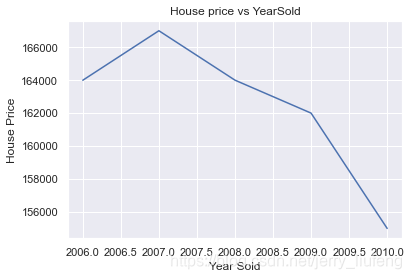
# 绘制其他三个特征与销售价格的散点对应图
# 可以看到随着时间的增加,价格是逐增加的
for feature in year_feature:
if feature != 'YrSold':
hs = combined_df.copy()
plt.scatter(hs[feature],hs['SalePrice'])
plt.xlabel(feature)
plt.ylabel('SalePrice')
plt.show()
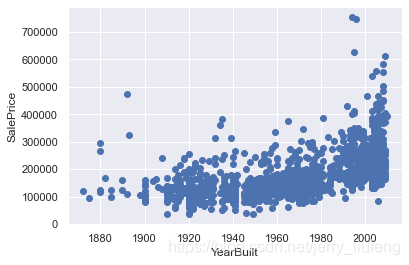
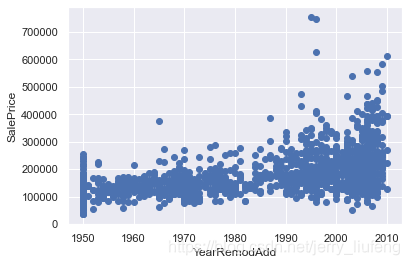
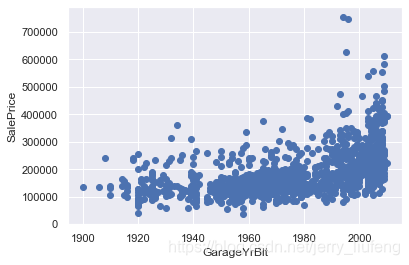
1.6 数据相关性分析
# 使用热力图查看特征之间的相互关系
corrmat = train_data.corr(method='spearman') # 计算不同数据之间的相系数
plt.figure(figsize=(20,10))
sns.heatmap(corrmat,cmap="YlGnBu", linewidths=.5)
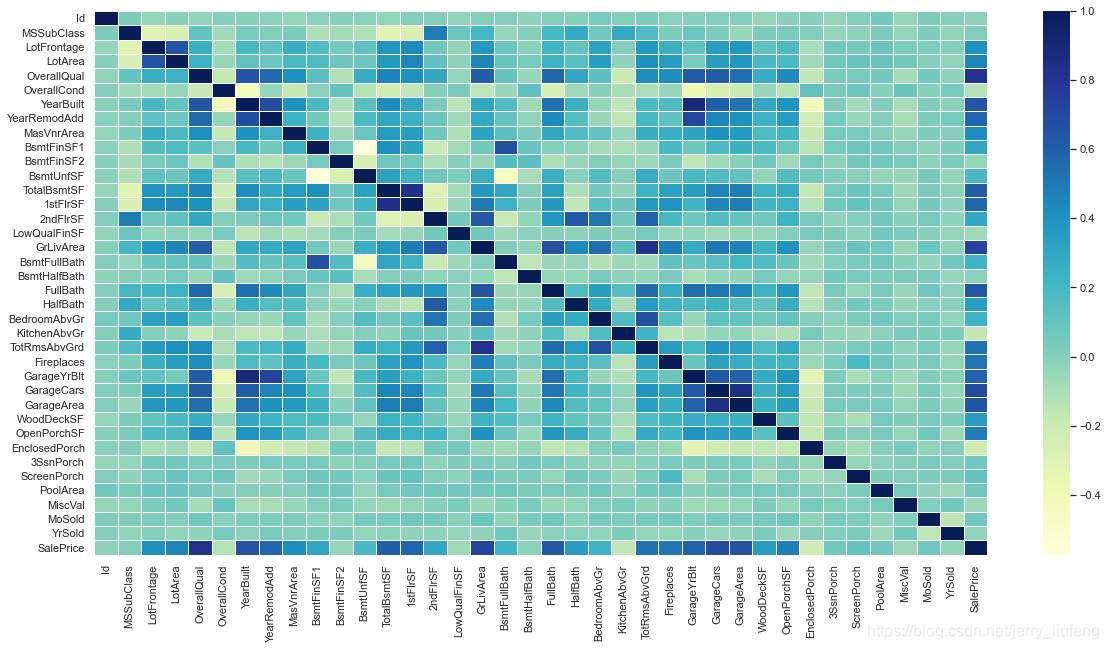







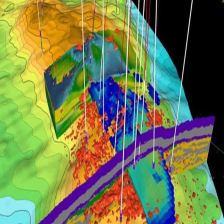















 1138
1138











 被折叠的 条评论
为什么被折叠?
被折叠的 条评论
为什么被折叠?










