实现对图像(mxn m n 不等)进行90 180 270 三个角度的旋转(不引进黑色无像素区域并且保持图像尺寸不变。)
原图:
对正方行尺寸的图像进行90 180 270 角度的旋转完全不出现问题(不出现黑色无像素区域),但是长方形尺寸图像就会出现黑块。如:
先利用 img.transpose(1, 0)
transpose()函数把图像的0 1 维转置,图像的尺寸就从mxn变成了nxm,这就避免了出现黑色无像素区域的问题。
然后观察结果发现,图像不仅旋转了并且左右也对称镜像了,
所以还需要一步操作:
img1.transpose(Image.FLIP_LEFT_RIGHT) #再进行一次左右镜像,把左右对调回来,就得到旋转90°后的图像.
csdn上一篇比较好的博客用了自己转换坐标来实现图像旋转,逻辑感觉通篇是对的,但是旋转会出错,代码见下,有时间再更正好。
链接: http://www.cnblogs.com/xianglan/archive/2010/12/26/1917247.html
对方的代码:
#coding=utf-8
import cv2
import math
import numpy as np
def LRotate(image, angle):
size = image.shape
h = size[0]
w = size[1]
print (size)
anglePi = angle * math.pi / 180.0
cosA = math.cos(anglePi)
sinA = math.sin(anglePi)
X1 = math.ceil(abs(0.5 * h * cosA + 0.5 * w * sinA))
X2 = math.ceil(abs(0.5 * h * cosA - 0.5 * w * sinA))
Y1 = math.ceil(abs(-0.5 * h * sinA + 0.5 * w * cosA))
Y2 = math.ceil(abs(-0.5 * h * sinA - 0.5 * w * cosA))
#H = int(2 * max(Y1, Y2))
#W = int(2 * max(X1, X2))
#size = (W + 1, H + 1)
if angle == 90:
iLRotate = np.zeros([w, h], np.uint8)
for i in range(h):
for j in range(w):
#x = int(cosA * i - sinA * j - 0.5 * w * cosA + 0.5 * h * sinA + 0.5 * W)
#y = int(sinA * i + cosA * j - 0.5 * w * sinA - 0.5 * h * cosA + 0.5 * H)
x = int(cosA * i - sinA * j - 0.5 * w * cosA + 0.5 * h * sinA + 0.5 * w)
y = int(sinA * i + cosA * j - 0.5 * w * sinA - 0.5 * h * cosA + 0.5 * h)
print (x, y)
#if x>-1 and x<h and y>-1 and y<w:
iLRotate[x, y] = image[i, j]
return iLRotate
image = cv2.imread('/...../1/x_0.png', -1)
iLRotate90 = LRotate(image, 90)
cv2.imwrite('....../x_90.png', iLRotate90)







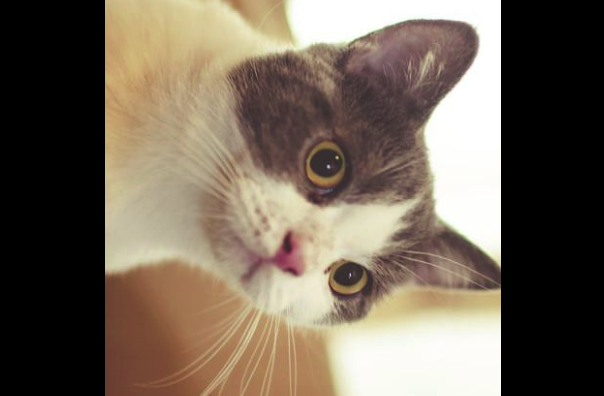















 1402
1402

 被折叠的 条评论
为什么被折叠?
被折叠的 条评论
为什么被折叠?








