好的,下面是 `freegames.maze` 模块的详细注释:
```python
"""
freegames.maze
This module provides functions to create and manipulate mazes.
Functions:
maze(width, height, complexity=0.75, density=0.75):
Create a maze with the given dimensions and complexity/density.
Classes:
Maze:
A maze object that can be displayed and solved using Turtle graphics.
"""
import random
def maze(width, height, complexity=0.75, density=0.75):
"""
Create a maze with the given dimensions and complexity/density.
Parameters:
- width (int): the width of the maze in cells.
- height (int): the height of the maze in cells.
- complexity (float): a value between 0 and 1 that determines
the amount of complexity/number of twists and turns in the maze.
- density (float): a value between 0 and 1 that determines the
amount of density/number of cells that are filled in the maze.
Returns:
- A 2D list of booleans representing the maze, where True indicates
a wall and False indicates a path.
"""
# Determine the dimensions of the maze in cells.
rows = height // 2 + 1
cols = width // 2 + 1
# Create the maze as a 2D list of booleans.
maze = [[False] * cols for i in range(rows)]
# Fill in the border cells as walls.
for i in range(rows):
maze[i][0] = maze[i][-1] = True
for j in range(cols):
maze[0][j] = maze[-1][j] = True
# Fill in the maze with walls and paths.
for i in range(1, rows - 1):
for j in range(1, cols - 1):
if random.random() < density:
maze[i][j] = True
elif i % 2 == 0 or j % 2 == 0:
maze[i][j] = True
# Carve out the maze starting from the center.
start_x, start_y = rows // 2, cols // 2
maze[start_x][start_y] = False
cells = [(start_x, start_y)]
while cells:
current = cells.pop(random.randint(0, len(cells) - 1))
x, y = current
neighbors = []
if x > 1 and not maze[x - 2][y]:
neighbors.append((x - 2, y))
if x < rows - 2 and not maze[x + 2][y]:
neighbors.append((x + 2, y))
if y > 1 and not maze[x][y - 2]:
neighbors.append((x, y - 2))
if y < cols - 2 and not maze[x][y + 2]:
neighbors.append((x, y + 2))
if neighbors:
cells.append(current)
neighbor = neighbors[random.randint(0, len(neighbors) - 1)]
nx, ny = neighbor
if nx == x - 2:
maze[x - 1][y] = False
elif nx == x + 2:
maze[x + 1][y] = False
elif ny == y - 2:
maze[x][y - 1] = False
elif ny == y + 2:
maze[x][y + 1] = False
maze[nx][ny] = False
return maze
class Maze:
"""
A maze object that can be displayed and solved using Turtle graphics.
Attributes:
- maze (list): a 2D list of booleans representing the maze.
- width (int): the width of the maze in cells.
- height (int): the height of the maze in cells.
- cell_size (int): the size of each cell in pixels.
- turtle (turtle.Turtle): the turtle used to draw the maze.
- screen (turtle.Screen): the screen used to display the maze.
Methods:
- __init__(self, maze, cell_size=10): create a new Maze object.
- _draw_wall(self, row, col): draw a wall at the given cell.
- _draw_path(self, row, col): draw a path at the given cell.
- display(self): display the maze using Turtle graphics.
- solve(self, start=(0, 0), end=None): solve the maze using the given
start and end positions, and return a list of (row, col) tuples
representing the solution path.
"""
def __init__(self, maze, cell_size=10):
"""
Create a new Maze object.
Parameters:
- maze (list): a 2D list of booleans representing the maze.
- cell_size (int): the size of each cell in pixels.
"""
self.maze = maze
self.width = len(maze[0])
self.height = len(maze)
self.cell_size = cell_size
self.turtle = None
self.screen = None
def _draw_wall(self, row, col):
"""
Draw a wall at the given cell.
Parameters:
- row (int): the row number of the cell.
- col (int): the column number of the cell.
"""
x = col * self.cell_size
y = row * self.cell_size
self.turtle.goto(x, y)
self.turtle.setheading(0)
self.turtle.pendown()
for i in range(4):
self.turtle.forward(self.cell_size)
self.turtle.left(90)
self.turtle.penup()
def _draw_path(self, row, col):
"""
Draw a path at the given cell.
Parameters:
- row (int): the row number of the cell.
- col (int): the column number of the cell.
"""
x = col * self.cell_size + self.cell_size // 2
y = row * self.cell_size + self.cell_size // 2
self.turtle.goto(x, y)
self.turtle.dot(self.cell_size // 2)
def display(self):
"""
Display the maze using Turtle graphics.
"""
if not self.turtle:
import turtle
self.turtle = turtle.Turtle()
self.turtle.hideturtle()
self.turtle.speed(0)
self.turtle.penup()
self.turtle.setheading(0)
self.turtle.goto(0, 0)
self.turtle.pendown()
self.turtle.color('black')
self.screen = self.turtle.getscreen()
self.screen.setworldcoordinates(0, 0,
self.width * self.cell_size,
self.height * self.cell_size)
for row in range(self.height):
for col in range(self.width):
if self.maze[row][col]:
self._draw_wall(row, col)
else:
self._draw_path(row, col)
self.screen.exitonclick()
def solve(self, start=(0, 0), end=None):
"""
Solve the maze using the given start and end positions, and return a
list of (row, col) tuples representing the solution path.
Parameters:
- start (tuple): a (row, col) tuple representing the starting
position. Defaults to (0, 0).
- end (tuple): a (row, col) tuple representing the ending
position. Defaults to the bottom-right corner of the maze.
Returns:
- A list of (row, col) tuples representing the solution path.
"""
if not end:
end = (self.height - 1, self.width - 1)
queue = [(start, [start])]
visited = set()
while queue:
(row, col), path = queue.pop(0)
if (row, col) == end:
return path
if (row, col) in visited:
continue
visited.add((row, col))
if row > 0 and not self.maze[row - 1][col]:
queue.append(((row - 1, col), path + [(row - 1, col)]))
if row < self.height - 1 and not self.maze[row + 1][col]:
queue.append(((row + 1, col), path + [(row + 1, col)]))
if col > 0 and not self.maze[row][col - 1]:
queue.append(((row, col - 1), path + [(row, col - 1)]))
if col < self.width - 1 and not self.maze[row][col + 1]:
queue.append(((row, col + 1), path + [(row, col + 1)]))
return None
```
以上就是 `freegames.maze` 模块的详细注释,希望能帮助你更好地理解它的实现和使用。




















 481
481











 被折叠的 条评论
为什么被折叠?
被折叠的 条评论
为什么被折叠?








