现在来实现机械手臂运动,以一个挖掘机为例:
我们把挖机分成几个部分
1、底盘,2、可转车身,3、大臂,4、前臂,5、挖斗。
流程:
1。按名称分层
2。找每层旋转轴
3。计算每个的旋转角度
4。分别绘制每层
第1步。按名称分层:
vector<t3DObject*> obj1vec,obj2vec,obj3vec,obj4vec ,obj5vec; //五层对象名 1、底盘,2、可转车身,3、大臂,4、前臂,5、挖斗。
GLfloat Spin2= 0 ,Spin3= 0,Spin4= 0,Spin5= 0;//可转四层旋转量
//名称分层
void initName()
{
unsigned int e;
//第一层对象 底盘(除去所有可动部件)
for(unsigned int i=0;i<gothicModel.pObject.size();i++)
{
e=0;
if(strcmp(gothicModel.pObject[i].strName,"上车身")==0)
e=1;
if(strcmp(gothicModel.pObject[i].strName,"大臂")==0)
e=1;
if(strcmp(gothicModel.pObject[i].strName,"前臂")==0)
e=1;
if(strcmp(gothicModel.pObject[i].strName,"铲斗")==0)
e=1;
...省略...其它可动配件
if(e==0)
obj1vec.push_back(&gothicModel.pObject[i]);
}
//
//第二层对象 上车身周围
for(unsigned int i=0;i<gothicModel.pObject.size();i++)
{
e=0;
if(strcmp(gothicModel.pObject[i].strName,"上车身")==0)
e=1;
.....
if(e==1)
obj2vec.push_back(&gothicModel.pObject[i]);
}
//
//第三层 大臂及配件
for(unsigned int i=0;i<gothicModel.pObject.size();i++)
{
e=0;
if(strcmp(gothicModel.pObject[i].strName,"大臂")==0)
e=1;
...
if(e==1)
obj3vec.push_back(&gothicModel.pObject[i]);
}
//第四层 前臂
for(unsigned int i=0;i<gothicModel.pObject.size();i++)
{
e=0;
if(strcmp(gothicModel.pObject[i].strName,"前臂")==0)
e=1;
if(e==1)
obj4vec.push_back(&gothicModel.pObject[i]);
}
//第五层 挖斗
for(unsigned int i=0;i<gothicModel.pObject.size();i++)
{
e=0;
if(strcmp(gothicModel.pObject[i].strName,"铲斗")==0)
e=1;
if(e==1)
obj5vec.push_back(&gothicModel.pObject[i]);
}
printf("第一层个数:%d ",obj1vec.size());
printf("第二层个数:%d ",obj2vec.size());
printf("第三层个数:%d ",obj3vec.size());
printf("第四层个数:%d ",obj4vec.size());
printf("第五层个数:%d ",obj5vec.size());
printf("总数:%d\n",obj1vec.size()+obj2vec.size()+obj3vec.size());
}
第 2。找每层旋转轴
float scaleNum=1.0f;//测距用的单位长
/* 找旋转轴 (辅助用) */
void huaxyz()
{
//第一
//画坐标系
//xt1=0;//向右 +
//yt1=scaleNum*20;//向上 +
//zt1=scaleNum*19;//向屏幕外 +19
glTranslatef(xt1,0.0f,0.0f);// x1
glTranslatef(0.0f,yt1,0.0f);// y轴移动 y1
glTranslatef(0.0f,0.0f,zt1);// z1
//
// 1. 画坐标轴(直线)
glColor3f(0.0, 0.0, 1.0); // --> 红色
GLfloat curSizeLine=5;//线宽
glLineWidth(curSizeLine);
glBegin(GL_LINES);//x轴
glVertex3f(-1800.0f,0.0f,0.0f);
glVertex3f(1800.0f,0.0f,0.0f);
glEnd();
glBegin(GL_LINES);//y轴
glVertex3f(0.0f,-1800.0f,0.0f);
glVertex3f(0.0f,1800.0f,0.0f);
glEnd();
glBegin(GL_LINES);//z轴
glVertex3f(0.0f,0.0f,-1800.0f);
glVertex3f(0.0f,0.0f,1800.0f);
glEnd();
//第二,三,四,省略
}
上图就是调整好的轴位置
第3。计算每个的旋转角度
Spin2+=0.3;
if( Spin2 > 360 )
Spin2 -= 360;
第4。分别绘制每层
//显示3ds模型
void drawModel(t3DModel Model,bool touming,bool outTex)
{
...省略见原文
// 遍历模型中所有的对象
for(int i = 0; i < Model.numOfObjects; i++)
{
// 获得当前显示的对象
t3DObject *pObject ;
//================================
int count1 = obj1vec.size();
int count2 = obj2vec.size();
int count3 = obj3vec.size();
int count4 = obj4vec.size();
int count5 = obj5vec.size();
if(i<count1)
pObject = obj1vec.at(i);
else if(i<count1+count2)
pObject = obj2vec.at(i-count1);
else if(i<count1+count2+count3)
pObject = obj3vec.at(i-count1-count2);
else if(i<count1+count2+count3+count4)
pObject = obj4vec.at(i-count1-count2-count3);
else if(i<count1+count2+count3+count4+count5)
pObject = obj5vec.at(i-count1-count2-count3-count4);
else
{
pObject = &Model.pObject[i];//不出错的话这句是运行不到的
}
...省略见原文
if(i<count1)//底盘
{
if(i==0)glPushMatrix();//保存当前位置
}
else if(i<count1+count2)//旋转机身
{
if(i==count1){
float xt1=scaleNum*(-4.6);//这里根据前面得
float yt1=scaleNum*(-92.6);
float zt1=scaleNum*(-14.6);
glTranslatef(xt1,yt1,zt1);//
glRotatef(Spin,0.0f,1.0f,0.0f);// 绕y轴旋转
glTranslatef(-xt1,-yt1,-zt1);//
}
}
else if(i<count1+count2+count3)//大臂
{
if(i==count1+count2){
float xt2= scaleNum*(-4.6+7.1);//前面再加这里
float yt2= scaleNum*(-92.6);
float zt2= scaleNum*(-14.6+5.3);
glTranslatef(xt2,yt2,zt2);// 移动转轴到原点
glRotatef(-Spin2,1.0f,0.0f,0.0f);// 绕x轴旋转
glTranslatef(-xt2,-yt2,-zt2);// 还原
}
}
else if(i<count1+count2+count3+count4)//前臂 和 铲斗 与上面同
...省略
}
}
...省略见原文
}
完整代码:
// 3DS挖掘机动作(有纹理贴图的3ds模型,+光照 +虚拟球旋转)
#define name3DS "Data/3ds/wj.3DS" //
#include "CLoad3DS1.cpp"
vector<t3DObject*> obj1vec,obj2vec,obj3vec,obj4vec ,obj5vec; //五层对象名 1、底盘,2、可转车身,3、大臂,4、前臂,5、挖斗。
GLfloat Spin2= 0 ,Spin3= 0,Spin4= 0,Spin5= 0;//可转四层旋转量
float scaleNum=1.0f;//测距用的单位长
GLfloat xt1=0.0,yt1=0.0,zt1=0.0f;//转动轴移动量
float rquad=0.0;//转动量
void huaxyz();
//显示3ds模型
void drawModel(t3DModel Model,bool touming,bool outTex)
{
if( touming ){
glEnable(GL_BLEND);
glBlendFunc(GL_SRC_ALPHA, GL_ONE_MINUS_SRC_ALPHA);
glColor4f(1,1,1,0.5);
}
// 遍历模型中所有的对象
for(int i = 0; i < Model.numOfObjects; i++)
{
// 获得当前显示的对象
t3DObject *pObject ;
//================================
int count1 = obj1vec.size();
int count2 = obj2vec.size();
int count3 = obj3vec.size();
int count4 = obj4vec.size();
int count5 = obj5vec.size();
if(i<count1)
pObject = obj1vec.at(i);
else if(i<count1+count2)
pObject = obj2vec.at(i-count1);
else if(i<count1+count2+count3)
pObject = obj3vec.at(i-count1-count2);
else if(i<count1+count2+count3+count4)
pObject = obj4vec.at(i-count1-count2-count3);
else if(i<count1+count2+count3+count4+count5)
pObject = obj5vec.at(i-count1-count2-count3-count4);
else
{
//pObject = &Model.pObject[i];//不出错的话这句是运行不到的
}
//================================
// 判断该对象是否有纹理映射
if(!outTex) {
if(pObject->bHasTexture) {
// 打开纹理映射
glEnable(GL_TEXTURE_2D);
glBindTexture(GL_TEXTURE_2D, Model.texture[pObject->materialID]);
} else {
// 关闭纹理映射
glDisable(GL_TEXTURE_2D);
glColor3ub(255, 255, 255);
}
}
if(i<count1)//底盘
{
if(i==0)glPushMatrix();//保存当前位置
}
else if(i<count1+count2)//旋转机身
{
if(i==count1){
float xt1=scaleNum*(-4.6);
float yt1=scaleNum*(-92.6);
float zt1=scaleNum*(-14.6);
glTranslatef(xt1,yt1,zt1);// x1
glRotatef(Spin3,0.0f,1.0f,0.0f);// 绕y轴旋转
glTranslatef(-xt1,-yt1,-zt1);// -x1
}
}
else if(i<count1+count2+count3)//大臂
{
if(i==count1+count2){
float xt2= scaleNum*(-4.6+7.1);
float yt2= scaleNum*(-92.6);
float zt2= scaleNum*(-14.6+5.3);
glTranslatef(xt2,yt2,zt2);// 移动转轴到原点
glRotatef(-Spin3,1.0f,0.0f,0.0f);// 绕x轴旋转
glTranslatef(-xt2,-yt2,-zt2);// 还原
}
}
else if(i<count1+count2+count3+count4)//前臂
{
if(i==count1+count2+count3){
float xt2= scaleNum*(-4.6+7.1);
float yt2= scaleNum*(-92.6+35);
float zt2= scaleNum*(-14.6+5.3+45);
glTranslatef(xt2,yt2,zt2);// 移动转轴到原点
glRotatef(Spin3,1.0f,0.0f,0.0f);// 绕x轴旋转
glTranslatef(-xt2,-yt2,-zt2);// 还原
}
}
else //if(i<count1+count2+count3+count4)//铲斗
{
if(i==count1+count2+count3+count4){
float xt2= scaleNum*(-4.6+7.1);
float yt2= scaleNum*(-92.6+35-23);
float zt2= scaleNum*(-14.6+5.3+45+16);
glTranslatef(xt2,yt2,zt2);// 移动转轴到原点
glRotatef(Spin3,1.0f,0.0f,0.0f);// 绕x轴旋转
glTranslatef(-xt2,-yt2,-zt2);// 还原
}
}
//开始以g_ViewMode模式绘制
glBegin(GL_TRIANGLES);
// 遍历所有的面
for(int j = 0; j < pObject->numOfFaces; j++)
{
// 遍历三角形的所有点
for(int whichVertex = 0; whichVertex < 3; whichVertex++)
{
// 获得面对每个点的索引
int index = pObject->pFaces[j].vertIndex[whichVertex];
// 给出法向量
glNormal3f(pObject->pNormals[ index ].x, pObject->pNormals[ index ].y, pObject->pNormals[ index ].z);
// 如果对象具有纹理
if(pObject->bHasTexture) {
// 确定是否有UVW纹理坐标
if(pObject->pTexVerts) {
glColor3f(1.0,1.0,1.0);
glTexCoord2f(pObject->pTexVerts[ index ].x, pObject->pTexVerts[ index ].y);
}
} else{
if(Model.pMaterials.size() && pObject->materialID >= 0)
{
BYTE *pColor = Model.pMaterials[pObject->materialID].color;
glColor3ub(pColor[0], pColor[1], pColor[2]);
}
}
glVertex3f(pObject->pVerts[ index ].x, pObject->pVerts[ index ].y, pObject->pVerts[ index ].z);
}
}
glEnd(); // 绘制结束
}
glPopMatrix();//恢复原来位置
//huaxyz();
if( touming )
glDisable(GL_BLEND);
}
#include "ArcBall.cpp"
const GLfloat lightPosition[] = {10.0,-10.0,10.0,0.0}; //光源所在的位置 无限远处+方向
const GLfloat whiteLight[] = {0.8,0.8,0.8,1.0};
GLfloat matSpecular [] = {0.3,0.3,0.3,1.0}; //镜面反光率(RGBA)
GLfloat matShininess [] = {20.0};
GLfloat matEmission [] = {0.3,0.3,0.3,1.0};
GLfloat spin = 0;
GLint width = 600;
GLint height = 480;
CLoad3DS *gothicLoader=new(CLoad3DS);
t3DModel gothicModel;
float gothicTrans[10] = {
0, 0 , -30 , //表示在世界矩阵的位置
0 , 0 , 0 , //表示xyz放大倍数
0 , 0 , 0 , 0 //表示旋转
};
//初始化,必须用全局变量的方式,不能用new
ArcBallT arcBall(600.0f,400.0f);
ArcBallT* ArcBall =&arcBall;// new ArcBallT(600.0f,400.0f);//&arcBall;
char * filename3ds=name3DS;
//移动
void move(int x, int y)
{
ArcBall->MousePt.s.X = x;
ArcBall->MousePt.s.Y = y;
ArcBall->upstate();
glutPostRedisplay();
}
//点击
void mouse(int button, int state, int x, int y)
{
if(button == GLUT_LEFT_BUTTON && state==GLUT_DOWN){
ArcBall->isClicked = true;
move(x,y);
}
else if(button == GLUT_LEFT_BUTTON && state==GLUT_UP)
ArcBall->isClicked = false;
else if(button == GLUT_RIGHT_BUTTON && state==GLUT_DOWN){
ArcBall->isRClicked = true;
move(x,y);
}
else if(button == GLUT_RIGHT_BUTTON && state == GLUT_UP)
ArcBall->isRClicked = false;
ArcBall->upstate();
glutPostRedisplay();
}
//把名称分层
void initName()
{
unsigned int e;
//第一层对象 底盘(除去所有可动部件)
for(unsigned int i=0;i<gothicModel.pObject.size();i++)
{
e=0;
if(strcmp(gothicModel.pObject[i].strName,"上车身")==0)
e=1;
if(strcmp(gothicModel.pObject[i].strName,"上车身配件")==0)
e=1;
if(strcmp(gothicModel.pObject[i].strName,"左窗")==0)
e=1;
if(strcmp(gothicModel.pObject[i].strName,"右窗")==0)
e=1;
if(strcmp(gothicModel.pObject[i].strName,"前窗")==0)
e=1;
if(strcmp(gothicModel.pObject[i].strName,"大臂")==0)
e=1;
if(strcmp(gothicModel.pObject[i].strName,"大臂商标1")==0)
e=1;
if(strcmp(gothicModel.pObject[i].strName,"大臂商标2")==0)
e=1;
if(strcmp(gothicModel.pObject[i].strName,"大臂商标3")==0)
e=1;
if(strcmp(gothicModel.pObject[i].strName,"大臂商标4")==0)
e=1;
if(strcmp(gothicModel.pObject[i].strName,"大臂商标5")==0)
e=1;
if(strcmp(gothicModel.pObject[i].strName,"大臂商标6")==0)
e=1;
if(strcmp(gothicModel.pObject[i].strName,"大臂商标7")==0)
e=1;
if(strcmp(gothicModel.pObject[i].strName,"大臂商标8")==0)
e=1;
if(strcmp(gothicModel.pObject[i].strName,"大臂商标9")==0)
e=1;
if(strcmp(gothicModel.pObject[i].strName,"大臂商标10")==0)
e=1;
if(strcmp(gothicModel.pObject[i].strName,"前臂")==0)
e=1;
if(strcmp(gothicModel.pObject[i].strName,"铲斗")==0)
e=1;
if(strcmp(gothicModel.pObject[i].strName,"连接件1")==0)//液压传动去掉不显示
e=1;
if(strcmp(gothicModel.pObject[i].strName,"连接件2")==0)
e=1;
if(strcmp(gothicModel.pObject[i].strName,"活塞1")==0)
e=1;
if(strcmp(gothicModel.pObject[i].strName,"活塞2")==0)
e=1;
if(strcmp(gothicModel.pObject[i].strName,"活塞3")==0)
e=1;
if(strcmp(gothicModel.pObject[i].strName,"活塞缸1")==0)
e=1;
if(strcmp(gothicModel.pObject[i].strName,"活塞缸2")==0)
e=1;
if(strcmp(gothicModel.pObject[i].strName,"活塞缸3")==0)
e=1;
if(e==0)
obj1vec.push_back(&gothicModel.pObject[i]);
}
//
//第二层对象 上车身周围
for(unsigned int i=0;i<gothicModel.pObject.size();i++)
{
e=0;
if(strcmp(gothicModel.pObject[i].strName,"上车身")==0)
e=1;
if(strcmp(gothicModel.pObject[i].strName,"上车身配件")==0)
e=1;
if(strcmp(gothicModel.pObject[i].strName,"左窗")==0)
e=1;
if(strcmp(gothicModel.pObject[i].strName,"前窗")==0)
e=1;
if(strcmp(gothicModel.pObject[i].strName,"右窗")==0)
e=1;
if(e==1)
obj2vec.push_back(&gothicModel.pObject[i]);
}
//
//第三层 大臂及配件
for(unsigned int i=0;i<gothicModel.pObject.size();i++)
{
e=0;
if(strcmp(gothicModel.pObject[i].strName,"大臂")==0)
e=1;
if(strcmp(gothicModel.pObject[i].strName,"大臂商标1")==0)
e=1;
if(strcmp(gothicModel.pObject[i].strName,"大臂商标2")==0)
e=1;
if(strcmp(gothicModel.pObject[i].strName,"大臂商标3")==0)
e=1;
if(strcmp(gothicModel.pObject[i].strName,"大臂商标4")==0)
e=1;
if(strcmp(gothicModel.pObject[i].strName,"大臂商标5")==0)
e=1;
if(strcmp(gothicModel.pObject[i].strName,"大臂商标6")==0)
e=1;
if(strcmp(gothicModel.pObject[i].strName,"大臂商标7")==0)
e=1;
if(strcmp(gothicModel.pObject[i].strName,"大臂商标8")==0)
e=1;
if(strcmp(gothicModel.pObject[i].strName,"大臂商标9")==0)
e=1;
if(strcmp(gothicModel.pObject[i].strName,"大臂商标10")==0)
e=1;
if(e==1)
obj3vec.push_back(&gothicModel.pObject[i]);
}
//第四层 前臂
for(unsigned int i=0;i<gothicModel.pObject.size();i++)
{
e=0;
if(strcmp(gothicModel.pObject[i].strName,"前臂")==0)
e=1;
if(e==1)
obj4vec.push_back(&gothicModel.pObject[i]);
}
//第五层 挖斗
for(unsigned int i=0;i<gothicModel.pObject.size();i++)
{
e=0;
if(strcmp(gothicModel.pObject[i].strName,"铲斗")==0)
e=1;
if(e==1)
obj5vec.push_back(&gothicModel.pObject[i]);
}
printf("第一层个数:%d ",obj1vec.size());
printf("第二层个数:%d ",obj2vec.size());
printf("第三层个数:%d ",obj3vec.size());
printf("第四层个数:%d ",obj4vec.size());
printf("第五层个数:%d ",obj5vec.size());
printf("总数:%d\n",obj1vec.size()+obj2vec.size()+obj3vec.size());
}
//计算模型外框大小,把模型放在屏幕中央
void zhong(GLvoid)
{
//遍历模型的对象,遍历对象顶点,找到x,y,z的最小,最大值,计算模型外框大小,长,宽,高
//然后计算xyz放大倍数
float xmin,xmax,ymin,ymax,zmin,zmax,t;
xmin=ymin=zmin=9999999.0;//设置一个很大的值
xmax=ymax=zmax=-9999999.0;//设置一个很小的值
printf("对象个数:%d\n",gothicModel.numOfObjects);
//printf("对象vector大小:%d\n",gothicModel.pObject.size());
//遍历模型中的所有对象
for(unsigned int i=0;i<gothicModel.pObject.size();i++)
{
//printf("第%d个对象的顶点个数:%d\n",i,gothicModel.pObject[i].numOfVerts);
NBVector3 *pVerts; // 对象的顶点
pVerts=gothicModel.pObject[i].pVerts;
//遍历对象中的所有顶点
for(int j=0;j<gothicModel.pObject[i].numOfVerts;j++)
{
//比较大小,留下最小和最大值
t=pVerts->x;
xmin=(t<xmin)?t:xmin;
xmax=(t>xmax)?t:xmax;
t=pVerts->y;
ymin=(t<ymin)?t:ymin;
ymax=(t>ymax)?t:ymax;
t=pVerts->z;
zmin=(t<zmin)?t:zmin;
zmax=(t>zmax)?t:zmax;
pVerts++;//下一个顶点
}
//显示对象名称
printf("对象%d名称:%s\n",i,gothicModel.pObject[i].strName);
}
//显示最小最大值
printf("xmin:%f,xmax:%f\n",xmin,xmax);
printf("ymin:%f,ymax:%f\n",ymin,ymax);
printf("zmin:%f,xmax:%f\n",zmin,zmax);
printf("宽度(x差值):%f,\n",xmax-xmin);
printf("高度(y差值):%f,\n",ymax-ymin);
printf("深度(z差值):%f,\n",zmax-zmin);
float xm,ym,zm,b;
xm=xmax-xmin;ym=ymax-ymin;zm=zmax-zmin;
float max3=max(max(xm,ym),zm);
b=1.0/max3;
scaleNum=max3/100;//100分之一为 1 单位
printf("放大倍数:%f,\n",b);
printf("1单位:%f\n",scaleNum);
gothicTrans[3]=gothicTrans[4]=gothicTrans[5]=b;//设置放大倍数
//移到屏幕中央
gothicTrans[0]=-(xmin+(xmax-xmin)/2)*b;
gothicTrans[1]=-(ymin+(ymax-ymin)/2)*b;
gothicTrans[2]=-(zmin+(zmax-zmin)/2)*b-20;
}
void init()
{
gothicLoader->Import3DS(&gothicModel, filename3ds);//导入模型,第二个参数是3ds文件的路径,
zhong();
initName();//对模型对象显示层排序
glClearColor(0.3,0.3,0.3,1.0);
glClearDepth(1.0);
glShadeModel(GL_SMOOTH);
glEnable(GL_LIGHTING); //打开光照处理功能
glEnable(GL_LIGHT0); //使用第0号光照
glEnable(GL_DEPTH_TEST);
glMatrixMode(GL_MODELVIEW); //对模型视景矩阵操作
glLoadIdentity(); //将坐标原点移到中心
gluPerspective(3.0f, (GLfloat)width / (GLfloat)height, 0.1f, 100.0f);
glLightfv(GL_LIGHT0,GL_POSITION,lightPosition); //光源所在的位置。
//GL_DIFFUSE:该光源所发出的光,照射到粗糙表面时经过漫反射,所得到的光的强度(颜色)
glLightfv(GL_LIGHT0,GL_DIFFUSE,whiteLight);
//GL_SPECULAR:该光源所发出的光,照射到光滑表面时经过镜面反射,所得到的光的强度(颜色)。
glLightfv(GL_LIGHT0,GL_SPECULAR,whiteLight);
}
void display()
{
glClear(GL_COLOR_BUFFER_BIT|GL_DEPTH_BUFFER_BIT); //清空颜色和深度缓冲
glMatrixMode(GL_PROJECTION); //对投影矩阵操作
glLoadIdentity();; //将坐标原点移到中心
glMatrixMode(GL_MODELVIEW); //对模型视景矩阵操作
glPushMatrix();
glRotatef(spin,0.0,1.0,0.0);
//设置材质
glMaterialfv(GL_FRONT,GL_SPECULAR,matSpecular); //设置镜面光
glMaterialfv(GL_FRONT,GL_SHININESS,matShininess); //镜面指数
glMaterialfv(GL_FRONT,GL_EMISSION,matEmission);//自发光
changeObject( gothicTrans );
//-----轨迹球----------开始
glScalef(ArcBall->zoomRate, ArcBall->zoomRate, ArcBall->zoomRate);//2. 缩放
glMultMatrixf(ArcBall->Transform.M); //3. 旋转
//-----轨迹球----------结束
drawModel(gothicModel,true,false);
//huaxyz();
glPopMatrix();
glFlush();
}
void keyboardFunc(unsigned char key,int x,int y)
{
switch(key)
{
case 'a':
zt1 +=80;
break;
case 'd':
zt1 -=80;
break;
}
printf("zt1:%f\n",zt1);
//if(spin<360)
// spin +=360;
//else if(spin>=360)
// spin -=360;
//glutPostRedisplay();
}
void SpinDisplay()
{
Spin2+=0.3;
if( Spin2 > 360 )
Spin2 -= 360;
static int Spin3t = 1;//Spin3 方向
if(Spin3t==1)
Spin3+=0.3;
else
Spin3-=0.3;
if( Spin3 > 60 )
Spin3t=-1;
if( Spin3 < 1 )
Spin3t=1;
glutPostRedisplay();
}
int main(int argc,char *argv[])
{
if( argc == 2 )
filename3ds=argv[1];
glutInit(&argc,argv);
glutInitDisplayMode(GLUT_SINGLE|GLUT_RGBA|GLUT_DEPTH);
glutInitWindowSize(width,height);
glutInitWindowPosition(150,150);
glutCreateWindow("3DS挖机动作演示");
glutDisplayFunc(display);
//glutKeyboardFunc(keyboardFunc);
init();
glutMouseFunc(mouse); //注册鼠标事件。
glutMotionFunc(move); //注册移动事件
glutIdleFunc( SpinDisplay );//注册旋转
glutMainLoop();
return EXIT_SUCCESS;
}
/* 找旋转轴 (辅助用) */
void huaxyz()
{
//第一
//画坐标系
float xt1=-scaleNum*4.6;//向右 +
float yt1=-scaleNum*92.4;//向上 +
float zt1=-scaleNum*14.6;//向屏幕外 +
glTranslatef(xt1,0.0f,0.0f);// x1
glTranslatef(0.0f,yt1,0.0f);// y轴移动 y1
glTranslatef(0.0f,0.0f,zt1);// z1
//
// 1. 画坐标轴(直线)
glColor3f(1.0, 0.0, 0.0); // --> 红色
GLfloat curSizeLine=5;//线宽
glLineWidth(curSizeLine);
//glBegin(GL_LINES);//x轴
//glVertex3f(-800.0f,0.0f,0.0f);
//glVertex3f(800.0f,0.0f,0.0f);
//
// glEnd();
glBegin(GL_LINES);//y轴
glVertex3f(0.0f,-800.0f,0.0f);
glVertex3f(0.0f,800.0f,0.0f);
glEnd();
//glBegin(GL_LINES);//z轴
//glVertex3f(0.0f,0.0f,-800.0f);
//glVertex3f(0.0f,0.0f,800.0f);
//
// glEnd();
//第二==================================================
float xt2 = scaleNum*7.1,
zt2= scaleNum*5.3;
glTranslatef(xt2,0.0f,zt2);
// 2. 画坐标轴(直线)
glColor3f(0.0, 1.0, 0.0); // --> 绿色
glBegin(GL_LINES);//x轴
glVertex3f(-800.0f,0.0f,0.0f);
glVertex3f(800.0f,0.0f,0.0f);
glEnd();
//glBegin(GL_LINES);//y轴
//glVertex3f(0.0f,-800.0f,0.0f);
//glVertex3f(0.0f,800.0f,0.0f);
//
// glEnd();
//glBegin(GL_LINES);//z轴
//glVertex3f(0.0f,0.0f,-800.0f);
//glVertex3f(0.0f,0.0f,800.0f);
//
// glEnd();
第三==================================================
yt1=scaleNum*35;//向上 +
zt1=scaleNum*45;;//向屏幕外 +
glTranslatef(0.0f,yt1,0.0f);// y轴移动 y1
glTranslatef(0.0f,0.0f,zt1);// z1
// 2. 画坐标轴(直线)
glColor3f(0.0, 0.0, 1.0); // --> 蓝色
glBegin(GL_LINES);//x轴
glVertex3f(-800.0f,0.0f,0.0f);
glVertex3f(800.0f,0.0f,0.0f);
glEnd();
//glBegin(GL_LINES);//y轴
//glVertex3f(0.0f,-800.0f,0.0f);
//glVertex3f(0.0f,800.0f,0.0f);
//
// glEnd();
//glBegin(GL_LINES);//z轴
//glVertex3f(0.0f,0.0f,-800.0f);
//glVertex3f(0.0f,0.0f,800.0f);
//
// glEnd();
第四==================================================
yt1=-scaleNum*23;//向上 +
zt1=scaleNum*16;;//向屏幕外 +
glTranslatef(0.0f,yt1,0.0f);// y轴移动 y1
glTranslatef(0.0f,0.0f,zt1);// z1
// 2. 画坐标轴(直线)
glColor3f(1.0, 0.0, 1.0); // --> 紫色
glBegin(GL_LINES);//x轴
glVertex3f(-800.0f,0.0f,0.0f);
glVertex3f(800.0f,0.0f,0.0f);
glEnd();
//glBegin(GL_LINES);//y轴
//glVertex3f(0.0f,-800.0f,0.0f);
//glVertex3f(0.0f,800.0f,0.0f);
//
// glEnd();
//glBegin(GL_LINES);//z轴
//glVertex3f(0.0f,0.0f,-800.0f);
//glVertex3f(0.0f,0.0f,800.0f);
//
// glEnd();
}









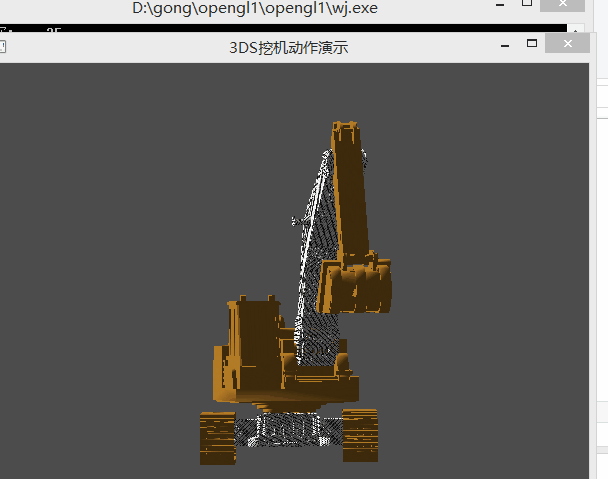














 316
316

 被折叠的 条评论
为什么被折叠?
被折叠的 条评论
为什么被折叠?








