文章目录
- 1 http客户端相关的API
- evhttp_uri_parse()
- evhttp_uri_get_scheme()
- evhttp_uri_get_port()
- evhttp_uri_get_host()
- evhttp_uri_get_path()
- evhttp_uri_get_query()
- evhttp_connection_base_bufferevent_new()
- evhttp_request_new()
- evhttp_make_request()
- evhttp_request_get_response_code()
- evhttp_request_get_response_code_line()
- evbuffer_add_printf()
- 2 编写http客户端的流程
- 3 完成的http客户端程序
链接: C/C++Linux服务器开发/后台架构师【零声教育】-学习视频教程-腾讯课堂
1 http客户端相关的API
evhttp_uri_parse() 用于解析 URI 字符串并创建一个 evhttp_uri 结构体表示该 URI。
evhttp_uri_parse()
struct evhttp_uri *
evhttp_uri_parse(const char *source_uri)
返回一个指向 evhttp_uri 结构体的指针,该结构体包含了 URI 的各个组成部分(包括协议、主机名、端口号、路径、查询参数和片段标识符等)
struct evhttp_uri {
unsigned flags;
char *scheme; /* scheme; e.g http, ftp etc */
char *userinfo; /* userinfo (typically username:pass), or NULL */
char *host; /* hostname, IP address, or NULL */
int port; /* port, or zero */
#ifndef _WIN32
char *unixsocket; /* unix domain socket or NULL */
#endif
char *path; /* path, or "". */
char *query; /* query, or NULL */
char *fragment; /* fragment or NULL */
};
evhttp_uri_get_scheme()
evhttp_uri_get_scheme() 用于获取 URI 的协议部分(即 :// 前面的部分)。
const char *
evhttp_uri_get_scheme(const struct evhttp_uri *uri)
{
return uri->scheme;
}
函数返回一个字符串指针,指向 URI 的协议部分。如果 URI 中没有明确指定协议,则返回空指针。
http://ffmpeg.club/index.html?id=1 =》 http
evhttp_uri_get_port()
evhttp_uri_get_port() 用于获取 URI 的端口号
int
evhttp_uri_get_port(const struct evhttp_uri *uri)
{
return uri->port;
}
函数返回一个整数,表示 URI 的端口号。如果 URI 中没有明确指定端口号,则返回默认值(HTTP 协议默认端口为 80,HTTPS 协议默认端口为 443)
http://ffmpeg.club/index.html?id=1 =》 80
evhttp_uri_get_host()
evhttp_uri_get_host() 用于获取 URI 的主机名部分。
const char *
evhttp_uri_get_host(const struct evhttp_uri *uri)
{
return uri->host;
}
函数返回一个字符串指针,指向 URI 的主机名部分。如果 URI 中没有明确指定主机名,则返回空指针。
http://ffmpeg.club/index.html?id=1 =》 ffmpeg.club
evhttp_uri_get_path()
evhttp_uri_get_path() 用于获取 URI 的路径部分。
const char *
evhttp_uri_get_path(const struct evhttp_uri *uri)
{
return uri->path;
}
函数返回一个字符串指针,指向 URI 的路径部分。如果 URI 中没有明确指定路径,则返回空字符串。
http://ffmpeg.club/index.html?id=1 =》 /index.html
evhttp_uri_get_query()
evhttp_uri_get_query() 用于获取 URI 的查询部分,获取路径后面的参数。
const char *
evhttp_uri_get_query(const struct evhttp_uri *uri)
{
return uri->query;
}
http://ffmpeg.club/index.html?id=1 =》 id=1
evhttp_connection_base_bufferevent_new()
evhttp_connection_base_bufferevent_new() 用于创建一个 evhttp_connection 对象,表示基于网络连接的 HTTP 客户端。
该函数使用一个 bufferevent 对象来处理底层的网络 I/O,并使用指定的 DNS 解析器解析主机名。如果 dnsbase 参数为 NULL,则表示使用默认的全局 DNS 解析器。
struct evhttp_connection *
evhttp_connection_base_bufferevent_new(struct event_base *base,
struct evdns_base *dnsbase,
struct bufferevent* bev,
const char *address,
unsigned short port)
参数:
base:事件处理器对象,用于安排事件处理和超时。
dnsbase:指定的 DNS 解析器解析主机名。如果dnsbase 参数为 NULL,则表示使用默认的全局 DNS 解析器。
bev: bufferevent对象
address:服务器的 IP 地址或主机名。
port:服务器的端口号。
evhttp_request_new()
evhttp_request_new() 用于创建一个 evhttp_request 对象,表示 HTTP 请求。
struct evhttp_request *
evhttp_request_new(void (*cb)(struct evhttp_request *, void *),
void *arg)
该函数需要以下参数:
cb:回调函数,当请求处理完成后调用。可以为 NULL,表示不需要回调函数。
arg:传递给回调函数的额外参数。
需要注意的是,在使用完 evhttp_request 对象后,必须手动释放其所占用的内存空间:
evhttp_request_free(req);
evhttp_make_request()
evhttp_make_request() 用于向指定的 evhttp_connection 对象发起 HTTP 请求。
int
evhttp_make_request(struct evhttp_connection *evcon,
struct evhttp_request *req,
enum evhttp_cmd_type type,
const char *uri)
该函数需要以下参数:
evcon:表示要使用的 evhttp_connection 对象。
req:表示要发送的 HTTP 请求。
type:表示 HTTP 方法类型,可以是 GET、POST、DELETE 等等。
uri:表示请求的 URI。
evhttp_request_get_response_code()
获取一个HTTP请求的响应状态码
int
evhttp_request_get_response_code(const struct evhttp_request *req)
{
return req->response_code;
}
evhttp_request_get_response_code_line()
返回参数req所指向的结构体中的response_code_line成员变量的值,即HTTP响应状态码行,例如“HTTP/1.1 200 OK”。因此,调用该函数可以获取一个HTTP请求的完整响应状态行。
const char *
evhttp_request_get_response_code_line(const struct evhttp_request *req)
{
return req->response_code_line;
}
evbuffer_add_printf()
int
evbuffer_add_printf(struct evbuffer *buf,
const char *fmt, ...)
2 编写http客户端的流程
对url解析端口、主机名部分、路径部分等
发送http请求前,需要对目标的URL进行解析。
例如:http://ffmpeg.club/index.html?id=1
协议部分:http
端口号:80
主机名部分:ffmpeg.club
路径部分:/index.html
参数:id=1
string http_url = "http://ffmpeg.club/index.html?id=1";
//http_url = "http://ffmpeg.club/101.jpg";
// 分析url地址
// 解析 URI 字符串并创建一个 evhttp_uri 结构体表示该 URI
evhttp_uri *uri = evhttp_uri_parse(http_url.c_str());
// http https 获取 URI 的协议部分(即 :// 前面的部分)
const char *scheme = evhttp_uri_get_scheme(uri);
if (!scheme)
{
cerr << "scheme is null" << endl;
return -1;
}
cout << "scheme is " << scheme << endl;
//获取 URI 的端口号
int port = evhttp_uri_get_port(uri);
if (port < 0)
{
if (strcmp(scheme, "http") == 0)
port = 80;
}
cout << "port is " << port << endl;
//获取 URI 的主机名部分 host ffmpeg.club
const char *host = evhttp_uri_get_host(uri);
if (!host)
{
cerr << "host is null" << endl;
return -1;
}
cout << "host is " << host << endl;
//获取 URI 的路径部分
const char *path = evhttp_uri_get_path(uri);
if (!path || strlen(path) == 0)
{
path = "/";
}
if (path)
cout << "path is " << path << endl;
//获取 URI 的查询部分,获取路径后面的参数
//?id=1 后面的内容 id=1
const char *query = evhttp_uri_get_query(uri);
if (query)
cout << "query is " << query << endl;
else
cout << "query is NULL" << endl;
输出结果:
event_base_new success!
scheme is http
port is 80
host is ffmpeg.club
path is /index.html
query is id=1
完成http客户端的请求
需要先创建一个 evhttp_connection 对象,evhttp_request_new并指定响应回调函数,配置请求头部和请求数据,最后通过evhttp_make_request指定请求类型和请求uri发送http请求。
// bufferevent 连接http服务器
bufferevent *bev = bufferevent_socket_new(base, -1, BEV_OPT_CLOSE_ON_FREE);
//创建一个 evhttp_connection 对象,表示基于网络连接的 HTTP 客户端
evhttp_connection *evcon = evhttp_connection_base_bufferevent_new(base,
NULL, bev, host, port);
//http client 请求 回调函数设置
evhttp_request *req = evhttp_request_new(http_client_cb, base);
// 设置请求的head 消息报头 信息
evkeyvalq *output_headers = evhttp_request_get_output_headers(req);
evhttp_add_header(output_headers, "Host", host);
//向指定的 evhttp_connection 对象发起 HTTP 请求
evhttp_make_request(evcon, req, EVHTTP_REQ_GET, path);
响应回调函数
服务器响应请求后,客户端会调用evhttp_request_new的回调函数,在请求回调函数中处理返回的数据。
cout << "http_client_cb" << endl;
event_base *base = (event_base *)ctx;
//服务端响应错误
if (req == NULL)
{
int errcode = EVUTIL_SOCKET_ERROR();
cout << "socket error:" << evutil_socket_error_to_string(errcode) << endl;
return;
}
//获取path
const char *path = evhttp_request_get_uri(req);
cout << "request path is " << path << endl;
string filepath = ".";
filepath += path;
cout << "filepath is " << filepath << endl;
//如果路径中有目录,需要分析出目录,并创建
FILE *fp = fopen(filepath.c_str(), "wb");
if (!fp)
{
cout << "open file " << filepath<<" failed!" << endl;
}
//获取一个HTTP请求的响应状态码 200 404
cout << "Response :" << evhttp_request_get_response_code(req);
//HTTP响应状态码行,例如“HTTP/1.1 200 OK”
cout <<" "<< evhttp_request_get_response_code_line(req) << endl;
char buf[1024] = {0};
evbuffer *input = evhttp_request_get_input_buffer(req);
for (;;)
{
int len = evbuffer_remove(input,buf,sizeof(buf)-1);
if (len <= 0)break;
buf[len] = 0;
if (!fp)
continue;
fwrite(buf, 1, len, fp);
//cout << buf << flush;
}
if (fp)
fclose(fp);
//退出循环
event_base_loopbreak(base);
输出结果:
http_client_cb
request path is /index.html
filepath is ./index.html
Response :200
3 完成的http客户端程序
实现http客户端的GET、POST请求编写,请求服务器的文件并保存。
#include <event2/event.h>
#include <event2/listener.h>
#include <event2/http.h>
#include <event2/bufferevent.h>
#include <event2/buffer.h>
#include <string.h>
#include <string>
#ifndef _WIN32
#include <signal.h>
#endif
#include <iostream>
using namespace std;
/*响应回调函数*/
void http_client_cb(struct evhttp_request *req, void *ctx)
{
cout << "http_client_cb" << endl;
event_base *base = (event_base *)ctx;
//服务端响应错误
if (req == NULL)
{
int errcode = EVUTIL_SOCKET_ERROR();
cout << "socket error:" << evutil_socket_error_to_string(errcode) << endl;
return;
}
//获取path
const char *path = evhttp_request_get_uri(req);
cout << "request path is " << path << endl;
string filepath = ".";
filepath += path;
cout << "filepath is " << filepath << endl;
//如果路径中有目录,需要分析出目录,并创建
FILE *fp = fopen(filepath.c_str(), "wb");
if (!fp)
{
cout << "open file " << filepath<<" failed!" << endl;
}
//获取一个HTTP请求的响应状态码 200 404
cout << "Response :" << evhttp_request_get_response_code(req);
//HTTP响应状态码行,例如“HTTP/1.1 200 OK”
cout <<" "<< evhttp_request_get_response_code_line(req) << endl;
char buf[1024] = {0};
evbuffer *input = evhttp_request_get_input_buffer(req);
for (;;)
{
int len = evbuffer_remove(input,buf,sizeof(buf)-1);
if (len <= 0)break;
buf[len] = 0;
if (!fp)
continue;
fwrite(buf, 1, len, fp);
//cout << buf << flush;
}
if (fp)
fclose(fp);
//退出循环
event_base_loopbreak(base);
}
/*发送GET请求*/
int TestGetHttp()
{
//创建libevent的上下文
event_base * base = event_base_new();
if (base)
{
cout << "event_base_new success!" << endl;
}
// 生成请求信息 GET
string http_url = "http://ffmpeg.club/index.html?id=1";
//http_url = "http://ffmpeg.club/101.jpg";
http_url = "http://127.0.0.1:8080/index.html";
// 分析url地址
// 解析 URI 字符串并创建一个 evhttp_uri 结构体表示该 URI
evhttp_uri *uri = evhttp_uri_parse(http_url.c_str());
// http https 获取 URI 的协议部分(即 :// 前面的部分)
const char *scheme = evhttp_uri_get_scheme(uri);
if (!scheme)
{
cerr << "scheme is null" << endl;
return -1;
}
cout << "scheme is " << scheme << endl;
//获取 URI 的端口号
int port = evhttp_uri_get_port(uri);
if (port < 0)
{
if (strcmp(scheme, "http") == 0)
port = 80;
}
cout << "port is " << port << endl;
//获取 URI 的主机名部分 host ffmpeg.club
const char *host = evhttp_uri_get_host(uri);
if (!host)
{
cerr << "host is null" << endl;
return -1;
}
cout << "host is " << host << endl;
//获取 URI 的路径部分
const char *path = evhttp_uri_get_path(uri);
if (!path || strlen(path) == 0)
{
path = "/";
}
if (path)
cout << "path is " << path << endl;
//获取 URI 的查询部分,获取路径后面的参数
//?id=1 后面的内容 id=1
const char *query = evhttp_uri_get_query(uri);
if (query)
cout << "query is " << query << endl;
else
cout << "query is NULL" << endl;
// bufferevent 连接http服务器
bufferevent *bev = bufferevent_socket_new(base, -1, BEV_OPT_CLOSE_ON_FREE);
//创建一个 `evhttp_connection` 对象,表示基于网络连接的 HTTP 客户端
evhttp_connection *evcon = evhttp_connection_base_bufferevent_new(base,
NULL, bev, host, port);
//http client 请求 回调函数设置
evhttp_request *req = evhttp_request_new(http_client_cb, base);
// 设置请求的head 消息报头 信息
evkeyvalq *output_headers = evhttp_request_get_output_headers(req);
evhttp_add_header(output_headers, "Host", host);
//向指定的 evhttp_connection 对象发起 HTTP 请求
evhttp_make_request(evcon, req, EVHTTP_REQ_GET, path);
//事件分发处理
if (base)
event_base_dispatch(base);
if (uri)evhttp_uri_free(uri);
if (evcon)evhttp_connection_free(evcon);
if (base)
event_base_free(base);
}
int TestPostHttp()
{
//创建libevent的上下文
event_base * base = event_base_new();
if (base)
{
cout << "event_base_new success!" << endl;
}
// 生成请求信息 GET
string http_url = "http://127.0.0.1:8080/index.html";
// 分析url地址
// 解析 URI 字符串并创建一个 evhttp_uri 结构体表示该 URI
evhttp_uri *uri = evhttp_uri_parse(http_url.c_str());
// http https 获取 URI 的协议部分(即 :// 前面的部分)
const char *scheme = evhttp_uri_get_scheme(uri);
if (!scheme)
{
cerr << "scheme is null" << endl;
return -1;
}
cout << "scheme is " << scheme << endl;
//获取 URI 的端口号
int port = evhttp_uri_get_port(uri);
if (port < 0)
{
if (strcmp(scheme, "http") == 0)
port = 80;
}
cout << "port is " << port << endl;
//获取 URI 的主机名部分 host ffmpeg.club
const char *host = evhttp_uri_get_host(uri);
if (!host)
{
cerr << "host is null" << endl;
return -1;
}
cout << "host is " << host << endl;
//获取 URI 的路径部分
const char *path = evhttp_uri_get_path(uri);
if (!path || strlen(path) == 0)
{
path = "/";
}
if (path)
cout << "path is " << path << endl;
//获取 URI 的查询部分,获取路径后面的参数
//?id=1 后面的内容 id=1
const char *query = evhttp_uri_get_query(uri);
if (query)
cout << "query is " << query << endl;
else
cout << "query is NULL" << endl;
// bufferevent 连接http服务器
bufferevent *bev = bufferevent_socket_new(base, -1, BEV_OPT_CLOSE_ON_FREE);
//创建一个 `evhttp_connection` 对象,表示基于网络连接的 HTTP 客户端
evhttp_connection *evcon = evhttp_connection_base_bufferevent_new(base,
NULL, bev, host, port);
//http client 请求 回调函数设置
evhttp_request *req = evhttp_request_new(http_client_cb, base);
// 设置请求的head 消息报头 信息
evkeyvalq *output_headers = evhttp_request_get_output_headers(req);
evhttp_add_header(output_headers, "Host", host);
//发送post数据
evbuffer *output = evhttp_request_get_output_buffer(req);
evbuffer_add_printf(output, "xcj=%d&b=%d", 1, 2);
//向指定的 evhttp_connection 对象发起 HTTP 请求
evhttp_make_request(evcon, req, EVHTTP_REQ_POST, path);
//事件分发处理
if (base)
event_base_dispatch(base);
if (uri)evhttp_uri_free(uri);
if (evcon)evhttp_connection_free(evcon);
if (base)
event_base_free(base);
}
int main()
{
#ifdef _WIN32
//初始化socket库
WSADATA wsa;
WSAStartup(MAKEWORD(2,2),&wsa);
#else
//忽略管道信号,发送数据给已关闭的socket
if (signal(SIGPIPE, SIG_IGN) == SIG_ERR)
return 1;
#endif
std::cout << "test http client!\n";
TestGetHttp(); //发送GET请求
TestPostHttp(); //发送POST请求
#ifdef _WIN32
WSACleanup();
#endif
return 0;
}
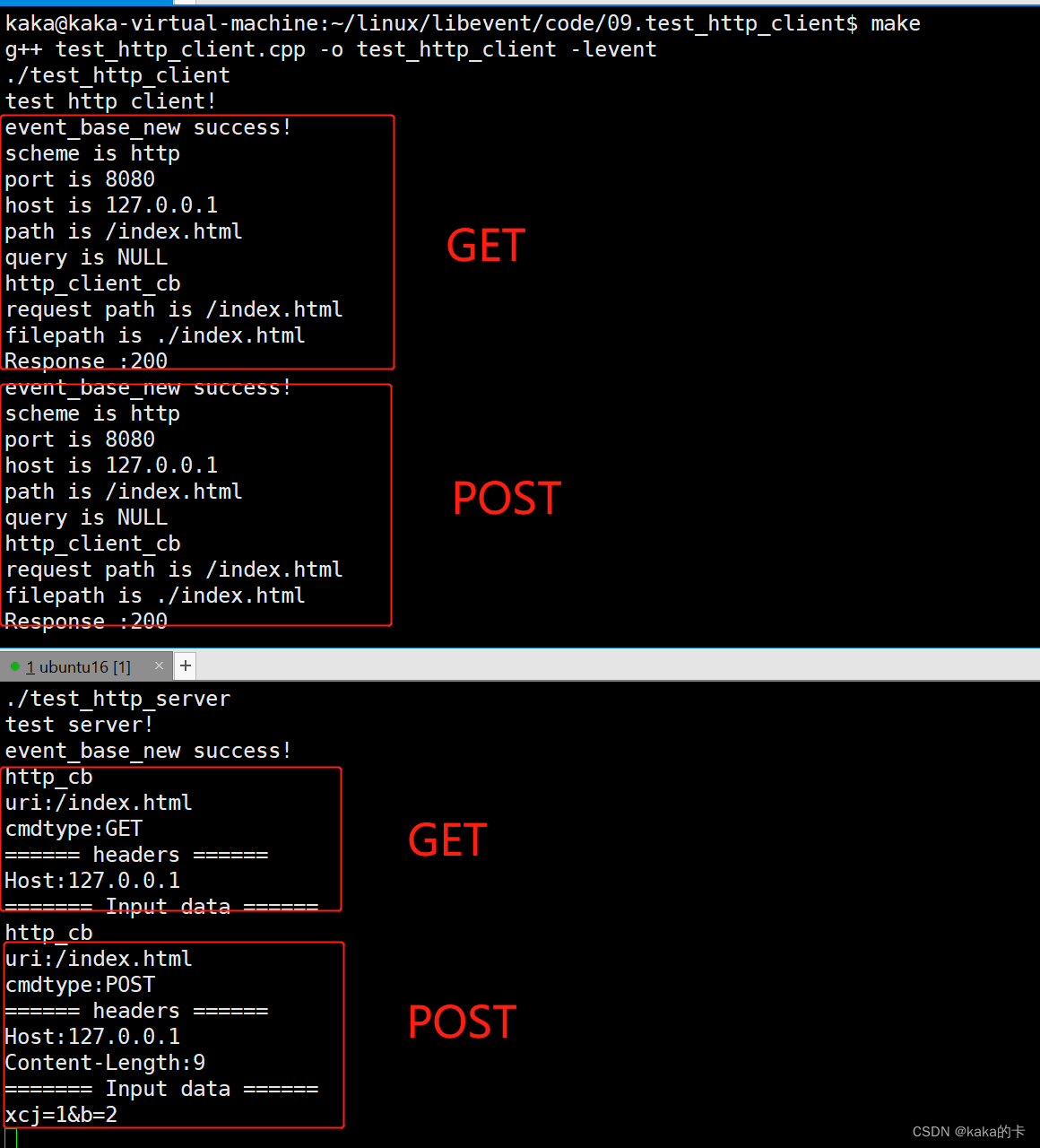






















 849
849











 被折叠的 条评论
为什么被折叠?
被折叠的 条评论
为什么被折叠?








