代码:
#include <QWidget>
#include <QMap>
struct chatInfo//聊天信息
{
chatInfo(QString chatString,QString userName)
: chatString(chatString),
userName(userName)
{
}
QString chatString;
QString userName;
};
class chatDialog : public QWidget
{
Q_OBJECT
public:
chatDialog(QWidget *parent = nullptr);
~chatDialog();
protected:
void paintEvent(QPaintEvent *event)override;
private:
QMap<QString,QPixmap> headPicMap;//头像列表
QString userName{"张三"};
QList<chatInfo> chatList;
};#include "chatdialog.h"
#include <QPaintEvent>
#include <QPainter>
#include <QPainterPath>
chatDialog::chatDialog(QWidget *parent)
: QWidget(parent)
{
headPicMap.insert(this->userName,QPixmap(":/img01.png"));
headPicMap.insert("李四",QPixmap(":/img02.png"));
chatList << chatInfo("你好呀",this->userName);
chatList << chatInfo("你好","李四");
chatList << chatInfo("今天天气不错",this->userName);
chatList << chatInfo("明镜高堂悲白发,朝如青丝暮成雪",this->userName);
chatList << chatInfo("是呀","李四");
chatList << chatInfo("黄河之水天上来,奔流到海不复回","李四");
setMinimumWidth(300);
}
chatDialog::~chatDialog()
{
}
void chatDialog::paintEvent(QPaintEvent *event)
{
auto rect = event->rect();
const auto width = rect.width();
QPainter painter(this);
painter.setRenderHint(QPainter::Antialiasing);
painter.setRenderHint(QPainter::SmoothPixmapTransform);
QFont font;
font.setPixelSize(24);
painter.setFont(font);
painter.fillRect(rect,QColor("#F5F5F5"));
int nowDrawHeight = 10;//绘制高度
for (int i = 0;i < chatList.size();++i)
{
auto & chatInfomation = chatList.at(i);
if(chatInfomation.userName == this->userName)//自己的
{
painter.drawPixmap(QRect(width - 42,nowDrawHeight,32,32),headPicMap[chatInfomation.userName]);//绘制自己的头像
QRectF textRect = painter.boundingRect(QRectF(width * 0.4,nowDrawHeight,width * 0.6 - 42 - 30,30),Qt::AlignRight | Qt::AlignVCenter | Qt::TextWordWrap,chatInfomation.chatString);
if(textRect.topLeft().y() < nowDrawHeight)
textRect.moveTopLeft(QPointF(textRect.topLeft().x(),nowDrawHeight));
QPainterPath path;
auto areaRect = textRect.adjusted(-3,-3,3,3);
path.addRoundedRect(areaRect,6,6);
QPolygonF polygon;
auto point1 = areaRect.topRight() + QPointF(0,6);
polygon.append(point1);
polygon.append(point1 + QPointF(20,8));
polygon.append(point1 + QPointF(0,18));
path.addPolygon(polygon);
painter.fillPath(path,QColor("#2EC100"));
painter.setPen(QColor("#2f2f2f"));
painter.drawText(textRect,chatInfomation.chatString);
nowDrawHeight = textRect.bottomRight().y() + 20;
}
else
{
painter.drawPixmap(QRect(10,nowDrawHeight,32,32),headPicMap[chatInfomation.userName]);
QRectF textRect = painter.boundingRect(QRectF(72,nowDrawHeight,width * 0.6 - 72,30),Qt::AlignLeft | Qt::AlignVCenter | Qt::TextWordWrap,chatInfomation.chatString);
if(textRect.topLeft().y() < nowDrawHeight)
textRect.moveTopLeft(QPointF(textRect.topLeft().x(),nowDrawHeight));
QPainterPath path;
auto areaRect = textRect.adjusted(-3,-3,3,3);
path.addRoundedRect(areaRect,6,6);
QPolygonF polygon;
auto point1 = areaRect.topLeft() + QPointF(0,6);
polygon.append(point1);
polygon.append(point1 - QPointF(20,-8));
polygon.append(point1 + QPointF(0,18));
path.addPolygon(polygon);
painter.fillPath(path,Qt::white);
painter.setPen(QColor("#2f2f2f"));
painter.drawText(textRect,chatInfomation.chatString);
nowDrawHeight = textRect.bottomRight().y() + 20;
}
}
QWidget::paintEvent(event);
}效果:
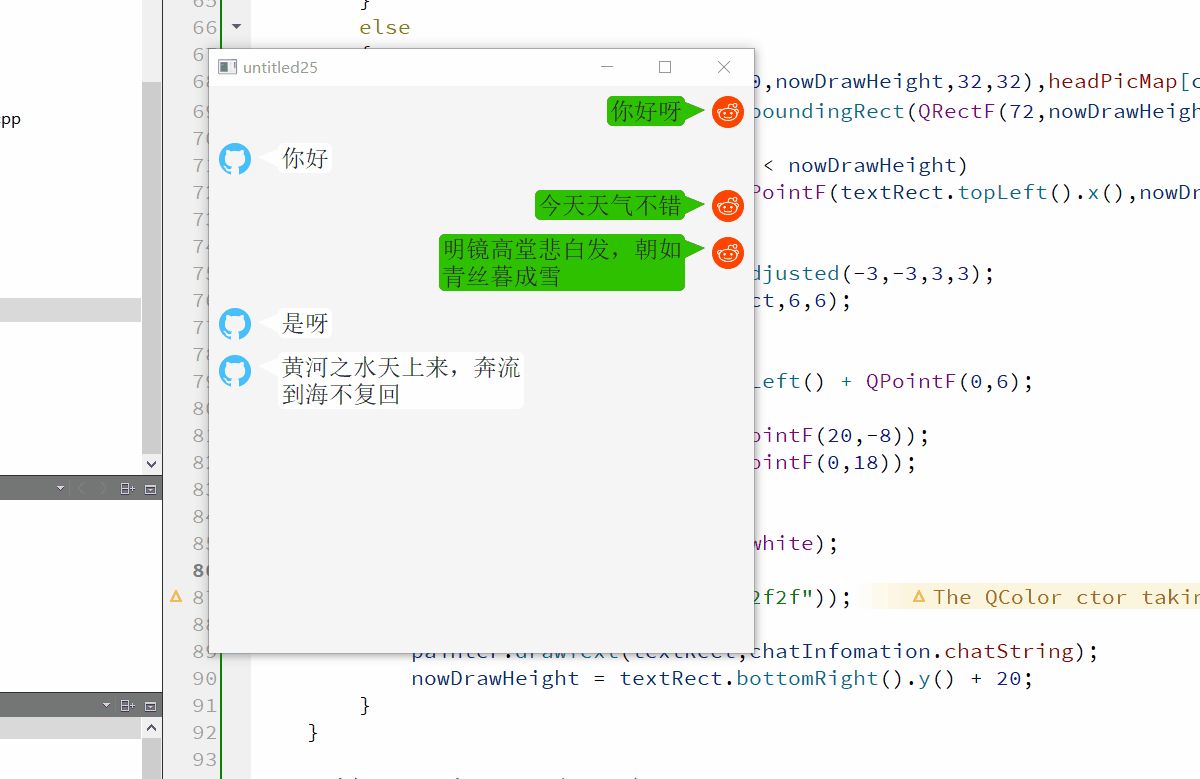
心中有坐标,万物皆可绘。欧耶。
相关博文:QPainter详解








 这篇博客展示了如何利用Qt的QPainter类来实现一个简单的聊天对话界面。代码中定义了聊天信息结构体,并创建了一个聊天对话框类,包含了头像列表、用户名和聊天记录。在paintEvent函数中,根据聊天信息的用户名绘制了不同位置的头像和聊天内容,实现了对话气泡的布局。博客探讨了QPainter的使用技巧,包括文本绘制、头像绘制和自定义气泡形状。
这篇博客展示了如何利用Qt的QPainter类来实现一个简单的聊天对话界面。代码中定义了聊天信息结构体,并创建了一个聊天对话框类,包含了头像列表、用户名和聊天记录。在paintEvent函数中,根据聊天信息的用户名绘制了不同位置的头像和聊天内容,实现了对话气泡的布局。博客探讨了QPainter的使用技巧,包括文本绘制、头像绘制和自定义气泡形状。
















 9087
9087

 被折叠的 条评论
为什么被折叠?
被折叠的 条评论
为什么被折叠?








