这几个类比较简单,仅展示值得一说的函数或用法。
QDomText
1、QDomText splitText(int offset)
将此 DOM 文本对象拆分为两个 QDomText 对象。 这个对象保留它的第一个偏移字符,第二个(新创建的)对象被插入到这个对象之后的文档树中,并带有剩余的字符。
该函数返回新创建的对象。
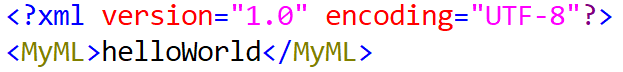
QDomElement docElem = doc.documentElement();
qDebug()<<docElem.text();//helloWorld
QDomText textNode = docElem.firstChild().toText();
QDomText splitNode = textNode.splitText(5);
docElem.insertBefore(splitNode,textNode);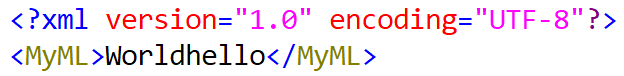
QDomProcessingInstruction
xml的处理指令。例:
QDomDocument doc;
QDomProcessingInstruction stateInstruct = doc.createProcessingInstruction("xml", "version=\"1.0\" encoding=\"UTF-8\"");
QDomProcessingInstruction dealInstruct = doc.createProcessingInstruction("xml-stylesheet", "type=\"text/css\" href=\"style.css\"");
doc.appendChild(stateInstruct);
doc.appendChild(dealInstruct);
QDomElement root = doc.createElement("MyML");
doc.appendChild(root);
QDomElement tag = doc.createElement("Greeting");
root.appendChild(tag);
QDomText t = doc.createTextNode("Hello World");
tag.appendChild(t);
QFile file("demo.xml");
file.open(QIODevice::WriteOnly | QIODevice::Truncate | QIODevice::Text);
QTextStream out(&file);
out.setCodec("UTF-8");
doc.save(out, 4, QDomNode::EncodingFromTextStream);
file.close();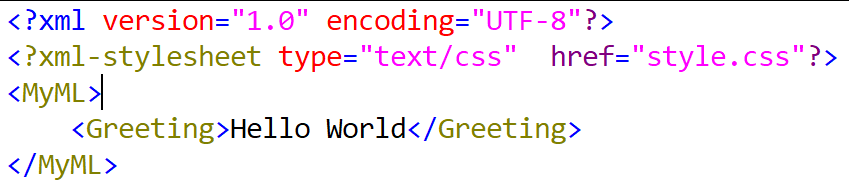
QDomDocumentFragment
QDomDocumentFragment用作存储节点组,可以将多个节点添加到QDomDocumentFragment对象,然后将QDomDocumentFragment对象添加到文档。
QDomElement和QDomDocumentFragment都可以作为节点的容器,但QDomElement要设置标签。节点添加到QDomElement和QDomDocumentFragment的比较:
QDomElement node = doc.createElement("xxxx");
QDomElement tag = doc.createElement("Greeting");
node .appendChild(tag);
QDomText t = doc.createTextNode("Hello World");
tag.appendChild(t);
tag = doc.createElement("Greeting2");
node .appendChild(tag);
t = doc.createTextNode("Hello World2");
tag.appendChild(t);
root.appendChild(node);
QDomDocumentFragment fragmentNode = doc.createDocumentFragment();
QDomElement tag = doc.createElement("Greeting");
fragmentNode.appendChild(tag);
QDomText t = doc.createTextNode("Hello World");
tag.appendChild(t);
tag = doc.createElement("Greeting2");
fragmentNode.appendChild(tag);
t = doc.createTextNode("Hello World2");
tag.appendChild(t);
root.appendChild(fragmentNode); 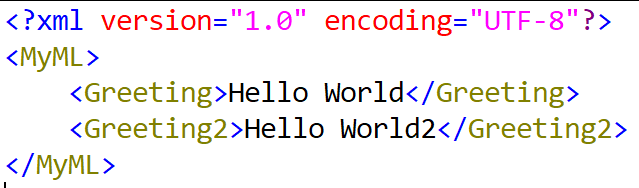
QDomAttr
一、描述
QDomAttr是属性元素节点。
以下 XML 片段生成一个没有子元素但有两个属性的元素:
<link href="http://qt-project.org" color="red" />可以使用如下代码访问元素的属性:
QDomElement e = //...
//...
QDomAttr a = e.attributeNode("href");
cout << a.value() << Qt::endl; // "http://qt-project.org"
a.setValue("http://qt-project.org/doc"); // change the node's attribute
QDomAttr a2 = e.attributeNode("href");
cout << a2.value() << Qt::endl; // "http://qt-project.org/doc"二、成员函数
1、QDomElement ownerElement()
返回此属性附加到的元素节点。
2、bool specified()
是否已使用 setValue() 设置了该属性。






















 874
874











 被折叠的 条评论
为什么被折叠?
被折叠的 条评论
为什么被折叠?








