一、描述
Column 是一种将其子项沿单个列定位的类型。它是不使用锚点的情况下垂直定位一系列项目的便捷方式。
下面是一个包含三个不同大小的矩形的列:
Column
{
spacing: 2
Rectangle { color: "red"; width: 50; height: 50 }
Rectangle { color: "green"; width: 20; height: 50 }
Rectangle { color: "blue"; width: 50; height: 20 }
}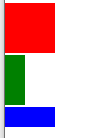
如果列中的项目不可见,或者它的宽度或高度为 0,则项目将不会被布置并且在列中也不可见。
由于 Column 会自动垂直定位其子项,因此 Column 内的子项不应使用 top、bottom、anchors.verticalCenter、fill、centerIn 这些锚点设置,也不应该设置 y 属性。如果需要执行这些操作,请考虑在不使用 Column 的情况下定位项目。
当项目被添加到列中或在列内移动时,列可以使用特定转换为项目设置动画。
Column
{
spacing: 2
Rectangle { color: "red"; width: 50; height: 50 }
Rectangle { id: greenRect; color: "green"; width: 20; height: 50 }
Rectangle { color: "blue"; width: 50; height: 20 }
move: Transition
{
NumberAnimation { properties: "x,y"; duration: 1000 }
}
focus: true
Keys.onSpacePressed: greenRect.visible = !greenRect.visible
}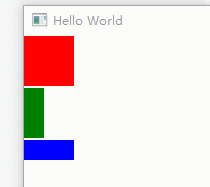
二、属性成员
1、add : Transition
此属性保存要为添加到此定位器的项目运行的转换。这适用于:
- 创建定位器后作为定位器子项创建或重新设置父项的项目。
- 将 Item::visible 属性从 false 更改为 true 的子项。
2、move : Transition
此属性保存为在定位器内移动的项目运行的过渡。这适用于:
- 由于定位器中项目的添加、移除或重新排列而移位时会移动的子项目。
- 由于定位器中项目的大小调整而重新定位的子项目。
3、populate : Transition
此属性保存创建定位器时运行的转换。
Column
{
spacing: 2
Rectangle { color: "red"; width: 50; height: 50 }
Rectangle { id: greenRect; color: "green"; width: 20; height: 50 }
Rectangle { color: "blue"; width: 50; height: 20 }
populate : Transition
{
NumberAnimation { properties: "x,y"; duration: 1000 }
}
}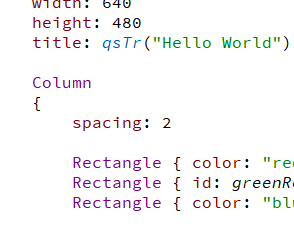
4、spacing : real
间距是相邻项目之间留空的像素量。默认间距为 0。
5、四周填充属性:
- bottomPadding : real
- leftPadding : real
- padding : real
- rightPadding : real
- topPadding : real
三、信号成员
1、positioningComplete()
当定位完成时发出该信号。
四、成员函数
1、forceLayout()
此方法强制 Column 立即响应其子项中的任何显着更改。
注意:方法一般只应在组件完成后调用。






















 155
155











 被折叠的 条评论
为什么被折叠?
被折叠的 条评论
为什么被折叠?








