代码:
#ifndef SHADOW_WIDGET_H
#define SHADOW_WIDGET_H
#include <QWidget>
class Shadow_Widget : public QWidget
{
Q_OBJECT
public:
Shadow_Widget(QWidget *parent = nullptr);
~Shadow_Widget();
void setCenterWidgetLayout(QLayout * layout);
protected:
void mouseMoveEvent(QMouseEvent *event)override;
void mousePressEvent(QMouseEvent *event)override;
void mouseReleaseEvent(QMouseEvent *event)override;
private:
void setLayout(QLayout * layout);
void updatePaddingRect();
QWidget * widget;
enum class pressType
{
NoPressed, //未按下
PressedRight, //鼠标按下右侧
PressedBottom, //鼠标按下下侧
PressedRightBottom, //鼠标按下右下侧
PressedButNotInPadding //按下但没在右、下、右下边缘
};
pressType mousePressType{pressType::NoPressed};
int padding; //边距
bool moveEnable = true; //可移动
bool resizeEnable = true; //可拉伸
int rectX, rectY, rectW, rectH; //窗体坐标+宽高
QPoint lastPos;
QRect rectRight;
QRect rectBottom;
QRect rectRightBottom;
};
#endif // SHADOW_WIDGET_H#include "shadow_widget.h"
#include <QVBoxLayout>
#include <QGraphicsDropShadowEffect>
#include <QEvent>
#include <QMouseEvent>
Shadow_Widget::Shadow_Widget(QWidget *parent)
: QWidget(parent)
{
padding = 15;
moveEnable = true;
resizeEnable = true;
widget = new QWidget;
widget->setObjectName("centerWidget");
widget->setStyleSheet("QWidget#centerWidget{background-color:#FFFFFF;border-radius:15px;}");
QVBoxLayout *lay_bg = new QVBoxLayout;
lay_bg->addWidget(widget);
setAttribute(Qt::WA_TranslucentBackground, true);
setWindowFlags(this->windowFlags() | Qt::FramelessWindowHint | Qt::WindowStaysOnTopHint);
QGraphicsDropShadowEffect *shadow = new QGraphicsDropShadowEffect(this);
shadow->setOffset(0, 0);
shadow->setColor(QColor("#444444"));
shadow->setBlurRadius(padding);
widget->setGraphicsEffect(shadow);
lay_bg->setContentsMargins(padding,padding,padding,padding);
setLayout(lay_bg);
setMouseTracking(true);
widget->setMouseTracking(true);
}
Shadow_Widget::~Shadow_Widget()
{
}
void Shadow_Widget::mouseMoveEvent(QMouseEvent *event)
{
QPoint point = event->pos();
if (resizeEnable)
{
updatePaddingRect();
if (rectRight.contains(point))
{
setCursor(Qt::SizeHorCursor);
}
else if (rectBottom.contains(point))
{
setCursor(Qt::SizeVerCursor);
}
else if (rectRightBottom.contains(point))
{
setCursor(Qt::SizeFDiagCursor);
}
else
{
setCursor(Qt::ArrowCursor);
}
}
//根据当前鼠标位置,计算XY轴移动了多少
int offsetX = point.x() - lastPos.x();
int offsetY = point.y() - lastPos.y();
//根据按下处的位置判断是否是移动控件还是拉伸控件
if (moveEnable)
{
if (mousePressType == pressType::PressedButNotInPadding)
{
move(x() + offsetX, y() + offsetY);
}
}
if (resizeEnable)
{
if (mousePressType == pressType::PressedRight)
{
setGeometry(rectX, rectY, rectW + offsetX, rectH);
}
else if (mousePressType == pressType::PressedBottom)
{
setGeometry(rectX, rectY, rectW, rectH + offsetY);
}
else if (mousePressType == pressType::PressedRightBottom)
{
int resizeW = rectW + offsetX;
int resizeH = rectH + offsetY;
setGeometry(x(), y(), resizeW, resizeH);
}
else
{
}
updatePaddingRect();
}
QWidget::mouseMoveEvent(event);
}
void Shadow_Widget::mousePressEvent(QMouseEvent *event)
{
rectX = x();
rectY = y();
rectW = width();
rectH = height();
lastPos = event->pos();
if (rectRight.contains(lastPos))
{
mousePressType = pressType::PressedRight;
}
else if (rectBottom.contains(lastPos))
{
mousePressType = pressType::PressedBottom;
}
else if (rectRightBottom.contains(lastPos))
{
mousePressType = pressType::PressedRightBottom;
}
else
{
mousePressType = pressType::PressedButNotInPadding;
}
QWidget::mousePressEvent(event);
}
void Shadow_Widget::mouseReleaseEvent(QMouseEvent *event)
{
mousePressType = pressType::NoPressed;
setCursor(Qt::ArrowCursor);
updatePaddingRect();
QWidget::mouseReleaseEvent(event);
}
void Shadow_Widget::setLayout(QLayout *layout)
{
QWidget::setLayout(layout);
}
void Shadow_Widget::setCenterWidgetLayout(QLayout *layout)
{
if(widget->layout())
return;
int left{0},top{0},right{0},bottom{0};
layout->getContentsMargins(&left, &top, &right, &bottom);
layout->setContentsMargins(std::max(left,padding),std::max(top,padding),
std::max(right,padding),std::max(bottom,padding));
widget->setLayout(layout);
}
void Shadow_Widget::updatePaddingRect()
{
int width = this->width();
int height = this->height();
int padding = 20;
rectRight = QRect(width - padding, padding, padding, height - padding * 2);
rectBottom = QRect(padding, height - padding, width - padding * 2, padding);
rectRightBottom = QRect(width - padding, height - padding, padding, padding);
}使用:
#include "shadow_widget.h"
#include <QApplication>
#include <QGridLayout>
#include <QPushButton>
int main(int argc, char *argv[])
{
QApplication a(argc, argv);
QGridLayout * gl = new QGridLayout;
for(int i = 0;i< 5;++i)
{
for(int j = 0;j < 5;++j)
{
gl->addWidget(new QPushButton("测试"),i,j);
}
}
Shadow_Widget w;
w.setCenterWidgetLayout(gl);
w.show();
w.resize(600,600);
return a.exec();
}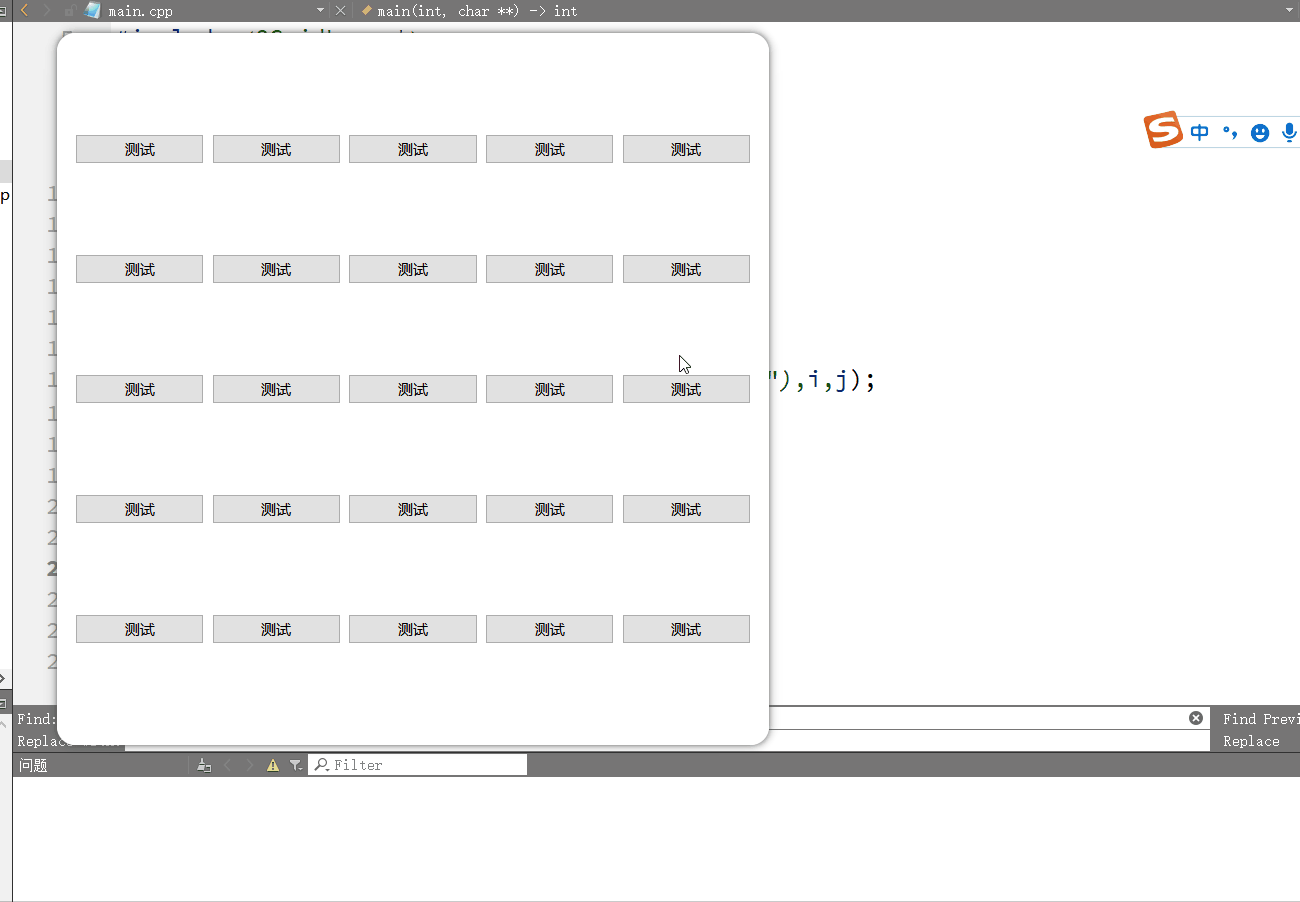





















 2万+
2万+











 被折叠的 条评论
为什么被折叠?
被折叠的 条评论
为什么被折叠?








