如何安全地移除SceneDelegate以在低于iOS14下开发
引文:
部分开发者在将Xcode升级到11后,初始工程目录下会有SceneDelegate.swift文件,此时如果项目最低版本低于iOS14编译器将提示SceneDelegate.swift内有诸多报错之处,那么按以下操作便可快捷、简单地解决该问题。
操作正文:
1.先删除SceneDelegate文件

2.在info.plist文件中删除Application scene manifest
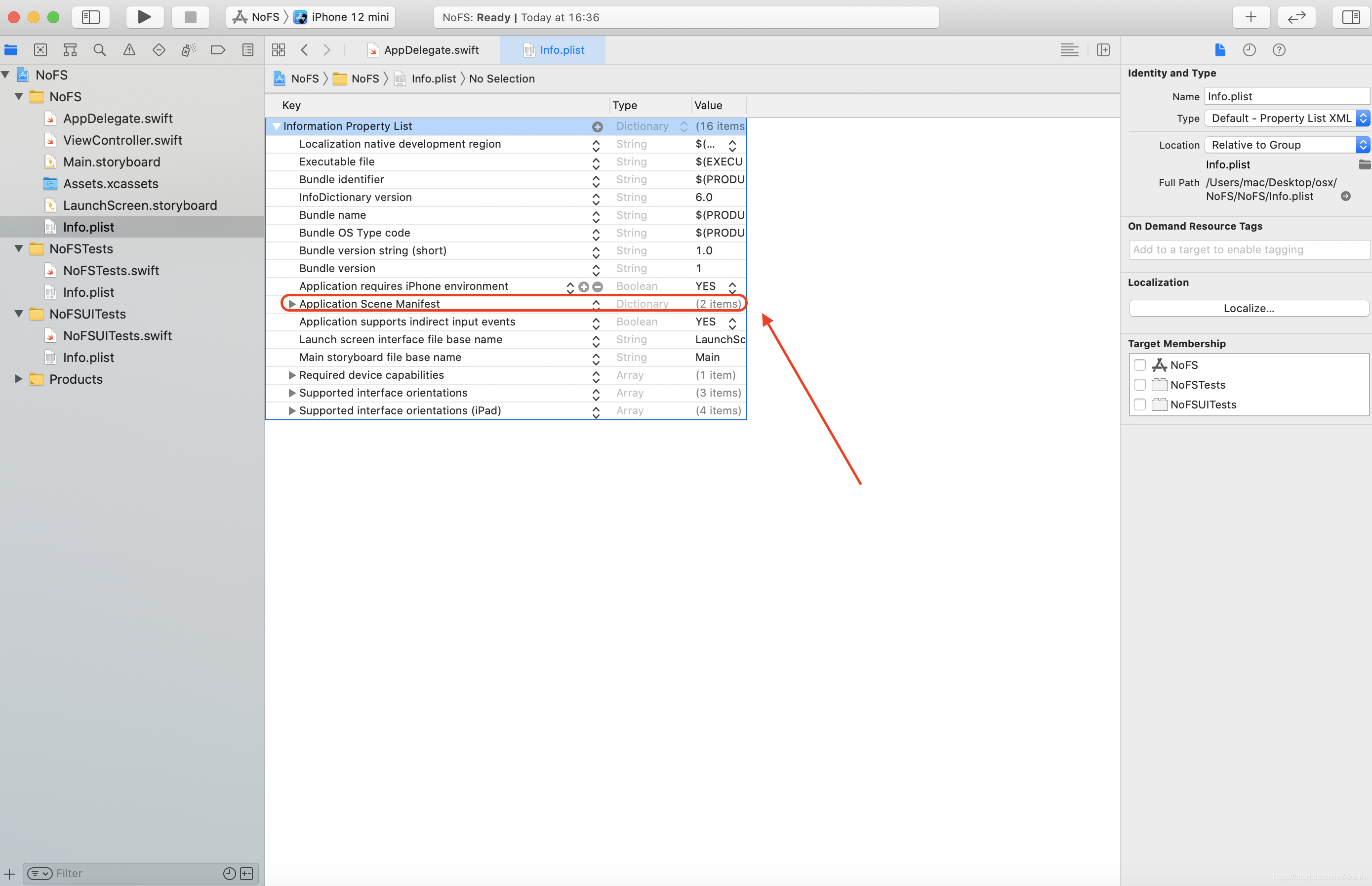
3.删除AppDelegate中的两个方法
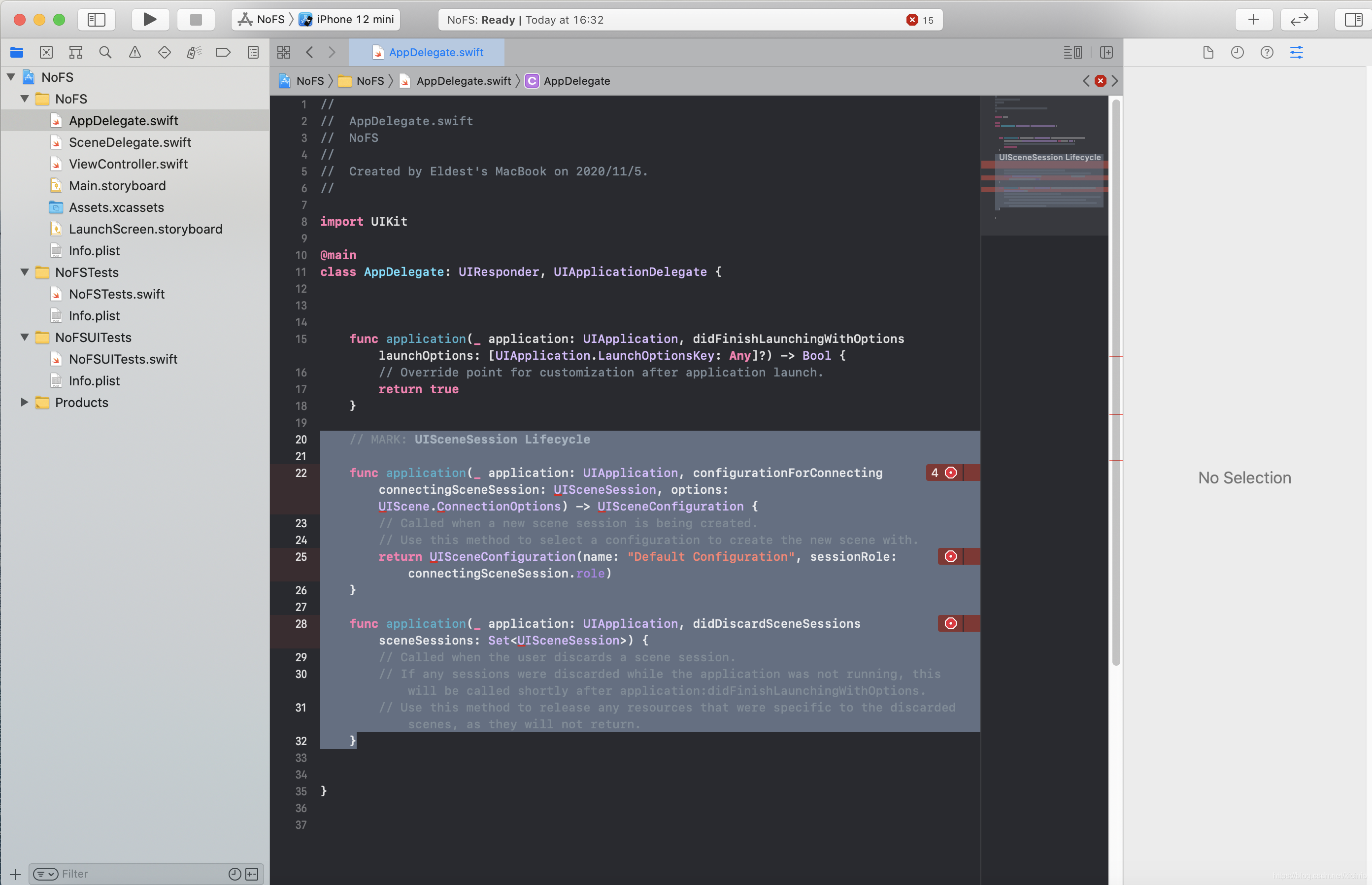
4.在Appdelegate中增加window属性。

知识补充:SceneDelegate
Xcode 11 建新工程默认会创建通过 UIScene 管理多个 UIWindow 的应用,工程中除了 AppDelegate 外还会有一个 SceneDelegate,这是为了实现iPadOS支持多窗口的结果。如果仅开发iPhone应用而非iPad,那么该文件可放心地删除。






















 1259
1259

 被折叠的 条评论
为什么被折叠?
被折叠的 条评论
为什么被折叠?








