Visual Studio Code: Multi-line and multi-cursor editing | Ken Cenerelli
Multi-Line Editing
Multi-line editing is similar to column mode editing in Notepad++. The idea is to edit multiple instances of text on contiguous lines and replace it with similar information.
To employ multi-line editing, use the following command for your OS:
- Windows: Ctrl + Alt + Arrow Keys
- Linux: Shift + Alt + Arrow Keys
- Mac: Opt + Cmd + Arrow Keys
Multi-Cursor Editing
To edit multiple instances of text within different sections of a document, you can use multi-cursor editing. This allows multiple cursors to be placed in different spots so text can be added, modified, or deleted.
To engage multi-cursor editing, press the Alt key (or Option key on a Mac) and use the mouse to place cursors throughout the document. Every click creates a cursor resulting in multiple cursors.
Keyboard shortcuts for Linux


GitHub - huaisha1224/VSCode-keyboard-Shortcuts: Visual Studio Code快捷键中文PDF版高清打印

Visual Studio Code 快捷键速查表中文版 PDF | 手柄君的小阁|个人私货聚集地 - MMD|前端|开发|碎碎念|寻找意义中 
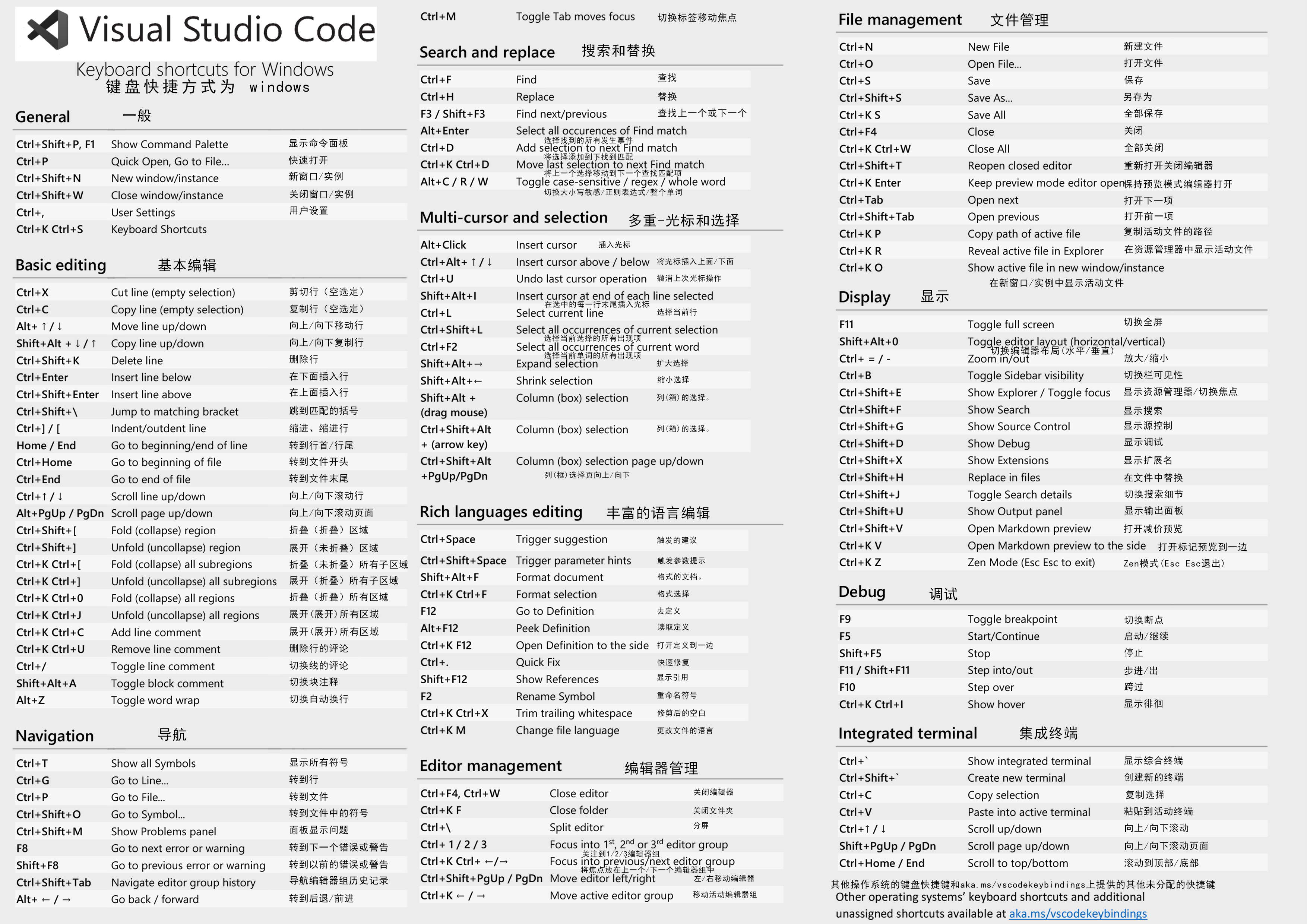






















 328
328

 被折叠的 条评论
为什么被折叠?
被折叠的 条评论
为什么被折叠?








