前言
雨后江岸天破晓,老舟新客知多少;远山见竹林芳草,晨风拂绿了芭蕉。
简介
今天给大家带来的是自定义view的相关知识,我们实现的是仿mac音量加减的拖动view。我们先来看下效果图。
效果图
实现
下面我们讲一下具体的实现逻辑。
- 自定义styleable
<declare-styleable name="VolumeView">
<attr name="ball_color" format="color" />
<attr name="left_color" format="color" />
<attr name="right_color" format="color" />
<attr name="ball_radius" format="dimension" />
<attr name="start_value" format="dimension" />
</declare-styleable>ball_color:拖动小球的颜色
left_color:左边线条的颜色
right_color:右边线条的颜色
ball_radius:小球的半径
start_value:音量默认初始值
- VolumeView
/**
* Created by kuangxiaoguo on 2016/11/3.
*/
public class VolumeView extends View {
private static final float DEFAULT_WIDTH = 220;
private static final float DEFAULT_HEIGHT = 50;
private static final int DEFAULT_BALL_RADIUS = 10;
private static final int START_VALUE = 0;
private Paint mBallPaint;
private Paint mLeftPaint;
private Paint mRightPaint;
private int mBallColor;
private float mBallRadius;
private int mStartValue;
private TouchEnum state;
private float downX;
private int mWidth;
private int endValue;
private RectF mRectF;
private int mLeftColor;
private int mRightColor;
public VolumeView(Context context) {
this(context, null);
}
public VolumeView(Context context, AttributeSet attrs) {
this(context, attrs, 0);
}
public VolumeView(Context context, AttributeSet attrs, int defStyleAttr) {
super(context, attrs, defStyleAttr);
initAttrs(context, attrs, defStyleAttr);
}
private void initAttrs(Context context, AttributeSet attrs, int defStyleAttr) {
TypedArray typedArray = context.obtainStyledAttributes(attrs, R.styleable.VolumeView, defStyleAttr, 0);
mBallColor = typedArray.getColor(R.styleable.VolumeView_ball_color, Color.GREEN);
mLeftColor = typedArray.getColor(R.styleable.VolumeView_left_color, Color.BLUE);
mRightColor = typedArray.getColor(R.styleable.VolumeView_right_color, Color.LTGRAY);
mBallRadius = typedArray.getDimension(R.styleable.VolumeView_ball_radius, dp2px(DEFAULT_BALL_RADIUS));
mStartValue = (int) typedArray.getDimension(R.styleable.VolumeView_start_value, dp2px(START_VALUE));
typedArray.recycle();
initPaint();
}
private void initPaint() {
mBallPaint = new Paint();
mLeftPaint = new Paint();
mRightPaint = new Paint();
initPaint(mBallPaint, mBallColor);
initPaint(mLeftPaint, mLeftColor);
initPaint(mRightPaint, mRightColor);
mLeftPaint.setStrokeWidth(mBallRadius / 2);
mRightPaint.setStrokeWidth(mBallRadius / 2);
}
private void initPaint(Paint paint, int color) {
paint.setAntiAlias(true);
paint.setColor(color);
paint.setStyle(Paint.Style.FILL);
paint.setStrokeCap(Paint.Cap.BUTT);
}
@Override
public boolean onTouchEvent(MotionEvent event) {
switch (event.getAction()) {
case MotionEvent.ACTION_DOWN:
downX = event.getX();
/**
* 点击小球
*/
if (downX > mStartValue && downX < mStartValue + 2 * mBallRadius) {
state = TouchEnum.TOUCH_BALL;
} else {
/**
* 点击位置位于最左边小于球的直径处
*/
if (downX < 2 * mBallRadius) {
downX = 0;
} else if (downX > endValue) {
/**
* 点击位置位于最右边
*/
downX = endValue;
}
/**
* 使得mStartValue为我们按下的值刷新view
* 并把state的状态置为TouchEnum.TOUCH_BALL
*/
mStartValue = (int) downX;
invalidate();
state = TouchEnum.TOUCH_BALL;
}
break;
case MotionEvent.ACTION_MOVE:
if (state == TouchEnum.TOUCH_BALL) {
float moveX = event.getX();
float moveDistance = moveX - downX;
mStartValue += moveDistance;
if (mStartValue < 0) {
mStartValue = 0;
} else if (mStartValue > endValue) {
mStartValue = endValue;
}
invalidate();
/**
* 每刷新一次view之后把moveX的值赋给downX,这样在下次又重新获取moveX,两者相减就是我们滑动的距离。
*/
downX = moveX;
}
break;
}
return true;
}
@Override
protected void onSizeChanged(int w, int h, int oldw, int oldh) {
super.onSizeChanged(w, h, oldw, oldh);
mWidth = getWidth();
endValue = (int) (mWidth - 2 * mBallRadius);
mRectF = new RectF(0, 0, mWidth, h);
}
@Override
protected void onDraw(Canvas canvas) {
mBallPaint.setColor(getResources().getColor(R.color.colorGray));
canvas.drawRoundRect(mRectF, getHeight() / 5, getHeight() / 5, mBallPaint);
mBallPaint.setColor(mBallColor);
int verticalCenter = getHeight() / 2;
canvas.drawLine(0, verticalCenter, mStartValue, verticalCenter, mLeftPaint);
canvas.drawCircle(mStartValue + mBallRadius, verticalCenter, mBallRadius, mBallPaint);
canvas.drawLine(mStartValue + 2 * mBallRadius, verticalCenter, mWidth, verticalCenter, mRightPaint);
}
@Override
protected void onMeasure(int widthMeasureSpec, int heightMeasureSpec) {
super.onMeasure(widthMeasureSpec, heightMeasureSpec);
int widthMode = MeasureSpec.getMode(widthMeasureSpec);
int widthSize = MeasureSpec.getSize(widthMeasureSpec);
int heightMode = MeasureSpec.getMode(heightMeasureSpec);
int heightSize = MeasureSpec.getSize(heightMeasureSpec);
if (widthMode == MeasureSpec.AT_MOST) {
widthSize = (int) TypedValue.applyDimension(TypedValue.COMPLEX_UNIT_DIP, DEFAULT_WIDTH, getResources().getDisplayMetrics());
}
if (heightMode == MeasureSpec.AT_MOST) {
heightSize = (int) TypedValue.applyDimension(TypedValue.COMPLEX_UNIT_DIP, DEFAULT_HEIGHT, getResources().getDisplayMetrics());
}
setMeasuredDimension(widthSize, heightSize);
}
public enum TouchEnum {
TOUCH_BALL, TOUCH_LEFT, TOUCH_RIGHT
}
private int dp2px(int dp) {
return (int) TypedValue.applyDimension(TypedValue.COMPLEX_UNIT_DIP, dp, getResources().getDisplayMetrics());
}
}
- xml使用VolumeView
<com.asiatravel.macvolumeview.wediget.VolumeView
android:layout_width="wrap_content"
android:layout_height="wrap_content"
app:left_color="#4A9AF9"
app:right_color="#BBB9BB"
app:ball_color="#fff"
app:start_value="20dp" />总结
由于整体的实现思路比较简单,所以我们直接贴出了view源码并在一些逻辑处理的地方加了部分注释,当然,如果有哪里不明白的地方,大家可以在下面留言。
另外有需要项目源码的童鞋可以去https://github.com/kuangxiaoguo0123/MacVolumeView下载。










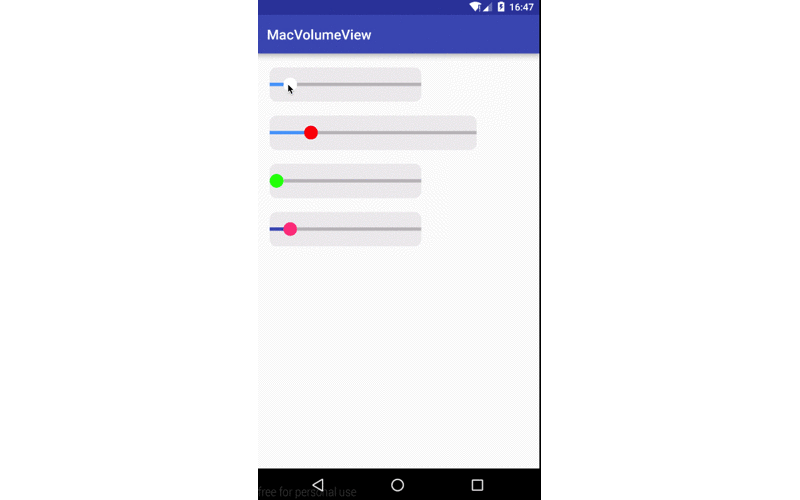














 4568
4568

 被折叠的 条评论
为什么被折叠?
被折叠的 条评论
为什么被折叠?








