一、什么叫Fragmet
Android 3.0 引入Fragment,中文意思叫做碎片,又称为Activity的片段。
引入原因:
![]()
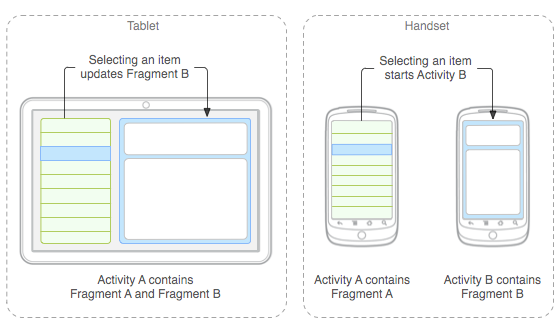
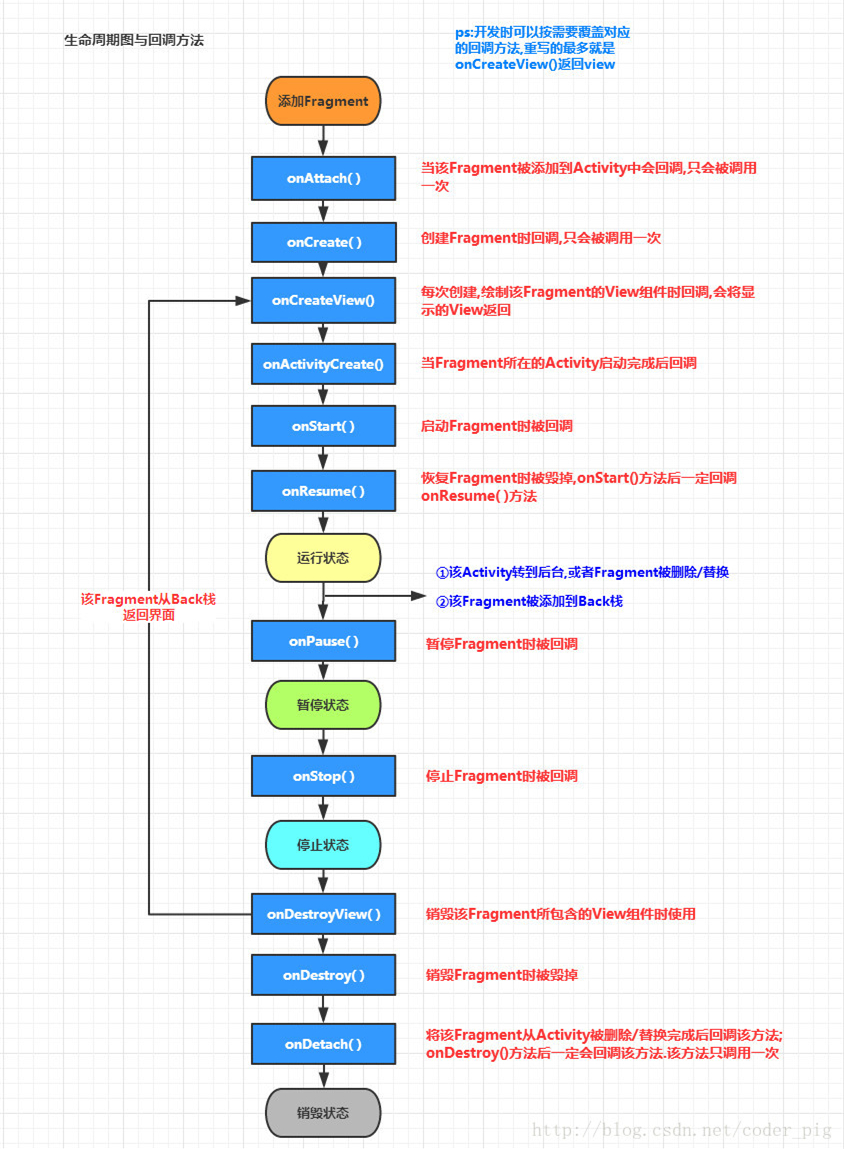
为了适应大屏幕的平板电脑,使用Fragment简化大屏的UI设计,对UI进行分组,模块化管理,从而更加方便地在运行过程中动态更新Activity的用户界面。需要嵌套在Activity中使用。虽然Fragment拥有自己的生命周期,但是还是受到它所在的Activity的生命周期控制。
例子:
如下图简单的新闻浏览界面,使用2个Fragment分别显示新闻列表与新闻内容,可以实现点击左边的Fragment新闻列表,右边的Fragment显示对于的新闻内容。
可以看下面的图,以上两种分别是对应平板与手机的不同情况
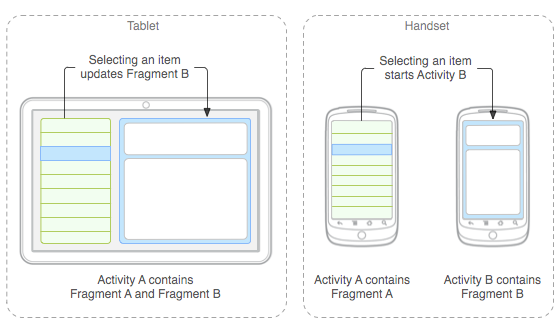
二、Fragment的生命周期
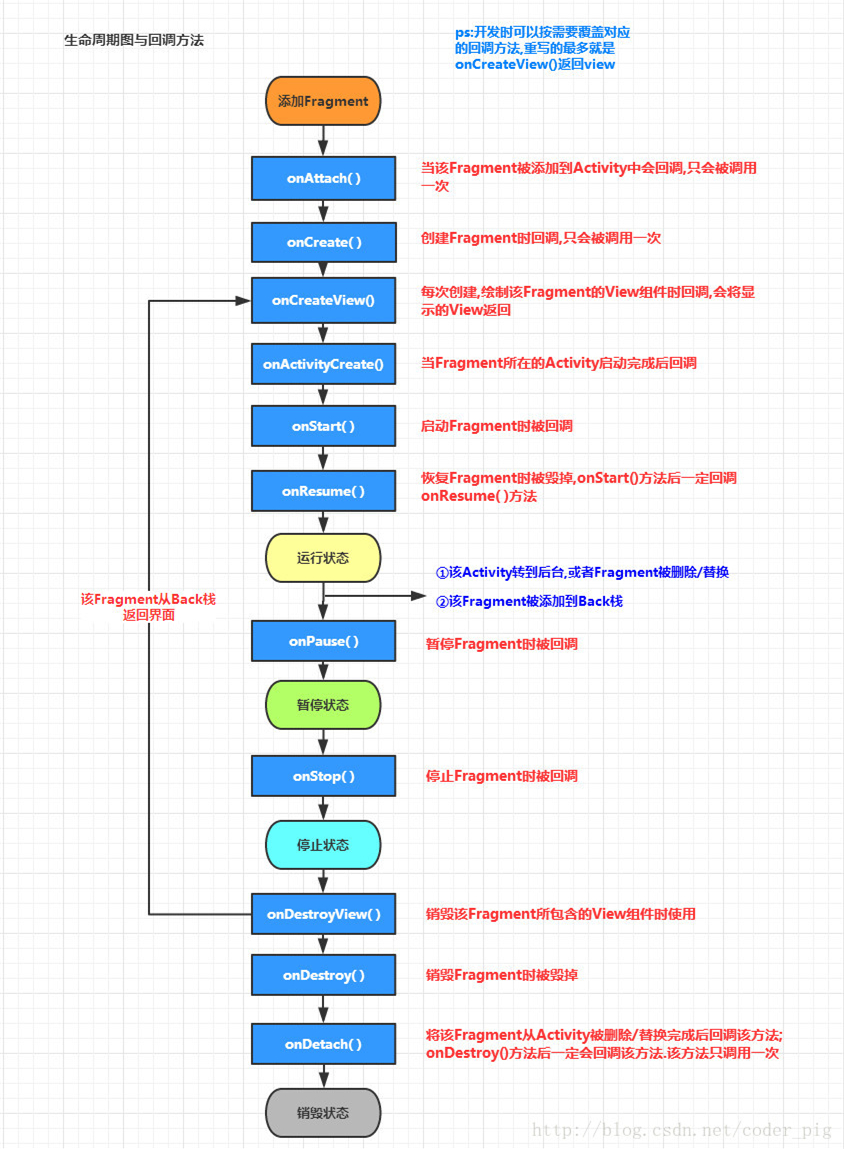
常用重写的几个方法:
|
onAttach(Activity) |
当Fragment与Activity发生关联时调用。 |
|
onCreateView(LayoutInflater inflater, ViewGroup,Bundle) |
创建该Fragment的视图 |
|
onActivityCreated(Bundle) |
当Activity的onCreate方法返回时调用 |
|
onDestoryView() |
与onCreateView想对应,当该Fragment的视图被移除时调用 |
|
onDetach() |
与onAttach相对应,当Fragment与Activity关联被取消时调用
|
注意:除了onCreateView,其他的所有方法如果你重写了,必须调用父类对于该方法的实现
三、创建Fragment的流程
Fragment的子类有:
对话框:DialogFragment
列表:ListFragment
选项设置:PreferenceFragment
WebView界面:WebViewFragment
1.)静态加载
①创建Fragment的xml布局文件
②创建一个类继承Fragment,同时实现
onCreateView(LayoutInflater inflater, ViewGroup,Bundle) 方法,在方法中inflater.inflate()加载布局文件,返回View
③在需要加载Fragment的Activity的布局文件中<fragment>的name属性为全类名。即包名+fragment的名字,例如:
com.examole.fragment1
④Activity调用
setContentView()加载即可
2.)动态加载
①
获得FragmentManager对象,通过getFragmentManager()方法获得。
②
获得FragmentTransaction对象,通过fm.beginTransaction()获得
③
调用add()或者replace()加载Fragment,调用remove()移除Fragment
④
最后调用commit(),提交事务
四、Fragment与Activity交互
1.组件获取
在Fragment中获取Activity中的组件
|
getActivity().findViewById(id);
|
在Activity中获取Fragment中的组件
|
getFragmentManager().findFragmentById(tag);
|
2.数据传递
Activity传递数据给Fragment
在Activity中创建Bundle数据包,调用Fragment实例的setArguments(bundle)方法,将数据传递给Fragment。
Fragment传递数据给Activity
在Fragment中定义一个内部回调接口,让加载Fragment的Activity实现该回调接口,Fragment就可以通过回调方法传递数据了
五、Fragment管理与Fragment事务
FragmentManager(管理)
1.通过FragmentManager的findFragmentById()方法或者findFragmentByTag()方法获得指定的Fragment,
2.调用FragmentManager的popBackStack()方法弹出后退的Fragment或者监听后台栈的变化:addOnBackStackChangedListener(listener);
FragmentTransaction(事务)
|
Fragment增加
|
ft.add(fragment, tag);
|
|
Fragment删除
|
ft.remove(fragment);
|
|
Fragment替换
|
ft.replace(containerViewId, fragment, tag);
|
|
Fragment隐藏
|
ft.hide(fragment);
|
|
Fragment显示
|
ft.show(fragment);
|
























 6万+
6万+

 被折叠的 条评论
为什么被折叠?
被折叠的 条评论
为什么被折叠?








