Definition
Ordered broadcasts
- Intents sent by Context.sendOrderedBroadcast() are broadcasted to one receiver at a time, regardless of if they are registered by Context.registerReceiver() or AndroidManifest.xml.
- When receivers are delivered one at a time, each receiver’s execution time is restricted by 10 seconds to prevent later receivers’ starvation.
Parallel broadcasts
- Intents sent by Context.sendBroadcast() are broadcasted to receivers in an undefined order.
- Receivers registered by Context.registerReceiver() are delivered intents at the same time, whereas receivers registered by AndroidManifest.xml are delivered one at a time to reduce overall system’s loading.
- Intent flag
- FLAG_EXCLUDE_STOPPED_PACKAGES: If set, this intent will NOT match any components in packages that are currently stopped. that means, if the receiver process is stopped now, the receiver process will not bring-up under this flag setting.
- FLAG_INCLUDE_STOPPED_PACKAGES: If set, this intent will always match any components in packages that are currently stopped. that means, if the receiver process is stopped now, the receiver process will be bring-up under this flag setting.
Code flow of ANR
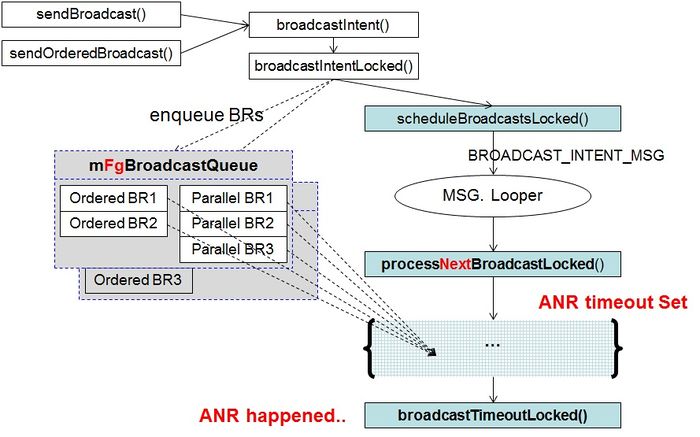
- broadcast Scenario:
Log pattern
Broadcast log pattern
- ActivityManager: broadcast
// Parallel broadcasts:
// pid:726 sent a 'BATTERY_CHANGED' intent; it's parallel broadcast and there are 11 receivers for this intent
I ActivityManager: broadcast act=android.intent.action.BATTERY_CHANGED flg=0x60000000 from pid=726, uid=1000,parallel BR:45f90fd,u-1,size=11,replaced=0,order BR:null,size=0,resultTo=null
// Ordered broadcasts:
// pid:726 sent a 'SCREEN_OFF' intent; it's order broadcast and there are 112 receivers for this intent
I ActivityManager: broadcast act=android.intent.action.SCREEN_OFF flg=0x50000000 from pid=726, uid=1000,order BR:3dc1eef7,u-1,size=112,replaced=0- BroadcastQueue: Deliver
// pid:726 sent a 'wifi.SCAN_RESULTS' intent
I ActivityManager: broadcast act=android.net.wifi.SCAN_RESULTS flg=0x4000000 from pid=726, uid=1000,parallel BR:3bfa7c3b,u-1,size=4,replaced=0,order BR:null,size=0,resultTo=null
// there are 4 parallel receivers (search keyword: 3bfa7c3b, it's BroadcastRecord hash-code)
I BroadcastQueue: Deliver non-order [BG] BR@3bfa7c3b BF{11b6236e u0 RL{a579ae9 726 system/1000/u0 c9ca770}} BF{1fbf7533 u0 RL{1f71b4a2 726 system/1000/u0 2a36a06d}} BF{1a300bcb u0 RL{2bf2a69a 2199 com.google.process.location/10029/u0}} BF{271fad82 u0 RL{3f2f70cd 2199 com.google.process.location/10029/u0}}
// BF{11b6236e u0 RL{a579ae9 726 system/1000/u0 c9ca770}}
// BF{1fbf7533 u0 RL{1f71b4a2 726 system/1000/u0 2a36a06d}}
// BF{1a300bcb u0 RL{2bf2a69a 2199 com.google.process.location/10029/u0}}
// BF{271fad82 u0 RL{3f2f70cd 2199 com.google.process.location/10029/u0}}
// pid:-1 sent a 'TIME_TICK' order broadcast, and there are 6 receivers
726 977 I ActivityManager: broadcast act=android.intent.action.TIME_TICK flg=0x50000004 from pid=-1, uid=1000,order BR:27bfce76,u-1,size=6,replaced=0
// deliver to 1st, system(pid:726) (search keyword: 27bfce76, it's BroadcastRecord hash-code)
726 755 I BroadcastQueue: Deliver order [FG] BF{284db6ba u0 RL{32477be5 726 system/1000/u0 1fe3bedc}}:BR@27bfce76
726 726 V Perf : com.android.server.AlarmManagerService$ClockReceiver@1fe3bedc onReceive:android.intent.action.TIME_TICK, 1ms // pid:726 onReceive() completed in 1ms
// deliver to 2nd, systemui(pid:1034) (search keyword: 27bfce76, it's BroadcastRecord hash-code)
726 726 I BroadcastQueue: Deliver order [FG] BF{a586775 u0 RL{1dddeac 1034 com.android.systemui/10052/u0}}:BR@27bfce76
1034 1034 V Perf : com.htc.lockscreen.keyguard.KeyguardUpdateMonitor$2@620726e onReceive:android.intent.action.TIME_TICK, 0ms // pid:1034 onReceive() completed in 0ms
// deliver to 3rd, systemui(pid:1034) (search keyword: 27bfce76, it's BroadcastRecord hash-code)
726 1439 I BroadcastQueue: Deliver order [FG] BF{2f06c36d u0 RL{f4ccf84 1034 com.android.systemui/10052/u0}}:BR@27bfce76
1034 1034 V Perf : com.htc.lockscreen.util.KeyguardIndicationController$2@cbd28a8 onReceive:android.intent.action.TIME_TICK, 1ms // pid:1034 onReceive() completed in 1ms
...others...
Broadcast log pattern (MTK)
- Pattern 1
// AMS got a request to broadcast intent
01-01 08:09:00.000 670 990 V ActivityManager: Broadcast: Intent { act=android.intent.action.TIME_TICK flg=0x50000014 (has extras) } ordered=true userid=-1 callerApp=null
// AMS schedules to broadcast intent to 1st app (pid:670).
01-01 08:09:00.004 670 716 D BroadcastQueue: BDC-Delivered broadcast: Intent { act=android.intent.action.TIME_TICK flg=0x50000014 (has extras) }, ordered=true, filter=BroadcastFilter{22568769 u0 ReceiverList{2fc975f0 670 system/1000/u0 local:20a67e33}}, receiver=android.app.LoadedApk$ReceiverDispatcher$InnerReceiver@20a67e33
01-01 08:09:00.005 670 670 D ActivityThread: BDC-Calling onReceive: intent=Intent { act=android.intent.action.TIME_TICK flg=0x50000014 (has extras) }, ordered=true, receiver=com.android.server.AlarmManagerService$ClockReceiver@10db41a2, IIntentReceiver=20a67e33 // app (pid:670) received this intent
01-01 08:09:00.006 670 670 D ActivityThread: BDC-Calling finishReceiver: IIntentReceiver=20a67e33 // app (pid:670) finished onReceive
01-01 08:09:00.006 670 670 D ActivityManager: BDC-Finishing receiver: android.app.LoadedApk$ReceiverDispatcher$InnerReceiver@20a67e33 // AMS is notified that application done receiver execution.
// AMS schedules to broadcast intent to 2nd app (pid:1043).
01-01 08:09:00.008 670 670 D BroadcastQueue: BDC-Delivered broadcast: Intent { act=android.intent.action.TIME_TICK flg=0x50000014 (has extras) }, ordered=true, filter=BroadcastFilter{c59798e u0 ReceiverList{19f7f589 1043 com.android.systemui/10015/u0 remote:27b14890}}, receiver=android.os.BinderProxy@27b14890
01-01 08:09:00.011 1043 1043 D ActivityThread: BDC-Calling onReceive: intent=Intent { act=android.intent.action.TIME_TICK flg=0x50000014 (has extras) }, ordered=true, receiver=com.android.keyguard.KeyguardUpdateMonitor$2@2ee2a814, IIntentReceiver=1f9f24a9
01-01 08:09:00.011 1043 1043 D ActivityThread: BDC-Calling finishReceiver: IIntentReceiver=1f9f24a9
01-01 08:09:00.012 670 1792 D ActivityManager: BDC-Finishing receiver: android.os.BinderProxy@27b14890
// AMS schedules to broadcast intent to 3rd app (pid:1990).
01-01 08:09:00.157 670 1456 D BroadcastQueue: BDC-Delivered broadcast: Intent { act=android.intent.action.TIME_TICK flg=0x50000014 (has extras) }, ordered=true, filter=BroadcastFilter{9a85e99 u0 ReceiverList{354c6be0 1990 com.android.launcher/10010/u0 remote:1f84d5e3}}, receiver=android.os.BinderProxy@1f84d5e3
01-01 08:09:00.158 1990 1990 D ActivityThread: BDC-Calling onReceive: intent=Intent { act=android.intent.action.TIME_TICK flg=0x50000014 (has extras) }, ordered=true, receiver=android.widget.AnalogClock$1@3a2ccbae, IIntentReceiver=1ed8a3b8
01-01 08:09:00.161 1990 1990 D ActivityThread: BDC-Calling finishReceiver: IIntentReceiver=1ed8a3b8
01-01 08:09:00.163 670 1456 D ActivityManager: BDC-Finishing receiver: android.os.BinderProxy@1f84d5e3
- Pattern 2
// AMS got a request to broadcast intent
01-01 08:08:54.890 670 727 V ActivityManager: Broadcast: Intent { act=android.intent.action.PACKAGE_ADDED dat=package:com.mtk.anrmechanismtesting flg=0x4000010 (has extras) } ordered=false userid=0 callerApp=null
// AMS schedules to broadcast intent to 1st app (pid:3216).
01-01 08:08:54.934 670 716 D BroadcastQueue: BDC-Delivered broadcast: Intent { act=android.intent.action.PACKAGE_ADDED dat=package:com.mtk.anrmechanismtesting flg=0x4000010 cmp=com.android.providers.contacts/.PackageIntentReceiver (has extras) }, ordered=true, app=ProcessRecord{3ae71bea 3216:android.process.acore/u0a2}, receiver=android.os.BinderProxy@2f276aa4
01-01 08:08:54.927 3216 3216 D ActivityThread: BDC-Calling onReceive: intent=Intent { act=android.intent.action.PACKAGE_ADDED dat=package:com.mtk.anrmechanismtesting flg=0x4000010 cmp=com.android.providers.contacts/.PackageIntentReceiver (has extras) }, ordered=true, receiver=com.android.providers.contacts.PackageIntentReceiver@376d9110
01-01 08:08:54.928 3216 3216 D ActivityThread: BDC-RECEIVER handled : 0 / ReceiverData{intent=Intent { act=android.intent.action.PACKAGE_ADDED dat=package:com.mtk.anrmechanismtesting flg=0x4000010 cmp=com.android.providers.contacts/.PackageIntentReceiver (has extras) } packageName=com.android.providers.contacts resultCode=0 resultData=null resultExtras=null}
01-01 08:08:54.937 670 1867 D ActivityManager: BDC-Finishing receiver: android.os.BinderProxy@2f276aa4
// AMS schedules to broadcast intent to 2nd app (pid:2573).
01-01 08:08:54.964 670 1867 D BroadcastQueue: BDC-Delivered broadcast: Intent { act=android.intent.action.PACKAGE_ADDED dat=package:com.mtk.anrmechanismtesting flg=0x4000010 cmp=com.android.gallery3d/.app.PackagesMonitor (has extras) }, ordered=true, app=ProcessRecord{291bb754 2573:com.android.gallery3d/u0a37}, receiver=android.os.BinderProxy@11a0d6fd
01-01 08:08:55.001 2573 2573 D ActivityThread: BDC-Calling onReceive: intent=Intent { act=android.intent.action.PACKAGE_ADDED dat=package:com.mtk.anrmechanismtesting flg=0x4000010 cmp=com.android.gallery3d/.app.PackagesMonitor (has extras) }, ordered=true, receiver=com.android.gallery3d.app.PackagesMonitor@a0f0d6a
01-01 08:08:55.153 2573 2573 D ActivityThread: BDC-RECEIVER handled : 0 / ReceiverData{intent=Intent { act=android.intent.action.PACKAGE_ADDED dat=package:com.mtk.anrmechanismtesting flg=0x4000010 cmp=com.android.gallery3d/.app.PackagesMonitor$AsyncService (has extras) } packageName=com.android.gallery3d resultCode=0 resultData=null resultExtras=null}
01-01 08:08:55.153 670 1867 D ActivityManager: BDC-Finishing receiver: android.os.BinderProxy@11a0d6fd
How to check broadcast timeout
ANR’s timestamp
- am_anr @ eventlog
- BroadcastQueue: Timeout of broadcast @ devicelog
@device-log
W BroadcastQueue: Timeout of broadcast BroadcastRecord{48ab67c8 u-1 android.net.conn.CONNECTIVITY_CHANGE callingPid=921 callingUid=1000} - receiver=android.os.BinderProxy@488a5c10
W BroadcastQueue: Receiver during timeout: ResolveInfo{48a846c8 com.tencent.mm/.booter.MMReceivers$ConnectionReceiver m=0x108000}
...
E ActivityThread: MSG: Dump looper, process: com.tencent.mm:push
E ActivityThread: MSG: ===== Message History (Most recent to least recent) =====
...
E ActivityManager: ANR in com.tencent.mm:push, time=4391605
E ActivityManager: PID: 32154
E ActivityManager: Reason: Broadcast of Intent { act=android.net.conn.CONNECTIVITY_CHANGE flg=0x4000010 cmp=com.tencent.mm/.booter.MMReceivers$ConnectionReceiver (has extras) }
E ActivityManager: Load: 13.96 / 14.42 / 16.21
E ActivityManager: CPU usage from 10394ms to 0ms ago:
@event-log
I am_anr : [0,32154,com.tencent.mm:push,9485892,Broadcast of Intent { act=android.net.conn.CONNECTIVITY_CHANGE flg=0x4000010 cmp=com.tencent.mm/.booter.MMReceivers$ConnectionReceiver (has extras) }]
when this broadcast intent deliver
- ActivityManager: broadcast: AMS broadcast the intent
- BroadcastQueue: Deliver: broadcast deliver the intent to receivers
// AMS broadcast this intent(android.intent.action.SCREEN_ON) at 18:17:50.967; and there are 42 order broadcast receivers
10-30 18:17:50.967 669 690 I ActivityManager: broadcast act=android.intent.action.SCREEN_ON flg=0x50000000 from pid=669, uid=1000,order BR:430eb370,u-1,size=42,replaced=0
// the broadcast record (BR:430eb370) delivered log...
10-30 18:17:50.967 669 768 I BroadcastQueue: Deliver order [FG] BF{41e6c178 u0 RL{41e7a5d0 669 system/1000/u0 local:41e90be8}}:BR@430eb370
10-30 18:17:51.017 669 690 I BroadcastQueue: Deliver order [FG] BF{42485c50 u0 RL{42485bd0 669 system/1000/u0 local:42485a38}}:BR@430eb370
10-30 18:17:51.037 669 690 I BroadcastQueue: Deliver order [FG] BF{4257c788 u0 RL{4257c708 669 system/1000/u0 local:4257c570}}:BR@430eb370
...
10-30 18:18:02.179 669 768 I BroadcastQueue: Deliver order [FG] BF{4437d0f8 u0 RL{42e7ebe0 10322 com.babytree.apps.pregnancy:pushservice/10408/u0 remote:439e4508}}:BR@430eb370
10-30 18:18:02.199 669 768 I BroadcastQueue: Deliver order [FG] BF{437b3030 u0 RL{437ac638 1309 com.funcity.taxi.driver/10412/u0 remote:434d4408}}:BR@430eb370
// broadcast this intent to 'RL{42cf82f0 10322 com.babytree.apps.pregnancy:pushservice/10408/u0 remote:42741340}}' this receiver, after 10sec timeout happened
10-30 18:17:52.169 669 1239 I BroadcastQueue: Deliver order [FG] BF{42cf8370 u0 RL{42cf82f0 10322 com.babytree.apps.pregnancy:pushservice/10408/u0 remote:42741340}}:BR@430eb370
...
10-30 18:18:02.179 669 768 W BroadcastQueue: Timeout of broadcast BroadcastRecord{430eb370 u-1 android.intent.action.SCREEN_ON callingPid=669 callingUid=1000} - receiver=android.os.BinderProxy@42741340








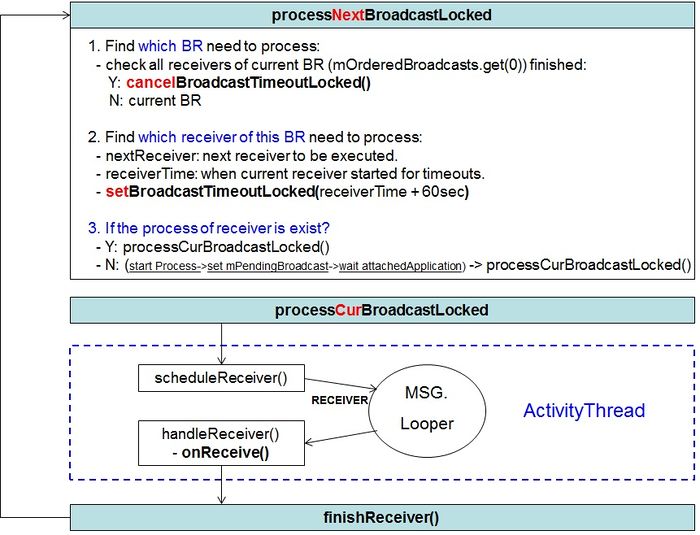















 3609
3609

 被折叠的 条评论
为什么被折叠?
被折叠的 条评论
为什么被折叠?








