一、实现原理
采用java调用vbs脚本调用office应用把excel转成pdf。
支持文件格式:xlsx,xls,csv
二、前期准备
1、安装office软件
2、准备vbs脚本文件,放到C:\excel2pdf_script\目录下。(本文只用2个文件)
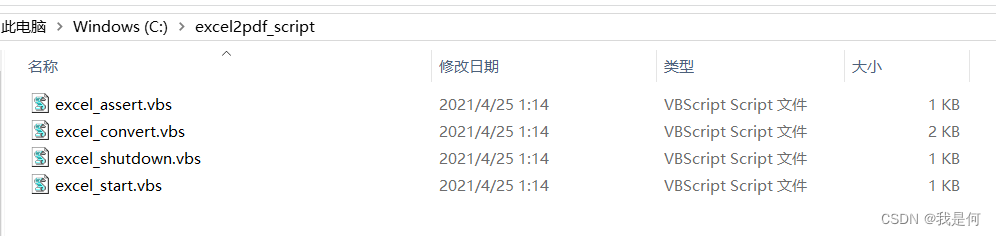
三、VBS转换脚本
1、excel_start.vbs
' First, try to get a running instance.
On Error Resume Next
Dim excelApplication
Set excelApplication = GetObject(, "Excel.Application")
' If MS Excel is already running, the script is successful.
If Err = 0 Then
WScript.Quit 3
End If
Err.clear
' Start MS Excel.
Set excelApplication = CreateObject("Excel.Application")
excelApplication.DisplayAlerts = False
' Add a workbook to keep open, otherwise Excel is shut down implicitly.
excelApplication.Workbooks.Add
If Err <> 0 Then
WScript.Quit -6
End If
' Disable execution of macros.
excelApplication.ExcelBasic.DisableAutoMacros
' Exit and signal success.
WScript.Quit 3
2、excel_convert.vbs
' See http://msdn.microsoft.com/en-us/library/bb243311%28v=office.12%29.aspx
Const WdExportFormatPDF = 17
Const MagicFormatPDF = 999
Dim arguments
Set arguments = WScript.Arguments
' Transforms a file using MS Excel into the given format.
Function ConvertFile( inputFile, outputFile, formatEnumeration )
Dim fileSystemObject
Dim excelApplication
Dim excelDocument
' Get the running instance of MS Excel. If Excel is not running, exit the conversion.
On Error Resume Next
Set excelApplication = GetObject(, "Excel.Application")
If Err <> 0 Then
WScript.Quit -6
End If
On Error GoTo 0
' Find the source file on the file system.
Set fileSystemObject = CreateObject("Scripting.FileSystemObject")
inputFile = fileSystemObject.GetAbsolutePathName(inputFile)
' Convert the source file only if it exists.
If fileSystemObject.FileExists(inputFile) Then
' Attempt to open the source document.
On Error Resume Next
Set excelDocument = excelApplication.Workbooks.Open(inputFile, , True)
If Err <> 0 Then
WScript.Quit -2
End If
On Error GoTo 0
' Convert: See http://msdn2.microsoft.com/en-us/library/bb221597.aspx
On Error Resume Next
If formatEnumeration = MagicFormatPDF Then
excelDocument.ExportAsFixedFormat xlTypePDF, outputFile
Else
excelDocument.SaveAs outputFile, formatEnumeration
End If
' Close the source document.
excelDocument.Close False
If Err <> 0 Then
WScript.Quit -3
End If
On Error GoTo 0
' Signal that the conversion was successful.
WScript.Quit 2
Else
' Files does not exist, could not convert
WScript.Quit -4
End If
End Function
' Execute the script.
Call ConvertFile( WScript.Arguments.Unnamed.Item(0), WScript.Arguments.Unnamed.Item(1), CInt(WScript.Arguments.Unnamed.Item(2)) )
3、excel_assert.vbs(这里用不到)
' Configure error handling to jump to next line.
On Error Resume Next
' Try to get running MS Excel instance.
Dim excelApplication
Set excelApplication = GetObject(, "Excel.Application")
' Signal whether or not such an instance could not be found.
If Err <> 0 then
WScript.Quit -6
Else
WScript.Quit 3
End If
4、excel_shutdown.vbs(如果不需要关闭的话也用不到)
' Try to get currently running instance of MS Excel.
On Error Resume Next
Dim excelApplication
Set excelApplication = GetObject(, "Excel.Application")
' If no such instance can be found, MS Excel is already shut down.
If Err <> 0 Then
WScript.Quit 3
End If
' Try to shut down MS Excel.
excelApplication.Quit
' If this was impossible, exit with an error.
If Err <> 0 Then
WScript.Quit -6
End If
On Error GoTo 0
' MS Excel was shut down successfully.
WScript.Quit 3
四、java调用VBS脚本执行转换
ExcelToPdfUtil.java
package com.lan.fts.util;
import org.slf4j.Logger;
import org.slf4j.LoggerFactory;
import java.io.File;
import java.io.IOException;
import java.util.concurrent.TimeUnit;
/**
* Excel转pdf
* @author lanhezhong
* @date 2021年4月28日
*/
public class ExcelToPdfUtil {
private Logger log = LoggerFactory.getLogger(getClass());
private static String start_script="C:\\excel2pdf_script\\excel_start.vbs";
private static String convert_script="C:\\excel2pdf_script\\excel_convert.vbs";
// private static String shutdown_script="C:\\excel2pdf_script\\excel_shutdown.vbs";
private static volatile ExcelToPdfUtil instance=null;
private static Runtime cmdRuntime=null;
private ExcelToPdfUtil(){
}
public static ExcelToPdfUtil getInstance(){
if(instance==null){
synchronized (ExcelToPdfUtil.class) {
if(instance==null){
instance = new ExcelToPdfUtil();
cmdRuntime=Runtime.getRuntime();
try {
cmdRuntime.exec("wscript "+start_script);
} catch (IOException e) {
e.printStackTrace();
throw new RuntimeException("wscript "+start_script+"fail.", e);
}
}
}
}
return instance;
}
public boolean excelToPdf(String fromFilePath, String pdfFilePath){
Process process = null;
try {
File f0 = new File(pdfFilePath);
if(f0.exists()){
return true;
}
process = cmdRuntime.exec("wscript "+convert_script+" "+fromFilePath+" "+pdfFilePath+" 999");
boolean b = process.waitFor(180, TimeUnit.SECONDS);
if(!b){
log.error("等待180s仍然转化失败。文件:{}", fromFilePath);
return false;
}
File f = new File(pdfFilePath);
if(f.exists() && f.length()>10){
return true;
}
return false;
} catch (IOException | InterruptedException e) {
log.error("文件转换失败:{}",fromFilePath, e);
e.printStackTrace();
} finally {
try {
process.destroyForcibly();
process.destroy();
}catch (Exception e){
log.error("关闭进程失败", e);
}
}
return false;
}
}五、运行测试
public static void main(String[] args) {
ExcelToPdfUtil.getInstance().excelToPdf("D:\\data\\out\\lanhezhong文件转换.xlsx", "D:\\data\\out\\lanhezhong文件转换.xlsx.pdf");
}运行结果:
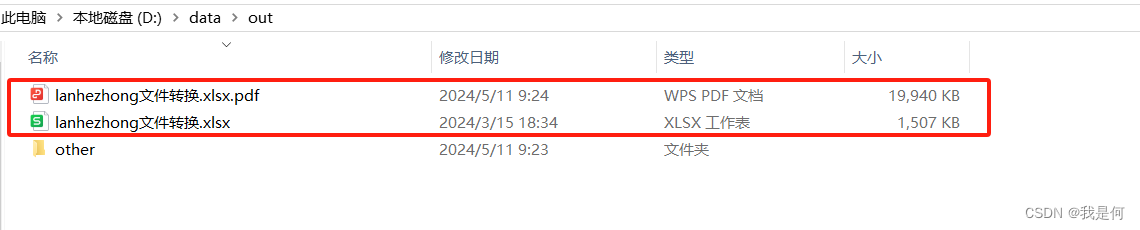
总结:excel转pdf后,数据格式不是很好,和在excel中是不一样的。office转excel成pdf本身也有这个问题。
***********************************************************************************************
author:蓝何忠
email:lanhezhong@163.com
***********************************************************************************************




















 2544
2544











 被折叠的 条评论
为什么被折叠?
被折叠的 条评论
为什么被折叠?








