仿IOS样式的弹出框
AndroidSuperDialog
基于DialogFragment封装,支持自定义边框圆角、背景透明度、字体大小与色值等。 列表选择框可以接收List与Arrays的数据源,详细见demo。 初衷是掌握知识点,此库不一定适合你的产品整体风格,当然能够适合你的项目最好不过,有建议和不足之处欢迎骚扰。
知识点
全代码创建shape、selector、Layout,三大Layout不用多讲,肯定都会的,主要是Shape所使用类如下:
shape对应ShapeDrawable、RoundRectShapeselector对应StateListDrawable
效果图

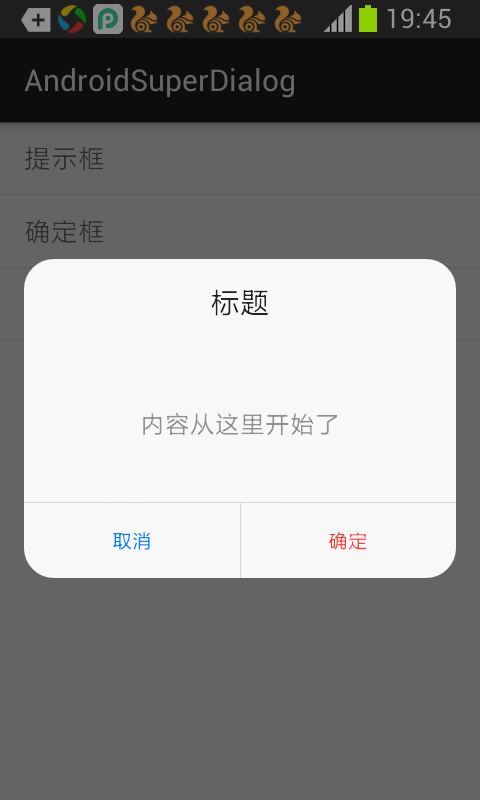

引入
compile 'com.mylhyl:superDialog:1.2.1'
eclipse 可以点击这里下载 aar 文件, 然后用 zip 解压取出 jar 包
使用
简单的对话框
new SuperDialog.Builder(this).setRadius(10)
.setAlpha(0.5f)
.setTitle("标题").setMessage("可以看到?")
.setPositiveButton("确定", new SuperDialog.OnClickPositiveListener() {
@Override
public void onClick(View v) {
Toast.makeText(v.getContext(), "点了确定", Toast.LENGTH_LONG).show();
}
}).build();
选择对话框
//final String[] strings = {"拍照", "从相册选择", "小视频"};
List<People> list = new ArrayList<>();
list.add(new People(1,"拍照"));
list.add(new People(2,"从相册选择"));
list.add(new People(3,"小视频"));
new SuperDialog.Builder(this)
//.setAlpha(0.5f)
//.setGravity(Gravity.CENTER)
//.setTitle("上传头像", ColorRes.negativeButton)
.setCanceledOnTouchOutside(false)
.setItems(list, new SuperDialog.OnItemClickListener() {
@Override
public void onItemClick(int position) {
Toast.makeText(MainActivity.this, strings[position], Toast.LENGTH_LONG).show();
}
})
.setNegativeButton("取消", null)
.build();
- 输入框
setInput() - 宽度
setWidth(@FloatRange(from = 0.0, to = 1.0) float width) - 边距
setPadding(int left, int top, int right, int bottom) - 动画
setWindowAnimations(int animStyle) - 列表框距离下方按钮的间距
setItemsBottomMargin(int bottomMargin) - 指定位置显示
setShowAtLocation(int gravity, int x, int y) - 指定控件左下方
setShowAsDropDown(View anchor, int x, int y) - 设置背景是否昏暗
setDimEnabled(boolean dimEnabled) setConfigDialog更多使用.setConfigDialog(new SuperDialog.ConfigDialog() { @Override public void onConfig(Dialog dialog, Window window, WindowManager .LayoutParams wlp, DisplayMetrics dm) { window.setWindowAnimations(R.style.dialogWindowAnim);//动画 wlp.y = 100;//底部距离 } })
说明
* 此库自动将 px 转换百分比,由于 Dialog 布局一般只有微调,暂时只支持 textSize,height,padding
* 默认字体大小;Title、message、button、padding 的 px 在设计稿为 1080 * 1920 的尺寸
* 也可自己定义,只需在 manifest.xml 中加入如下格式
<meta-data android:name="design_width" android:value="1200"/>
<meta-data android:name="design_height" android:value="1920"/>
QQ 交流群:435173211
感谢
版本
1.2.1 修复确定事件不能传
null的问题1.2.0 增加输入框,优化细节
1.1.0 增加 manifest.xml 中配置大小
1.0.12 修复 bug,增加
refreshContent刷新内容方法1.0.11 修复 bug,增加
setCancelable方法1.0.9 修复
setPadding引起的 crash1.0.8 修复列表模式单条数据无圆角效果
1.0.7 修复旋转屏幕引起的 crash
1.0.6 增加动画、边距等配置
1.0.5 支持调整宽度
setWidth1.0.4 修复无底部按钮,内容下边缘无圆角 Bug
1.0.3 修复
dismiss()无效的问题1.0.2 增加背景方法
setBackgroundColor
原文链接:http://p.codekk.com/detail/Android/mylhyl/AndroidSuperDialog
第二种:
AlertView
A library to create simple alerts easily with some customization. Written in Kotlin but works for both Kotlin and Java
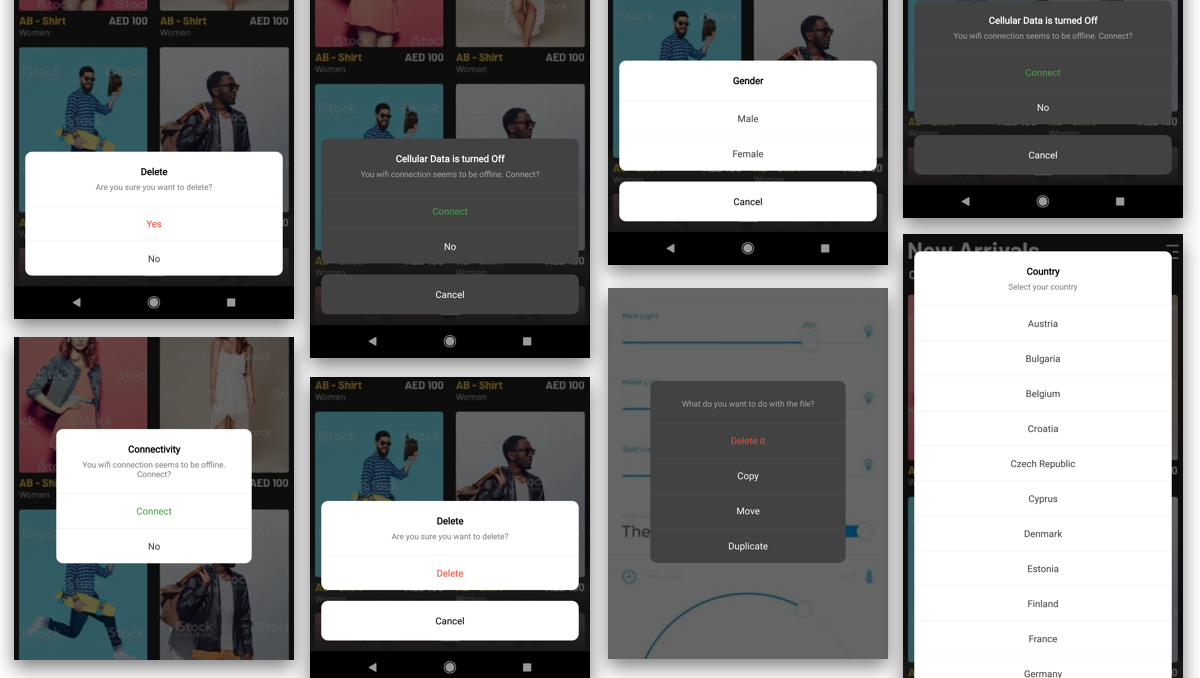
Download
Grab via Gradle:
implementation 'com.irozon.alertview:alertview:1.0.1'
implementation 'com.android.support:design:27.1.0'
Usage
Kotlin
val alert = AlertView("Title", "Message", AlertStyle.BOTTOM_SHEET)
alert.addAction(AlertAction("Action 1", AlertActionStyle.DEFAULT, { action ->
// Action 1 callback
}))
alert.addAction(AlertAction("Action 2", AlertActionStyle.NEGATIVE, { action ->
// Action 2 callback
}))
alert.show(this)
Java
Using Lambda
AlertView alert = new AlertView("Title", "Message", AlertStyle.BOTTOM_SHEET);
alert.addAction(new AlertAction("Action 1", AlertActionStyle.DEFAULT, action -> {
// Action 1 callback
}));
alert.addAction(new AlertAction("Action 2", AlertActionStyle.NEGATIVE, action -> {
// Action 2 callback
}));
alert.show(this);
AlertStyle
There are three alert styles
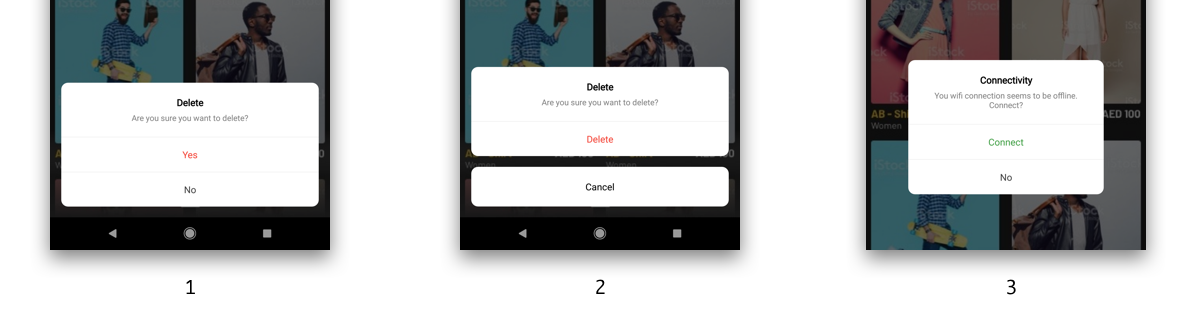
AlertStyle.BOTTOM_SHEETAlertStyle.IOSAlertStyle.DIALOG
AlertActionStyle
Three types of Alert Action button styles
AlertActionStyle.POSITIVEAlertActionStyle.NEGATIVEAlertActionStyle.DEFAULT
Themes

AlertTheme.LIGHTAlertTheme.DARK
Set theme by
alert.setTheme(AlertTheme.DARK)
Default theme is LIGHT
Authors
- Hammad Akram - (https://github.com/hamadakram)
Contribution
Pull requests are welcome! Feel free to browse through open issues to look for things that need work. If you have a feature request or bug, please open a new issue so i can track it.
Licence
Copyright 2018 Irozon, Inc.
Licensed under the Apache License, Version 2.0 (the "License");
you may not use this file except in compliance with the License.
You may obtain a copy of the License at
http://www.apache.org/licenses/LICENSE-2.0
Unless required by applicable law or agreed to in writing, software
distributed under the License is distributed on an "AS IS" BASIS,
WITHOUT WARRANTIES OR CONDITIONS OF ANY KIND, either express or implied.
See the License for the specific language governing permissions and
limitations under the License.






















 325
325

 被折叠的 条评论
为什么被折叠?
被折叠的 条评论
为什么被折叠?








