介绍
ArrayList对象可以容纳若干个具有相同类型的对象,那有人说,这和数组有什么区别呢。其区别大概可以分为以下几点:
1.数组效率较高,但其容量固定,而且没办法动态改变。
2.ArrayList容量可以动态增长,但它的效率,没有数组高。
所以建议,如果能确定容纳对象数量的话,那么优先使用数组,否则,使用ArrayList为佳。
构造函数
ArrayList()
返回一个capacity属性为0的实例,但capacity为0,不代表其不能内部添加对象,而是会随着对象的增加,而动态改变其capacity属性。
static void Main(string[] args)
{
ArrayList al= new ArrayList();
Console.WriteLine(al.Capacity);
Console.ReadKey();
}
运行结果:
0ArrayList(ICollection)
利用一个数组来创建ArrayList实例,实例的Capacity属性为数组的大小。
static void Main(string[] args)
{
int[] arrayInt = { 1, 2, 3, 4, 5 };
ArrayList al= new ArrayList(arrayInt);
Console.WriteLine(al.Capacity);
Console.ReadKey();
}
运行结果:
5ArrayList(Int32)
使用一个整形参数来创建一个ArrayList对象,其Capacity等于参数值。
static void Main(string[] args)
{
ArrayList al= new ArrayList(10);
Console.WriteLine(al.Capacity);
Console.ReadKey();
}
运行结果:
10常用属性
Capacity
ArrayList对象的容量大小。
Count
ArrayList对象包含的元素数量。
static void Main(string[] args)
{
int[] arrayInt = { 1, 2, 3, 4, 5 };
ArrayList al= new ArrayList(arrayInt);
Console.WriteLine(al.Count);
Console.ReadKey();
}
运行结果:
5Item[int32]
可以通过索引获取指定index的元素值。
static void Main(string[] args)
{
int[] arrayInt = { 1, 2, 3, 4, 5 };
ArrayList al= new ArrayList(arrayInt);
Console.WriteLine(al[0]);
Console.ReadKey();
}
运行结果:
1常用方法
Add(Object)
在ArrayList实例的结尾添加一个元素。
static void Main(string[] args)
{
int[] arrayInt = { 1, 2, 3, 4, 5 };
ArrayList al= new ArrayList(arrayInt);
al.Add(6);
foreach(int i in al)
{
Console.WriteLine(i);
}
Console.ReadKey();
}
运行结果:
1
2
3
4
5
6AddRange(ICollection)
在ArrayList实例的末尾添加一个数组。
static void Main(string[] args)
{
int[] arrayInt = { 1, 2, 3, 4, 5 };
ArrayList al= new ArrayList(arrayInt);
int[] arrayAdd = { 10, 11, 12 };
al.AddRange(arrayAdd);
foreach(int i in al)
{
Console.WriteLine(i);
}
Console.ReadKey();
}
运行结果:
1
2
3
4
5
10
11
12BinarySearch(Object value)
寻找参数value出现在ArrayList实例中的位置,如果实例中不含有value这元素,那么返回一个负数。
static void Main(string[] args)
{
int[] arrayInt = { 1, 2, 3, 4, 5 };
ArrayList al= new ArrayList(arrayInt);
int idx=al.BinarySearch(3);
Console.WriteLine("元素3所在的位置是:"+idx);
idx=al.BinarySearch(100);
Console.WriteLine("元素100所在的位置是:" + idx);
Console.ReadKey();
}
运行结果:
元素3所在的位置是:2
元素100所在的位置是:-6Clear()
清除ArrayList对象中的所有元素。
static void Main(string[] args)
{
int[] arrayInt = { 1, 2, 3, 4, 5 };
ArrayList al= new ArrayList(arrayInt);
al.Clear();
Console.WriteLine("al的元素有:");
foreach (int i in al)
{
Console.WriteLine(i);
}
Console.ReadKey();
}
运行结果:
al的元素有:Contains(Object item)
判断ArrayList实例中是否含有item元素,如果有,返回true,否则,返回false。
static void Main(string[] args)
{
int[] arrayInt = { 1, 2, 3, 4, 5 };
ArrayList al= new ArrayList(arrayInt);
Console.WriteLine("al中是否含有元素5?:"+al.Contains(5));
Console.WriteLine("al中是否含有元素100?:" + al.Contains(100));
Console.ReadKey();
}
运行结果:
al中是否含有元素5?:True
al中是否含有元素100?:FalseCopyTo(int index, Array array, int arrayIndex, int count)
把ArrayList实例中从index开始的count个元素,复制到array中从arrayIndex开始的元素。
static void Main(string[] args)
{
int[] arrayInt = { 1, 2, 3, 4, 5 };
ArrayList al= new ArrayList(arrayInt);
int[] array = new int[3]; //创建一个长度为3的int数组
al.CopyTo(1, array, 0, 3);
foreach(int i in array)
{
Console.WriteLine(i);
}
Console.ReadKey();
}
运行结果:
2
3
4FixedSize(ArrayList)
输入一个ArrayList对象,返回该对象的一个具有固定长度的复制,如果对复制执行Add()操作,则会报错。
static void Main(string[] args)
{
int[] arrayInt = { 1, 2, 3, 4, 5 };
ArrayList al= new ArrayList(arrayInt);
ArrayList fixAl=ArrayList.FixedSize(al);
fixAl.Add(6);
foreach(int i in fixAl)
{
Console.WriteLine(i);
}
Console.ReadKey();
}运行结果:
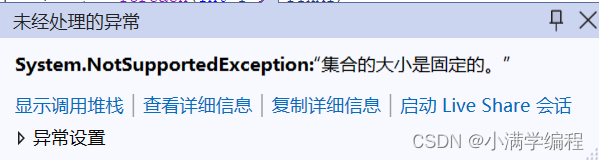
GetRange (int index, int count)
由ArrayList实例中从index起,共count个元素组成一个新的ArrayList进行输出。
static void Main(string[] args)
{
int[] arrayInt = { 1, 2, 3, 4, 5 };
ArrayList al= new ArrayList(arrayInt);
ArrayList al2=al.GetRange(1, 3);
foreach(int i in al2)
{
Console.WriteLine(i);
}
Console.ReadKey();
}
运行结果:
2
3
4IndexOf (object value)
返回value值在ArrayLIst实例中的index。
static void Main(string[] args)
{
int[] arrayInt = { 1, 2, 3, 4, 5 };
ArrayList al= new ArrayList(arrayInt);
Console.WriteLine("元素5的index为:"+al.IndexOf(5));
Console.ReadKey();
}
运行结果:
元素5的index为:4Insert (int index, object value);
在ArrayList实例中index位置插入新元素value。
static void Main(string[] args)
{
int[] arrayInt = { 1, 2, 3, 4, 5 };
ArrayList al= new ArrayList(arrayInt);
al.Insert(1, 100);
Console.WriteLine("al的元素有:");
foreach (int i in al)
{
Console.WriteLine(i);
}
Console.ReadKey();
}
运行结果:
al的元素有:
1
100
2
3
4
5InsertRange (int index, ICollection c);
在ArrayList实例中的index位置插入数组c。
static void Main(string[] args)
{
int[] arrayInt = { 1, 2, 3, 4, 5 };
ArrayList al= new ArrayList(arrayInt);
int[] insertInt = { 100, 101, 102 };
al.InsertRange(1, insertInt);
Console.WriteLine("al的元素有:");
foreach (int i in al)
{
Console.WriteLine(i);
}
Console.ReadKey();
}
运行结果:
al的元素有:
1
100
101
102
2
3
4
5LastIndexOf (object value)
获取元素value最后一次出现的index值。
static void Main(string[] args)
{
int[] arrayInt = { 1, 2, 3, 4, 5 ,1};
ArrayList al= new ArrayList(arrayInt);
Console.WriteLine("元素1最后一次出现的位置是:"+al.LastIndexOf(1));
Console.ReadKey();
}
运行结果:
元素1最后一次出现的位置是:5ReadOnly (ArrayList list)
输入一个ArrayList参数,返回一个元素与参数一样的只读ArrayList对象。
static void Main(string[] args)
{
int[] arrayInt = { 1, 2, 3, 4, 5 ,1};
ArrayList al= new ArrayList(arrayInt);
Console.WriteLine("al的readonly属性为:" + al.IsReadOnly);
ArrayList readOnlyAl = ArrayList.ReadOnly(al);
Console.WriteLine("readOnlyAl的readonly属性为:"+readOnlyAl.IsReadOnly);
Console.ReadKey();
}
运行结果:
al的readonly属性为:False
readOnlyAl的readonly属性为:TrueRemove (object obj)
清除ArrayList实例中的指定元素obj。如果obj多次出现,那么只清除第一个出现的obj元素。
static void Main(string[] args)
{
int[] arrayInt = { 1, 2, 3, 4, 5 ,1};
ArrayList al= new ArrayList(arrayInt);
al.Remove(1);
foreach(int i in al)
{
Console.WriteLine(i);
}
Console.ReadKey();
}
运行结果:
2
3
4
5
1RemoveAt(int index)
清除index位置上的元素。
static void Main(string[] args)
{
int[] arrayInt = { 1, 2, 3, 4, 5 ,1};
ArrayList al= new ArrayList(arrayInt);
al.RemoveAt(1);
foreach(int i in al)
{
Console.WriteLine(i);
}
Console.ReadKey();
}
运行结果:
1
3
4
5
1RemoveRange (int index, int count)
清除ArrayList对象中起始位置为index,长度为count的区域里的元素。
static void Main(string[] args)
{
int[] arrayInt = { 1, 2, 3, 4, 5 ,1};
ArrayList al= new ArrayList(arrayInt);
al.RemoveRange(1,3);
foreach(int i in al)
{
Console.WriteLine(i);
}
Console.ReadKey();
}
运行结果:
1
5
1Repeat (object value, int count)
使用count个value元素,组成一个新的ArrayList对象。
static void Main(string[] args)
{
ArrayList al = ArrayList.Repeat(100, 5);
foreach(int i in al)
{
Console.WriteLine(i);
}
Console.ReadKey();
}
运行结果:
100
100
100
100
100Reverse ()
将ArrayList对象的所有元素进行反向排序。
static void Main(string[] args)
{
int[] arrayInt = { 1, 2, 3, 4, 5, 1 };
ArrayList al = new ArrayList(arrayInt);
al.Reverse();
foreach (int i in al)
{
Console.WriteLine(i);
}
Console.ReadKey();
}
运行结果:
1
5
4
3
2
1SetRange (int index, ICollection c)
将ArrayList实例中从index开始的元素,替换为数组c的元素。
static void Main(string[] args)
{
int[] arrayInt = { 1, 2, 3, 4, 5, 1 };
ArrayList al = new ArrayList(arrayInt);
int[] replaceInt = { 100, 101, 102 };
al.SetRange(1, replaceInt);
foreach (int i in al)
{
Console.WriteLine(i);
}
Console.ReadKey();
}
运行结果:
1
100
101
102
5
1Sort ()
将ArrayList实例中的元素进行排序。
static void Main(string[] args)
{
int[] arrayInt = { 1, 2, 3, 4, 5, 1 };
ArrayList al = new ArrayList(arrayInt);
al.Sort();
foreach (int i in al)
{
Console.WriteLine(i);
}
Console.ReadKey();
}
运行结果:
1
1
2
3
4
5ToArray ()
将ArrayList对象转换成一个object数组。
static void Main(string[] args)
{
int[] arrayInt = { 1, 2, 3, 4, 5, 1 };
ArrayList al = new ArrayList(arrayInt);
object[] array=al.ToArray();
foreach (int i in array)
{
Console.WriteLine(i);
}
Console.ReadKey();
}
运行结果:
1
2
3
4
5
1TrimToSize ()
将ArrayList对象的capacity属性设置为其实际含有的元素数量。
static void Main(string[] args)
{
int[] arrayInt = { 1, 2, 3, 4, 5, 1 };
ArrayList al = new ArrayList(arrayInt);
al.Capacity = 10;
Console.WriteLine("al的capacity为:"+al.Capacity);
al.TrimToSize();
Console.WriteLine("al的capacity为:" + al.Capacity);
Console.ReadKey();
}
运行结果:
al的capacity为:10
al的capacity为:6






















 243
243











 被折叠的 条评论
为什么被折叠?
被折叠的 条评论
为什么被折叠?








