一、shp模型拔高切片
shp如果数据量过大,做分类处理,加载会异常慢,所以需要先对其进行分割之后再进行切片(用qgis即可)
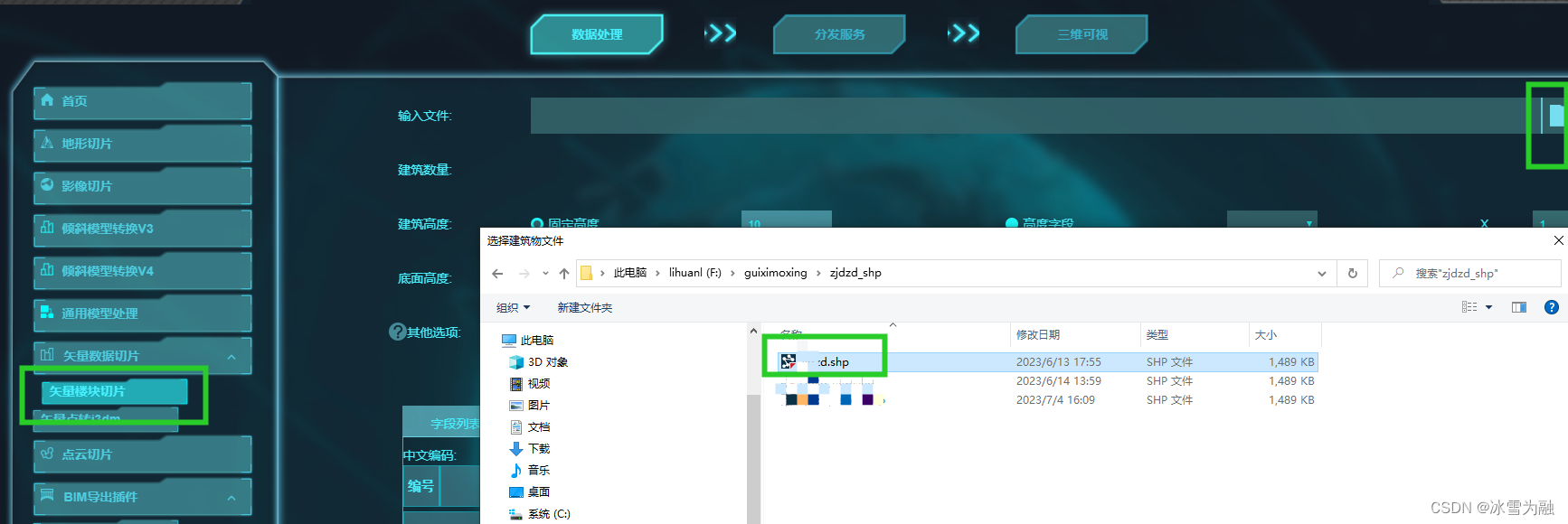
切片规则设置
1、记得勾选构造底面
2、如果你的shp数据中有高度字段的话,可以选择高度字段,如果没有的话,设置固定高度的高度比你的模型稍微高一点,可以保证包着整个模型,也可以对shp数据稍微做一些缓冲区设置,使其可以前后左右包围整个模型
3、如果你的shp数据原始中文编码是GBK的话,最好提前通过QGIS或者ArcGis转成UTF-8

选择输出目录,点击确认即可
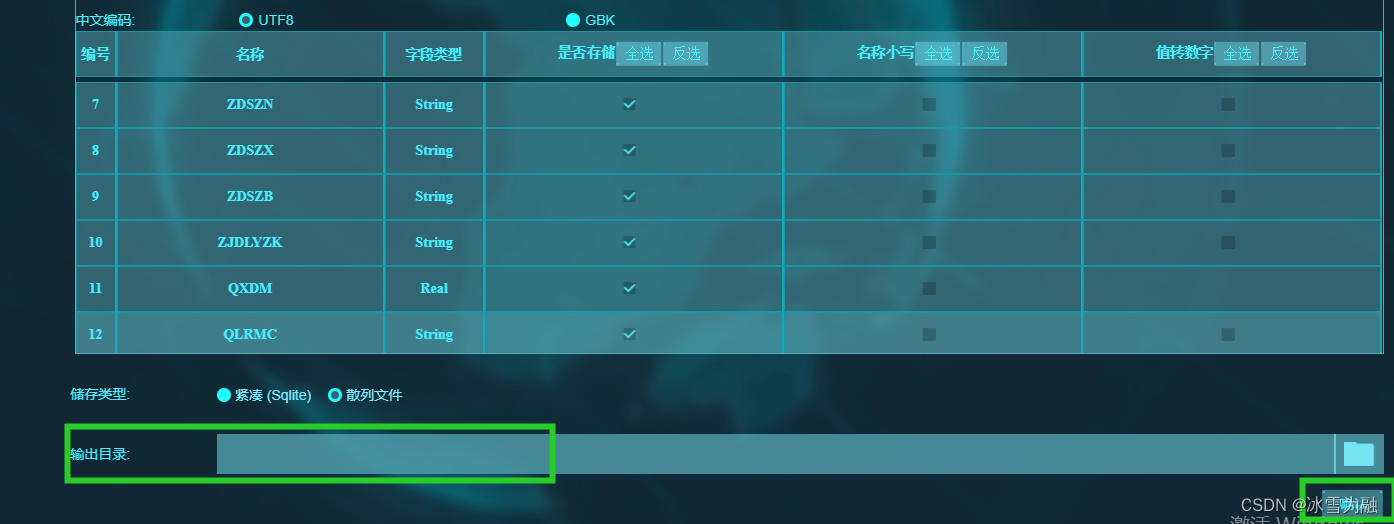
二、osgb切片
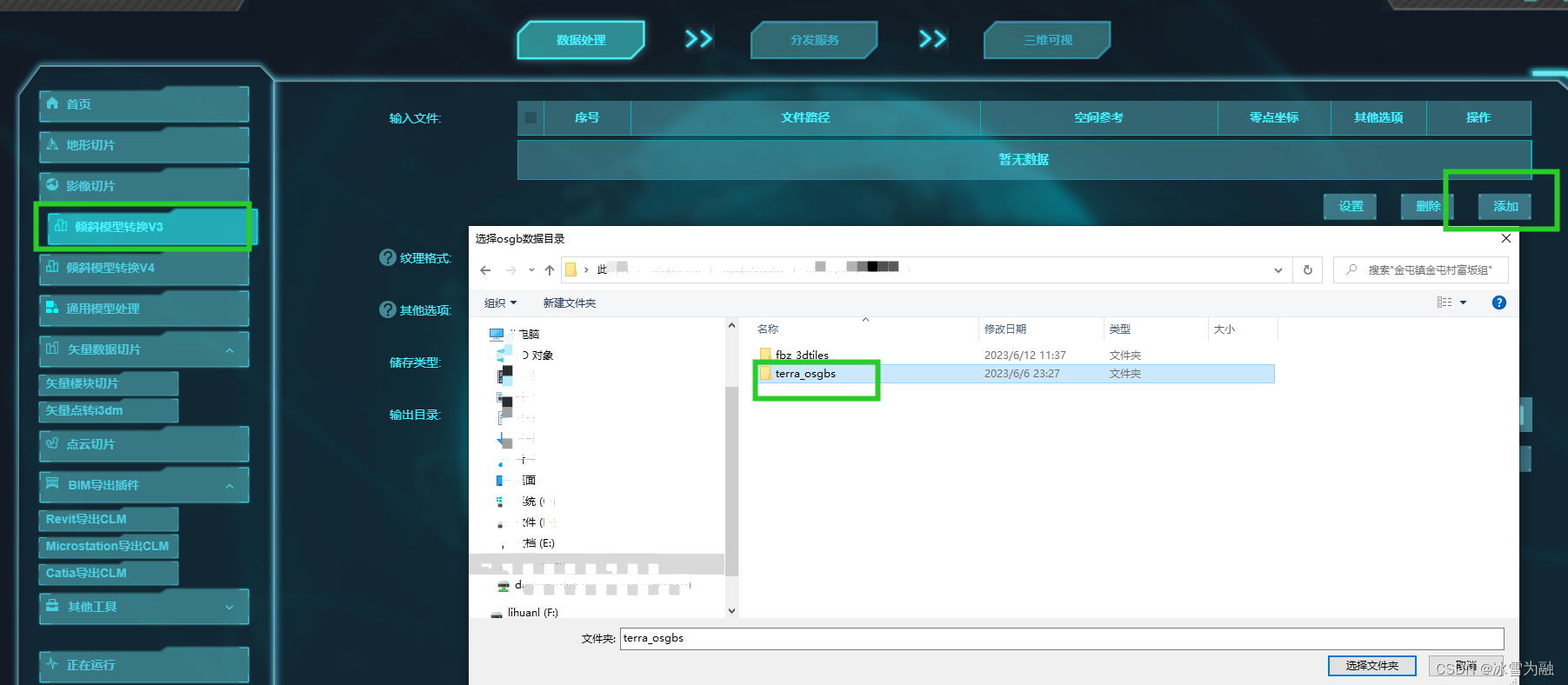
设置,选择xml,里面存储着位置信息和投影信息等


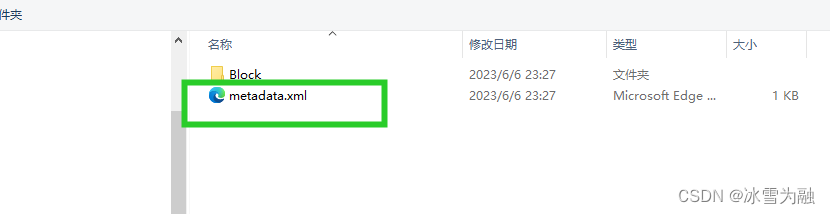
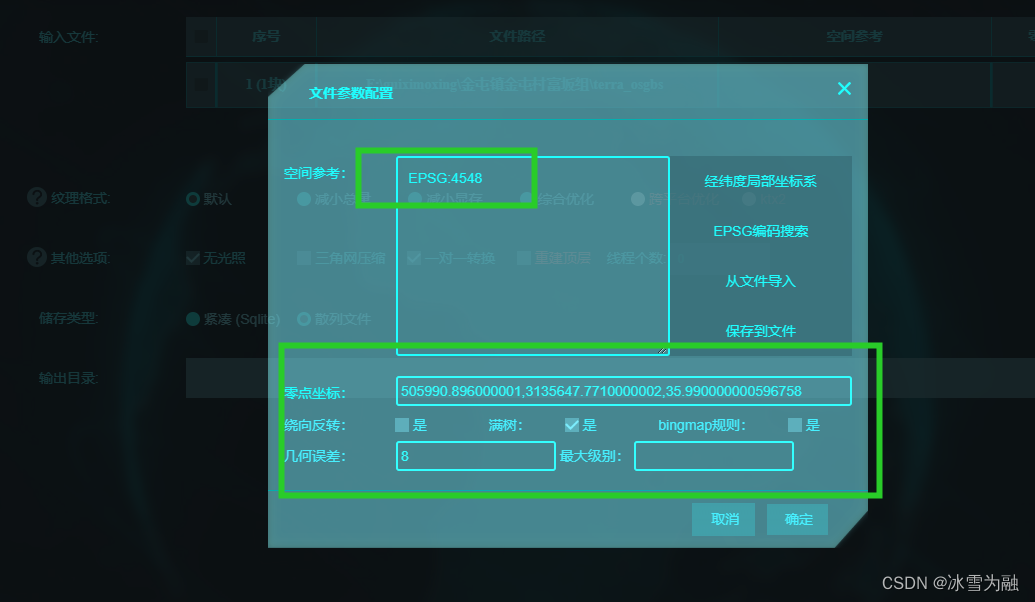

三、Cesium 代码加载实现
加载3dtiles模型
let defaultTilesetConfig = {
skipLevelOfDetail: true,
preferLeaves: true,
maximumMemoryUsage: 256, // 内存分配变小有利于倾斜摄影数据回收,提升性能体验
// debugShowContentBoundingVolume: true,
baseScreenSpaceError: 256,
maximumScreenSpaceError: 16, // 数值加大,能让最终成像变模糊
skipScreenSpaceErrorFactor: 16,
skipLevels: 2,//lod级别加载
immediatelyLoadDesiredLevelOfDetail: true,
loadSiblings: true, // 如果为true则不会在已加载完概况房屋后,自动从中心开始超清化房屋
cullWithChildrenBounds: true,
cullRequestsWhileMoving: true,
cullRequestsWhileMovingMultiplier: 1, // 值越小能够更快的剔除
preloadWhenHidden: true,
progressiveResolutionHeightFraction: 1, // 数值偏于0能够让初始加载变得模糊
dynamicScreenSpaceErrorDensity: 1, // 数值加大,能让周边加载变快
dynamicScreenSpaceErrorFactor: 1, // 不知道起了什么作用没,反正放着吧先
dynamicScreenSpaceError: true // 根据测试,有了这个后,会在真正的全屏加载完之后才清晰化房屋
}
//1osgb
let osgb1 = new Cesium.Cesium3DTileset({
url: `/upload/3dtiles/cfgzz_3dtiles/tileset.json`,
...defaultTilesetConfig
});
// 超出可视区的瓦片进行销毁,提高性能
osgb1.tileLoad.addEventListener(function (tile) {
tile.tileset.trimLoadedTiles();
});
// 贴地处理
this.handle3dtilesHeight(osgb1, 10.0)
viewer.scene.primitives.add(osgb1);
//定位到当前模型位置
viewer.zoomTo(osgb1)用shp切片的3dtiles做分类处理
classificationVector = new Cesium.Cesium3DTileset({
url: config3dtilesJson.vector,
classificationType: Cesium.ClassificationType.CESIUM_3D_TILE
});
classificationVector.style = new Cesium.Cesium3DTileStyle({
color: "rgba(255, 255, 255, 0.01)",
// color: "rgba(0, 255, 0, 0.8)",
});
viewer.scene.primitives.add(classificationVector);添加鼠标移入选中模型效果
const highlighted = {
feature: undefined,
originalColor: new Cesium.Color(),
};
viewer.screenSpaceEventHandler.setInputAction(function onMouseMove(
movement
) {
// If a feature was previously highlighted, undo the highlight
if (Cesium.defined(highlighted.feature)) {
highlighted.feature.color = highlighted.originalColor;
highlighted.feature = undefined;
}
// Pick a new feature
const pickedFeature = viewer.scene.pick(movement.endPosition);
if (!(pickedFeature instanceof Cesium.Cesium3DTileFeature)) return;
if (!Cesium.defined(pickedFeature)) return;
// Highlight the feature if it's not already selected.
if (pickedFeature !== selected.feature) {
highlighted.feature = pickedFeature;
Cesium.Color.clone(
pickedFeature.color,
highlighted.originalColor
);
pickedFeature.color = new Cesium.Color(1, 1, 0, 0.2);
}
},
Cesium.ScreenSpaceEventType.MOUSE_MOVE);添加鼠标点击展示弹窗效果
let _this = this
// Information about the currently selected feature
const selected = {
feature: undefined,
originalColor: new Cesium.Color(),
};
// Get default left click handler for when a feature is not picked on left click
const clickHandler = viewer.screenSpaceEventHandler.getInputAction(
Cesium.ScreenSpaceEventType.LEFT_CLICK
);
// Color a feature on selection and show metadata in the InfoBox.
viewer.screenSpaceEventHandler.setInputAction(function onLeftClick(
movement
) {
// 隐藏模态框
_this.showMLXCModal = false
// If a feature was previously selected, undo the highlight
if (Cesium.defined(selected.feature)) {
selected.feature.color = selected.originalColor;
selected.feature = undefined;
}
// Pick a new feature
const pickedFeature = viewer.scene.pick(movement.position);
if (!(pickedFeature instanceof Cesium.Cesium3DTileFeature)) {
return;
}
if (!Cesium.defined(pickedFeature)) {
clickHandler(movement);
return;
}
// Select the feature if it's not already selected
if (selected.feature === pickedFeature) {
return;
}
selected.feature = pickedFeature;
if (!(pickedFeature instanceof Cesium.Cesium3DTileFeature)) return;
var position = viewer.scene.pickPosition(movement.position);
let cartographic = Cesium.Cartographic.fromCartesian(position);
// 有值则展示模态框,模态框的位置信息
_this.showMLXCModal = true
_this.positionXY.lng = Cesium.Math.toDegrees(
cartographic.longitude
);
_this.positionXY.lat = Cesium.Math.toDegrees(cartographic.latitude);
// height=viewer.camera.positionCartographic.height.toFixed(0);
_this.positionXY.height = cartographic.height;
// 获取属性信息
_this.propertiesObj = pickedFeature.getPropertyNames()
// Save the selected feature's original color
if (pickedFeature === highlighted.feature) {
Cesium.Color.clone(
highlighted.originalColor,
selected.originalColor
);
highlighted.feature = undefined;
} else {
Cesium.Color.clone(pickedFeature.color, selected.originalColor);
}
// Highlight newly selected feature
pickedFeature.color = new Cesium.Color(0, 1, 0, 0.2);
// Set feature infobox description
},
Cesium.ScreenSpaceEventType.LEFT_CLICK);
四、实现过程中遇到的问题记录
1、分类未正常显示,原因:shp数据量过大,导致分类要做很多算法,加载不出来
2、中文乱码问题,因为shp原始数据是gbk格式,即便切片时候选择了gbk编码但是依然未生效
3、鼠标移入,选中区域跑出来,如下图:原因是shp切片的时候没有构造底面

五、注意事项
电脑需要有显卡,配置越高越好

六、优化考虑
模型区域比较大的话,如果一些shp数据变化,就要对所有的shp数据重新切片,比较麻烦,所以有两种方式可以避免这种情况发生
1、请求接口的方式获取数据,通过primite做分类处理,这样不论数据怎么变化都不需要重新处理
2、shp上只存储唯一键值,其他信息通过唯一键值去获取数据





















 2222
2222











 被折叠的 条评论
为什么被折叠?
被折叠的 条评论
为什么被折叠?








