数据准备:
myuser.txt
id name age
1 bing 20
2 zhangfei 30
3 maliu 40
4 wangwu 50
5 xiaoli 50题目:
- 创建hive表myuser
- 导入hbase表myuser(列簇名字base_info)
- 通过hbaseapi直接完成在hbase中创建表myuser1(列簇base_info) 、添加数据到表中
解答:
1、 创建hive表myuser -- 注:
#创建临时表
create table if not exists myuser_temp( id int, name string, age int ) row format delimited fields terminated by '\t' lines terminated by '\n';#加载数据到临时表中
load data local inpath '/usr/local/hive/hivedata/myuser.txt' into table myuser_temp;#创建myuser表,并在hbase中建立
create table if not exists myuser1 ( id int, name string, age int ) stored by 'org.apache.hadoop.hive.hbase.HBaseStorageHandler' with serdeproperties( "hbase.columns.mapping"=":key,base_info:name,base_info:age" ) tblproperties( "hbase.table.name"="myuser_namespace:myuser1" );#加载数据到hbase的表中
注:这里不能使用load方法 因为hbase表中还没有建立
而是应该使用 insert into
insert into myuser1 select * from myuser_temp;
2、3题合在一起 在下面代码中
#创建一个HbaseUtils 工具类
public class HBaseUtils { private static final Logger logger = Logger.getLogger(HBaseUtils.class); private final static String CONNECT_KEY = "hbase.zookeeper.quorum"; private final static String CONNECT_VALUE = "master:2181,slave1:2181,slave2:2181"; private static Connection connection; static { //1. 获取连接配置对象 Configuration configuration = HBaseConfiguration.create(); //2. 设置连接hbase的参数 configuration.set(CONNECT_KEY, CONNECT_VALUE); //3. 获取connection对象 try { connection = ConnectionFactory.createConnection(configuration); } catch (IOException e) { logger.warn("连接HBase的时候异常!", e); } } /** * 获取Admin对象 */ public static Admin getAdmin() { Admin admin = null; try { admin = connection.getAdmin(); } catch (IOException e) { logger.warn("连接HBase的时候异常!", e); } return admin; } public static void close(Admin admin) { if(null != admin) { try { admin.close(); } catch (IOException e) { logger.warn("关闭admin的时候异常!", e); } } } public static Table getTable() { return getTable("myuser_namespace1:myuser1"); } public static Table getTable(String tablename) { Table table = null; if(StringUtils.isNotEmpty(tablename)) { try { table = connection.getTable(TableName.valueOf(tablename)); } catch (IOException e) { logger.warn("获取表产生异常!", e); } } return table; } public static void close(Table table) { if(table != null) { try { table.close(); } catch (IOException e) { logger.warn("关闭table的时候产生异常!", e); } } } }#创建连接Hbase的类、并实现java代码对hbase的操作
/** * 1、准备数据 * 2、在hbase上创建命名空间myuser_namespace1,并创建myuser1.添加列簇base_info * 3、完成上传 */ public class Myuser_Conn1 { // private static HBaseAdmin hBaseAdmin = null; //1、读取数据 public static List<String> getData() throws IOException { return Files.readAllLines(Paths.get("F:\\ideaUProgram\\HbaseTest\\src\\data\\myuser.txt")); } // @Before // //创建连接 public void connectHbase() throws IOException { //1、获取连接配置对象 Configuration configuration = new Configuration(); //2、设置连接hbase的参数 // configuration.set("hbase.zookeeper.quorum", "master,slave1,slave2"); //3、获取Admin对象 HBaseAdmin hBaseAdmin = new HBaseAdmin(configuration); // Connection connection = ConnectionFactory.createConnection(configuration); // Admin admin = connection.getAdmin(); //4、检验指定表是否存在,来判断是否连接到hbase -- 仅仅是测试 // boolean flag = admin.tableExists(TableName.valueOf("myuser_namespace:myuser1")); // System.out.println(flag); } // @After // public void close() throws IOException { // hBaseAdmin.close(); // } @Test //3、在hbase上创建命名空间myuser_namespace1,并创建myuser1.添加列簇base_info public void createNamespace() throws IOException { //1、创建namespace对象 NamespaceDescriptor namespaceDescriptor = NamespaceDescriptor.create("myuser_namespace1").build(); //2. 提交hbase中创建对象 -- 最终还是admin对象来干活 HBaseUtils.getAdmin().createNamespace(namespaceDescriptor); } @Test //3、创建表 public void createTable() throws IOException { //1、创建表描述器 HTableDescriptor hTableDescriptor = new HTableDescriptor("myuser_namespace1:myuser1"); //2、创建列簇描述器 HColumnDescriptor hColumnDescriptor = new HColumnDescriptor("base_info"); //3、将列簇添加到表中 hTableDescriptor.addFamily(hColumnDescriptor); //4、提交到hbase HBaseUtils.getAdmin().createTable(hTableDescriptor); } @Test //4、完成上传 -- 添加数据 public void addData() throws IOException { //1. 获取Table对象 Table table = HBaseUtils.getTable(); //2. 获取Put对象,通过rowkey指定 Put put = new Put(Bytes.toBytes("1001")); //3. 设置插入的数据 -- 列簇、列名、value put.addColumn(Bytes.toBytes("base_info"), Bytes.toBytes("name"), Bytes.toBytes("lisi")); put.addColumn(Bytes.toBytes("base_info"), Bytes.toBytes("age"), Bytes.toBytes("15")); put.addColumn(Bytes.toBytes("base_info"), Bytes.toBytes("sex"), Bytes.toBytes("male")); //4、提交 table.put(put); HBaseUtils.close(table); } //批量添加数据 @Test public void batchaddDatas() throws IOException { //获取数据 List<String> list = getData(); //获取表对象 Table table = HBaseUtils.getTable(); //获取所有的Put对象,代表加入的数据 List<Put> putList = new ArrayList<>(); for (String s : list) { String[] strings = s.split("\t"); Put put = new Put(Bytes.toBytes(strings[0])); put.addColumn(Bytes.toBytes("base_info"), Bytes.toBytes("name"), Bytes.toBytes(strings[1])); put.addColumn(Bytes.toBytes("base_info"), Bytes.toBytes("age"), Bytes.toBytes(strings[2])); putList.add(put); } table.put(putList); System.out.println("批量上传成功!"); HBaseUtils.close(table); } /** * 列举所有的namespace * @throws IOException */ @Test public void listNamespace() throws IOException { Admin admin = HBaseUtils.getAdmin(); NamespaceDescriptor[] namespaceDescriptors = admin.listNamespaceDescriptors(); for (NamespaceDescriptor namespaceDescriptor : namespaceDescriptors) { System.out.println(namespaceDescriptor); } HBaseUtils.close(admin); } /** * 列举Namespace对应的表名 * @throws IOException */ @Test public void listNamespaceTables() throws IOException { Admin admin = HBaseUtils.getAdmin(); TableName[] tableNames = admin.listTableNamesByNamespace("myuser_namespace1"); for (TableName tableName : tableNames) { System.out.println(tableName.getNameAsString()); } HBaseUtils.close(admin); } /** * 列举所有namesacpe对应表描述器 */ @Test public void listAllNamespaceTableDescriptor() throws IOException { Admin admin = HBaseUtils.getAdmin(); HTableDescriptor[] tableDescriptors = admin.listTableDescriptorsByNamespace("myuser_namespace1"); for (HTableDescriptor tableDescriptor : tableDescriptors) { System.out.println(tableDescriptor.getTableName()); } HBaseUtils.close(admin); } }








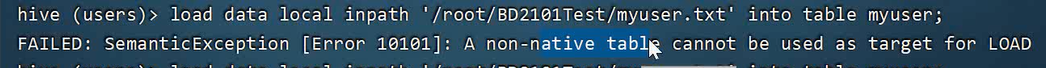














 3223
3223











 被折叠的 条评论
为什么被折叠?
被折叠的 条评论
为什么被折叠?








