整体背景介绍
hi,粉丝朋友们:
大家好!本节我们来讲解一下SurfaceFlinger主要合成工作的第一个阶段任务commit
一般SurfaceFlinger端的合成工作主要有两个
1.commit
主要就是处理app端发起的一系列transaction的事务请求,需要对这些请求进行识别是否当前帧处理,处理过程就是把事务中的属性取出,然后更新到Layer中,偶buffer更新的还需要进行相关的latchbuffer操作
2.composite
主要负责对相关要进行上帧的layer进行,识别排序好,然后合成,有hwc合成的会构建对应OutputLayer传递hwc,GPU合成则直接合成,再传递到hwc中
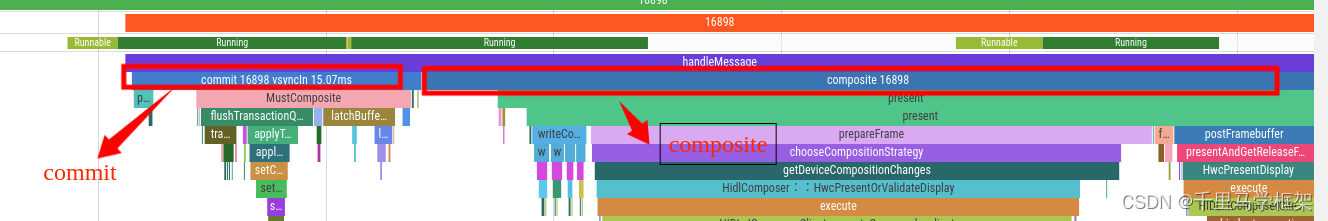
commit的数据Transaction部分来源
app跨进程传递Transaction阶段:
status_t SurfaceFlinger::setTransactionState(
const FrameTimelineInfo& frameTimelineInfo, const Vector<ComposerState>& states,
const Vector<DisplayState>& displays, uint32_t flags, const sp<IBinder>& applyToken,
const InputWindowCommands& inputWindowCommands, int64_t desiredPresentTime,
bool isAutoTimestamp, const client_cache_t& uncacheBuffer, bool hasListenerCallbacks,
const std::vector<ListenerCallbacks>& listenerCallbacks, uint64_t transactionId) {
// 使用传递的参数构建出TransactionState
TransactionState state{frameTimelineInfo, states,
displays, flags,
applyToken, inputWindowCommands,
desiredPresentTime, isAutoTimestamp,
uncacheBuffer, postTime,
permissions, hasListenerCallbacks,
listenerCallbacks, originPid,
originUid, transactionId};
// Check for incoming buffer updates and increment the pending buffer count.
state.traverseStatesWithBuffers([&](const layer_state_t& state) {
mBufferCountTracker.increment(state.surface->localBinder());//这里会有一个Buffer的计数器,就是systrace看到的BufferTX那一项
});
if (mTransactionTracing) {
mTransactionTracing->addQueuedTransaction(state);
}
//这里是真正核心,构建的state放入队列
queueTransaction(state);
return NO_ERROR;
}
看看核心方法queueTransaction
void SurfaceFlinger::queueTransaction(TransactionState& state) {
//最重前面构造的state放入了mTransactionQueue队列
mTransactionQueue.emplace_back(state);
ATRACE_INT("TransactionQueue", mTransactionQueue.size());
const auto frameHint = state.isFrameActive() ? FrameHint::kActive : FrameHint::kNone;
//调用setTransactionFlags传递是eTransactionFlushNeeded,请求vsync,这个vsync课程已经分析
setTransactionFlags(eTransactionFlushNeeded, schedule, state.applyToken, frameHint);
}
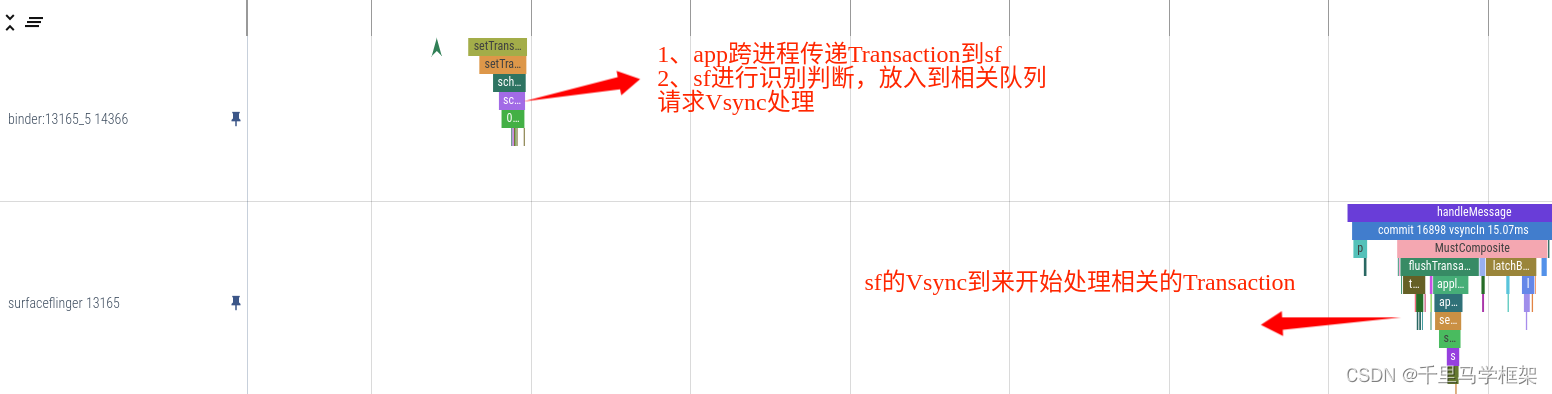
mBufferCountTracker.increment对应systrace的体现:

这里属于跨进程调用过来就会在这里的上升进行体现,什么时候下降呢?那就是在vsync的 的latchBuffer时候.
应用端跨进程一般是surfacecontrol的apply开始,SurfaceComposerClient::Transaction::apply的作用是将有变动相关的 SurfaceControl 对应的 ComposerState 等打包发送给 SurfaceFlinger。然后这些值会被重新封装到 SurfaceFlinger::TransactionState,并加入到 mTransactionQueue 里。
Vsync到来处理Transaction阶段:
//这里frameTime代表当前时间,expectedVsyncTime代表硬件vsync时间,即屏幕先的vsync时间
bool SurfaceFlinger::commit(nsecs_t frameTime, int64_t vsyncId, nsecs_t expectedVsyncTime)
FTL_FAKE_GUARD(kMainThreadContext) {
const auto vsyncIn = [&] {
if (!ATRACE_ENABLED()) return 0.f;
return (mExpectedPresentTime - systemTime()) / 1e6f;
}();
ATRACE_FORMAT("%s %" PRId64 " vsyncIn %.2fms%s", __func__, vsyncId, vsyncIn,
mExpectedPresentTime == expectedVsyncTime ? "" : " (adjusted)");
//省略部分
// Composite if transactions were committed, or if requested by HWC.
bool mustComposite = mMustComposite.exchange(false);
{
ATRACE_NAME("MustComposite");
mFrameTimeline->setSfWakeUp(vsyncId, frameTime, Fps::fromPeriodNsecs(stats.vsyncPeriod));
bool needsTraversal = false;
if (clearTransactionFlags(eTransactionFlushNeeded)) { //满足eTransactionFlushNeeded条件进入
needsTraversal |= commitCreatedLayers();//负责新创建的layer相关业务处理
needsTraversal |= flushTransactionQueues(vsyncId);//这里是对前面的Transaction处理的核心部分
}
const bool shouldCommit =
(getTransactionFlags() & ~eTransactionFlushNeeded) || needsTraversal;
if (shouldCommit) {
commitTransactions();//进行Transaction提交主要就是交换mCurrentState和DrawingState
}
if (transactionFlushNeeded()) {//判断是否又要启动新vsync信号
ATRACE_NAME("transactionFlushNeeded");
setTransactionFlags(eTransactionFlushNeeded);
}
mustComposite |= shouldCommit;
mustComposite |= latchBuffers();//进行核心的latchBuffer
// This has to be called after latchBuffers because we want to include the layers that have
// been latched in the commit callback
if (!needsTraversal) {
// Invoke empty transaction callbacks early.
mTransactionCallbackInvoker.sendCallbacks(false /* onCommitOnly */);
} else {
// Invoke OnCommit callbacks.
mTransactionCallbackInvoker.sendCallbacks(true /* onCommitOnly */);
}
updateLayerGeometry();//对要这次vsync显示刷新的layer进行脏区设置
}
//省略部分
//鼠标相关layer处理,我们忽略
updateCursorAsync();
updateInputFlinger();//更新触摸input下的相关的window等,这里也非常关键哈,直接影响触摸是否到app
return mustComposite && CC_LIKELY(mBootStage != BootStage::BOOTLOADER);
}
上面这个commit方法干的事情很多,这里总结一下最重要以下几个部分:
1. flushTransactionQueues 对前面app跨进程传递的Transaction处理的核心部分
方法如下:
bool SurfaceFlinger::flushTransactionQueues(int64_t vsyncId) {
//省略部分
//刷新一下PendingTransactionQueues,这个主要是上次vsync中没有满足条件的Transaction放入的
transactionsPendingBarrier =
flushPendingTransactionQueues(transactions, bufferLayersReadyToPresent,
applyTokensWithUnsignaledTransactions, /*tryApplyUnsignaled*/ true);
//开始遍历当次vsync的mTransactionQueue
while (!mTransactionQueue.empty()) {
auto& transaction = mTransactionQueue.front();
//判断是否处于mPendingTransactionQueues队里里面
const bool pendingTransactions =
mPendingTransactionQueues.find(transaction.applyToken) !=
mPendingTransactionQueues.end();
//这里有个ready的判断,主要就是看看当前的Transaction是否已经ready,没有ready则不予进行传递Transaction
const auto ready = [&]() REQUIRES(mStateLock) {
if (pendingTransactions) {//如果还存在pending队列直接是notready
ATRACE_NAME("pendingTransactions");
return TransactionReadiness::NotReady;
}
return transactionIsReadyToBeApplied(transaction, transaction.frameTimelineInfo,
transaction.isAutoTimestamp,
transaction.desiredPresentTime,
transaction.originUid, transaction.states,
bufferLayersReadyToPresent,
transactions.size(),
/*tryApplyUnsignaled*/ true);
}();
if (ready != TransactionReadiness::Ready) {//没有ready的
if (ready == TransactionReadiness::NotReadyBarrier) {
transactionsPendingBarrier++;
}
//放入mPendingTransactionQueues
mPendingTransactionQueues[transaction.applyToken].push(std::move(transaction));
} else {
//已经ready则进入如下的操作
transaction.traverseStatesWithBuffers([&](const layer_state_t& state) {
const bool frameNumberChanged = state.bufferData->flags.test(
BufferData::BufferDataChange::frameNumberChanged);
//会把state放入到bufferLayersReadyToPresent这个map中
if (frameNumberChanged) {
bufferLayersReadyToPresent[state.surface] = state.bufferData->frameNumber;
} else {
// Barrier function only used for BBQ which always includes a frame number.
// This value only used for barrier logic.
bufferLayersReadyToPresent[state.surface] =
std::numeric_limits<uint64_t>::max();
}
});
//最重要的放入到transactions
transactions.emplace_back(std::move(transaction));
}
//从mTransactionQueue这里移除
mTransactionQueue.pop_front();
ATRACE_INT("TransactionQueue", mTransactionQueue.size());
}
//省略部分
//根据enableLatchUnsignaledConfig属性,不是disabled的话需要对前面的notready情况进行第二次的校验放过
if (enableLatchUnsignaledConfig != LatchUnsignaledConfig::Disabled) {
flushUnsignaledPendingTransactionQueues(transactions, bufferLayersReadyToPresent,
applyTokensWithUnsignaledTransactions);
}
//进行关键的applyTransactions操作
return applyTransactions(transactions, vsyncId);
}
}
}
上面基本流程就是遍历mTransactionQueue然后获取都已经Ready的Transaction,然后进行applyTransactions操作。
那么怎么判断是否ready呢?当然就要看关键的transactionIsReadyToBeApplied方法:
auto SurfaceFlinger::transactionIsReadyToBeApplied(TransactionState& transaction,
const FrameTimelineInfo& info, bool isAutoTimestamp, int64_t desiredPresentTime,
uid_t originUid, const Vector<ComposerState>& states,
const std::unordered_map<
sp<IBinder>, uint64_t, SpHash<IBinder>>& bufferLayersReadyToPresent,
size_t totalTXapplied, bool tryApplyUnsignaled) const -> TransactionReadiness {
//省略非关键
bool fenceUnsignaled = false;
auto queueProcessTime = systemTime();
//关键部分对transaction的states进行挨个state遍历情况
for (const ComposerState& state : states) {
const layer_state_t& s = state.state;
//这里会判断到底有没有surface。没有的话就不会进入下面判断环节
if (s.surface) {
layer = fromHandle(s.surface).promote();
} else if (s.hasBufferChanges()) {
ALOGW("Transaction with buffer, but no Layer?");
continue;
}
//注意这里会有一个标志allowLatchUnsignaled意思是是否可以latch非signaled的buffer
const bool allowLatchUnsignaled = tryApplyUnsignaled &&
shouldLatchUnsignaled(layer, s, states.size(), totalTXapplied);
const bool acquireFenceChanged = s.bufferData &&
s.bufferData->flags.test(BufferData::BufferDataChange::fenceChanged) &&
s.bufferData->acquireFence;
//这里会进行关键的判断,判断state的bufferData->acquireFence是否已经signaled
fenceUnsignaled = fenceUnsignaled ||
(acquireFenceChanged &&
s.bufferData->acquireFence->getStatus() == Fence::Status::Unsignaled);
//如果fenceUnsignaled属于fenceUnsignaled,allowLatchUnsignaled也为false
if (fenceUnsignaled && !allowLatchUnsignaled) {
//那么就代表不可以传递transaction,会返回NotReady
ATRACE_NAME("fence unsignaled");
return TransactionReadiness::NotReady;
}
if (s.hasBufferChanges()) {
// If backpressure is enabled and we already have a buffer to commit, keep the
// transaction in the queue.
const bool hasPendingBuffer = bufferLayersReadyToPresent.find(s.surface) !=
bufferLayersReadyToPresent.end();
//如果前面已经有state放入了,则不在放入,会放入pending
if (layer->backpressureEnabled() && hasPendingBuffer && isAutoTimestamp) {
ATRACE_NAME("hasPendingBuffer");
return TransactionReadiness::NotReady;
}
}
}
return fenceUnsignaled ? TransactionReadiness::ReadyUnsignaled : TransactionReadiness::Ready;
}
再接下来看看关键的applyTransactions方法
bool SurfaceFlinger::applyTransactions(std::vector<TransactionState>& transactions,
int64_t vsyncId) {
ATRACE_CALL();
bool needsTraversal = false;
// Now apply all transactions.
//遍历每一个上面判断为ready的transaction
for (auto& transaction : transactions) {
//核心方法又调用到了applyTransactionState
needsTraversal |=
applyTransactionState(transaction.frameTimelineInfo, transaction.states,
transaction.displays, transaction.flags,
transaction.inputWindowCommands,
transaction.desiredPresentTime, transaction.isAutoTimestamp,
transaction.buffer, transaction.postTime,
transaction.permissions, transaction.hasListenerCallbacks,
transaction.listenerCallbacks, transaction.originPid,
transaction.originUid, transaction.id);
}
return needsTraversal;
}
bool SurfaceFlinger::applyTransactionState(const FrameTimelineInfo& frameTimelineInfo,
Vector<ComposerState>& states,
const Vector<DisplayState>& displays, uint32_t flags,
const InputWindowCommands& inputWindowCommands,
const int64_t desiredPresentTime, bool isAutoTimestamp,
const client_cache_t& uncacheBuffer,
const int64_t postTime, uint32_t permissions,
bool hasListenerCallbacks,
const std::vector<ListenerCallbacks>& listenerCallbacks,
int originPid, int originUid, uint64_t transactionId) {
ATRACE_CALL();
uint32_t transactionFlags = 0;
//遍历是transaction的dispplays
for (const DisplayState& display : displays) {
//遍历是否有dispplay相关的变化
transactionFlags |= setDisplayStateLocked(display);
}
uint32_t clientStateFlags = 0;
for (int i = 0; i < states.size(); i++) {//最关键方法开始遍历一个个的states
ComposerState& state = states.editItemAt(i);
//调用到了setClientStateLocked方法
clientStateFlags |= setClientStateLocked(frameTimelineInfo, state, desiredPresentTime,
isAutoTimestamp, postTime, permissions);
if ((flags & eAnimation) && state.state.surface) {
if (const auto layer = fromHandle(state.state.surface).promote()) {
using LayerUpdateType = scheduler::LayerHistory::LayerUpdateType;
mScheduler->recordLayerHistory(layer.get(),
isAutoTimestamp ? 0 : desiredPresentTime,
LayerUpdateType::AnimationTX);
}
}
}
//省略部分
return needsTraversal;
}
这里面的关键方法又是setClientStateLocked
uint32_t SurfaceFlinger::setClientStateLocked(const FrameTimelineInfo& frameTimelineInfo,
ComposerState& composerState,
int64_t desiredPresentTime, bool isAutoTimestamp,
int64_t postTime, uint32_t permissions) {
//省略部分
const uint64_t what = s.what;
uint32_t flags = 0;
sp<Layer> layer = nullptr;
if (s.surface) {
layer = fromHandle(s.surface).promote();
} else {
// The client may provide us a null handle. Treat it as if the layer was removed.
ALOGW("Attempt to set client state with a null layer handle");
}
//省略其他设置变化部分,只留下一个经典的buffer部分
if (what & layer_state_t::eBufferChanged) {//如果发现有buffer变化
std::shared_ptr<renderengine::ExternalTexture> buffer =
getExternalTextureFromBufferData(*s.bufferData, layer->getDebugName());
//把state的bufferData相关信息设置到了layer中去
if (layer->setBuffer(buffer, *s.bufferData, postTime, desiredPresentTime, isAutoTimestamp,
dequeueBufferTimestamp, frameTimelineInfo)) {
flags |= eTraversalNeeded;
}
}
return flags;
}
这里setClientStateLocked就是真正干拷贝活的,相当于终于把app设置在transaction的数据,同步赋值到了surfaceflinger的layer中去了。
到这里flushTransactionQueues就执行完毕,总结他干的活如下:
1、遍历app层面设置过来事务集合mTransactionQueue,检测获取已经ready的transaction
2、针对已经ready的tranactions集合进行appTransactionState,主要就是transaction中包含state的变化部分
全部同步到对应的layer中,包括所有layer的属性变化,buffer变化等都进行同步
2.接下来走到commitTransactions部分
void SurfaceFlinger::commitTransactions() {
//省略部分
//最重要调用commitTransactionsLocked方法
commitTransactionsLocked(clearTransactionFlags(eTransactionMask));
mDebugInTransaction = 0;
}
void SurfaceFlinger::commitTransactionsLocked(uint32_t transactionFlags) {
//省略一部分非本次重点
//主要调用了doCommitTransactions
doCommitTransactions();
signalSynchronousTransactions(CountDownLatch::eSyncTransaction);
mAnimTransactionPending = false;
}
void SurfaceFlinger::doCommitTransactions() {
ATRACE_CALL();
//省略
// If this transaction is part of a window animation then the next frame
// we composite should be considered an animation as well.
mAnimCompositionPending = mAnimTransactionPending;
//最关键mCurrentState赋值给了mDrawingState,
mDrawingState = mCurrentState;
//省略部分
}
这里的commitTranstions主要就是把mCurrentState赋值给mDrawingState,这里的State都是SurfaceFlinger层面的,主要保存着各个Layer和Display的信息结构体
这里mDrawingState代表上一次绘制中的State,mCurrentState代表是当前Transaction处理过程中改变的State
这里得说说相关的State区别
Layer中有State和SurfaceFlinger中State对比
Layer中的:
struct State {
Geometry active_legacy;
Geometry requested_legacy;
int32_t z;
ui::LayerStack layerStack;
uint32_t flags;
uint8_t reserved[2];
int32_t sequence; // changes when visible regions can change
bool modified;
// Crop is expressed in layer space coordinate.
Rect crop;
Rect requestedCrop;
// the transparentRegion hint is a bit special, it's latched only
// when we receive a buffer -- this is because it's "content"
// dependent.
Region activeTransparentRegion_legacy;
Region requestedTransparentRegion_legacy;
LayerMetadata metadata;
// If non-null, a Surface this Surface's Z-order is interpreted relative to.
wp<Layer> zOrderRelativeOf;
bool isRelativeOf{false};
// A list of surfaces whose Z-order is interpreted relative to ours.
SortedVector<wp<Layer>> zOrderRelatives;
half4 color;
float cornerRadius;
int backgroundBlurRadius;
gui::WindowInfo inputInfo;
wp<Layer> touchableRegionCrop;
// dataspace is only used by BufferStateLayer and EffectLayer
ui::Dataspace dataspace;
// The fields below this point are only used by BufferStateLayer
uint64_t frameNumber;
uint32_t width;
uint32_t height;
ui::Transform transform;
uint32_t bufferTransform;
bool transformToDisplayInverse;
Region transparentRegionHint;
std::shared_ptr<renderengine::ExternalTexture> buffer;
client_cache_t clientCacheId;
sp<Fence> acquireFence;
std::shared_ptr<FenceTime> acquireFenceTime;
HdrMetadata hdrMetadata;
Region surfaceDamageRegion;
int32_t api;
sp<NativeHandle> sidebandStream;
mat4 colorTransform;
bool hasColorTransform;
// pointer to background color layer that, if set, appears below the buffer state layer
// and the buffer state layer's children. Z order will be set to
// INT_MIN
sp<Layer> bgColorLayer;
// The deque of callback handles for this frame. The back of the deque contains the most
// recent callback handle.
std::deque<sp<CallbackHandle>> callbackHandles;
bool colorSpaceAgnostic;
nsecs_t desiredPresentTime = 0;
bool isAutoTimestamp = true;
// Length of the cast shadow. If the radius is > 0, a shadow of length shadowRadius will
// be rendered around the layer.
float shadowRadius;
// Layer regions that are made of custom materials, like frosted glass
std::vector<BlurRegion> blurRegions;
// Priority of the layer assigned by Window Manager.
int32_t frameRateSelectionPriority;
FrameRate frameRate;
// The combined frame rate of parents / children of this layer
FrameRate frameRateForLayerTree;
// Set by window manager indicating the layer and all its children are
// in a different orientation than the display. The hint suggests that
// the graphic producers should receive a transform hint as if the
// display was in this orientation. When the display changes to match
// the layer orientation, the graphic producer may not need to allocate
// a buffer of a different size. ui::Transform::ROT_INVALID means the
// a fixed transform hint is not set.
ui::Transform::RotationFlags fixedTransformHint;
// The vsync info that was used to start the transaction
FrameTimelineInfo frameTimelineInfo;
// When the transaction was posted
nsecs_t postTime;
sp<ITransactionCompletedListener> releaseBufferListener;
// SurfaceFrame that tracks the timeline of Transactions that contain a Buffer. Only one
// such SurfaceFrame exists because only one buffer can be presented on the layer per vsync.
// If multiple buffers are queued, the prior ones will be dropped, along with the
// SurfaceFrame that's tracking them.
std::shared_ptr<frametimeline::SurfaceFrame> bufferSurfaceFrameTX;
// A map of token(frametimelineVsyncId) to the SurfaceFrame that's tracking a transaction
// that contains the token. Only one SurfaceFrame exisits for transactions that share the
// same token, unless they are presented in different vsyncs.
std::unordered_map<int64_t, std::shared_ptr<frametimeline::SurfaceFrame>>
bufferlessSurfaceFramesTX;
// An arbitrary threshold for the number of BufferlessSurfaceFrames in the state. Used to
// trigger a warning if the number of SurfaceFrames crosses the threshold.
static constexpr uint32_t kStateSurfaceFramesThreshold = 25;
// Stretch effect to apply to this layer
StretchEffect stretchEffect;
// Whether or not this layer is a trusted overlay for input
bool isTrustedOverlay;
Rect bufferCrop;
Rect destinationFrame;
sp<IBinder> releaseBufferEndpoint;
gui::DropInputMode dropInputMode;
bool autoRefresh = false;
bool dimmingEnabled = true;
};
SurfaceFlinger中的State:
class State {
public:
explicit State(LayerVector::StateSet set) : stateSet(set), layersSortedByZ(set) {}
State& operator=(const State& other) {
// We explicitly don't copy stateSet so that, e.g., mDrawingState
// always uses the Drawing StateSet.
layersSortedByZ = other.layersSortedByZ;
displays = other.displays;
colorMatrixChanged = other.colorMatrixChanged;
if (colorMatrixChanged) {
colorMatrix = other.colorMatrix;
}
globalShadowSettings = other.globalShadowSettings;
return *this;
}
const LayerVector::StateSet stateSet = LayerVector::StateSet::Invalid;
LayerVector layersSortedByZ;
DefaultKeyedVector< wp<IBinder>, DisplayDeviceState> displays;
bool colorMatrixChanged = true;
mat4 colorMatrix;
renderengine::ShadowSettings globalShadowSettings;
void traverse(const LayerVector::Visitor& visitor) const;
void traverseInZOrder(const LayerVector::Visitor& visitor) const;
void traverseInReverseZOrder(const LayerVector::Visitor& visitor) const;
};
看可以看到Layer的State和SurfaceFlinger的State虽然名字一样,但是差异还是很大的:
Layer.State 主要存储了该 Layer 相关的数据,例如长宽,各种矩阵,阴影等
SurfaceFlinger.State 主要存储了当前的所有 Layer 以及 Display 设备,并且提供按照 z 值正序/逆序遍历的方法。
接下来再看看latchBuffer部分
bool SurfaceFlinger::latchBuffers() {
mDrawingState.traverse([&](Layer* layer) {
if (layer->clearTransactionFlags(eTransactionNeeded) || mForceTransactionDisplayChange) {
const uint32_t flags = layer->doTransaction(0);//调用doTransaction主要返回flag看看是否有图层显示区域相关变化
if (flags & Layer::eVisibleRegion) {
mVisibleRegionsDirty = true;
}
}
//判断是否有buffer
if (layer->hasReadyFrame()) {
frameQueued = true;
//是否应该显示
if (layer->shouldPresentNow(expectedPresentTime)) {
//如果要显示放入到mLayersWithQueuedFrames队列
mLayersWithQueuedFrames.emplace(layer);
} else {
ATRACE_NAME("!layer->shouldPresentNow()");
layer->useEmptyDamage();
}
} else {
layer->useEmptyDamage();
}
});
//上面主要是为了从sf的mDrawingState遍历寻找出有buffer的layer
//如果buffer队列不为空
if (!mLayersWithQueuedFrames.empty()) {
// mStateLock is needed for latchBuffer as LayerRejecter::reject()
// writes to Layer current state. See also b/119481871
Mutex::Autolock lock(mStateLock);
for (const auto& layer : mLayersWithQueuedFrames) {
//进行关键的latchBuffer操作,然后newDataLatched设置成了true
if (layer->latchBuffer(visibleRegions, latchTime, expectedPresentTime)) {
mLayersPendingRefresh.push_back(layer); //这里有latchBuffer说明有buffer刷新,放入mLayersPendingRefresh
newDataLatched = true;
ATRACE_FORMAT("latchBuffer layer Name = %s",layer->getDebugName());
}
layer->useSurfaceDamage();
}
}
//省略部分
return !mLayersWithQueuedFrames.empty() && newDataLatched;
}
下面重点看看latchBuffer这个方法:
frameworks/native/services/surfaceflinger/BufferLayer.cpp
bool BufferLayer::latchBuffer(bool& recomputeVisibleRegions, nsecs_t latchTime,
nsecs_t expectedPresentTime) {
//省略部分
// Capture the old state of the layer for comparisons later
const State& s(getDrawingState());
const bool oldOpacity = isOpaque(s);
BufferInfo oldBufferInfo = mBufferInfo;
//调用到BufferStateLayer中的updateTexImage,这里业务主要返回对应的recomputeVisibleRegions
status_t err = updateTexImage(recomputeVisibleRegions, latchTime, expectedPresentTime);
//这里主要吧state的相关buffer数据赋值给mBufferInfo
err = updateActiveBuffer();
//赋值一下framenumber
err = updateFrameNumber();
//这里又一次吧mDrawingState中BufferInfo需要的大部分数据进行赋值
gatherBufferInfo();
//省略
return true;
}
其实这里的latchBuffer主要还是想把前面Transaction时候赋值到了Layer的mDrawingState和buffer相关的数据赋值到Layer的mBufferInfo中
下面在进入下一个updateLayerGeometry
void SurfaceFlinger::updateLayerGeometry() {
ATRACE_CALL();
if (mVisibleRegionsDirty) {
computeLayerBounds(); //触发各个layer计算对于的bound
}
//前面有buffer的集合mLayersPendingRefresh进行对应display的dirtyRegion更新
for (auto& layer : mLayersPendingRefresh) {
Region visibleReg;
visibleReg.set(layer->getScreenBounds());
invalidateLayerStack(layer, visibleReg);//刷新一下display的dirtyRegion
}
mLayersPendingRefresh.clear();
}
void SurfaceFlinger::invalidateLayerStack(const sp<const Layer>& layer, const Region& dirty) {
for (const auto& [token, displayDevice] : FTL_FAKE_GUARD(mStateLock, mDisplays)) {
auto display = displayDevice->getCompositionDisplay();
if (display->includesLayer(layer->getOutputFilter())) {//寻找到对应的display
display->editState().dirtyRegion.orSelf(dirty);//设置到了display->editState中
}
}
}
上面主要就是干了一件事,根据这次有buffer的Layer进行遍历,刷新对应display的dirtyRegion
最后一个关键方法updateInputFlinger
这个其实马哥input专题课程面讲过,新版本有小部分变化
void SurfaceFlinger::updateInputFlinger() {
if (mVisibleRegionsDirty || mInputInfoChanged) {
mInputInfoChanged = false;
updateWindowInfo = true;
//进行遍历整个系统的layer和display转变成windowInfos,displayInfos信息
buildWindowInfos(windowInfos, displayInfos);
}
//这里放入子线程进行相对应跨进程通讯
BackgroundExecutor::getInstance().sendCallbacks({[updateWindowInfo,
windowInfos = std::move(windowInfos),
displayInfos = std::move(displayInfos),
inputWindowCommands =
std::move(mInputWindowCommands),
inputFlinger = mInputFlinger, this]() {
if (updateWindowInfo) {
//这里调用是mWindowInfosListenerInvoker进行的windowInfos, displayInfos进行跨进程传递?
mWindowInfosListenerInvoker->windowInfosChanged(windowInfos, displayInfos,
inputWindowCommands.syncInputWindows);
}
for (const auto& focusRequest : inputWindowCommands.focusRequests) {
//直接调用inputFlinger的bpbinder跨进程设置setFocusedWindow
inputFlinger->setFocusedWindow(focusRequest);
}
}});
mInputWindowCommands.clear();
}
这里是不是大家有疑问?为啥setFocusedWindow直接跨进程调用inputFlinger->setFocusedWindow
为啥设置windowInfos, displayInfos不直接设置,其实这个也是和之前版本最大的不同
原因如下:
主要是windowInfos, displayInfos信息需要的不仅仅是InputDispatcher,其他也有需要的,所以这里就需要考虑统一这一部分的接口
注意看mWindowInfosListenerInvoker其实可以装载多个listener,即可以实现吧windowInfos, displayInfos通知到多个端
status_t SurfaceFlinger::addWindowInfosListener(
const sp<IWindowInfosListener>& windowInfosListener) const {
mWindowInfosListenerInvoker->addWindowInfosListener(windowInfosListener);
return NO_ERROR;
}
status_t SurfaceFlinger::removeWindowInfosListener(
const sp<IWindowInfosListener>& windowInfosListener) const {
mWindowInfosListenerInvoker->removeWindowInfosListener(windowInfosListener);
return NO_ERROR;
}
比如就有如下2处使用:
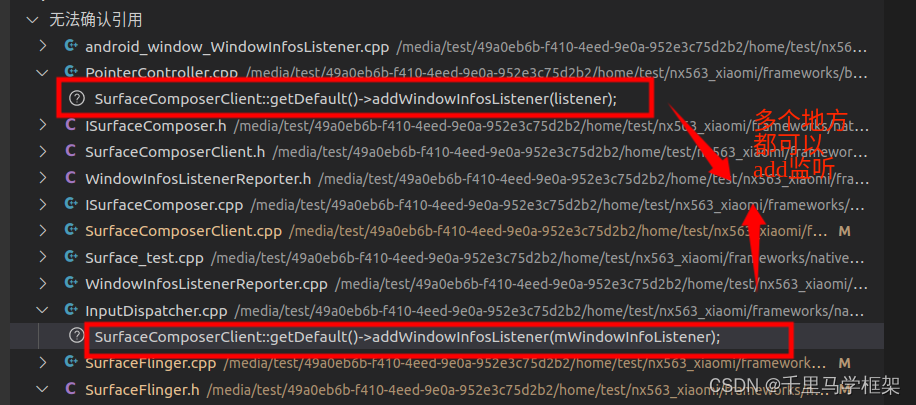
本文章对应视频手把手教你学framework:
hal+perfetto+surfaceflinger
https://mp.weixin.qq.com/s/LbVLnu1udqExHVKxd74ILg

私聊作者+v(androidframework007)
七件套专题:
点击这里 https://mp.weixin.qq.com/s/Qv8zjgQ0CkalKmvi8tMGaw




















 824
824











 被折叠的 条评论
为什么被折叠?
被折叠的 条评论
为什么被折叠?








