上一部分介绍到片头动画介绍后进入到菜单场景,场景效果如图
MenuScene.h头文件如下:
class MenuScene : public LayerColor
{
public:
static Scene* createScene();
virtual bool init();
CREATE_FUNC(MenuScene);
private:
Size visibleSize; //窗口尺寸
LabelTTF* settingsGameTTF; //场景文字
void menuTouchDown (Object* pSender,Control::EventType event);// Menu点击回调方法
void addBackgroundSprite(); //添加场景背景方法
void addMenuSprites();//添加Menu方法
};
#endif
MenuScene.cpp部分代码如下:
bool MenuScene::init()
{
if ( !LayerColor::initWithColor(Color4B(255, 255, 255, 255)) )
{
return false;
}
visibleSize = Director::getInstance()->getVisibleSize();
Vec2 origin = Director::getInstance()->getVisibleOrigin();
addBackgroundSprite();//添加场景背景方法
addMenuSprites(); //添加Menu方法
return true;
}
void MenuScene::addBackgroundSprite()
{
//添加大富翁背景图片,居中显示
Sprite* menuSpriteLogo= Sprite::create(MENU_LOGO);
menuSpriteLogo->setPosition(ccp(visibleSize.width/2,visibleSize.height));
menuSpriteLogo->setAnchorPoint(ccp(0.5,1));
menuSpriteLogo->setScale(0.6f);
addChild(menuSpriteLogo);
//添加左边彩虹图片
Sprite* rainBowSprite= Sprite::create(RAINBOW);
rainBowSprite->setPosition(ccp(5,visibleSize.height-20));
rainBowSprite->setAnchorPoint(ccp(0,1));
rainBowSprite->setScale(0.3f);
addChild(rainBowSprite);
//让彩虹图片左右移动
MoveBy* rainBowMove = MoveBy::create(1,ccp(8,0));
MoveBy* rainBowMoveReverse = rainBowMove->reverse();
Sequence* rainBowAction = Sequence::create(rainBowMove,rainBowMoveReverse,NULL);
rainBowSprite->runAction(RepeatForever::create(rainBowAction));
}
void MenuScene:: addMenuSprites()
{
//添加单机游戏Menu
Scale9Sprite* btnNormal = Scale9Sprite::create(NORMAL_MENU); //设置菜单normal图片
Scale9Sprite* btnPress = Scale9Sprite::create(PRESS_MENU);// 设置菜单press图片
LabelTTF* singleGameTTF = LabelTTF::create(SINGLE_GAME ,FONT_MENU,Btn_FontSize);//创建菜单所需的Label对象
ControlButton* singleGameBtn = ControlButton::create(singleGameTTF,btnNormal);//创建controlButton
singleGameBtn->setBackgroundSpriteForState(btnPress, Control::State::SELECTED);//添加singleButton菜单的press效果图片
singleGameBtn->setPosition(ccp(visibleSize.width/2,visibleSize.height-200));//设置位置
singleGameBtn->setPreferredSize(Size(Btn_Width,Btn_Height));//设置大小
singleGameBtn->addTargetWithActionForControlEvents(this,cccontrol_selector(MenuScene::menuTouchDown),Control::EventType::TOUCH_DOWN);//设置点击回调方法
singleGameBtn->setTag(Btn_Single_Game_TAG);//设置Tag
addChild(singleGameBtn);//添加menu
//其他menu添加方法,同上类似,不再重复.
………………………..
//settings菜单不大一样,该菜单点击都有打开或关闭音效。
Scale9Sprite* btnNormal3 = Scale9Sprite::create(NORMAL_MENU);
Scale9Sprite* btnPress3 = Scale9Sprite::create(PRESS_MENU);
bool music_on = UserDefault::getInstance()->getBoolForKey(MUSIC_ON_KEY,true);//获取音效设置
LabelTTF* settingsGameTTF;
//如果音效开,则menu显示on,如果关,显示off
if(music_on)
{
settingsGameTTF = LabelTTF::create(MUSIC_ON,FONT_MENU,Btn_FontSize);
}else
{
settingsGameTTF = LabelTTF::create(MUSIC_OFF,FONT_MENU,Btn_FontSize);
}
ControlButton* settingsGameBtn = ControlButton::create(settingsGameTTF,btnNormal3);
settingsGameBtn->setBackgroundSpriteForState(btnPress3, Control::State::SELECTED);
settingsGameBtn->setPosition(ccp(visibleSize.width/2,visibleSize.height-320));
settingsGameBtn->setPreferredSize(Size(Btn_Width,Btn_Height));
settingsGameBtn->addTargetWithActionForControlEvents(this,cccontrol_selector(MenuScene:: menuTouchDown),Control::EventType::TOUCH_DOWN);//添加setting回调
settingsGameBtn->setTag(Btn_Music_TAG);
addChild(settingsGameBtn);
………………………
}
Menu点击的回调方法,根据点击对象tag调用相应方法,此处主要的是case语句需要添加 { } 括号,否则编译报错
void MenuScene:: menuTouchDown(Object* pSender,Control::EventType event)
{
log("single touched");
ControlButton* button = (ControlButton*)pSender;
int tag = button->getTag();
switch(tag)
{
case Btn_Single_Game_TAG:
{
log("single game");
//Director::getInstance()->pushScene(MapChooseScene::createScene());
}
case Btn_Multi_Game_TAG:
{
log("multi game");
break;
}
case Btn_Music_TAG:
{
bool music_on = UserDefault::getInstance()->getBoolForKey(MUSIC_ON_KEY,true);
if(music_on)
{
UserDefault::getInstance()->setBoolForKey(MUSIC_ON_KEY,false);//设置音效关
button->setTitleForState(MUSIC_OFF,Control::State::NORMAL);//让menu文字显示off
}else
{
UserDefault::getInstance()->setBoolForKey(MUSIC_ON_KEY,true);//设置音效开
button->setTitleForState(MUSIC_ON,Control::State::NORMAL);// 让menu文字显示on
}
break;
}
case Btn_Quit_Game_TAG:
{
log("quit game");
//popupLayer();弹出退出对话框,代码较多,后续编写
break;
}
default:
break;
}
代码比较简单
未完待续...............








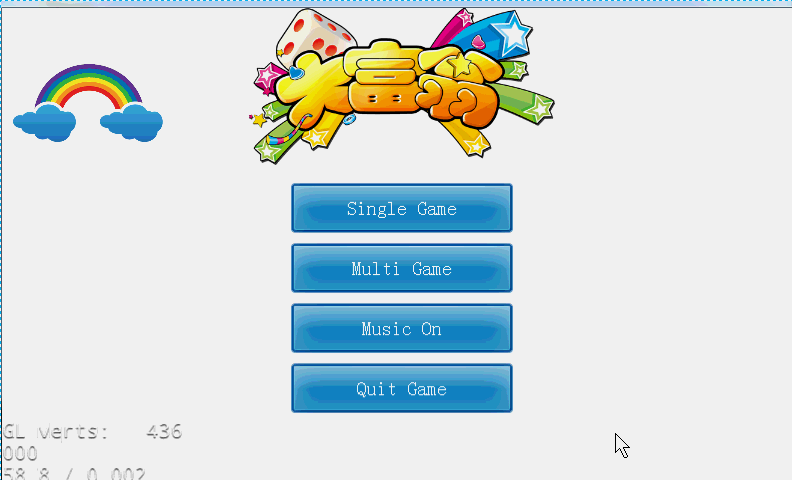















 被折叠的 条评论
为什么被折叠?
被折叠的 条评论
为什么被折叠?








