一 在创建按钮的时候经常使用颜色类,所以可以添加颜色类的方法,生成随机颜色
1. 首先UIColor 类添加一个类目,添加生成随机颜色的方法
2. 定义宏,用来计算 GRB 的值
#defineCOLORVALUE arc4random()%256/255.0
+(UIColor *)randomColor{
return[UIColorcolorWithRed: COLORVALUE green: COLORVALUE blue: COLORVALUE alpha:1.0];
}
二 触摸事件的方法
1.触摸事件
1⃣一根或多根手指开始触摸 view, 系统会自动调用 view 下面的方法:
- (void)touchesBegan:(NSSet *)touches withEvent: (UIEvent *)event;
//触摸开始
2⃣ 一根或多根手指在 view 上移动,系统会自动调用触摸移动方法:
- (void)touchesMoved:(NSSet *) touches withEvent: (UIEvent *)event;
3⃣ 一根或者多跟手指离开 view, 系统会调用触摸结束方法:
- (void)touchesEnded:(NSSet *) touches withEvent: (UIEvent *)event;
4⃣触摸结束前,摸个系统事件(例如电话呼入)会打断触摸过程,系统会自动调动 view 下面的方法
- (void)touchesCancelled:(NSSet *) touches withEvent: (UIEvent *)event;
2.如果两个手指同时触摸一个 view, 那么 view 只会调用一次 touchesBegan:withEvent: 方法, touches 参数中装着两个 UITouch 对象.
3.触摸事件的属性
4. 触摸事件的方法
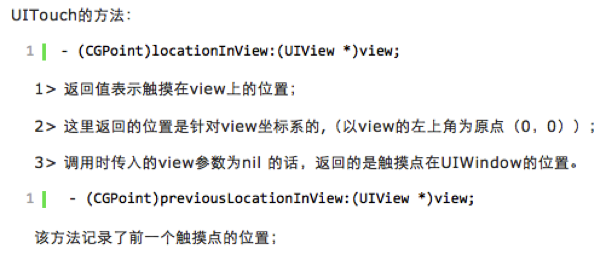
5. 根据点击 view 的次数判断来改变屏幕背景的颜色
#import "TouchView.h"
#import "UIColor+Random.h"
@implementation TouchView
// 如果想让一个视图对触摸事件作出回应,需要实现下面的方法
// 触摸开始,刚开始触摸到视图的时候触发
- (void)touchesBegan:(NSSet *)touches withEvent:(UIEvent *)event{
// UITouch 点击类
// touches 存放手指对象
UITouch *touch = [touches anyObject];
if (1 == touch.tapCount) { // 记录点击的次数
// 当视图识别为单击操作时,延迟执行下面的方法,看是否会有双击发生
//self.backgroundColor = [UIColor randomColor];
[self performSelector:@selector(changeMyselfBackColor) withObject:nil afterDelay:0.3];
}else if( 2 == touch.tapCount){
// 当识别为双击的时候,取消之前的操作
[ NSObject cancelPreviousPerformRequestsWithTarget:self selector:@selector(changeMyselfBackColor) object:nil];
self.superview.backgroundColor = [UIColor randomColor];
}
// 调用改变中心点的方法
[self changeMyselfCenter];
NSLog(@"%s",__func__);
}
- (void)changeMyselfBackColor{
// 改变视图的颜色
self.backgroundColor = [UIColor randomColor];
}
// 改变中心点的方法
- (void)changeMyselfCenter{
self.center = CGPointMake(arc4random()%101 + 100, arc4random()%200 + 120);
}
// 触摸取消,事件意外中断的时候触发(比如来电话了)
- (void)touchesCancelled:(NSSet *)touches withEvent:(UIEvent *)event{
NSLog(@"%s",__func__);
}
// 触摸结束,当手指离开视图屏幕的时候触发
- (void)touchesEnded:(NSSet *)touches withEvent:(UIEvent *)event{
NSLog(@"%s %d",__func__,__LINE__);
}
// 触摸移动,当我们的手指在视图上移动的时候触发
- (void)touchesMoved:(NSSet *)touches withEvent:(UIEvent *)event{
NSLog(@"%s %d",__func__,__LINE__);
}
#import "MoveView.h"
@implementation MoveView
// 触摸事件的方法没必要全部实现
- (void)touchesMoved:(NSSet *)touches withEvent:(UIEvent *)event{
// 1.获取手指对象
UITouch *touch = [touches anyObject];
// 2.获取自身视图上的,当前的手指位置
CGPoint point = [touch locationInView:self];
// 3.获取手指之前的位置
CGPoint point1 = [touch previousLocationInView:self];
// 4.计算移动增量的 x 值和y 值
CGFloat dx = point.x - point1.x;
CGFloat dy = point.y - point1.y;
// 5.获取中心位置
CGPoint center = self.center;
self.center = CGPointMake(center.x + dx, center.y + dy);
}
@end7. 屏幕捏合事件
#import "PinchView.h"
@implementation PinchView
- (instancetype)initWithFrame:(CGRect)frame{
self = [super initWithFrame:frame];
if (self) {
// iOS支持多点触摸,但是默认只能单点触摸.
self.multipleTouchEnabled = YES;
}
return self;
}
- (void)touchesMoved:(NSSet *)touches withEvent:(UIEvent *)event{
if (1 == touches.count) {
return;
}else{
// 1.取出手指对象所在的集合
NSArray *allTouch = [touches allObjects];
// 2.获取手指对象
UITouch *touch1 = [allTouch firstObject];
UITouch *touch2 = [allTouch lastObject];
// 3.获取手指在视图中的位置
CGPoint currentFirstPoint = [touch1 locationInView:self];
CGPoint currentSecondPoint = [touch2 locationInView:self];
// 4.获取当前两点之间的距离
CGFloat currentDistance = [self distanFromPoint:currentFirstPoint toPoint:currentSecondPoint];
// 5.获取手指在视图上之前的位置
CGPoint previousFirstPoint = [touch1 previousLocationInView:self];
CGPoint previousSecondPoint = [touch2 previousLocationInView:self];
// 6.获取之前两点之间的距离
CGFloat previousDistance = [self distanFromPoint:previousFirstPoint toPoint:previousSecondPoint];
// 7.计算捏合前后的比例
CGFloat rate = currentDistance / previousDistance;
// 8.缩放视图,如果视图的大小变化,中心点不变,修改 bounds 即可
self.bounds = CGRectMake(0, 0, self.frame.size.width * rate, self.frame.size.height * rate);
}
}
// 计算两个点之间的距离方法
- (CGFloat)distanFromPoint:(CGPoint)fromPoint toPoint:(CGPoint)toPoint{
CGFloat dx = fromPoint.x - toPoint.x;
CGFloat dy = fromPoint.y - toPoint.y;
return sqrt(dx*dx + dy*dy);
}
@end








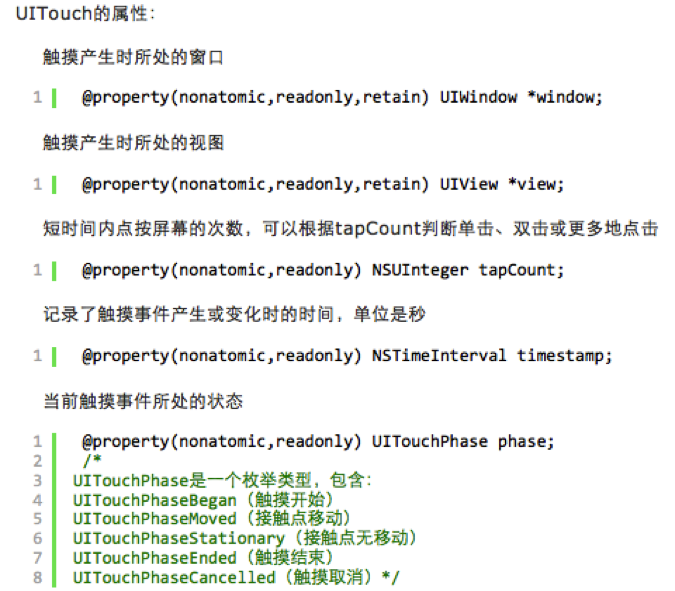













 1408
1408











 被折叠的 条评论
为什么被折叠?
被折叠的 条评论
为什么被折叠?








