QT QGraphicsScene、QGraphicsItem、QGraphicsProxyWidget、QWidget间的事件传递
在项目开发中由于没有能够深刻理解QT QgraphicsScene场景中的事件传递的原理,导致浪费了两天时间。下面就将这两天对QT时间QT QgraphicsScene场景中的事件传递的理解分享一下。
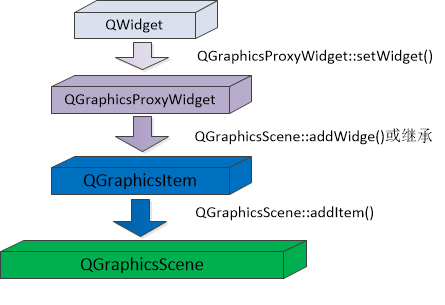
QGraphicsScene为自定义画图场景,通过addItem()可以将自定义item放入scene场景,也可以通过QGraphicsProxyWidget代理类将QWidget封装为item中,由于图形场景层次叠加,势必导致鼠标事件被劫持。因此本位详细说明不同鼠标事件在不同层次间的传递方法。
鼠标单击事件:
void QGraphicsProxyWidget::mousePressEvent(QGraphicsSceneMouseEvent *event); 声明1如果QWidget想接收鼠标点击事件,在鼠标点击事件中增加事件传递函数
QGraphicsProxyWidget::mousePressEvent(event); 函数1而在重写QWidget的mousePressEvent事件时需要用函数2才能将事件传递到QWidget控件中
QWidget::mousePressEvent(event); 函数2只有这样鼠标单击事件才能被传递至QWidget场景中。
鼠标移动事件:
void QGraphicsProxyWidget::mouseMoveEvent(QGraphicsSceneMouseEvent *event) 声明2QWidget被封装为QGraphicsItem后想实现移动目的,如果重写声明2函数实现移动,则需要在时间函数中增加
QGraphicsItem::mouseMoveEvent(event); 函数3因为在场景内只有item能够实现移动。同样QWidget向下传递时间使用QWidget::mouseMoveEvent(event)
鼠标释放事件:
void QGraphicsProxyWidget::mouseReleaseEvent(QGraphicsSceneMouseEvent *event) 声明3QPushButton控件是通过QWidget::mouseReleaseEvent事件来触发。
mouseReleaseEvent事件传递类似于mousePressEvent事件
























 3万+
3万+











 被折叠的 条评论
为什么被折叠?
被折叠的 条评论
为什么被折叠?








