效果图:扇形颜色和文字颜色保持一致
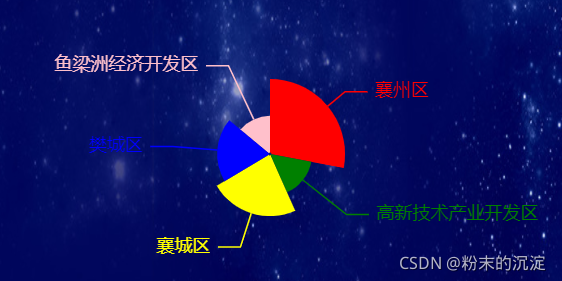
data: [{
value: 40,
name: '襄州区',
// 设置扇形的颜色
itemStyle: {
color: 'red'
},
// 设置文字的颜色
label: {
color: 'red'
}
},
{
value: 22,
name: '高新技术产业开发区',
itemStyle: {
color: 'green'
},
label: {
color: 'green'
}
},
{
value: 33,
name: '襄城区',
itemStyle: {
color: 'yellow'
},
label: {
color: 'yellow'
}
},
{
value: 28,
name: '樊城区',
itemStyle: {
color: 'blue'
},
label: {
color: 'blue'
}
},
{
value: 20,
name: '鱼梁洲经济开发区',
itemStyle: {
color: 'pink'
},
label: {
color: 'pink'
}
}
]
}]





 本文探讨如何在图表中确保扇形图的颜色与文字颜色保持一致,通过实例展示了如何配置数据项的样式,如襄州区的红色、高新技术产业开发区的绿色等。
本文探讨如何在图表中确保扇形图的颜色与文字颜色保持一致,通过实例展示了如何配置数据项的样式,如襄州区的红色、高新技术产业开发区的绿色等。
















 908
908

 被折叠的 条评论
为什么被折叠?
被折叠的 条评论
为什么被折叠?








