通过一个下拉框来选择渐变类型,为了简化,我设置了三种:水平方向的渐变、垂直方向的渐变和径向渐变用,表格来配置echarts渐变色的百分比位置和颜色。

config是表格里的数据格式如下:
offset是百分比位置,color是对应位置的颜色,new graphic前面四个参数表示渐变的方向,我这里默认是从上到下,从左到右,想要反过来的话,直接把颜色反过来就行了。
let config = ref([
{ offset: 0, color: '#e9a90a' },
{ offset: 0.5, color: '#0bcfcf' },
{ offset: 1, color: '#cc0ce6' }
])if (tempGradualType.value === 'linearY') {
// 垂直方向的线性渐变
temp = new graphic.LinearGradient(
0, 0, 0, 1, JSON.parse(JSON.stringify(config.value))
)
}
else if (tempGradualType.value === 'linearX') {
// 水平方向的线性渐变
temp = new graphic.LinearGradient(
0, 0, 1, 0, JSON.parse(JSON.stringify(config.value))
)
} else {
// 径向渐变
temp = new graphic.RadialGradient(
radial.value.x, radial.value.y, radial.value.r, JSON.parse(JSON.stringify(config.value))
)
}最后生成的echarts颜色是这样的,type表示线性渐变还是径向渐变,colorStops就是刚才在表格里设置的数组。
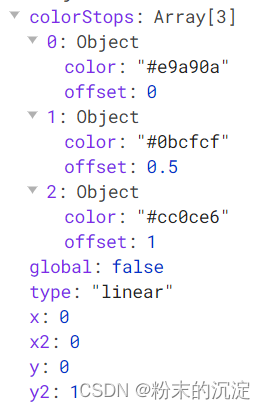
现在我们还要把echarts的渐变色格式换成css的格式,因为要做下图这样的颜色指示块。

这种颜色指示块,其实就是给一个div设置渐变色背景。
<div v-else style="width: 100%;height: 100%" @click="showGradualDialog(item, index)"
:style="{ backgroundImage: getBackgroundImage(item) }">css里线性渐变从上到下,是to bottom,从左到右,是to right,把颜色数组像['#000','#111','#222']放进去即可,不需要设置百分比位置。径向渐变需要设置起点坐标,从echarts颜色的xy取值即可。
const getBackgroundImage = (item) => {
const data = JSON.parse(JSON.stringify(item))
let bgc = ''
const colors = data.colorStops.map((config) => {
return config.color
}).join(',')
if (data.type === 'linear') {
if (data.x2 === 0 && item.y2 === 1) {
// 从上到下:0,0,0,1
bgc = 'linear-gradient(to bottom,' + colors + ')'
} else if (data.x2 === 1 && data.y2 === 0) {
// 从左到右:0,0,1,0
bgc = 'linear-gradient(to right,' + colors + ')'
}
} else {
// 径向渐变
bgc = 'radial-gradient(circle at ' + data.x + ' ' + data.y + ',' + colors + ')'
}
return bgc
}最终效果:
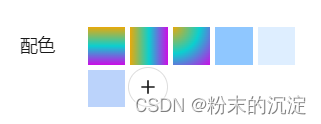





















 677
677











 被折叠的 条评论
为什么被折叠?
被折叠的 条评论
为什么被折叠?








