前言
用于 echarts 的小伙伴都知道,他使用的渐变色写法和 css 的写法不一样。css 中直接使用角度定义渐变的方向,而 echarts 使用的是两个坐标点来进行标识方向(线性渐变)。
本文主要针对线性渐变的转换
那怎么在 css 中使用 echarts 的渐变色呢🤔? 也就是需要相互转换,下文将对此进行实现。
最终实现目标如下图演示:
左边是 echarts 柱状图,右边是 div
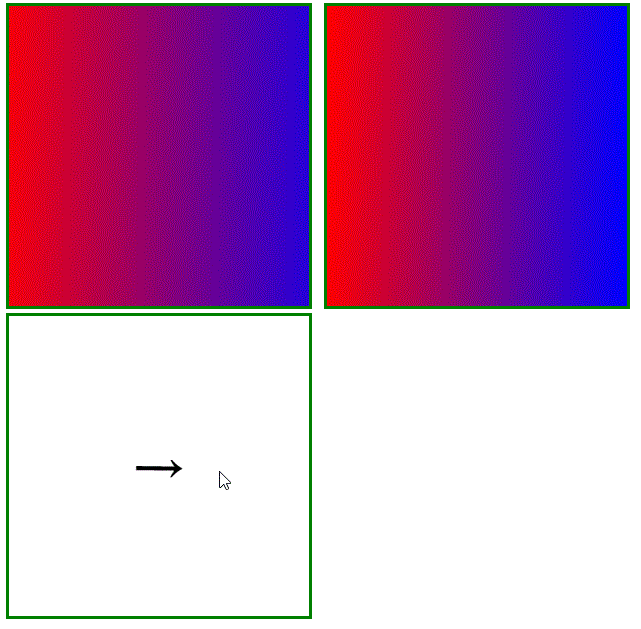
两种渐变色格式
css 线性渐变使用方法 linear-gradient
<div
style={{
backgroundImage: `linear-gradient(90deg, red, blue)`
}}
></div>
echarts 线性渐变使用方法
// echarts 颜色
const color = {
type: "linear",
x: 0,
y: 0.5,
x2: 1,
y2: 0.5,
colorStops: [
{
offset: 0,
color: "red", // 0% 处的颜色
},
{
offset: 1,
color: "blue", // 100% 处的颜色
},
]
};
const options = {
// ...
series: [
{
// ...
itemStyle: {
color,
},
},
],
};
代码目标
从上面可以看出来,其实就是 echarts 用了坐标的形式,而 css 使用的角度。所以针对坐标和角度进行转换即可
实现代码
具体实现见下面代码即可,懒得写了~
import React, { useEffect, useState, useRef } from "react";
// import Test from './views/Test';
/**
* 线性渐变,前四个参数分别是 x0, y0, x2, y2
* x y 语义
*
* x=0.5 y=0, x2=0.5, y2=1 从上到下
* x=1 y=0.5, x2=0.5, y2=0 从下到上
* x=0 y=0.5, x2=1, y2=0.5 从左到右
* x=1 y=0.5, x2=0, y2=0.5 从右到左
*
* css 中 0deg 是从上到下,顺时针方向是从左到右渐变(90deg => 左到右)
*
* */
function App() {
const pointArr = useRef();
const myChart = useRef();
const [deg, setDeg] = useState();
// echarts 颜色
const color = {
type: "linear",
// 左到右 90 deg
x: 0,
y: 0.5,
x2: 1,
y2: 0.5,
colorStops: [
{
offset: 0,
color: "red", // 0% 处的颜色
},
{
offset: 1,
color: "blue", // 100% 处的颜色
},
],
global: false, // 缺省为 false
};
useEffect(() => {
const format = ({ x: x1, y: y1, x2, y2 }) => {
var getYAngle = function (cx, cy, x2, y2) {
var x = Math.abs(cx - x2);
var y = Math.abs(cy - y2);
var tan = x / y;
var radina = Math.atan(tan); //用反三角函数求弧度
var angle = Math.floor(180 / (Math.PI / radina)) || 0; //将弧度转换成角度
console.log("angle", angle);
/**
* 根据目标点判断象限(注意是笛卡尔坐标)
* 一: +,+
* 二: -,+
* 三: -,+
* 一: +,-
*/
// * 二、三象限要加 180°
if (x2 < 0 && y2 >= 0) {
angle = 180 + angle;
}
if (x2 < 0 && y2 < 0) {
angle = 180 + angle;
}
// 一、二象限 === 0 就是 180°
if (angle === 0) {
if ((x2 >= 0 && y2 > 0) || (x2 <= 0 && y2 > 0)) {
angle = 180 + angle;
}
}
return angle;
};
/**
* 1、将 二维 坐标看成一个正方形([0, 0],[1, 0],[1, 1],[0, 1]), 坐落于一象限
* 2、根据二维坐标转一个新的坐标(相对于正方形中心点的,所以线段会贯穿正方形),
* 把相对于笛卡尔坐标系中心点的坐标,转为相对于正方形中心点的坐标
* eg: x 0.5 => 0,
* y 0 => -0.5
*
* 其实就是 x - 0.5, y - 0.5
*/
const deg = getYAngle(color.x - 0.5, color.y - 0.5, color.x2 - 0.5, color.y2 - 0.5);
};
const deg = format(color);
// 计算成 css 渐变
setDeg(deg);
const options = {
grid: {
left: -100,
top: 0,
right: 0,
bottom: 0,
width: "180%",
},
xAxis: { show: false, data: ["数据"], boundaryGap: false },
yAxis: { show: false },
series: [
{
data: [100],
type: "bar",
itemStyle: {
color,
},
},
],
};
myChart.current = echarts.init(document.getElementById("main"));
myChart.current.setOption(options);
}, []);
// 是否按下
const isDwon = useRef();
const onMouseDown = () => {
isDwon.current = true;
};
const onMouseUp = () => {
isDwon.current = false;
};
const onMouseMove = (event) => {
if (!isDwon.current) return;
const rece = pointArr.current.getBoundingClientRect();
// 中心点
const center = {
x: rece.left + (rece.right - rece.left) / 2,
y: rece.top + (rece.bottom - rece.top) / 2,
};
const rad = Math.atan2(center.y - event.pageY, center.x - event.pageX);
let deg = rad / (Math.PI / 180) - 90;
if (deg < 0) {
deg += 360;
}
setDeg(deg);
// 角度转坐标
const format2 = (deg) => {
// 假定旋转半径 0.5
const start = { x: 0, y: -0.5 };
const end = {};
end.x2 = start.x * Math.cos((deg * Math.PI) / 180) - start.y * Math.sin((deg * Math.PI) / 180);
end.y2 = start.x * Math.sin((deg * Math.PI) / 180) + start.y * Math.cos((deg * Math.PI) / 180);
// 算出对应其他象限中对应的点
end.x = 0 - end.x2;
end.y = 0 - end.y2;
// console.log(deg, end);
return end;
};
const { x, y, x2, y2 } = format2(deg);
myChart.current.setOption({
series: [
{
data: [100],
type: "bar",
itemStyle: {
color: {
...color,
x: x + 0.5,
y: y + 0.5,
x2: x2 + 0.5,
y2: y2 + 0.5,
},
},
},
],
});
};
return (
<>
<div id="main" style={{ width: 300, height: 300, display: "inline-block", border: "3px solid green" }}></div>
<div
style={{
backgroundImage: `linear-gradient(${deg}deg, red, blue)`,
width: 300,
height: 300,
display: "inline-block",
border: "3px solid green",
marginLeft: 12,
}}
></div>
<div onMouseDown={onMouseDown} onMouseUp={onMouseUp} onMouseMove={onMouseMove} style={{ width: 300, height: 300, position: "relative", border: "3px solid green" }}>
<div
ref={pointArr}
style={{
position: "absolute",
fontSize: 50,
textAlign: "center",
display: "flex",
justifyContent: "center",
alignContent: "center",
left: "0px",
right: "0px",
top: "0px",
bottom: "0px",
margin: "auto",
height: 60,
width: 60,
transform: `rotate(${deg - 90}deg)`,
}}
>
<span>→</span>
</div>
</div>
</>
);
}
export default App;






















 7357
7357











 被折叠的 条评论
为什么被折叠?
被折叠的 条评论
为什么被折叠?










