three.js粗线飞线动画
/**
* @author WestLangley / http://github.com/WestLangley
*
* parameters = {
* color: <hex>,
* linewidth: <float>,
* dashed: <boolean>,
* dashScale: <float>,
* dashSize: <float>,
* gapSize: <float>,
* resolution: <Vector2>, // to be set by renderer
* }
*/
import {
ShaderLib,
ShaderMaterial,
UniformsLib,
UniformsUtils,
Vector2
} from "../../../build/three.module.js";
UniformsLib.line = {
linewidth: { value: 1 },
resolution: { value: new Vector2(1, 1) },
dashScale: { value: 1 },
dashSize: { value: 1 },
gapSize: { value: 1 }, // todo FIX - maybe change to totalSize
};
ShaderLib['line'] = {
uniforms: UniformsUtils.merge([
UniformsLib.common,
UniformsLib.fog,
UniformsLib.line,
// toumingdu
]),
vertexShader:
`
#include <common>
#include <color_pars_vertex>
#include <fog_pars_vertex>
#include <logdepthbuf_pars_vertex>
#include <clipping_planes_pars_vertex>
uniform float linewidth;
uniform vec2 resolution;
attribute vec3 instanceStart;
attribute vec3 instanceEnd;
attribute vec3 instanceColorStart;
attribute vec3 instanceColorEnd;
varying vec2 vUv;
#ifdef USE_DASH
uniform float dashScale;
attribute float instanceDistanceStart;
attribute float instanceDistanceEnd;
varying float vLineDistance;
#endif
void trimSegment( const in vec4 start, inout vec4 end ) {
// trim end segment so it terminates between the camera plane and the near plane
// conservative estimate of the near plane
float a = projectionMatrix[ 2 ][ 2 ]; // 3nd entry in 3th column
float b = projectionMatrix[ 3 ][ 2 ]; // 3nd entry in 4th column
float nearEstimate = - 0.5 * b / a;
float alpha = ( nearEstimate - start.z ) / ( end.z - start.z );
end.xyz = mix( start.xyz, end.xyz, alpha );
}
void main() {
#ifdef USE_COLOR
vColor.xyz = ( position.y < 0.5 ) ? instanceColorStart : instanceColorEnd;
#endif
#ifdef USE_DASH
vLineDistance = ( position.y < 0.5 ) ? dashScale * instanceDistanceStart : dashScale * instanceDistanceEnd;
#endif
float aspect = resolution.x / resolution.y;
vUv = uv;
// camera space
vec4 start = modelViewMatrix * vec4( instanceStart, 1.0 );
vec4 end = modelViewMatrix * vec4( instanceEnd, 1.0 );
// special case for perspective projection, and segments that terminate either in, or behind, the camera plane
// clearly the gpu firmware has a way of addressing this issue when projecting into ndc space
// but we need to perform ndc-space calculations in the shader, so we must address this issue directly
// perhaps there is a more elegant solution -- WestLangley
bool perspective = ( projectionMatrix[ 2 ][ 3 ] == - 1.0 ); // 4th entry in the 3rd column
if ( perspective ) {
if ( start.z < 0.0 && end.z >= 0.0 ) {
trimSegment( start, end );
} else if ( end.z < 0.0 && start.z >= 0.0 ) {
trimSegment( end, start );
}
}
// clip space
vec4 clipStart = projectionMatrix * start;
vec4 clipEnd = projectionMatrix * end;
// ndc space
vec2 ndcStart = clipStart.xy / clipStart.w;
vec2 ndcEnd = clipEnd.xy / clipEnd.w;
// direction
vec2 dir = ndcEnd - ndcStart;
// account for clip-space aspect ratio
dir.x *= aspect;
dir = normalize( dir );
// perpendicular to dir
vec2 offset = vec2( dir.y, - dir.x );
// undo aspect ratio adjustment
dir.x /= aspect;
offset.x /= aspect;
// sign flip
if ( position.x < 0.0 ) offset *= - 1.0;
// endcaps
if ( position.y < 0.0 ) {
offset += - dir;
} else if ( position.y > 1.0 ) {
offset += dir;
}
// adjust for linewidth
offset *= linewidth;
// adjust for clip-space to screen-space conversion // maybe resolution should be based on viewport ...
offset /= resolution.y;
// select end
vec4 clip = ( position.y < 0.5 ) ? clipStart : clipEnd;
// back to clip space
offset *= clip.w;
clip.xy += offset;
gl_Position = clip;
vec4 mvPosition = ( position.y < 0.5 ) ? start : end; // this is an approximation
#include <logdepthbuf_vertex>
#include <clipping_planes_vertex>
#include <fog_vertex>
}
`,
fragmentShader:
`
uniform vec3 diffuse;
uniform float opacity;
#ifdef USE_DASH
uniform float dashSize;
uniform float gapSize;
#endif
varying float vLineDistance;
#include <common>
#include <color_pars_fragment>
#include <fog_pars_fragment>
#include <logdepthbuf_pars_fragment>
#include <clipping_planes_pars_fragment>
varying vec2 vUv;
void main() {
#include <clipping_planes_fragment>
#ifdef USE_DASH
if ( vUv.y < - 1.0 || vUv.y > 1.0 ) discard; // discard endcaps
if ( mod( vLineDistance, dashSize + gapSize ) > dashSize ) discard; // todo - FIX
#endif
if ( abs( vUv.y ) > 1.0 ) {
float a = vUv.x;
float b = ( vUv.y > 0.0 ) ? vUv.y - 1.0 : vUv.y + 1.0;
float len2 = a * a + b * b;
if ( len2 > 1.0 ) discard;
}
// vec4 diffuseColor = vec4( diffuse, 0.5 );
vec4 diffuseColor = vec4( diffuse, opacity );
#include <logdepthbuf_fragment>
#include <color_fragment>
// gl_FragColor = vec4( diffuseColor.rgb, diffuseColor.a );
gl_FragColor = vec4( diffuseColor.rgb, diffuseColor.a );
#include <premultiplied_alpha_fragment>
#include <tonemapping_fragment>
#include <encodings_fragment>
#include <fog_fragment>
}
`
};
var LineMaterial = function (parameters) {
let uniforms = UniformsUtils.clone(ShaderLib['line'].uniforms);
ShaderMaterial.call(this, {
type: 'LineMaterial',
uniforms: UniformsUtils.clone(ShaderLib['line'].uniforms),
vertexShader: ShaderLib['line'].vertexShader,
fragmentShader: ShaderLib['line'].fragmentShader
});
this.dashed = false;
Object.defineProperties(this, {
color: {
enumerable: true,
get: function () {
return this.uniforms.diffuse.value;
},
set: function (value) {
this.uniforms.diffuse.value = value;
}
},
opacity: {
enumerable: true,
get: function () {
return this.uniforms.opacity.value;
},
set: function (value) {
this.uniforms.opacity.value = value;
}
},
linewidth: {
enumerable: true,
get: function () {
return this.uniforms.linewidth.value;
},
set: function (value) {
this.uniforms.linewidth.value = value;
}
},
dashScale: {
enumerable: true,
get: function () {
return this.uniforms.dashScale.value;
},
set: function (value) {
this.uniforms.dashScale.value = value;
}
},
dashSize: {
enumerable: true,
get: function () {
return this.uniforms.dashSize.value;
},
set: function (value) {
this.uniforms.dashSize.value = value;
}
},
gapSize: {
enumerable: true,
get: function () {
return this.uniforms.gapSize.value;
},
set: function (value) {
this.uniforms.gapSize.value = value;
}
},
resolution: {
enumerable: true,
get: function () {
return this.uniforms.resolution.value;
},
set: function (value) {
this.uniforms.resolution.value.copy(value);
}
}
});
this.setValues(parameters);
};
LineMaterial.prototype = Object.create(ShaderMaterial.prototype);
LineMaterial.prototype.constructor = LineMaterial;
LineMaterial.prototype.isLineMaterial = true;
LineMaterial.prototype.copy = function (source) {
ShaderMaterial.prototype.copy.call(this, source);
this.color.copy(source.color);
this.linewidth = source.linewidth;
this.resolution = source.resolution;
this.opacity = source.opacity;
// todo
return this;
};
export { LineMaterial };







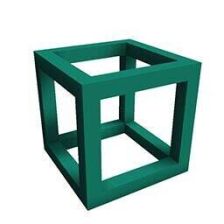















 1663
1663

 被折叠的 条评论
为什么被折叠?
被折叠的 条评论
为什么被折叠?










