在Cocos2d-x的TestCpp工程中有这样一个效果,来自LabelTest
效果图:
控制指定位置上的字符执行一个动作。
通过Label的getChildByTag(idx)可能获取到指定位置上的字符,索引0表示第1个字符,返回的字符是一个CCSprite,这样就可以控制指定位置的字符执行的动作了。
实现代码:
// Upper Label
CCLabelBMFont *label = CCLabelBMFont::create("Bitmap Font Atlas", "fonts/bitmapFontTest.fnt");
addChild(label);
CCSize s = CCDirector::sharedDirector()->getWinSize();
label->setPosition( ccp(s.width/2, s.height/2) );
label->setAnchorPoint( ccp(0.5f, 0.5f) );
CCSprite* BChar = (CCSprite*) label->getChildByTag(0);
CCSprite* FChar = (CCSprite*) label->getChildByTag(7);
CCSprite* AChar = (CCSprite*) label->getChildByTag(12);
CCActionInterval* rotate = CCRotateBy::create(2, 360);
CCAction* rot_4ever = CCRepeatForever::create(rotate);
CCActionInterval* scale = CCScaleBy::create(2, 1.5f);
CCActionInterval* scale_back = scale->reverse();
CCSequence* scale_seq = CCSequence::create(scale, scale_back,NULL);
CCAction* scale_4ever = CCRepeatForever::create(scale_seq);
CCActionInterval* jump = CCJumpBy::create(0.5f, CCPointZero, 60, 1);
CCAction* jump_4ever = CCRepeatForever::create(jump);
CCActionInterval* fade_out = CCFadeOut::create(1);
CCActionInterval* fade_in = CCFadeIn::create(1);
CCSequence* seq = CCSequence::create(fade_out, fade_in, NULL);
CCAction* fade_4ever = CCRepeatForever::create(seq);
BChar->runAction(rot_4ever);
BChar->runAction(scale_4ever);
FChar->runAction(jump_4ever);
AChar->runAction(fade_4ever);








 本文介绍了如何在Cocos2d-x的TestCpp工程中实现一个效果,即控制Label中指定位置字符执行动作。通过利用Label的getChildByTag(idx)方法,可以获取到Label上的特定字符(CSSprite),从而实现对该字符动画的控制,索引0对应第一个字符。
本文介绍了如何在Cocos2d-x的TestCpp工程中实现一个效果,即控制Label中指定位置字符执行动作。通过利用Label的getChildByTag(idx)方法,可以获取到Label上的特定字符(CSSprite),从而实现对该字符动画的控制,索引0对应第一个字符。
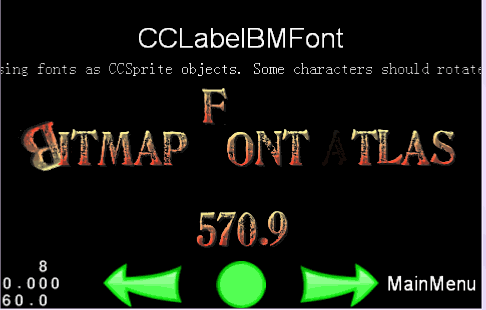

















 6330
6330

 被折叠的 条评论
为什么被折叠?
被折叠的 条评论
为什么被折叠?








