刚开始折腾树莓派了,
玩树莓派让我这种英文小白提高了不少
介绍一下
我手头上的是Raspberry Pi 3 Model B,现在也是主要用这个版本,
而树莓派的型号有以下这些:
(总结一句,目前为止(2017-08-08)配置最高的是树莓派3 B型(Raspberry Pi 3 Model B),
不感兴趣可以直接跳到准备去)
各种版本的对比
好了,安装前我们要
硬件准备
树莓派3 B(Raspberry Pi 3 Model B) *1
键盘鼠标 (USB接口,商家那边简称U口) *1(非必要,但你要操作的话,就必须)
MicroSD卡(建议16G以上) *1
无线网卡(USB接口那种) *1(非必要,但你要无线上网的话,就必须)
HDMI高清视频线 *1
显示屏(只要支持HDMI都可以的) *1
Type-B数据线(安卓手机用的数据线,这里用作电源线) *1
手机充电器(手机用的那种,电压5V电流至少1A的) *1
软件准备
SD Card Formatter
用于格式化SD卡, 下载页面如下:
https://www.sdcard.org/downloads/formatter_4/
我开头是没有用这个软件格式化的,
我直接是用WIN自带的格式化,也可以行在树莓派上安装成功。
但问题就是,我把SD卡用WIN系统读取的时候,就只有1.5G的容量,
所以最后还是下载了这个软件进行格式化,
就没事了,
恢复原来的32G的容量。
NOOBS
用于安装Raspbin,或者其他系统,下载页面如下:
https://www.raspberrypi.org/downloads/noobs/
NOOBS是一个简单的操作系统安装程序,下载后解压到SD卡上,已经包含Raspbian。
它还提供了一些替代操作系统,然后从互联网下载并安装。
细心的会发现有两个可以下载,一个是NOOBS ,另一个是 NOOBS LITE
NOOBS是完整版本, NOOBS LITE是在完整版本的基础上进行过精简的版本。
我是完全的新手,所以下载NOOBS
首先 格式化
把MocroSD卡用读卡器接上电脑,打开SD Card Formatter,如下操作
点击下方的Format,等待一下就完成SD卡的格式化了。
再 解压文件到SD卡上
把下载的NOOBS的压缩包,解压到MicroSD卡上
好了,硬件软件都准备好了,接下来,是时候来一发炸裂的开场喽
三 接线通电
把MicroSD卡 插进 RaspBerry Pi 3的MicroSD卡槽里
显示器用HDMI线 连接 RaspBerry Pi 3的HDMI插口
鼠标,键盘,网卡 连接 RaspBerry Pi 3的USB接口
充电器接上数据线 连接 RaspBerry Pi 3的Type-B接口
通电后,就会首先看到一个彩色的画面,然后各种情况直到如下界面的出现
进行如下操作:
之后还有就是类似同意,确认,下一步的操作,这里不多说了。
等待。。。。。。。。。。
完成
系统包含了Scratch,Python,我的世界等等,开始一边探索一边折腾吧。









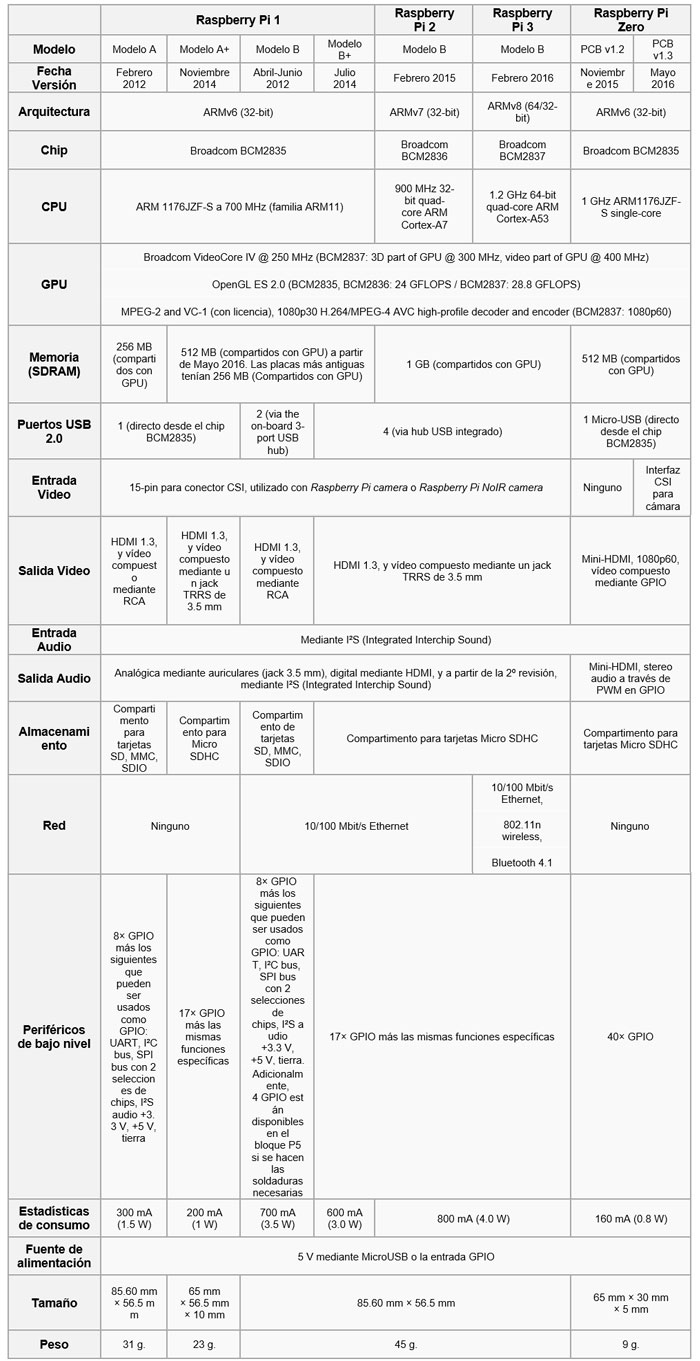
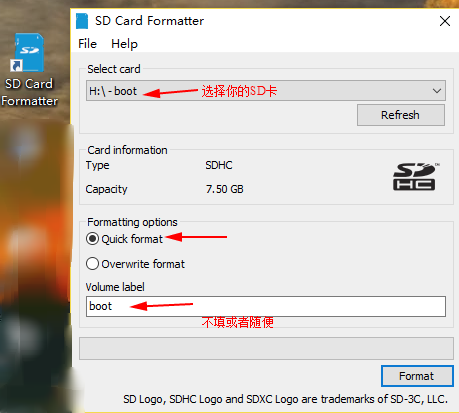
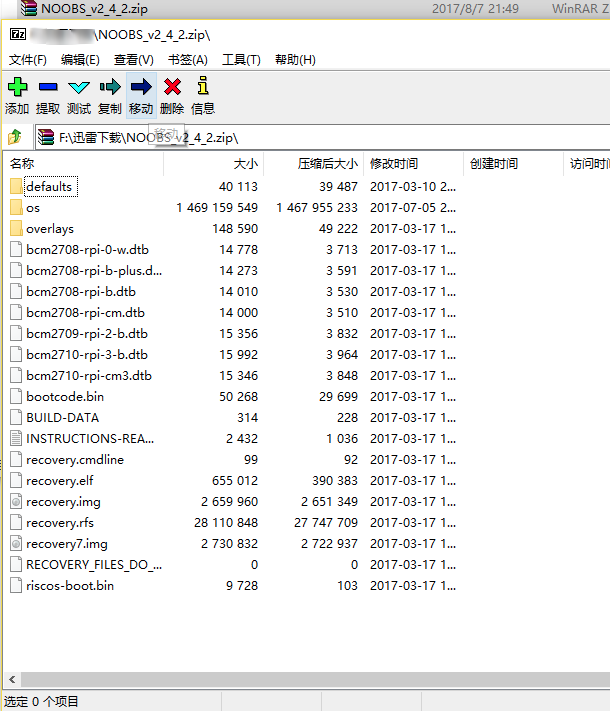
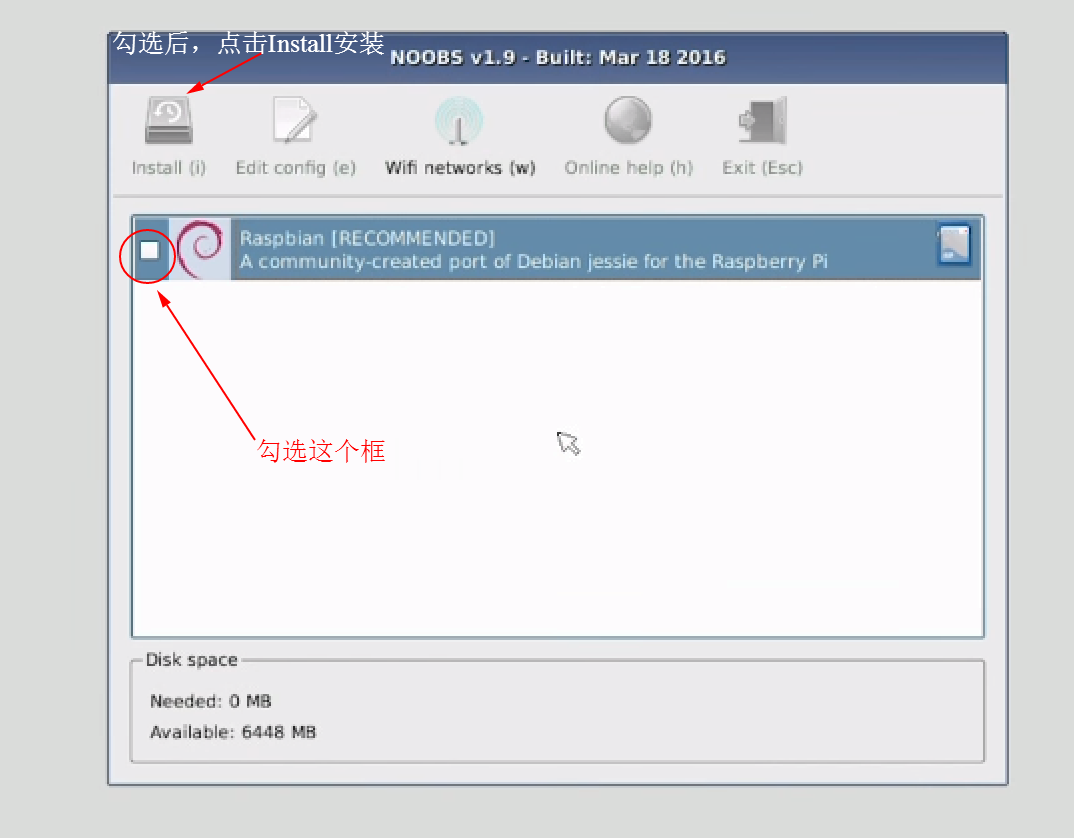
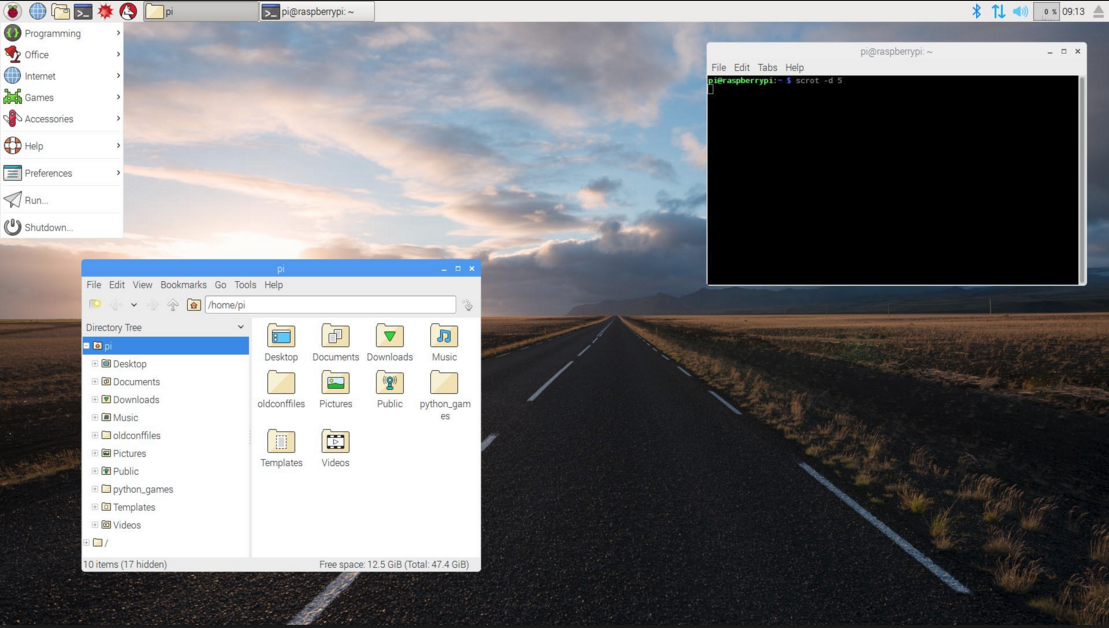














 229
229











 被折叠的 条评论
为什么被折叠?
被折叠的 条评论
为什么被折叠?








