介绍
在web开发中,session的重要性不言而喻,与cookie相比,session更加安全,处于服务器端,开发者经常把一些重要的信息放在session,方便在多次请求中方便的获取信息,Spring MVC 对session的支持也依旧很强大很灵活
Spring MVC对session的支持分为两种
基于HttpSession的天然支持
基于注解@SessionAttributes的灵活多变的支持
首先我们先一起分析一下基于天生的HttpSession的支持吧
加入用户登录的时候,我们把用户信息记录到session中
package org.study.lyncc.web.controller;
import javax.servlet.http.HttpSession;
import org.springframework.stereotype.Controller;
import org.springframework.web.bind.annotation.ModelAttribute;
import org.springframework.web.bind.annotation.PathVariable;
import org.springframework.web.bind.annotation.RequestMapping;
import org.springframework.web.servlet.ModelAndView;
import org.study.lyncc.web.entity.User;
@Controller
public class SessionAttributesController {
/**
* user对象存入session
* @param id
* @param name
* @param session
* @return
*/
@RequestMapping("/session/test/{id}/{name}")
public ModelAndView localsessionAttributes(@PathVariable Integer id,@PathVariable String name,HttpSession session){
session.setAttribute("currentUser", new User(id,name));
ModelAndView mav = new ModelAndView("session");
return mav;
}
/**
* 获取session中的user对象
* @param session
* @return
*/
@RequestMapping("/session/attributes")
public ModelAndView sessionAttributesage(HttpSession session){
User u = (User)session.getAttribute("currentUser");
System.out.println(u.getUsername());
ModelAndView mav = new ModelAndView("session");
return mav;
}
}
然后我们再次请求http://localhost:8080/spring-mvc/session/attributes
会发现我们可以冲session取出我们上次请求存入session的user对象,并成功打印user的名字
基于@SessionAttributes注解实现的对session的管理
SessionAttributes是只能注解于类或者接口,@SessionAttributes的value代表我们需要把什么样的对象放入session,在我们的方法后当我们把对象放入ModelMap这个对象的时候,如果给出的key也会自动放入session的,我们举例说明
package org.study.lyncc.web.controller;
import javax.servlet.http.HttpSession;
import org.springframework.stereotype.Controller;
import org.springframework.web.bind.annotation.ModelAttribute;
import org.springframework.web.bind.annotation.PathVariable;
import org.springframework.web.bind.annotation.RequestMapping;
import org.springframework.web.bind.annotation.SessionAttributes;
import org.springframework.web.servlet.ModelAndView;
import org.study.lyncc.web.entity.User;
@Controller
@SessionAttributes(value="currentUser")
public class SessionAttributesController {
@RequestMapping("/session/attributes/{id}/{name}")
public ModelAndView sessionAttributes(@PathVariable Integer id,@PathVariable String name){
ModelAndView mav = new ModelAndView("session");
mav.addObject("currentUser", new User(id,name));
return mav;
}
/**
* 获取session中的user对象
* @param session
* @return
*/
@RequestMapping("/session/attributes")
public ModelAndView sessionAttributesage(HttpSession session){
User u = (User)session.getAttribute("currentUser");
System.out.println(u.getUsername());
ModelAndView mav = new ModelAndView("session");
return mav;
}
}
上面代码中,我们注解了@SessionAttributes,并且在sessionAttributes方法中,mav.addObject("currentUser", new User(id,name));我们创建一个对象放入ModelAndView中,因为@SessionAttributes的value与addObject的key值相同,所以该User会自动存入session中(上面说是ModelMap对象,其实看源码就知道ModelAndView的model就是ModelMap)
好了,我们测试一下,先运行http://localhost:8080/spring-mvc/session/test/1/lyncc
再运行http://localhost:8080/spring-mvc/session/attributes,测试结果
能获取到值,说明user放入session成功了
我们除了显性的从HttpSession中获取对象,我们还可以利用@ModelAttribute与@SessionAttributes相互配合,隐性的获取到放在session中的值,代码如下
package org.study.lyncc.web.controller;
import javax.servlet.http.HttpSession;
import org.springframework.stereotype.Controller;
import org.springframework.web.bind.annotation.ModelAttribute;
import org.springframework.web.bind.annotation.PathVariable;
import org.springframework.web.bind.annotation.RequestMapping;
import org.springframework.web.bind.annotation.SessionAttributes;
import org.springframework.web.servlet.ModelAndView;
import org.study.lyncc.web.entity.User;
@Controller
@SessionAttributes(value="currentUser")
public class SessionAttributesController {
@RequestMapping("/session/attributes/{id}/{name}")
public ModelAndView sessionAttributes(@PathVariable Integer id,@PathVariable String name){
ModelAndView mav = new ModelAndView("session");
mav.addObject("currentUser", new User(id,name));
return mav;
}
@RequestMapping("/session/attributes/test")
public ModelAndView sessionAttributesage(@ModelAttribute("currentUser") User u){
System.out.println(u.getUsername());
ModelAndView mav = new ModelAndView("session");
return mav;
}
}
最后我们再看看@SessionAttributes这个注解
package org.springframework.web.bind.annotation;
import java.lang.annotation.Documented;
import java.lang.annotation.ElementType;
import java.lang.annotation.Inherited;
import java.lang.annotation.Retention;
import java.lang.annotation.RetentionPolicy;
import java.lang.annotation.Target;
import org.springframework.core.annotation.AliasFor;
@Target({ElementType.TYPE})
@Retention(RetentionPolicy.RUNTIME)
@Inherited
@Documented
public @interface SessionAttributes {
@AliasFor("names")
String[] value() default {};
@AliasFor("value")
String[] names() default {};
Class<?>[] types() default {};
}
package org.study.lyncc.web.controller;
import java.util.Date;
import org.springframework.stereotype.Controller;
import org.springframework.web.bind.annotation.ModelAttribute;
import org.springframework.web.bind.annotation.PathVariable;
import org.springframework.web.bind.annotation.RequestMapping;
import org.springframework.web.bind.annotation.SessionAttributes;
import org.springframework.web.servlet.ModelAndView;
import org.study.lyncc.web.entity.User;
@Controller
@SessionAttributes(value={"currentUser","saveTime"},types={User.class,Date.class})
public class SessionAttributesController {
@RequestMapping("/session/attributes/{id}/{name}")
public ModelAndView sessionAttributes(@PathVariable Integer id,@PathVariable String name){
ModelAndView mav = new ModelAndView("session");
mav.addObject("currentUser", new User(id,name));
mav.addObject("saveTime", new Date());
return mav;
}
@RequestMapping("/session/attributes/test")
public ModelAndView sessionAttributesage(@ModelAttribute("currentUser") User u,@ModelAttribute("saveTime") Date d){
System.out.println(u.getUsername());
System.out.println(d);
ModelAndView mav = new ModelAndView("session");
return mav;
}
}
好了,这节END~









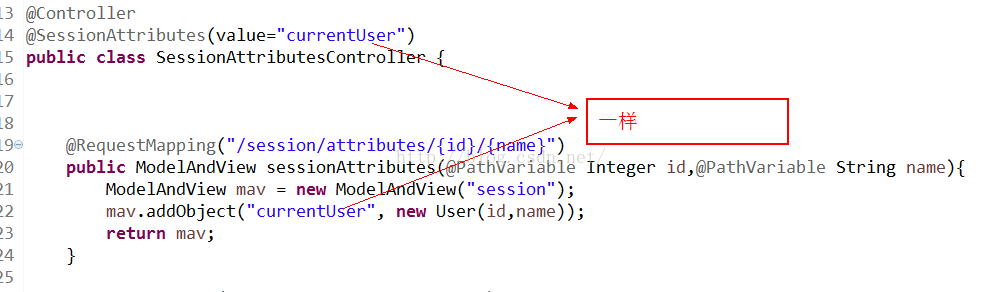
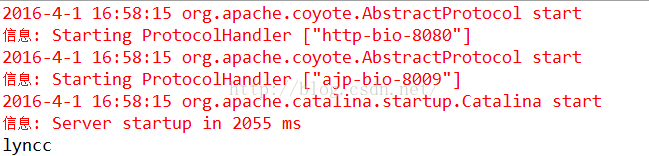
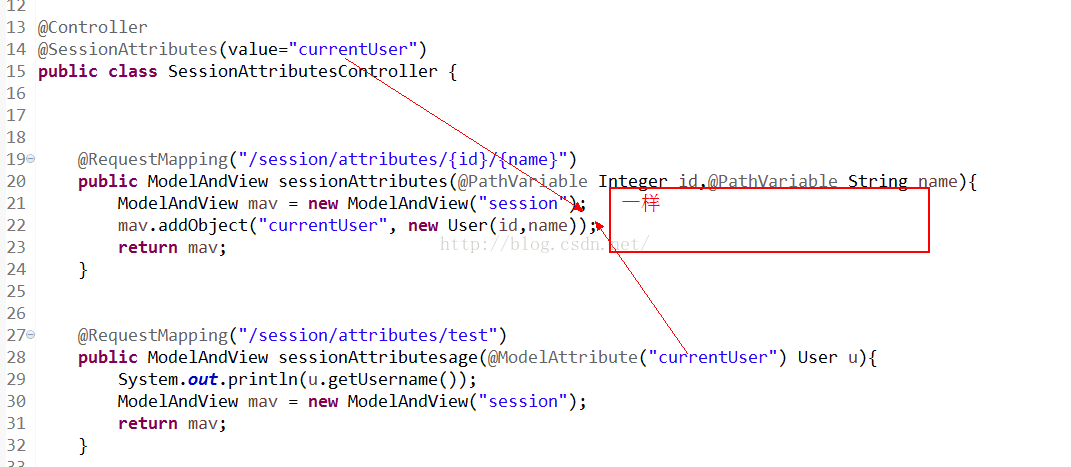
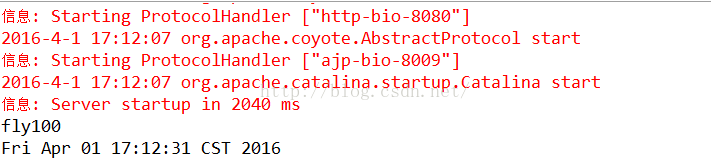
















 1568
1568

 被折叠的 条评论
为什么被折叠?
被折叠的 条评论
为什么被折叠?








