2023年4月19日更新—搞了一个 Cesium 镜像,欢迎使用:沙盒示例 和 API
简介
之前三维加载模型都是加载 glb 或者 gltf,模型不好找,一般需要定制,因此领导想加载 threejs的模型。
按照官方示例(吐槽:2017年的示例 ,代码存在诸多问题,而且版本太老)。
官方地址: Integrating Cesium with Three.js
githup地址:cesium-threejs-experiment
尝试了很多遍,无法加载模型;githup项目无法运行。
后来在搜索到一篇博客,修改之后可以显示模型,但是模型没有添加到cesium地球中,是分离的,经过修改,完成地球加载three模型,并且同步。
完整代码
基本上是参照官方示例,和大神博客来完成的。自己修改部分主要是:
cesium初始化增加底图、three初始化修改容器
同步cesium画布和three画布位置,画布叠加在一起
解决cesium初始化找不到容器的问题
增加立方体模型
使用版本
cesium 1.88 (目前最新版)
thee.js r135(目前最新版)
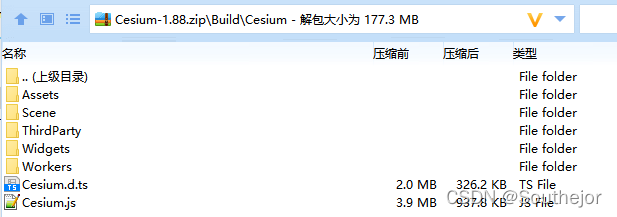
---------------------------------------------------------------------------------------------------------------------------
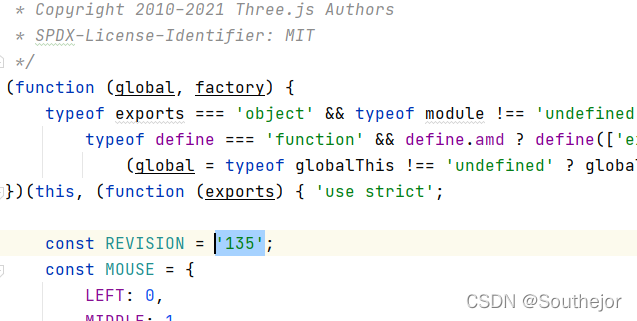
html 代码
<!DOCTYPE html>
<html lang="en">
<head>
<meta charset="utf-8">
<meta http-equiv="X-UA-Compatible" content="IE=Edge,chrome=1">
<meta name="viewport"
content="width=device-width, initial-scale=1, maximum-scale=1, minimum-scale=1, user-scalable=no">
<title>Cesium integrate Threejs</title>
<!--cesium样式-->
<link rel="stylesheet" href="./Widgets/widgets.css">
<!--cesium-->
<script src="./Cesium.js"></script>
<!--three-->
<script src="./threejs/three.js"></script>
<style>
/*设置cesium和three的画布位置*/
.container-integrate canvas {
position: absolute;
top: 0;
}
/*three画布禁止鼠标操作*/
.container-integrate canvas:nth-child(3) {
pointer-events: none;
}
</style>
</head>
<body onload="pageload()">
<div class="container-integrate" style="">
<!--cesium容器-->
<div id="cesiumContainer" style="height: 800px;width: 100%;"></div>
</div>
JavaScript代码
// three对象
let three = {
renderer: null,
camera: null,
scene: null
};
//cesium对象
let cesium = {
viewer: null
};
function pageload() {
// 模型定位范围
let minWGS84 = [115.56936458615716, 39.284100766866445];
let maxWGS84 = [117.10745052365716, 41.107831235616445];
// cesium 容器
let cesiumContainer = document.getElementById("cesiumContainer");
let _3Dobjects = []; //Could be any Three.js object mesh
// three对象
function _3DObject() {
//THREEJS 3DObject.mesh
this.threeMesh = null;
//location bounding box
this.minWGS84 = null;
this.maxWGS84 = null;
}
// 初始化地球
function initCesium() {
cesium.viewer = new Cesium.Viewer(cesiumContainer, {
useDefaultRenderLoop: false,
selectionIndicator: false,
homeButton: false,
sceneModePicker: false,
infoBox: false,
navigationHelpButton: false,
navigationInstructionsInitiallyVisible: false,
animation: false,
timeline: false,
fullscreenButton: false,
allowTextureFilterAnisotropic: false,
baseLayerPicker: false,
contextOptions: {
webgl: {
alpha: false,
antialias: true,
preserveDrawingBuffer: true,
failIfMajorPerformanceCaveat: false,
depth: true,
stencil: false,
anialias: false
},
},
targetFrameRate: 60,
resolutionScale: 0.1,
orderIndependentTranslucency: true,
//加载底图
imageryProvider: new Cesium.ArcGisMapServerImageryProvider({
url: "https://services.arcgisonline.com/ArcGIS/rest/services/World_Street_Map/MapServer",
}),
geocoder: false,
automaticallyTrackDataSourceClocks: false,
// creditContainer : "hidecredit", //注意:这里需要注释掉,否则会报找不到容器的问题
dataSources: null,
clock: null,
terrainShadows: Cesium.ShadowMode.DISABLED
});
let center = Cesium.Cartesian3.fromDegrees(
(minWGS84[0] + maxWGS84[0]) / 2,
((minWGS84[1] + maxWGS84[1]) / 2) - 1,
200000
);
cesium.viewer.camera.flyTo({
destination: center,
orientation: {
heading: Cesium.Math.toRadians(0),
pitch: Cesium.Math.toRadians(-60),
roll: Cesium.Math.toRadians(0)
},
duration: 3
});
}
//初始化three
function initThree() {
let fov = 45;
let width = window.innerWidth;
let height = window.innerHeight;
let aspect = width / height;
let near = 1;
let far = 10 * 1000 * 1000;
three.scene = new THREE.Scene();
three.camera = new THREE.PerspectiveCamera(fov, aspect, near, far);
three.renderer = new THREE.WebGLRenderer({alpha: true});
let Amlight = new THREE.AmbientLight(0xffffff, 2);
three.scene.add(Amlight);
// 注意这里,直接把three容器(canvas 添加到 cesium中,在cesium的canvas之下),
// 这样的话,两个canvas才会重叠起来。
cesium.viewer.cesiumWidget.canvas.parentElement.appendChild(three.renderer.domElement);
// ThreeContainer.appendChild(three.renderer.domElement);
}
//创建 cesium 图形,跟three无关
function createPolygon() {
let entity = {
name: 'Polygon',
polygon: {
hierarchy: Cesium.Cartesian3.fromDegreesArray([
minWGS84[0], minWGS84[1],
maxWGS84[0], minWGS84[1],
maxWGS84[0], maxWGS84[1],
minWGS84[0], maxWGS84[1],
]),
material: Cesium.Color.BLUE.withAlpha(0.4)
}
};
let Polygon = cesium.viewer.entities.add(entity);
}
// 加载three模型
function getModel(geometry) {
geometry = new THREE.DodecahedronGeometry();
const material = new THREE.MeshBasicMaterial({color: 0x0000ff});
let dodecahedronMesh = new THREE.Mesh(geometry, material);
// let dodecahedronMesh = new THREE.Mesh(geometry, new THREE.MeshNormalMaterial());
dodecahedronMesh.scale.set(5000, 5000, 5000); //scale object to be visible at planet scale
dodecahedronMesh.position.z += 25000.0; // translate "up" in Three.js space so the "bottom" of the mesh is the handle
dodecahedronMesh.rotation.x = Math.PI / 2; // rotate mesh for Cesium's Y-up system
let dodecahedronMeshYup = new THREE.Group();
dodecahedronMeshYup.add(dodecahedronMesh)
three.scene.add(dodecahedronMeshYup); // don’t forget to add it to the Three.js scene manually
//Assign Three.js object mesh to our object array
let _3DOB = new _3DObject();
_3DOB.threeMesh = dodecahedronMeshYup;
_3DOB.minWGS84 = minWGS84;
_3DOB.maxWGS84 = maxWGS84;
_3Dobjects.push(_3DOB);
}
// 加载three立方体模型
function cube() {
const geometry = new THREE.BoxGeometry();
const material = new THREE.MeshBasicMaterial({color: 0x00ff00});
const dodecahedronMesh = new THREE.Mesh(geometry, material);
dodecahedronMesh.scale.set(15000, 15000, 15000); //scale object to be visible at planet scale
dodecahedronMesh.position.z += 7000.0; // translate "up" in Three.js space so the "bottom" of the mesh is the handle
dodecahedronMesh.rotation.x = Math.PI / 2; // rotate mesh for Cesium's Y-up system
let dodecahedronMeshYup = new THREE.Group();
dodecahedronMeshYup.add(dodecahedronMesh)
three.scene.add(dodecahedronMeshYup); // don’t forget to add it to the Three.js scene manually
//Assign Three.js object mesh to our object array
let _3DOB = new _3DObject();
_3DOB.threeMesh = dodecahedronMeshYup;
_3DOB.minWGS84 = minWGS84;
_3DOB.maxWGS84 = maxWGS84;
_3Dobjects.push(_3DOB);
}
// 创建three 对象
function createThreeObject() {
getModel();
cube();
}
// 初始化模型
function init3DObject() {
//Cesium entity
createPolygon()
//Three.js Objects
createThreeObject()
}
// cesium 渲染
function renderCesium() {
cesium.viewer.render();
}
function renderThreeObj() {
// register Three.js scene with Cesium
three.camera.fov = Cesium.Math.toDegrees(cesium.viewer.camera.frustum.fovy) // ThreeJS FOV is vertical
//three.camera.updateProjectionMatrix();
let cartToVec = function (cart) {
return new THREE.Vector3(cart.x, cart.y, cart.z);
};
// Configure Three.js meshes to stand against globe center position up direction
for (let id in _3Dobjects) {
minWGS84 = _3Dobjects[id].minWGS84;
maxWGS84 = _3Dobjects[id].maxWGS84;
// convert lat/long center position to Cartesian3
let center = Cesium.Cartesian3.fromDegrees((minWGS84[0] + maxWGS84[0]) / 2, (minWGS84[1] + maxWGS84[1]) / 2);
// get forward direction for orienting model
let centerHigh = Cesium.Cartesian3.fromDegrees((minWGS84[0] + maxWGS84[0]) / 2, (minWGS84[1] + maxWGS84[1]) / 2, 1);
// use direction from bottom left to top left as up-vector
let bottomLeft = cartToVec(Cesium.Cartesian3.fromDegrees(minWGS84[0], minWGS84[1]));
let topLeft = cartToVec(Cesium.Cartesian3.fromDegrees(minWGS84[0], maxWGS84[1]));
let latDir = new THREE.Vector3().subVectors(bottomLeft, topLeft).normalize();
// configure entity position and orientation
_3Dobjects[id].threeMesh.position.copy(center);
_3Dobjects[id].threeMesh.lookAt(centerHigh.x, centerHigh.y, centerHigh.z);
_3Dobjects[id].threeMesh.up.copy(latDir);
}
// Clone Cesium Camera projection position so the
// Three.js Object will appear to be at the same place as above the Cesium Globe
three.camera.matrixAutoUpdate = false;
let cvm = cesium.viewer.camera.viewMatrix;
let civm = cesium.viewer.camera.inverseViewMatrix;
// 注意这里,经大神博客得知,three高版本这行代码需要放在 three.camera.matrixWorld 之前
three.camera.lookAt(0, 0, 0);
three.camera.matrixWorld.set(
civm[0], civm[4], civm[8], civm[12],
civm[1], civm[5], civm[9], civm[13],
civm[2], civm[6], civm[10], civm[14],
civm[3], civm[7], civm[11], civm[15]
);
three.camera.matrixWorldInverse.set(
cvm[0], cvm[4], cvm[8], cvm[12],
cvm[1], cvm[5], cvm[9], cvm[13],
cvm[2], cvm[6], cvm[10], cvm[14],
cvm[3], cvm[7], cvm[11], cvm[15]
);
// 设置three宽高
let width = cesiumContainer.clientWidth;
let height = cesiumContainer.clientHeight;
let aspect = width / height;
three.camera.aspect = aspect;
three.camera.updateProjectionMatrix();
three.renderer.setSize(width, height);
three.renderer.clear();
three.renderer.render(three.scene, three.camera);
}
// 同步
function loop() {
requestAnimationFrame(loop);
renderCesium();
renderThreeObj();
}
initCesium(); // Initialize Cesium renderer
initThree(); // Initialize Three.js renderer
init3DObject(); // Initialize Three.js object mesh with Cesium Cartesian coordinate system
loop(); // Looping renderer
}
实现效果
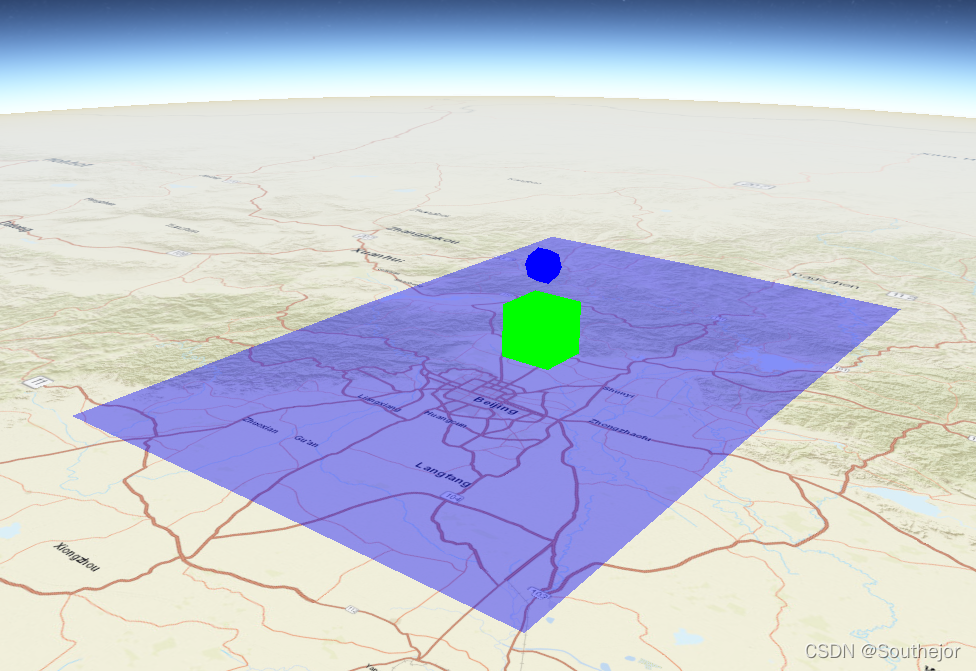
项目在线示例
嫌麻烦可以直接下载源码: 项目源码
参考博客:
cesium与three.js 结合的栗子,结合了一下网友们的栗子,解决了three.js 高版本模型出不来的问题
cesium+threejs结合实现GIS+BIM大场景-2























 9948
9948











 被折叠的 条评论
为什么被折叠?
被折叠的 条评论
为什么被折叠?










