yolov5/v7训练时,有两个和多尺度有关的参数,一个是scale, 另一个是multi-scale(yolov8去掉了这个)。
其中scale在超参数配置文件中设置:
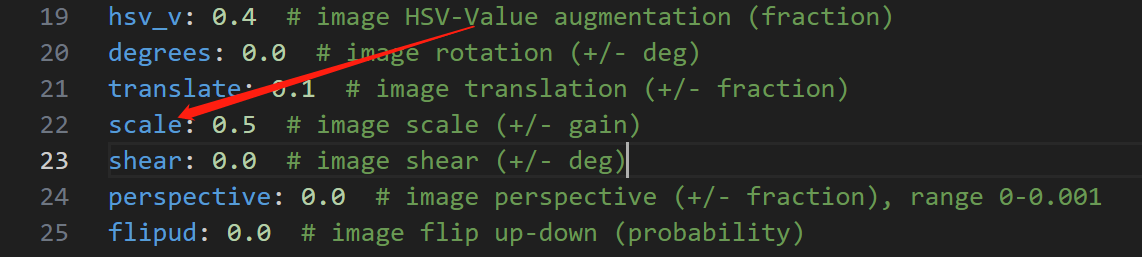
multi-scale在训练脚本中设置:
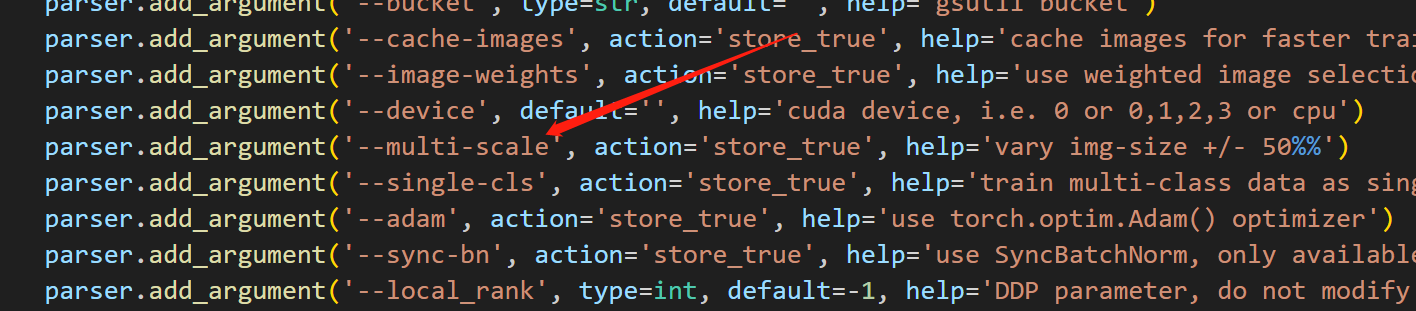
那么这两个参数有什么区别呢?
首先我们看看代码中使用它们的地方。
scale
scale在datasets.py的random_perspective中使用,作用是缩放图像(透视变换中的尺度)。
R = np.eye(3)
a = random.uniform(-degrees, degrees)
# a += random.choice([-180, -90, 0, 90]) # add 90deg rotations to small rotations
s = random.uniform(1 - scale, 1.1 + scale)
# s = 2 ** random.uniform(-scale, scale)
R[:2] = cv2.getRotationMatrix2D(angle=a, center=(0, 0), scale=s)
...
# Combined rotation matrix
M = T @ S @ R @ P @ C # order of operations (right to left) is IMPORTANT
if (border[0] != 0) or (border[1] != 0) or (M != np.eye(3)).any(): # image changed
if perspective:
img = cv2.warpPerspective(img, M, dsize=(width, height), borderValue=(114, 114, 114))
else: # affine
img = cv2.warpAffine(img, M[:2], dsize=(width, height), borderValue=(114, 114, 114))
在对图像进行变换后,还要对目标的框信息进行变换:
xy = np.ones((n * 4, 3))
xy[:, :2] = targets[:, [1, 2, 3, 4, 1, 4, 3, 2]].reshape(n * 4, 2) # x1y1, x2y2, x1y2, x2y1
xy = xy @ M.T # transform
xy = (xy[:, :2] / xy[:, 2:3] if perspective else xy[:, :2]).reshape(n, 8) # perspective rescale or affine
# create new boxes
x = xy[:, [0, 2, 4, 6]]
y = xy[:, [1, 3, 5, 7]]
new = np.concatenate((x.min(1), y.min(1), x.max(1), y.max(1))).reshape(4, n).T
# clip
new[:, [0, 2]] = new[:, [0, 2]].clip(0, width)
new[:, [1, 3]] = new[:, [1, 3]].clip(0, height)
scale是在dataset读取时发生作用,得到的图像的大小等于网络的输入大小,目标的大小(占比)变化了。
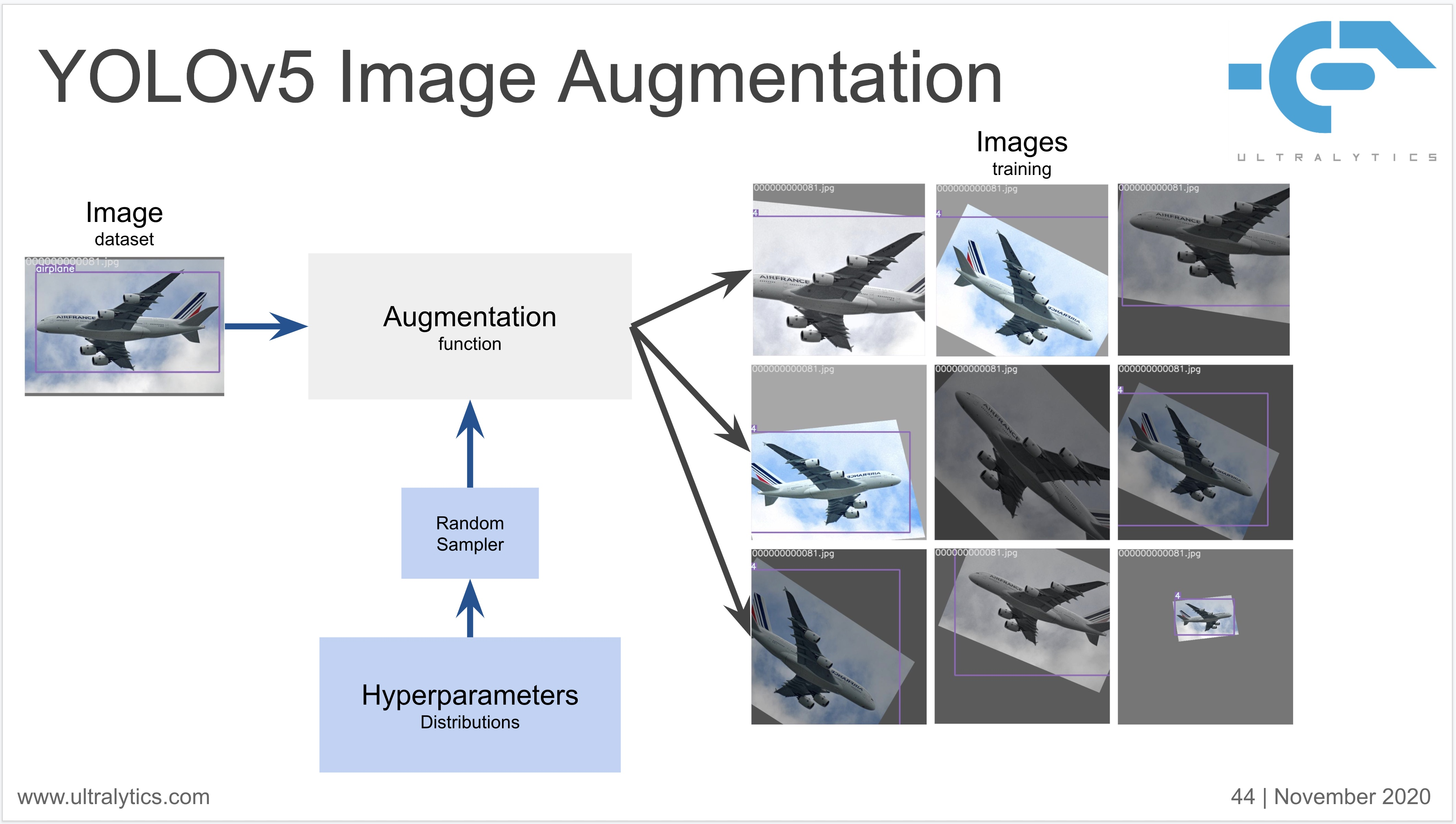
multi scale
multi scale在train.py中,在从dataset中读取出数据后进行。
# Multi-scale
if opt.multi_scale:
sz = random.randrange(imgsz * 0.5, imgsz * 1.5 + gs) // gs * gs # size
sf = sz / max(imgs.shape[2:]) # scale factor
if sf != 1:
ns = [math.ceil(x * sf / gs) * gs for x in imgs.shape[2:]] # new shape (stretched to gs-multiple)
imgs = F.interpolate(imgs, size=ns, mode='bilinear', align_corners=False)
得到的图像大小不一定等于网络的输入大小,相当于使用多种输入大小训练网络。这里没有对框进行缩放,是因为框坐标本身是归一化的,图像缩放不影响目标的占比,所以不需要对框进行处理。
结语
scale和multi scale是yolo中的2个尺度相关的参数,不过yolov8把multi scale去掉了,github上项目方说不建议使用这个参数训练。























 1205
1205











 被折叠的 条评论
为什么被折叠?
被折叠的 条评论
为什么被折叠?










